Linux下 查看 每个进程占用的网络带宽 - NetHogs
今天在服务器上进行测试程序,发现网速占用比较大,但不是我的程序。可能是其他同学在下载或者上传数据,所以需要看到底是哪个进程。
这时候使用 iftop, vnstat 等命令不能看出具体是哪个进程占用,因为它们常用来统计和监控网卡流量。通过搜索发现,NetHogs 可以满足我的需求;
具体界面如下:
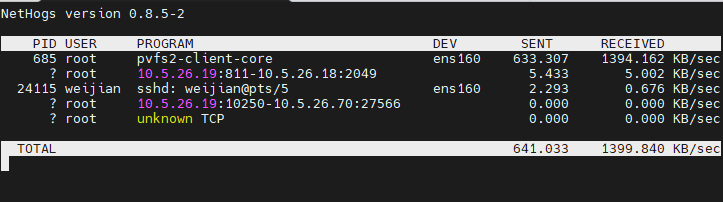
下面简要记录一些程序相关的信息,方便之后回顾。
安装:
apt install nethogs
程序说明:(其中有一些可以交互的操作)
NAME nethogs - Net top tool grouping bandwidth per process SYNOPSIS nethogs [-h] [-V] [-d] [-v] [-t] [-c] [-p] [-s] [device(s)] DESCRIPTION NetHogs is a small 'net top' tool. Instead of breaking the traffic down per protocol or per subnet, like most such tools do, it groups bandwidth by process - and does not rely on a special kernel module to be loaded. So if there's suddenly a lot of network traffic, you can fire up NetHogs and immediately see which PID is causing this, and if it's some kind of spinning process, kill it. Options -h display available commands usage. -V prints Version info. -d delay for refresh rate. -v select view mode -p sniff in promiscious mode (not recommended). -t tracemode. -c limit number of refreshes -s sort by traffic sent device(s) to monitor. By default eth0 is being used. INTERACTIVE CONTROL m cycle between display modes (kb/s, kb, b, mb) r sort by 'received' s sort by 'sent' q quit SEE ALSO netstat(8) tcpdump(1) pcap(3)
之前写过的关于网络监控工具的文章,可以参考:
slurm 网路监控软件使用:https://www.cnblogs.com/xuyaowen/p/linux-slurm.html
观察网络流量的工具-iptraf-ng:https://www.cnblogs.com/xuyaowen/p/linux-iptraf.html
netperf 网络测试工具:https://www.cnblogs.com/xuyaowen/p/netperf.html
iperf 一个测试网络吞吐的工具:https://www.cnblogs.com/xuyaowen/p/iperf-for-network.html
保持更新;cnblogs.com/xuyaowen


【推荐】国内首个AI IDE,深度理解中文开发场景,立即下载体验Trae
【推荐】凌霞软件回馈社区,携手博客园推出1Panel与Halo联合会员
【推荐】轻量又高性能的 SSH 工具 IShell:AI 加持,快人一步