logstash-5.0同步mysql
环境
- Windows10企业版X64
安装logstash-input-jdbc插件
进入logstash/bin/目录,命令:
logstash-plugin install logstash-input-jdbc
执行效果如下:
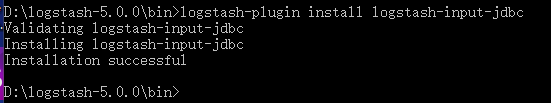
注:删除插件命令:
logstash-plugin remove logstash-input-jdbc
查看可用插件列表命令用:
logstash-plugin list
mysql存在的数据库及表
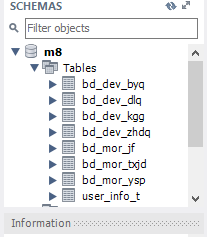
数据库名为m8,测试数据有8张表,约38万条数据。
需要两个文件:1)jdbc.conf,2)jdbc.sql。
在logstash/bin目录下新建jdbc.conf文件,内容如下:
input {
stdin {
}
jdbc {
# mysql jdbc connection string to our backup databse
jdbc_connection_string => "jdbc:mysql://localhost:3306/m8"
# the user we wish to excute our statement as
jdbc_user => "xuxy03"
jdbc_password => "xuxy03"
# the path to our downloaded jdbc driver
jdbc_driver_library => "E:/data_json/mysql-connector-java-5.1.30.jar"
# the name of the driver class for mysql
jdbc_driver_class => "com.mysql.jdbc.Driver"
jdbc_paging_enabled => "true"
jdbc_page_size => "50000"
#以下对应着要执行的sql的绝对路径。
statement_filepath => "E:/data_json/jdbc.sql"
#定时字段 各字段含义(由左至右)分、时、天、月、年,全部为*默认含义为每分钟都更新(测试结果,不同的话请留言指出)
schedule => "* * * * *"
#设定ES索引类型
type => "bd_dev_dlq"
}
}
filter {
json {
source => "message"
remove_field => ["message"]
}
}
output {
elasticsearch {
#ESIP地址与端口
hosts => "localhost:9200"
#ES索引名称(自己定义的)
index => "m8"
#自增ID编号
document_id => "%{id}"
}
stdout {
#以JSON格式输出
codec => json_lines
}
}
E:/data_json/jdbc.sql文件内容如下:
select * from bd_dev_dlq;
(经测试:如果指定导出字段,则只能导出最新一条数据。用*才能导出该表全量数据。而且只支持单条sql)
启动ES5。
再启动logstash:
bin/logstash -f jdbc.conf
logstash启动效果图:
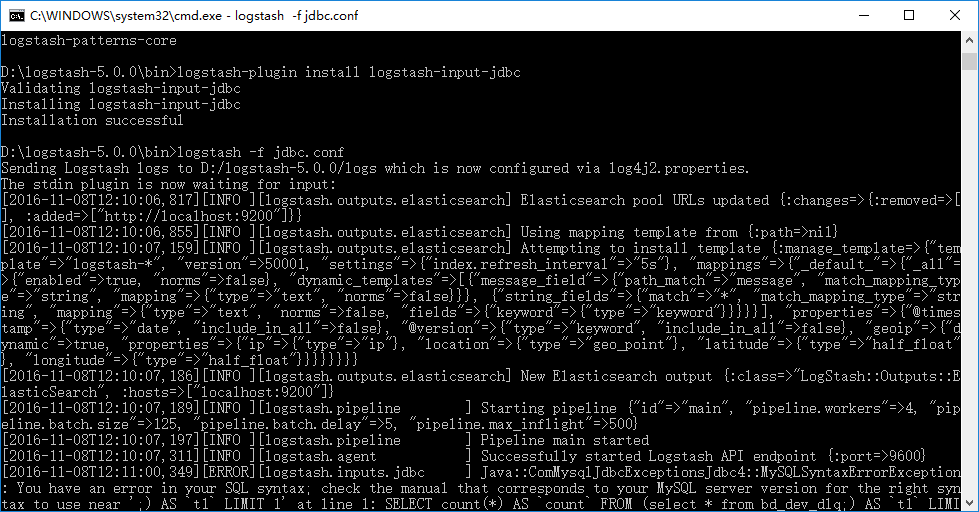
参考文章:http://blog.csdn.net/laoyang360/article/details/51747266


