jQuery插件扩展实例
1.index.html
<!DOCTYPE html>
<html lang="en">
<head>
<meta charset="UTF-8">
<title>jQuery插件扩展实例</title>
<script src="https://cdn.bootcss.com/jquery/3.2.1/jquery.js"></script> </head>
<body>
<p>徐同保</p>
<script>
//闭包限定命名空间
(function ($) {
//默认参数
var defaluts = {
foreground: 'red',
background: 'yellow'
};
$.fn.extend({
"highLight": function (options) {
//检测用户传进来的参数是否合法
if (!isValid(options)) {
return this;
}
//使用jQuery.extend 覆盖插件默认参数
var opts = $.extend({}, defaluts, options);
//这里的this 就是 jQuery对象。这里return 为了支持链式调用
//遍历所有的要高亮的dom,当调用 highLight()插件的是一个集合的时候。
return this.each(function () {
//获取当前dom 的 jQuery对象,这里的this是当前循环的dom
var $this = $(this);
//根据参数来设置 dom的样式
$this.css({
backgroundColor: opts.background,
color: opts.foreground
});
//格式化高亮文本
var markup = $this.html();
markup = $.fn.highLight.format(markup);
$this.html(markup);
});
}
});
//公共的格式化 方法. 默认是加粗,用户可以通过覆盖该方法达到不同的格式化效果。
$.fn.highLight.format = function (str) {
return "<strong>" + str + "</strong>";
};
//私有方法,检测参数是否合法
function isValid(options) {
return !options || (options && typeof options === "object") ? true : false;
}
})(window.jQuery);
//调用
//调用者覆盖 插件暴露的共公方法
$.fn.highLight.format = function (txt) {
return "<em>" + txt + "</em>"
};
$(function () {
$("p").highLight({ foreground: 'orange', background: '#ccc' }); //调用自定义 高亮插件
});
</script>
</body>
</html>2.运行结果


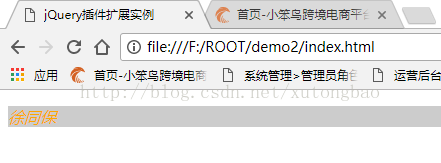

【推荐】编程新体验,更懂你的AI,立即体验豆包MarsCode编程助手
【推荐】凌霞软件回馈社区,博客园 & 1Panel & Halo 联合会员上线
【推荐】抖音旗下AI助手豆包,你的智能百科全书,全免费不限次数
【推荐】博客园社区专享云产品让利特惠,阿里云新客6.5折上折
【推荐】轻量又高性能的 SSH 工具 IShell:AI 加持,快人一步