express + log4js记录日志,包含每个请求的响应时间、请求参数和返回数据
log4js-node
This is a conversion of the log4js framework to work with node. I started out just stripping out the browser-specific code and tidying up some of the javascript to work better in node. It grew from there. Although it’s got a similar name to the Java library log4j, thinking that it will behave the same way will only bring you sorrow and confusion.
Migrating from log4js < v2.x?
There have been a few changes between log4js 1.x and 2.x (and 0.x too). You should probably read this migration guide if things aren’t working.
Features
- coloured console logging to stdout or stderr
- file appender, with configurable log rolling based on file size or date
- SMTP appender
- GELF appender
- Loggly appender
- Logstash UDP appender
- logFaces (UDP and HTTP) appender
- TCP appender (useful when you’ve got multiple servers but want to centralise logging)
- a logger for connect/express servers
- configurable log message layout/patterns
- different log levels for different log categories (make some parts of your app log as DEBUG, others only ERRORS, etc.)
- built-in support for logging with node core’s
clustermodule - third-party InfluxDB appender
log4js节点
这是log4js框架与node的转换。我一开始只是去掉浏览器特定的代码,整理一些javascript,以便更好地在节点中工作。它是从那里成长起来的。尽管它的名称与Java库log4j相似,但认为它的行为方式相同只会给您带来悲伤和困惑。
版本3.x中的更改
从log4js<v2.x迁移?
log4js 1.x和2.x(以及0.x)之间有一些变化。如果情况不好,您可能应该阅读此迁移指南。
特征
彩色控制台记录到stdout或stderr
文件附加器,可根据文件大小或日期配置日志滚动
SMTP附加程序
GELF附加器
日志附加程序
日志存储UDP附加程序
logFaces(UDP和HTTP)附加程序
TCP appender(当您有多个服务器但想要集中记录时很有用)
connect/express服务器的记录器
可配置日志消息布局/模式
不同日志类别的不同日志级别(将应用程序日志的某些部分设置为DEBUG,其他部分仅设置为ERRORS,等等)
内置对使用节点核心集群模块进行日志记录的支持
第三方InfluxDB附加程序
const log4js = require('log4js')
//日志对象
const logger = (name) => {
const { logFilePath } = getValuesByNodeEnv()
log4js.configure({
appenders: {
out: { type: 'console' }, //在控制台输出日志
cheese: {
type: 'file',
filename: logFilePath,
maxLogSize: 1024 * 1000 * 10 //10M
}
},
categories: {
//需要在控制台输出日志时:appenders: ['cheese', 'out']
default: { appenders: ['cheese'], level: log4js.levels.DEBUG }
}
})
return log4js.getLogger(name)
}
//添加日志
const addFormatLog = function (req, res, data) {
const now = new Date()
const resTime = now - req._startTime
let resTimeLevel = '01'
if (resTime > 5000) {
resTimeLevel = '50'
} else if (resTime > 2000) {
resTimeLevel = '20'
} else if (resTime > 1000) {
resTimeLevel = '10'
} else if (resTime > 500) {
resTimeLevel = '05'
} else if (resTime > 300) {
resTimeLevel = '03'
} else if (resTime > 200) {
resTimeLevel = '02'
} else if (resTime > 100) {
resTimeLevel = '01'
} else {
resTimeLevel = '00'
}
const user = decodeToken({ token: req.headers.authorization })
const {
ip,
headers,
method,
url,
body,
httpVersion,
res: { statusCode, _headers }
} = req
let logInfo = {
ip,
host: headers.host,
resTime,
resTimeLevel,
method,
url,
user,
body,
httpVersion,
statusCode,
contentLength: _headers['content-length'],
userAgent: headers['user-agent'],
data: data[0]
}
logger('log').info(`${JSON.stringify(logInfo)}`)
}
//日志中间件
const logMiddleWare = () => {
return function (req, res, next) {
req._startTime = new Date()
const oldSend = res.send
res.send = function () {
oldSend.apply(res, arguments)
if (typeof [...arguments][0] === 'object') {
res.once('finish', () => addFormatLog(req, res, arguments))
}
}
return next()
}
} //日志
app.use(logMiddleWare())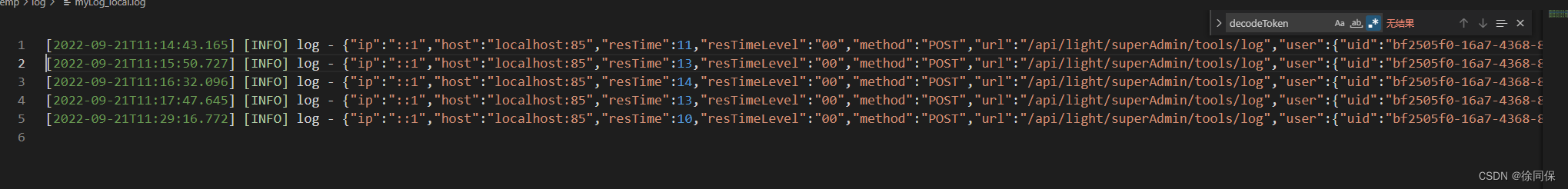



 浙公网安备 33010602011771号
浙公网安备 33010602011771号