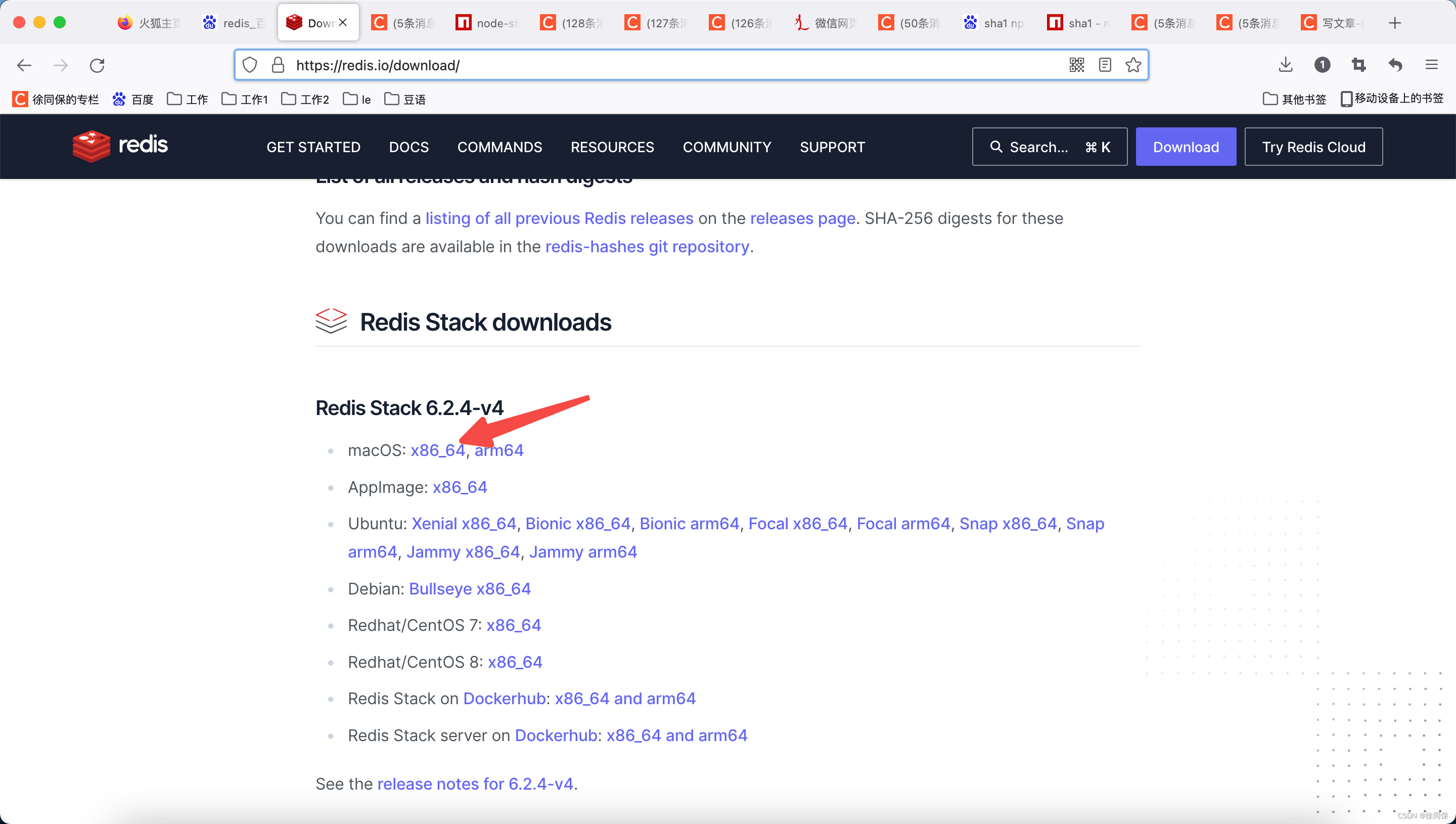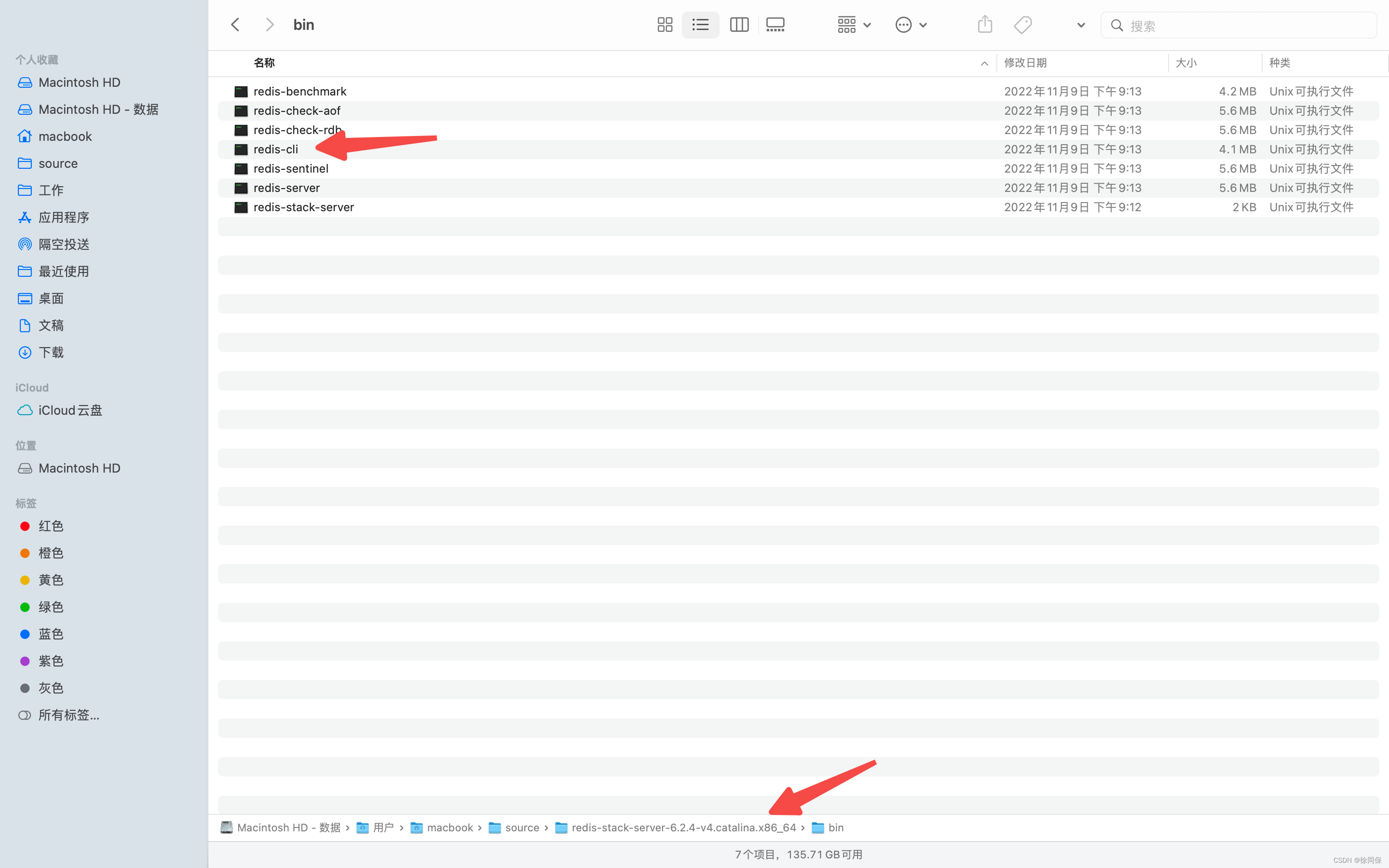MAC安装redis的简单方法
使用mac的包管理工具brew一行命令搞定安装。若未安装brew,命令行先输入以下命令安装brew。
/bin/bash -c "$(curl -fsSL https://gitee.com/cunkai/HomebrewCN/raw/master/Homebrew.sh)"brew install redis@6.2brew services restart redis@6.2一、安装命令
使用mac的包管理工具brew一行命令搞定安装。若未安装brew,命令行先输入以下命令安装brew。
/bin/bash -c "$(curl -fsSL https://gitee.com/cunkai/HomebrewCN/raw/master/Homebrew.sh)"
安装redis
brew install redis@6.2 #后面@接版本号可指定版本
二、使用redis的常用命令
1.启动redis服务
brew services start redis
2.关闭redis服务
brew services stop redis
3.重启redis服务
brew services restart redis
4.打开图形化界面
redis-cli
三、一些常用的配置
1.开机启动redis命令
ln -sfv /usr/local/opt/redis/*.plist ~/Library/LaunchAgents
2.使用配置文件启动redis-server
redis-server /usr/local/etc/redis.conf
3.停止redis服务
redis-cli shutdown
4. redis配置文件位置
/usr/local/etc/redis.conf
5.卸载redis
brewuninstallredis rm ~/Library/LaunchAgents/homebrew.mxcl.redis.plist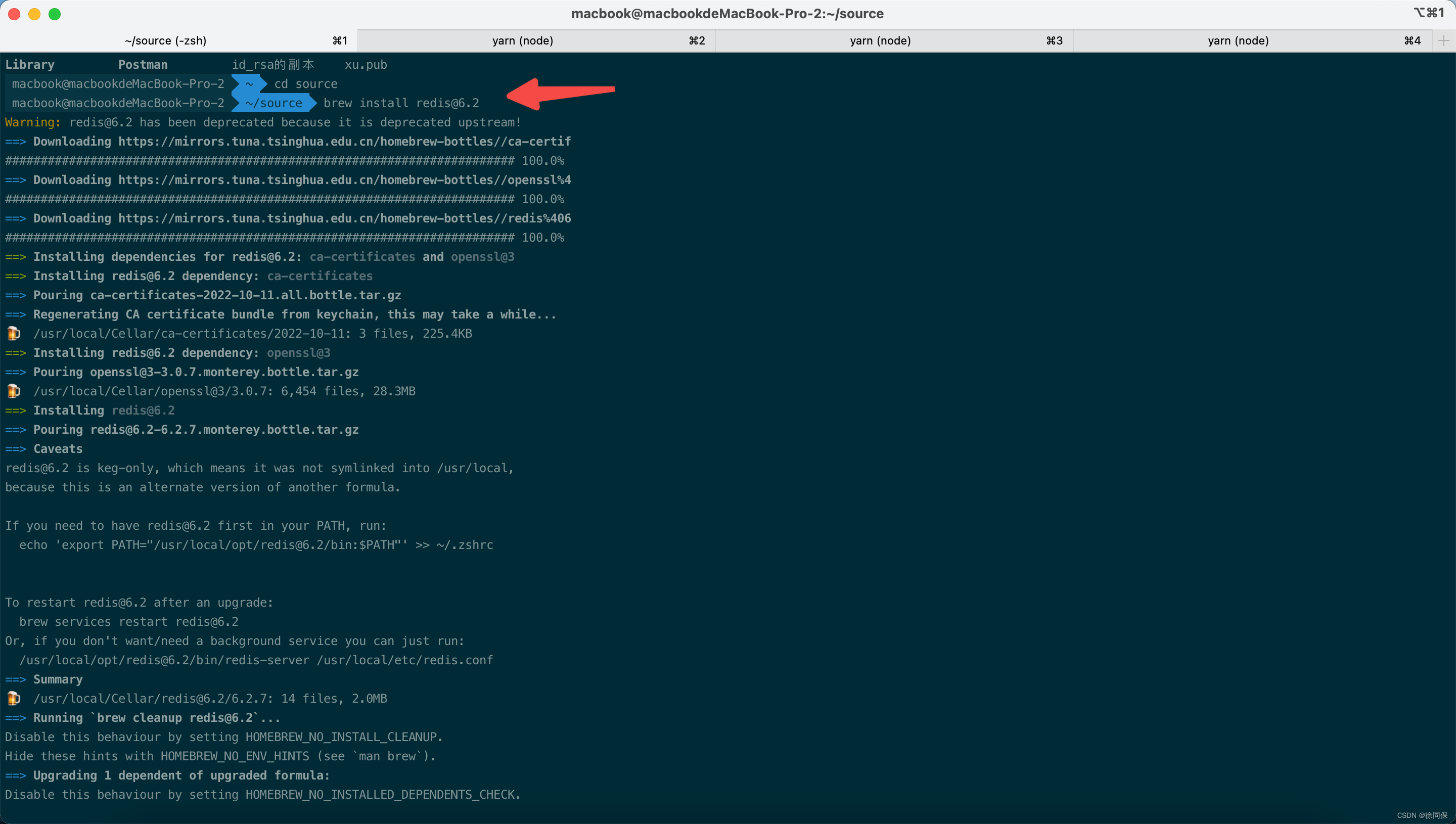
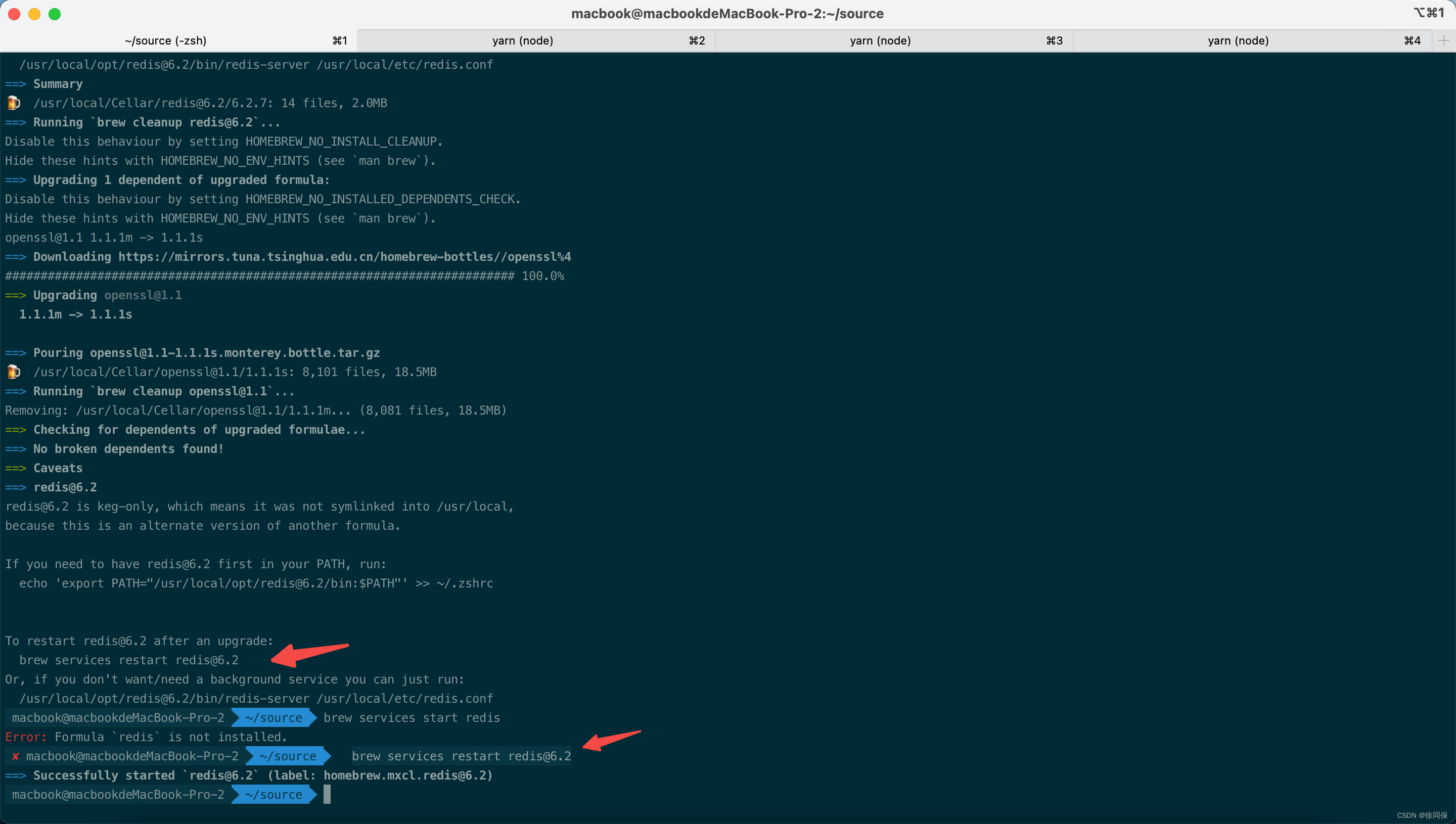
https://blog.csdn.net/qq_45220508/article/details/122980040