openai assistants(机器人助理)彩色图片转黑白
https://platform.openai.com/assistants
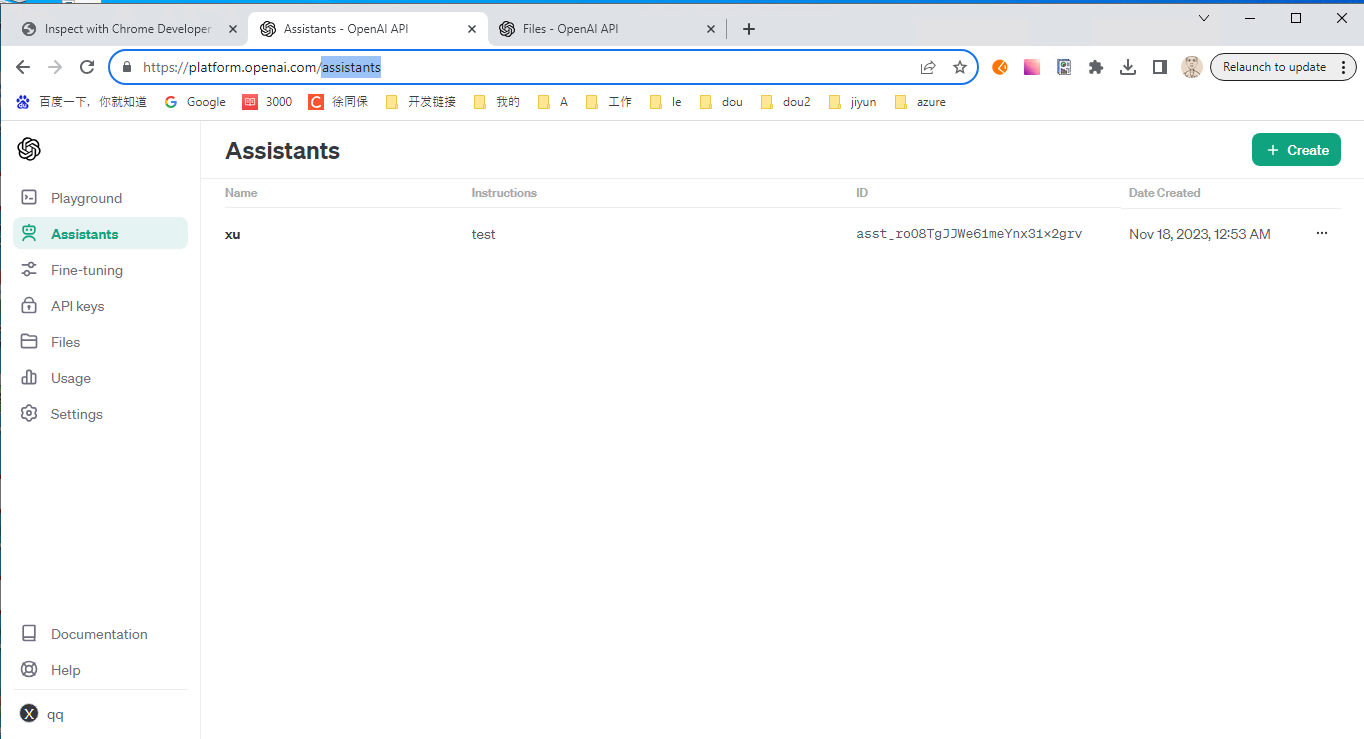
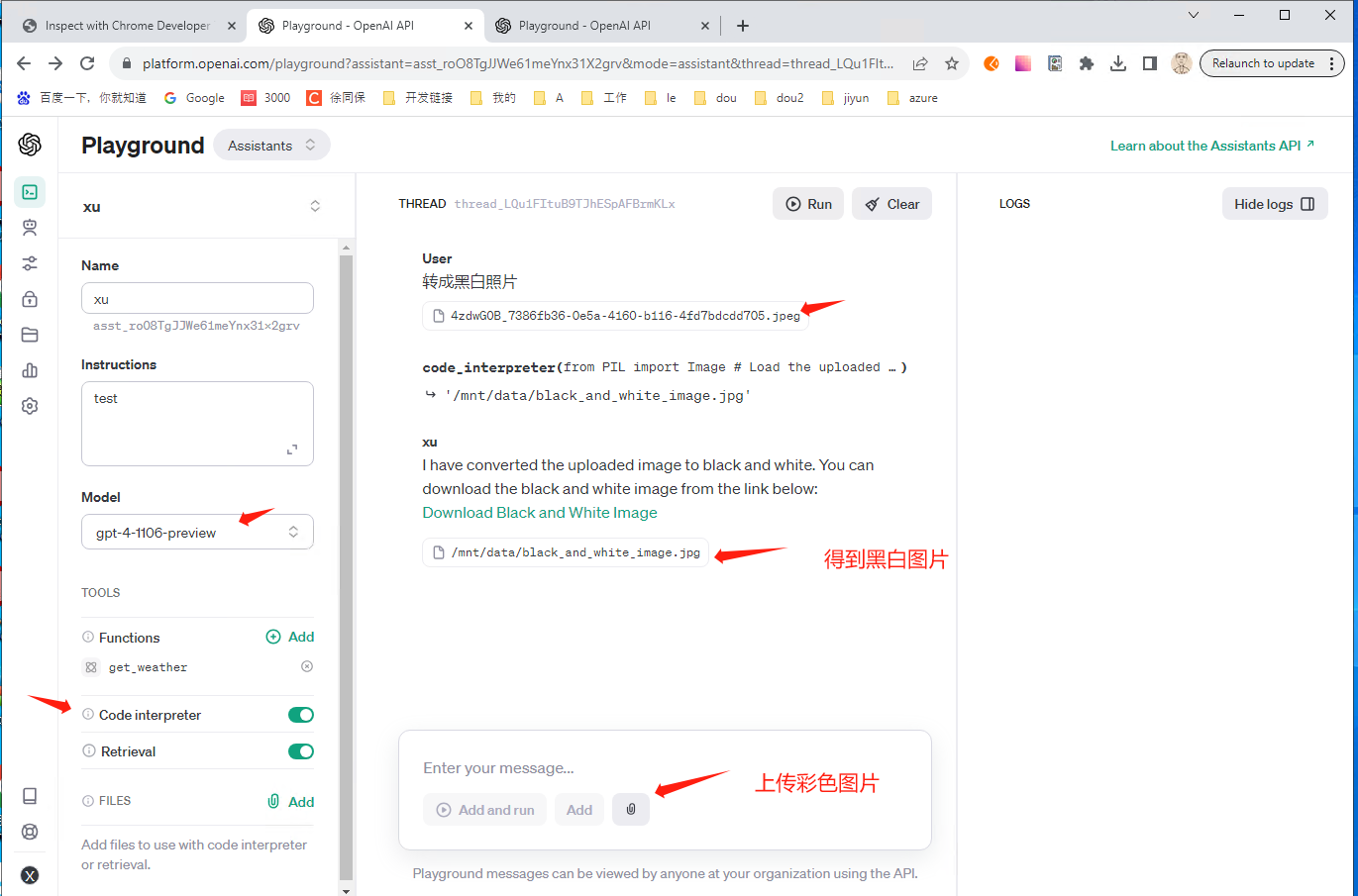


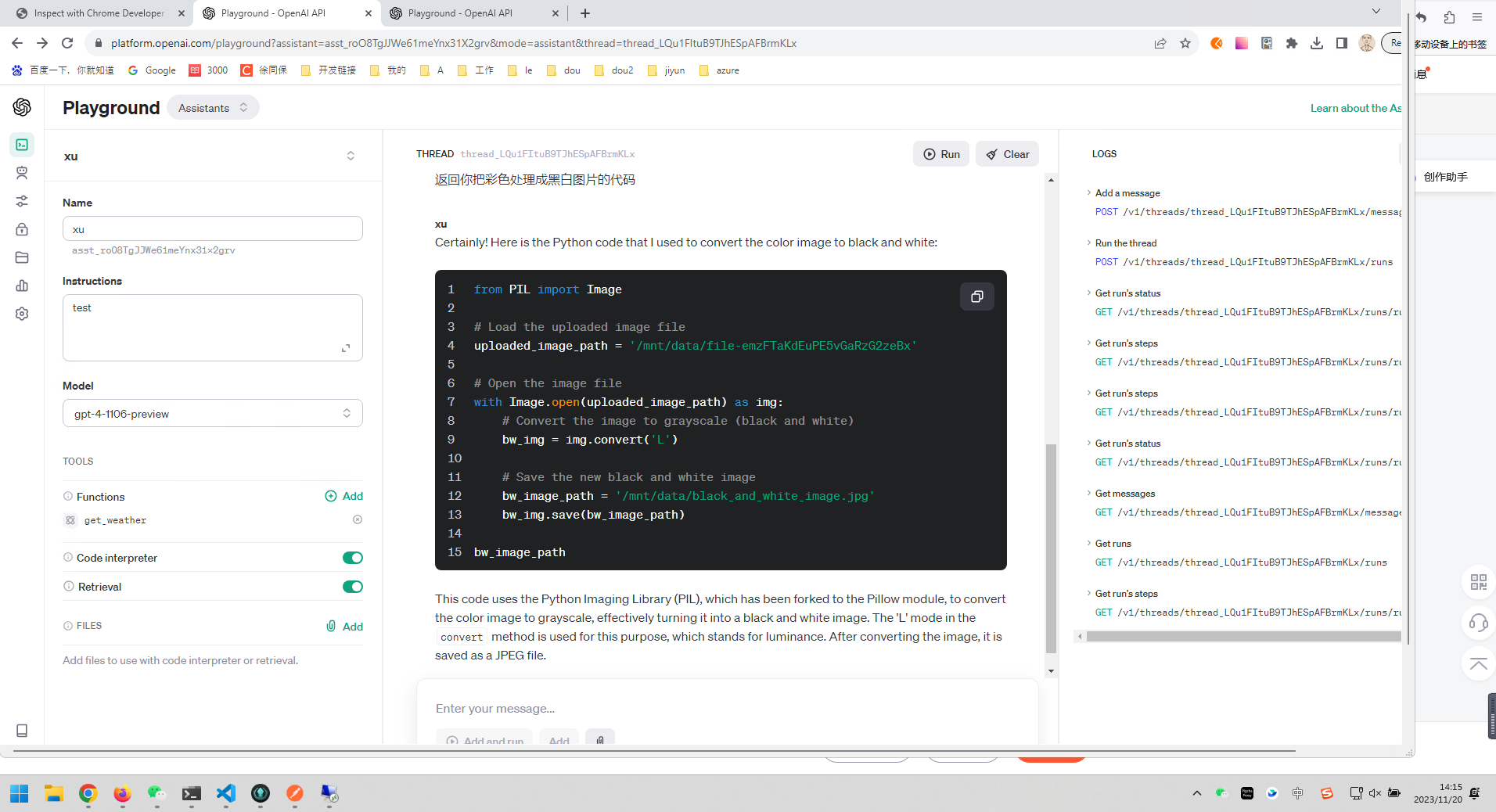
from PIL import Image
# Load the uploaded image file
uploaded_image_path = '/mnt/data/file-emzFTaKdEuPE5vGaRzG2zeBx'
# Open the image file
with Image.open(uploaded_image_path) as img:
# Convert the image to grayscale (black and white)
bw_img = img.convert('L')
# Save the new black and white image
bw_image_path = '/mnt/data/black_and_white_image.jpg'
bw_img.save(bw_image_path)
bw_image_path
const Jimp = require('jimp');
// Path to your input color image
const colorImagePath = '/path/to/your/color/image.jpg';
// Path to where you want to save the black and white image
const blackWhiteImagePath = '/path/to/save/black/white/image.jpg';
Jimp.read(colorImagePath)
.then(image => {
// Convert the image to grayscale (black and white)
return image
.grayscale() // this method applies the grayscale effect
.write(blackWhiteImagePath); // save the black and white image
})
.catch(err => {
console.error('Error processing the image:', err);
});//测试
const chatTest = async (req, res) => {
// Path to your input color image
const colorImagePath = '/temp/ai/file/1.png'
// Path to where you want to save the black and white image
const blackWhiteImagePath = '/temp/ai/file/1_1.png'
Jimp.read(colorImagePath)
.then((image) => {
// Convert the image to grayscale (black and white)
return image
.grayscale() // this method applies the grayscale effect
.write(blackWhiteImagePath) // save the black and white image
})
.catch((err) => {
console.error('Error processing the image:', err)
})
res.send({
code: 200,
data: {},
message: '成功',
})
}




参考链接:

