微服务之路(一)-springbootのjdbc
主要议题
- 数据源(DataSource)
- 事务(Transaction)
- JDBC 4.0(JSR-221)
主要内容
一、数据源(DataSource)
1.基本概念
-
数据源:数据源是数据库连接的来源,通过DataSource接口获取。
-
类型
通用型数据源:javax.sql.Data.Source
分布式数据源:javax.sql.XADataSource
嵌入式数据源:org.springframework.jdbc.datasource.embedded.EmbeddedDatabase
2.SpringBoot场景演示
- 单数据源场景
- 多数据源场景
首先,可以从start.spring.io构建一个带有jdbc,mysql,reactive Web依赖的springboot项目。(在Spring Boot 2.0.0如果应用采用Spring Web MVC作为web服务,默认情况下,使用嵌入式Tomcat;如果采用Spring Web Flux,默认情况下,使用嵌入式Netty Web Server)
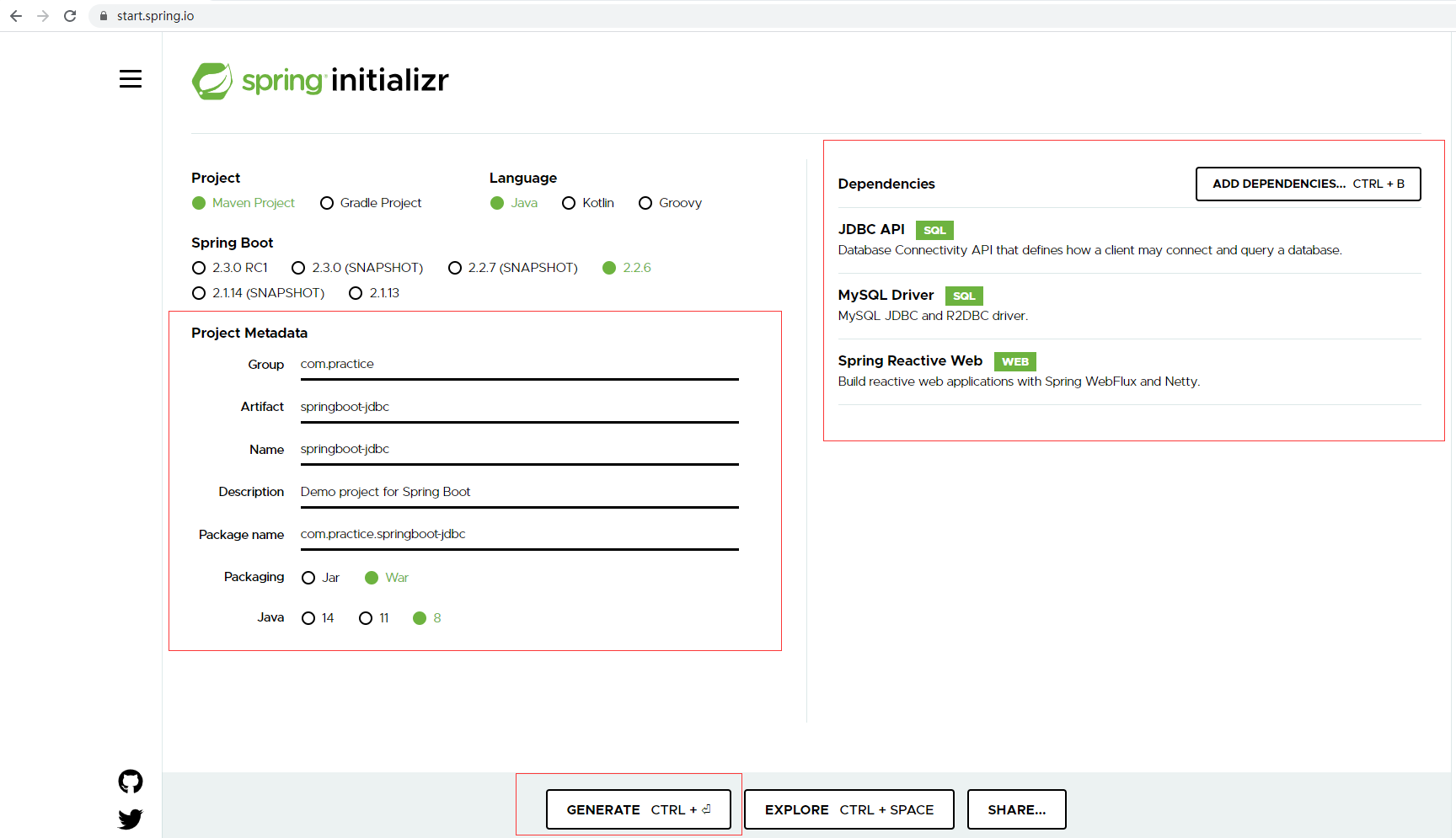
(1)单数据源的场景
a.数据库连接池技术
- commons-dbcp2:依赖commons-pool2
- commons-dbcp1:依赖commons-pool1(老版本)
b.从SpringBoot 1.4 开始支持了FailureAnalysisReporter,那么什么是FailtureAnalysisReporter?当我们把
<dependency>
<groupId>org.springframework.boot</groupId>
<artifactId>spring-boot-starter-jdbc</artifactId>
</dependency>
加入之后,就需要对数据库作相应的连接配置。如果没有配置的话,启动就会出现如下情况:
...
2020-05-03 13:40:11.808 ERROR 18020 --- [ main] o.s.b.d.LoggingFailureAnalysisReporter :
***************************
APPLICATION FAILED TO START
***************************
Description:
Failed to configure a DataSource: 'url' attribute is not specified and no embedded datasource could be configured.
...
在DataSourceProperties中,有一处代码的前缀其实就是配置数据源配置的前缀,即“spring.datasource”。如下:
@ConfigurationProperties(
prefix = "spring.datasource"
)
public class DataSourceProperties implements BeanClassLoaderAware, InitializingBean {
private ClassLoader classLoader;
private String name;
private boolean generateUniqueName;
private Class<? extends DataSource> type;
private String driverClassName;
private String url;
private String username;
private String password;
private String jndiName;
private DataSourceInitializationMode initializationMode;
private String platform;
private List<String> schema;
private String schemaUsername;
private String schemaPassword;
private List<String> data;
private String dataUsername;
private String dataPassword;
private boolean continueOnError;
private String separator;
private Charset sqlScriptEncoding;
private EmbeddedDatabaseConnection embeddedDatabaseConnection;
private DataSourceProperties.Xa xa;
private String uniqueName;
...
这里解释一下,@ConfigurationProperties其实是保证和springboot中的application.properties文件相映射的。这里的前缀“spring.datasource”其实就是application.properties文件要配置前缀。以此可以猜想出不仅数据源如此配置,其余配置也是大致如此。
那么有上面定义的数据库连接属性,我们可以在application.properties中作出如下定义,这里的mysql驱动是什么呢?我们直接(IDEA:shift+shift)搜索一波Driver.class,然后右击Driver类名选择Copy References复制“com.mysql.jdbc.Driver”至driverClassName属性下,即:
spring.datasource.driverClassName=com.mysql.jdbc.Driver
接下来配置url,结尾test就是下面要创建的库:
spring.datasource.url=jdbc:mysql://localhost:3306/test
接下来我去mysql的图形化Navicat创建一个test库,语句如下:
CREATE DATABASE test;
然后use test这个库,即:
USE test;
再者创建User表:
CREATE TABLE user(
id INT NOT NULL PRIMARY KEY AUTO_INCREMENT,
name VARCHAR(32) NOT NULL
);
接着配置application.properties的数据库连接账号密码。
spring.datasource.username=root
spring.datasource.password=root123.
此刻,我在DataSourceProperties.class打下如图的断点,启动driverClassName就会有值了。
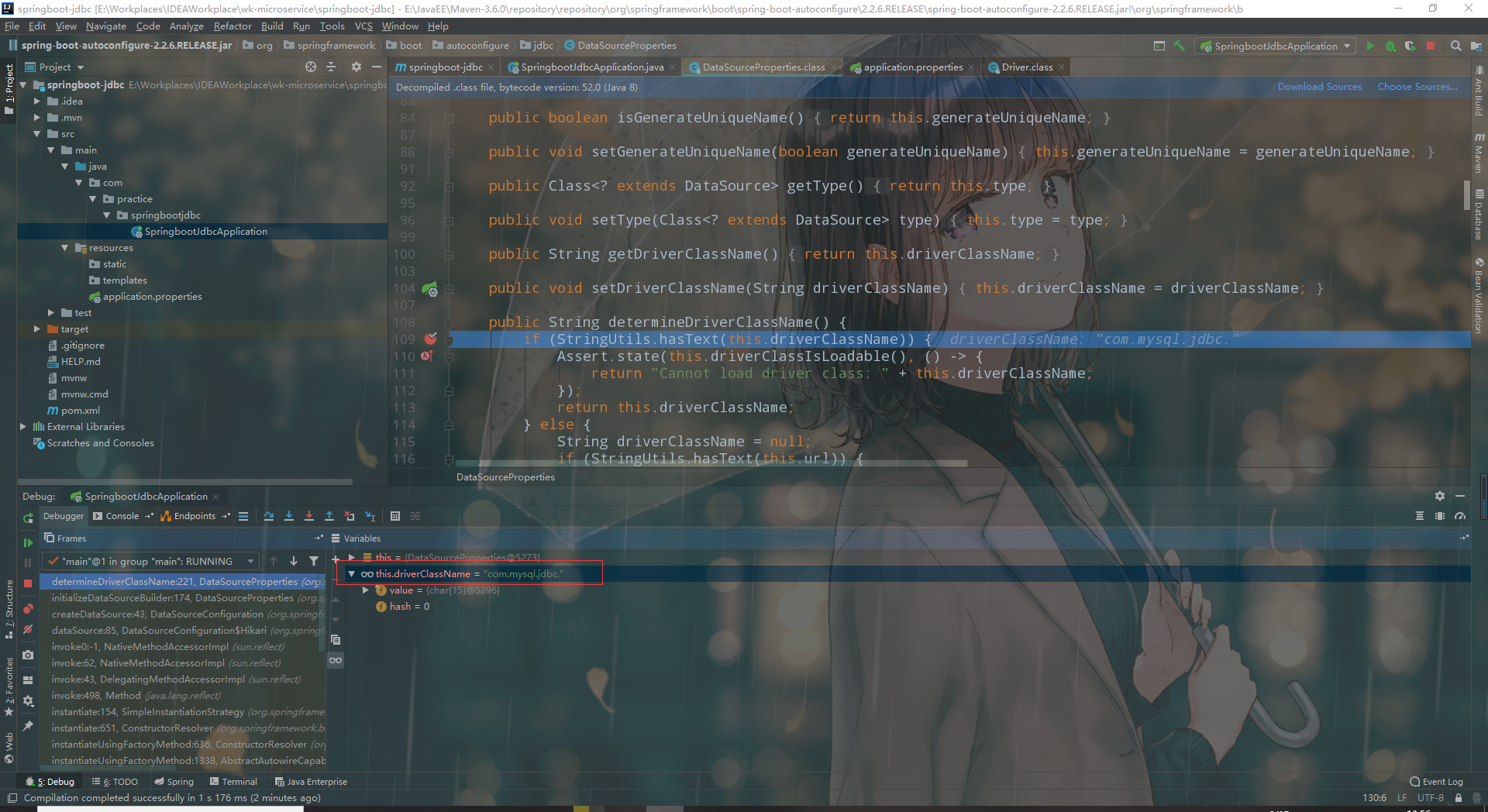
补充一点:我这里的启动控制台出现了以下提示:
Loading class `com.mysql.jdbc.Driver'. This is deprecated. The new driver class is `com.mysql.cj.jdbc.Driver'. The driver is automatically registered via the SPI and manual loading of the driver class is generally unnecessary.
说明com.mysql.jdbc.Driver已被弃用,更换成com.mysql.cj.jdbc.Driver即可。
这里有一个小知识:那就是控制台中启动springboot项目时有这么一段内容:
...
2020-05-04 14:01:03.294 INFO 16892 --- [ main] c.p.s.SpringbootJdbcApplication : Starting SpringbootJdbcApplication on MSI with PID 16892 (E:\Workplaces\IDEAWorkplace\wk-microservice\springboot-jdbc\target\classes started by 66477 in E:\Workplaces\IDEAWorkplace\wk-microservice\springboot-jdbc)
2020-05-04 14:01:03.296 INFO 16892 --- [ main] c.p.s.SpringbootJdbcApplication : No active profile set, falling back to default profiles:
...
其中可以看到“MSI with PID 16892”字样,记住这个PID,然后去JDK的bin目录下双击jconsole.exe,如图所示,选择上刚刚符合控制台PID的进程,随后点击连接,进去可以看到一些详细情况,这里作了解:
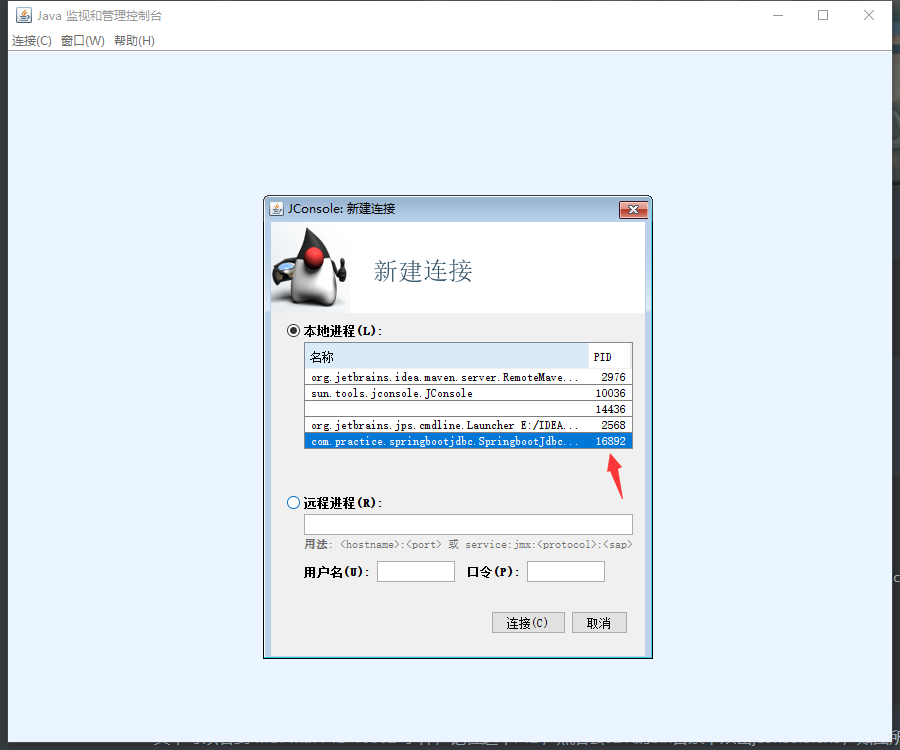
关于Reactive中的Mono和Flux介绍可以参照https://blog.csdn.net/TNTnine/article/details/83060950
传统的Servlet采用的HttpServletRequest、HttpServletResponse,而WebFlux采用的是ServerRequest、ServerResponse(这种方式不再限制于Servlet容器,可以选择自定义实现,比如Netty Web Server)
(A)两种方式的第一种:Spring Web MVC,这个比较熟悉,直接贴出代码
(1)controller包下UserController.java
import com.practice.springbootjdbc.domain.User;
import com.practice.springbootjdbc.repository.UserRepository;
import org.springframework.beans.factory.annotation.Autowired;
import org.springframework.web.bind.annotation.PostMapping;
import org.springframework.web.bind.annotation.RequestBody;
import org.springframework.web.bind.annotation.RestController;
/**
* 用户RestController on WebMVC
*/
@RestController
public class UserController {
@Autowired
private UserRepository userRepository;
@PostMapping("/web/mvc/user/saveUser")
public boolean saveUser(@RequestBody User user){
return userRepository.saveUser(user);
}
}
(2)domain下的User.java模型,为了打印方便复写了下toString方法
public class User {
private int id;
private String name;
public int getId() {
return id;
}
public void setId(int id) {
this.id = id;
}
public String getName() {
return name;
}
public void setName(String name) {
this.name = name;
}
@Override
public String toString() {
return "User{" +
"id=" + id +
", name='" + name + '\'' +
'}';
}
}
(3)repository包下的UserRespository.java
import com.practice.springbootjdbc.domain.User;
import org.springframework.beans.factory.annotation.Autowired;
import org.springframework.stereotype.Repository;
import javax.sql.DataSource;
import java.util.Collection;
import java.util.Collections;
/**
* 用户的仓储(Repository与dao不同的是它包括SQL或NoSQL或内存型)
*/
@Repository
public class UserRepository {
@Autowired
private DataSource dataSource;
public boolean saveUser(User user){
System.out.println("save user:"+user);
return true;
}
public Collection<User> findAll(){
return Collections.emptyList();
}
}
(B)两种方式的第二种:Spring Web Flux,这个较为陌生,需要额外理解。
(1)webflux包下的UserHandler.java,为啥叫xxxHandler呢?原因在于第(2)中的route方法参数只接受xxHandler。
import com.practice.springbootjdbc.domain.User;
import com.practice.springbootjdbc.repository.UserRepository;
import org.springframework.stereotype.Component;
import org.springframework.web.reactive.function.server.ServerRequest;
import org.springframework.web.reactive.function.server.ServerResponse;
import reactor.core.publisher.Mono;
@Component
public class UserHandler {
//构造器注入等同于@Autowired
private final UserRepository userRepository;
public UserHandler(UserRepository userRepository){
this.userRepository=userRepository;
}
public Mono<ServerResponse> saveUser(ServerRequest serverRequest){
//在Spring Web MVC中使用的是@RequestBody
//在Spring Web Flux使用ServerRequest
// Mono<User>类似于Optional<User>
Mono<User> userMono = serverRequest.bodyToMono(User.class);
//map相当于转换工作
Mono<Boolean> booleanMono= userMono.map(userRepository::saveUser);
return ServerResponse.ok().body(booleanMono,Boolean.class);
}
}
(2)webFlux包下的WebFluxConfiguration.java。
import org.springframework.context.annotation.Bean;
import org.springframework.context.annotation.Configuration;
import org.springframework.web.reactive.function.server.RouterFunction;
import org.springframework.web.reactive.function.server.ServerResponse;
import static org.springframework.web.reactive.function.server.RequestPredicates.POST;
import static org.springframework.web.reactive.function.server.RouterFunctions.route;
/**
* WebFlux配置
*/
@Configuration
public class WebFluxConfiguration {
@Bean
public RouterFunction<ServerResponse> saveUser(UserHandler userHandler){
return route(POST("/web/flux/user/saveUser"),userHandler::saveUser);
}
}
这里是route的具体方法,可见只接受HandlerFunction类型参数:
public static <T extends ServerResponse> RouterFunction<T> route(RequestPredicate predicate, HandlerFunction<T> handlerFunction) {
return new RouterFunctions.DefaultRouterFunction(predicate, handlerFunction);
}
接下来,用PostMan分别测一下这两接口。
(1)首先是mvc,控制台正常打印“save user:User{id=100, name='小明'}”,postman返回值为true;
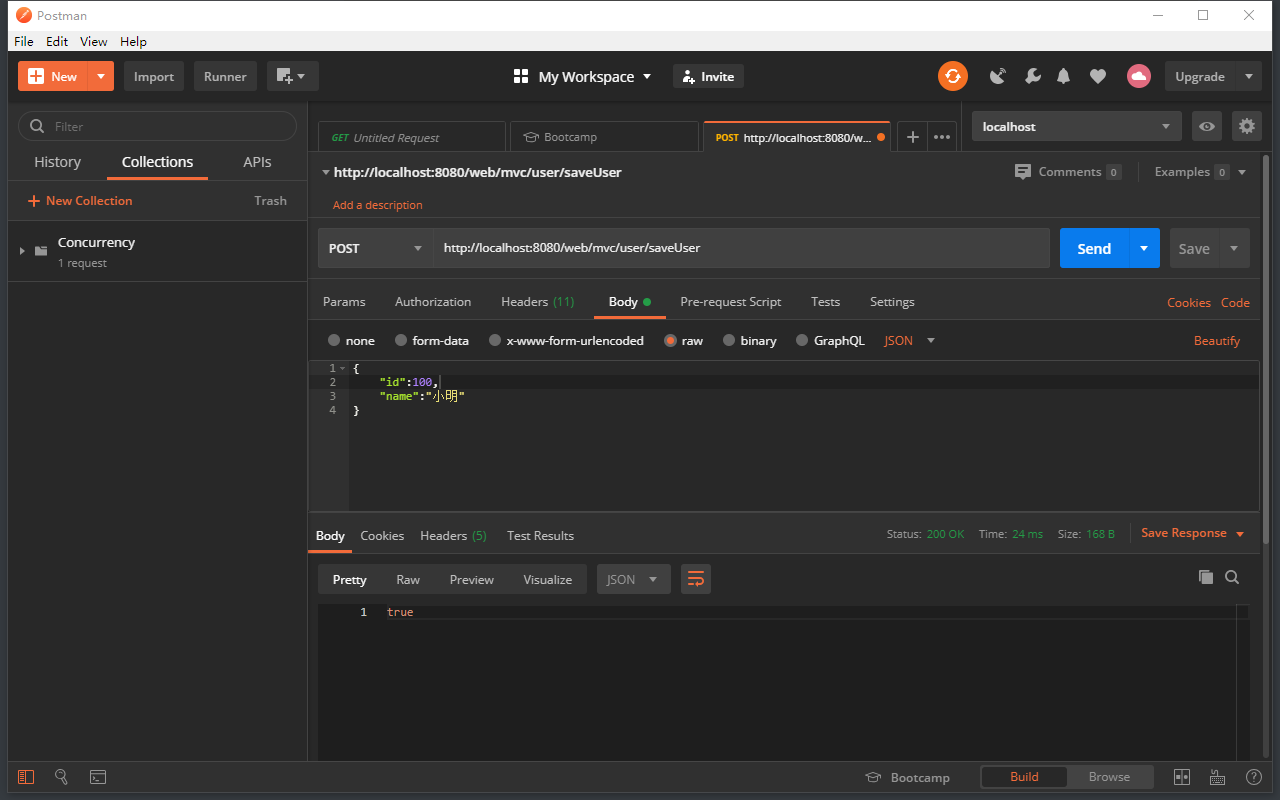
(2)然后测flux,控制台正常打印“save user:User{id=100, name='小明'}”,postman返回值也为true;
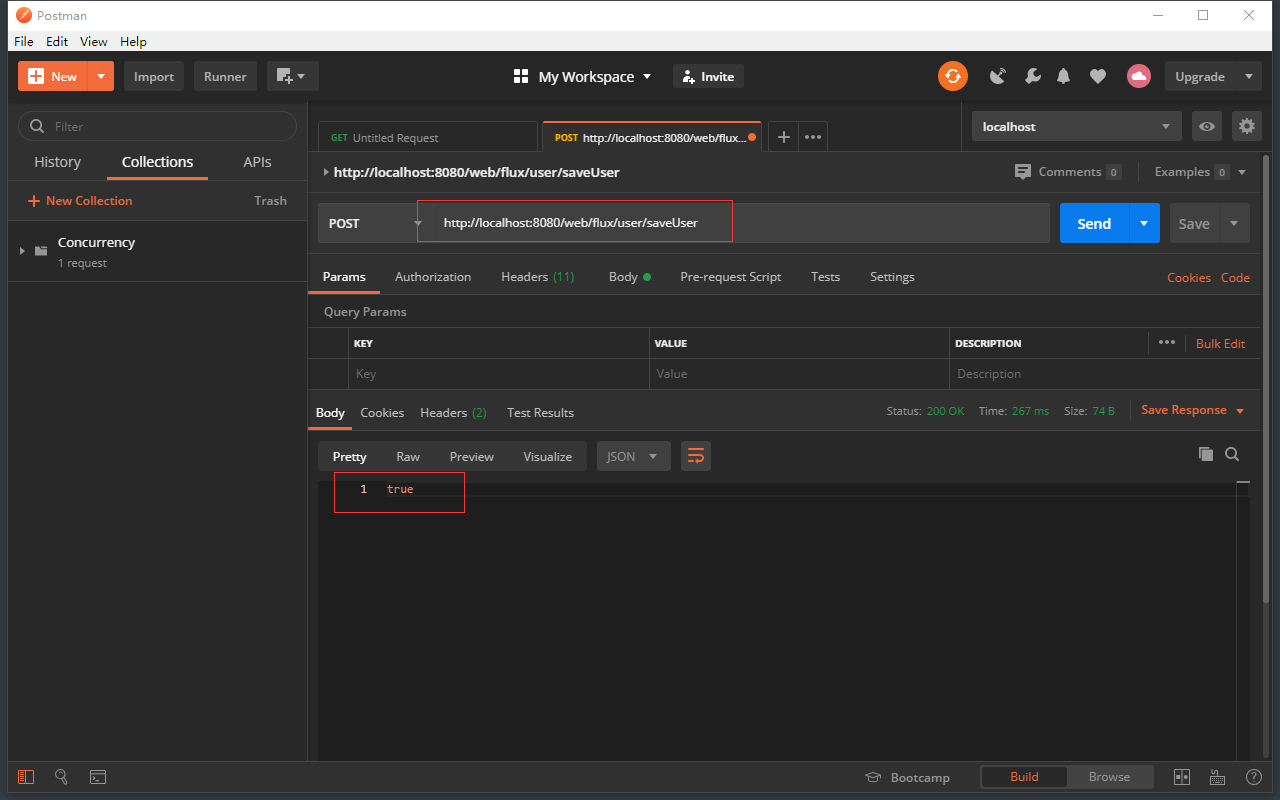
我们看到的springmvc这个controller层接口为同步调用,如果说我们想让它异步调用该怎么办呢?那就试一下,在UserController.java中创建一个线程池。改进一下同步调用为异步调用,改进后UserController.java如下(对线程池不了解的话可以参考我的一篇博客:https://www.cnblogs.com/jmy520/p/12577927.html,如果对Future线程返回值不了解的话可以参考我的另一篇博客:https://www.cnblogs.com/jmy520/p/12555343.html):
import com.practice.springbootjdbc.domain.User;
import com.practice.springbootjdbc.repository.UserRepository;
import org.springframework.beans.factory.annotation.Autowired;
import org.springframework.web.bind.annotation.PostMapping;
import org.springframework.web.bind.annotation.RequestBody;
import org.springframework.web.bind.annotation.RestController;
import java.util.concurrent.ExecutionException;
import java.util.concurrent.ExecutorService;
import java.util.concurrent.Executors;
import java.util.concurrent.Future;
/**
* 用户RestController on WebMVC
*/
@RestController
public class UserController {
@Autowired
private UserRepository userRepository;
private final ExecutorService executorService = Executors.newFixedThreadPool(5);
@PostMapping("/web/mvc/user/saveUser")
public boolean saveUser(@RequestBody User user) throws ExecutionException, InterruptedException {
Future<Boolean> future= executorService.submit(()->{
return userRepository.saveUser(user);
});
return future.get() ;
}
}
以上关于WebFlux及异步执行只是一个拓展,下面言归正传,看一下多数据源的配置。
(2)多数据源的场景
那么我们可以创建一个包config,里面创建一个类MultipleDataSourceConfiguration:
import org.springframework.boot.jdbc.DataSourceBuilder;
import org.springframework.context.annotation.Bean;
import org.springframework.context.annotation.Configuration;
import org.springframework.context.annotation.Primary;
import javax.sql.DataSource;
/**
* 多数据源配置
*/
@Configuration
public class MultipleDataSourceConfiguration {
/**
* 主数据源
*
* @return
*/
@Bean
@Primary//意思这个是主库
public DataSource masterDataSource() {
//Spring提供了一个DataSourceBuilder来创建数据源
DataSourceBuilder dataSourceBuilder = DataSourceBuilder.create();
//一直build,这样就创建出一个数据源
DataSource dataSource = dataSourceBuilder.driverClassName("com.mysql.cj.jdbc.Driver")
.url("jdbc:mysql://localhost:3306/test")
.username("root")
.password("root123.")
.build();
return dataSource;
}
/**
* 从数据源
*
* @return
*/
@Bean
public DataSource slaveDataSource() {
//同上,我重新创建一个库test_slave,创建方式参照上面即可
DataSourceBuilder dataSourceBuilder = DataSourceBuilder.create();
DataSource dataSource = dataSourceBuilder.driverClassName("com.mysql.cj.jdbc.Driver")
.url("jdbc:mysql://localhost:3306/test_slave")
.username("root")
.password("root123.")
.build();
return dataSource;
}
}
那么如何使用呢?这就需要改写一下UserRespository.java了:
import com.practice.springbootjdbc.domain.User;
import org.springframework.beans.factory.annotation.Autowired;
import org.springframework.beans.factory.annotation.Qualifier;
import org.springframework.stereotype.Repository;
import javax.sql.DataSource;
import java.util.Collection;
import java.util.Collections;
/**
* 用户的仓储(Repository与dao不同的是它包括SQL或NoSQL或内存型)
*/
@Repository
public class UserRepository {
//通过构造器方式注入
private final DataSource dataSource;
private final DataSource masterDataSource;
private final DataSource slaveDataSource;
//@Qualifier内容就是Bean的名称
@Autowired
public UserRepository(DataSource dataSource,
@Qualifier("masterDataSource") DataSource masterDataSource,
@Qualifier("slaveDataSource") DataSource slaveDataSource) {
this.dataSource=dataSource;
this.masterDataSource = masterDataSource;
this.slaveDataSource = slaveDataSource;
}
/
public boolean saveUser(User user){
System.out.println("save user:"+user);
return true;
}
public Collection<User> findAll(){
return Collections.emptyList();
}
}
我在this.slaveDataSource=slaveDataSource;处打了个断点,启动项目,发现dataSource中的url连接的是主库。
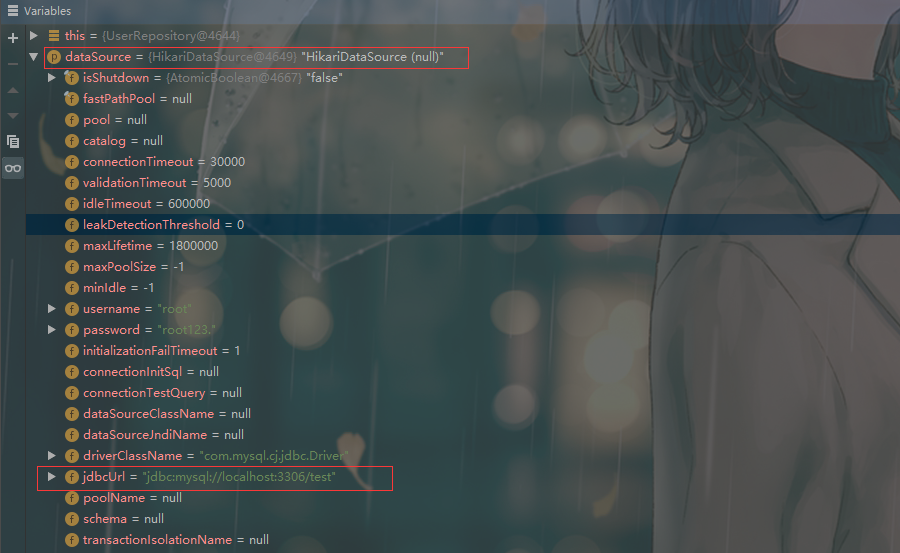
二、事务(Transaction)
1.基本概念
事务用于提供数据完整性,并在并发访问下确保数据视图的一致性。
- 自动提交模式(Auto-commitmode)
- 事务隔离级别(Transaction isolation levels)
- 保护点(Savepoints)
2.事务场景演示
(1)自动提交模式(Auto-commitmode)
我们简单粗暴地修改一下UserRepository.java中的saveUser方法:
public boolean saveUser(User user){
boolean success=false;
System.out.println("save user:"+user);
Connection connection = null;
try {
connection= dataSource.getConnection();
PreparedStatement preparedStatement= connection
.prepareStatement("INSERT INTO user(name) VALUES(?)");
preparedStatement.setString(1,user.getName());
success = preparedStatement.executeUpdate()>0;
preparedStatement.close();
} catch (SQLException e) {
e.printStackTrace();
}finally {
if(connection!=null){
}
}
return success;
}
然后启动项目,用Postman访问一下Controller层调用saveUser的接口。
如果出现乱码,url加上:
jdbc:mysql://localhost:3306/test?useUnicode=true&useJDBCCompliantTimezoneShift=true&useLegacyDatetimeCode=false&serverTimezone=UTC
断点执行如图所示:

然后去Navicat输入select * from user查询一波,发现数据已经被事务自动提交了。这就是自动提交模式(Auto-commitmode)。
那么如何不自动提交呢?通过connection.setAutoCommit(false);,然后在finally中写提交就可以了,如下:
public boolean saveUser(User user) {
boolean success=false;
System.out.println("save user:"+user);
Connection connection = null;
try {
connection= dataSource.getConnection();
connection.setAutoCommit(false);
PreparedStatement preparedStatement= connection
.prepareStatement("INSERT INTO user(name) VALUES(?);");
preparedStatement.setString(1,user.getName());
success = preparedStatement.executeUpdate()>0;
preparedStatement.close();
} catch (SQLException e) {
e.printStackTrace();
}finally {
if(connection!=null){
try {
connection.commit();
connection.close();
} catch (SQLException e) {
e.printStackTrace();
}
}
}
return success;
}
(2)事务隔离级别(Transaction isolation levels)
我们可以在IDEA shift+shift看一下Connection.class,可以看到有5个隔离级别:
//无事务
int TRANSACTION_NONE = 0;
//读取未提交
int TRANSACTION_READ_UNCOMMITTED = 1;
//读取已提交
int TRANSACTION_READ_COMMITTED = 2;
//可重复读取
int TRANSACTION_REPEATABLE_READ = 4;
//串行读取
int TRANSACTION_SERIALIZABLE = 8;
从上至下越来越严格,速度也会越来越慢。
那么Spring中的隔离机制在哪呢?点进@Transactional注解,发现一个单词叫Isolation,隔离的意思,如下代码。
Isolation isolation() default Isolation.DEFAULT;
看到一个默认DEFAULT,那么默认是什么呢?点Isolation看看,我这里Spring2.2.6.Release是一个枚举类。
public enum Isolation {
DEFAULT(-1),
READ_UNCOMMITTED(1),
READ_COMMITTED(2),
REPEATABLE_READ(4),
SERIALIZABLE(8);
private final int value;
private Isolation(int value) {
this.value = value;
}
public int value() {
return this.value;
}
}
看到默认为-1,什么意思呢?其实这是默认值,表示使用底层数据库的默认隔离级别。对大部分数据库而言,通常这值就是:READ_COMMITTED。具体介绍详见:https://www.cnblogs.com/zhuyeshen/p/11491617.html
(3)保护点(SavePoints)
这里简要描述一下使用方法:假设SP2出现了问题,但是我只想回滚SP2,不要影响SP1的正常提交,那么可以这么操作:
save(){
SP1
try{
SP2
}catch{
rollback(SP2)
}
commit();
release(SP1);
}
其实就是还原点,看以下代码演示就会明白了,同样的,我是在UserRepository修改了下saveUser方法,而save方法上是有@Transactional修饰的:
public boolean saveUser(User user) {
boolean success=false;
System.out.println("save user:"+user);
Connection connection = null;
//预定义保护点
Savepoint savepoint = null;
try {
connection= dataSource.getConnection();
connection.setAutoCommit(false);
//设置还原点
savepoint = connection.setSavepoint("T1");
//T2 假如我的save(user)方法出问题了,我可以还原到T1
try {
save(user);
} catch (Exception e) {
connection.rollback(savepoint);
}
PreparedStatement preparedStatement= connection
.prepareStatement("INSERT INTO user(name) VALUES(?);");
preparedStatement.setString(1,user.getName());
success = preparedStatement.executeUpdate()>0;
preparedStatement.close();
} catch (SQLException e) {
e.printStackTrace();
}finally {
if(connection!=null){
try {
connection.commit();
//记得要释放还原点
connection.releaseSavepoint(savepoint);
connection.close();
} catch (SQLException e) {
e.printStackTrace();
}
}
}
return success;
}
@Transactional
public boolean save(User user){
boolean success = false;
success=jdbcTemplate.execute("INSERT INTO user(name) VALUES(?);", new PreparedStatementCallback<Boolean>(){
@Override
public Boolean doInPreparedStatement(PreparedStatement preparedStatement) throws SQLException, DataAccessException {
preparedStatement.setString(1,user.getName());
return preparedStatement.executeUpdate()>0;
}
});
return success;
}
3.SpringBoot场景演示
- Annotation驱动
- API驱动
(1) Annotation驱动场景
预先在UserRespository.java中定义:
private final JdbcTemplate jdbcTemplate;
//@Qualifier内容就是Bean的名称
@Autowired
public UserRepository(JdbcTemplate jdbcTemplate) {
this.jdbcTemplate = jdbcTemplate;
}
现在在UserRespository.java中继续创建一个方法,以@Transactional注解,这种写法是采用springboot的回调方式写的。
@Transactional
public boolean save(User user){
boolean success = false;
success=jdbcTemplate.execute("INSERT INTO user(name) VALUES(?);", new PreparedStatementCallback<Boolean>(){
@Override
public Boolean doInPreparedStatement(PreparedStatement preparedStatement) throws SQLException, DataAccessException {
preparedStatement.setString(1,user.getName());
return preparedStatement.executeUpdate()>0;
}
});
return success;
}
@Transactional注解最后提交的点在DataSourceTransactionalManager.class中的doCommit可以看到conn.commit语句。至于路径可以自行打断点走一遍。
采用@Transactional代理执行-TransactionInterceptor
- 可以控制rollback的异常粒度:rollBackFor()以及noRollbackFor()
- 可以指定事务管理器,@Transactional中的transactionManager()
(2) API驱动
API驱动中有一个接口叫PlatformTransactionManager,对这个类按下ALT+CTRL+B(IDEA)可以看到有很多实现类,我们先取一个叫做DataSourceTransactionManager的实现类。
我们继续在UserResipostory.java中添加构造器注入:
private final PlatformTransactionManager platformTransactionManager;
@Autowired
public UserRepository(PlatformTransactionManager platformTransactionManager) {
this.platformTransactionManager = platformTransactionManager;
}
接着创建一个apiSave方法演示一下api驱动提交事务
public boolean apiSave(User user){
boolean success =false;
//它有一个默认的Transaction定义,实例用于下面的参数
DefaultTransactionDefinition defaultTransactionDefinition = new DefaultTransactionDefinition();
//开始事务
TransactionStatus transactionStatus=platformTransactionManager.getTransaction(defaultTransactionDefinition);
success=jdbcTemplate.execute("INSERT INTO user(name) VALUES(?);", new PreparedStatementCallback<Boolean>(){
@Override
public Boolean doInPreparedStatement(PreparedStatement preparedStatement) throws SQLException, DataAccessException {
preparedStatement.setString(1,user.getName());
return preparedStatement.executeUpdate()>0;
}
});
//提交事务
platformTransactionManager.commit(transactionStatus);
return success;
}
可以自行在commit处打断点尝试一下数据是否在此刻被提交。大多数情况下我们用@Annotation驱动方式使比较多的。
其实这两种方式是有不同的应用场景,如果涉及到事务嵌套,这就涉及到一个叫做事务传播的概念。
(3) 事务传播
@Transactional中有个叫做Propagation的类,它掌握的就是事务传播。以下就是该枚举类:
public enum Propagation {
REQUIRED(0),
SUPPORTS(1),
MANDATORY(2),
REQUIRES_NEW(3),
NOT_SUPPORTED(4),
NEVER(5),
NESTED(6);
private final int value;
private Propagation(int value) {
this.value = value;
}
public int value() {
return this.value;
}
简单演示一下,save1被@Transactional修饰,随着save2()在save1()中,导致没有被@Transactional修饰的save2()也有了事务提交的性质,这就是一种事务传播。
@Transactional
save1(){
//insert into datasource1
save2()//insert into datasource2 其中save2没有被@Transactional修饰;
}
关于事务传播相关概念可以参考:https://www.cnblogs.com/robertsun/p/7942299.html


 浙公网安备 33010602011771号
浙公网安备 33010602011771号