CentOS8.1中RabbitMQ的安装
Linux软件包的安装方法有很多,RabbitMQ也不例外,这里记录一下官方强列推荐的安装方法!
首先进入RabbitMQ官方下载页(https://www.rabbitmq.com/download.html),选择合适你的操作系统的下载和安装指引,我这边是CentOS(请确保你的服务器能连上外网,否则请用离线安装方式):
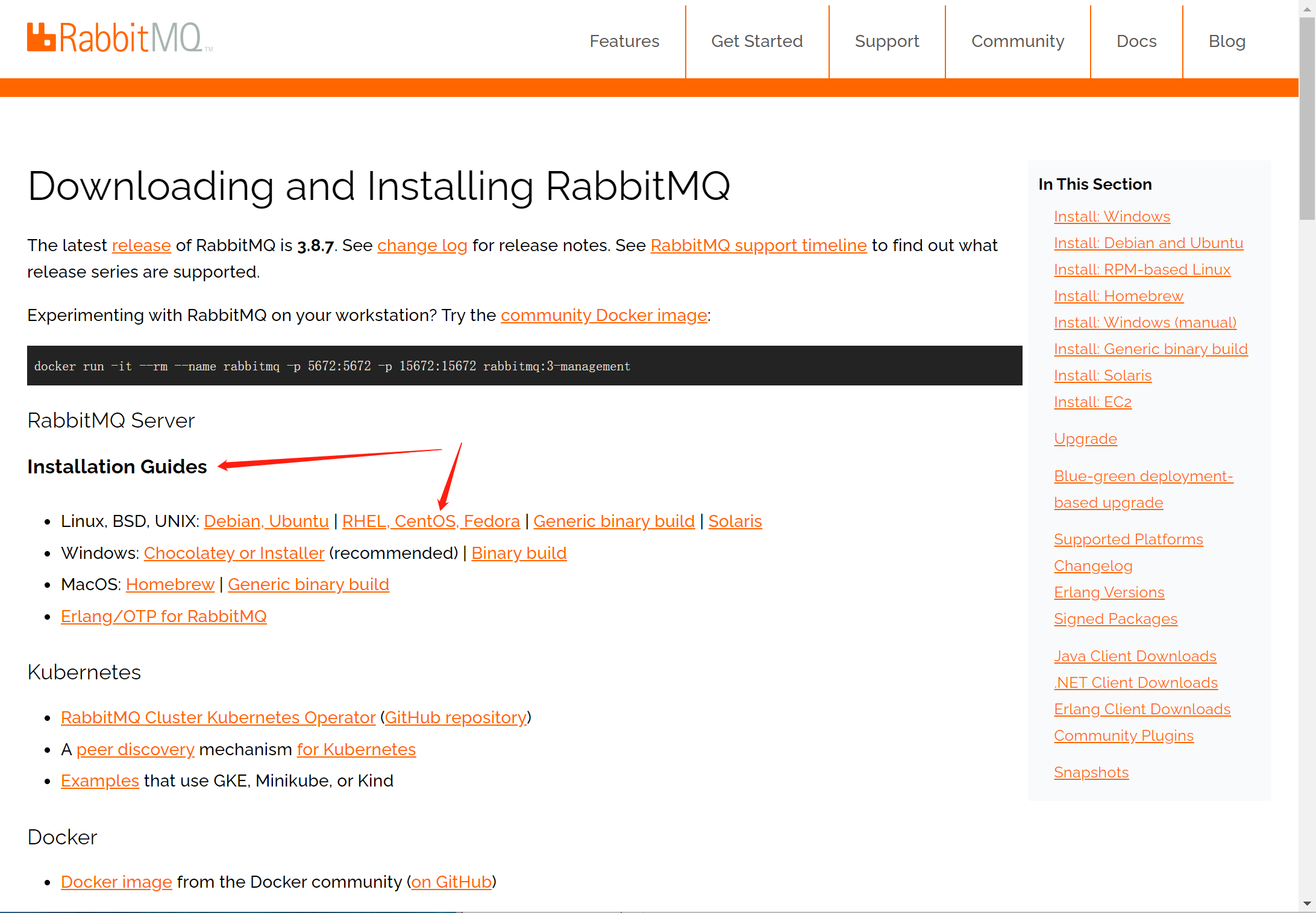
进去后,我们根据说明,点进强列推荐的安装方式(即使用Package Cloud上的Yum库)的说明链接:
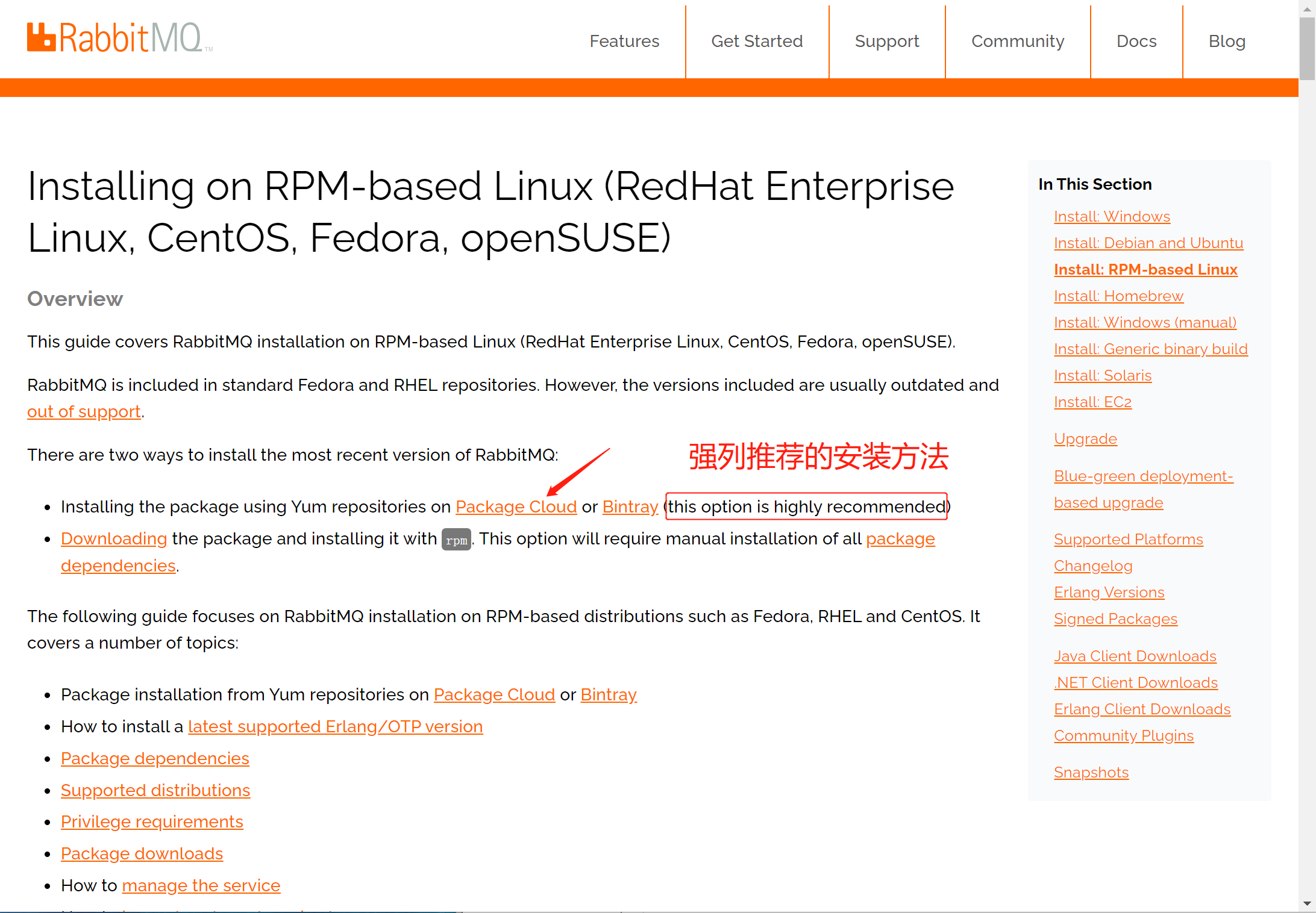
由于Package Cloud签发安装包时使用的是他们自己的GPG key,虽然2018他们开始做Key迁移,但还是建设大家先导一下Package Cloud的Key:
# rpm --import https://packagecloud.io/rabbitmq/rabbitmq-server/gpgkey
# rpm --import https://packagecloud.io/gpg.key
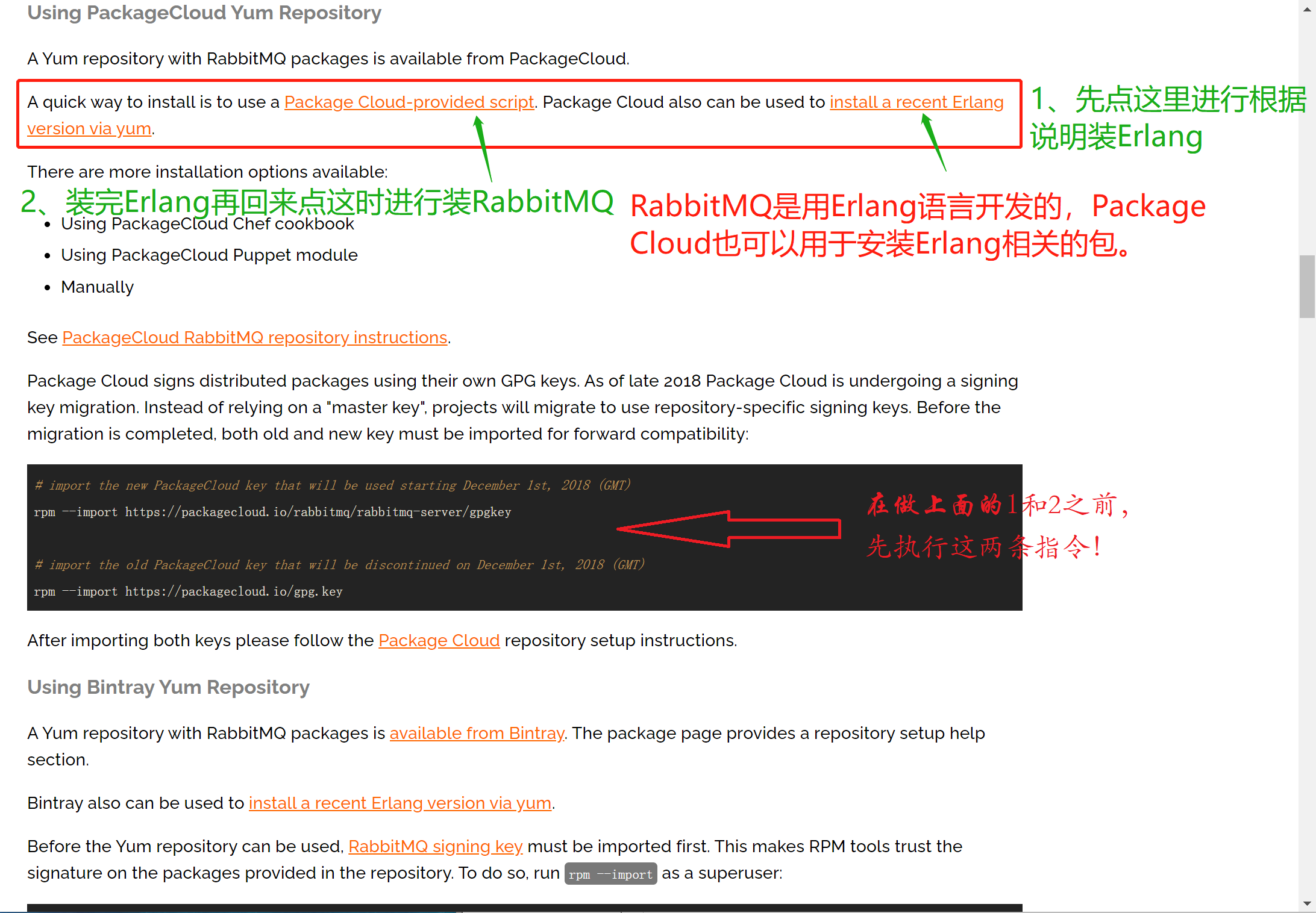
然后,因为RabbitMQ是由Erlang语言开发,RabbitMQ安装包也依赖于Erlang,所以我们先根据提示安装好Erlang相关的包:
# curl -s https://packagecloud.io/install/repositories/rabbitmq/erlang/script.rpm.sh | sudo bash
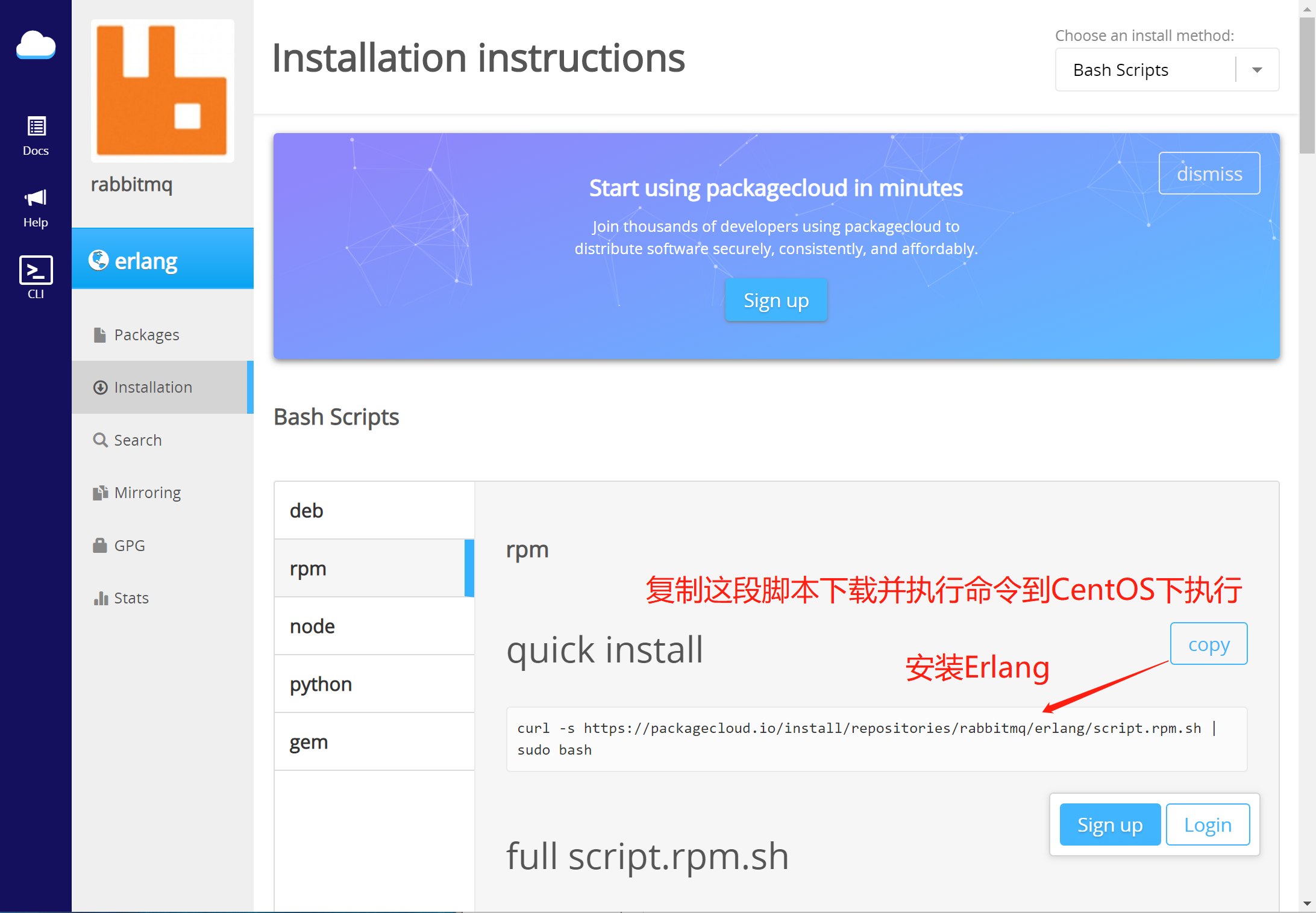
然后再回过头来根据提示安装RabbitMQ:
# curl -s https://packagecloud.io/install/repositories/rabbitmq/rabbitmq-server/script.rpm.sh | sudo bash
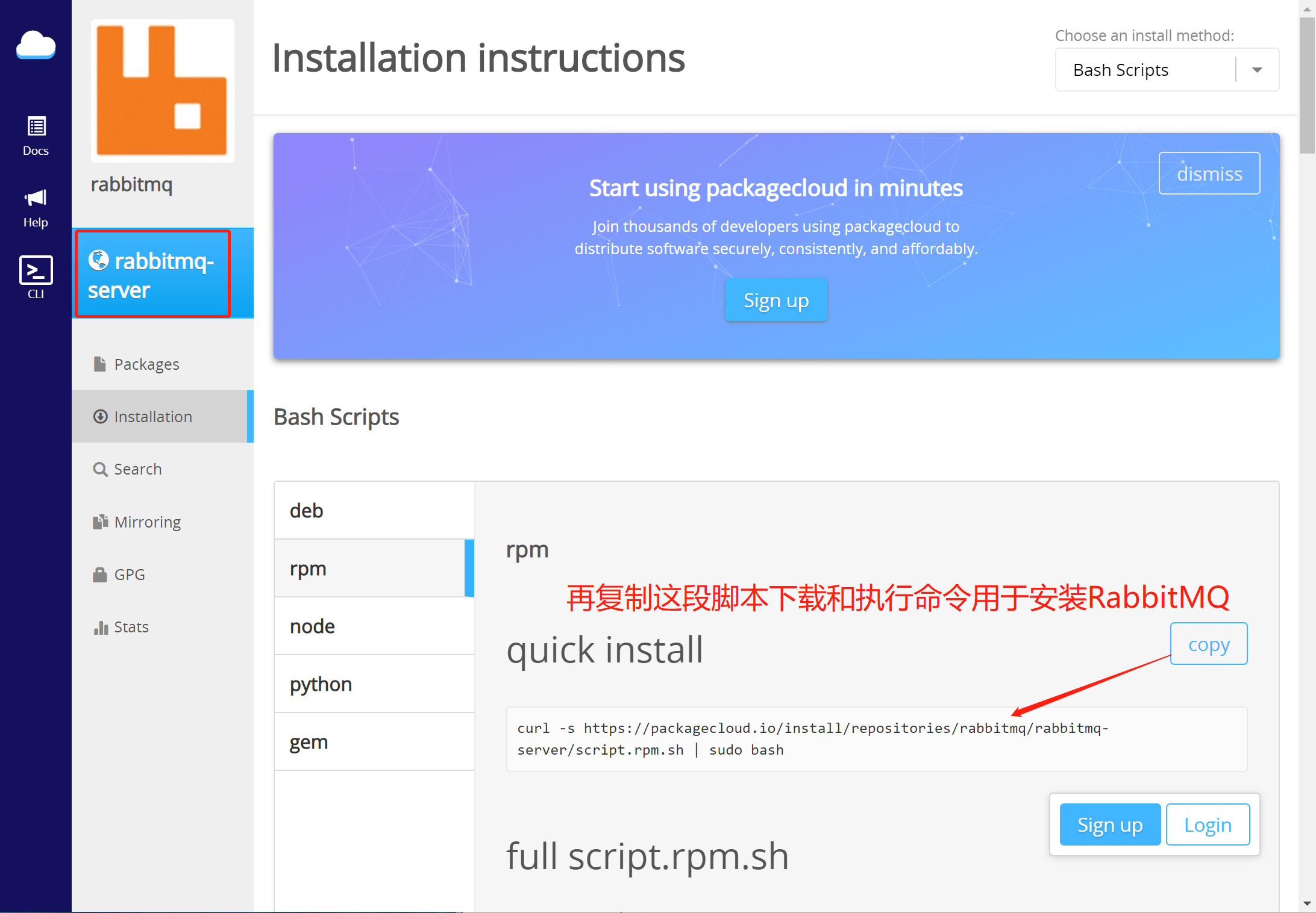
当然,以后有新版本了,你还可以用下面的命令将RabbitMQ更新到最新版本(生产环境不要随便更新升级哦!!!):
# yum install rabbitmq-server.noarch
做完这些以后,安装工作可以说是完成了!是不是很快!但是,我们后面还得做一下基本配置的和验证的!
安装完后,我们设置RabbitMQ为开机启动:
# chkconfig rabbitmq-server on
# systemctl enable rabbitmq-server.service
然后我们在 /etc/rabbitmq/ 目录下新增一个环境配置文件 rabbitmq-env.conf
# vim /etc/rabbitmq/rabbitmq-env.conf NODENAME=rabbit@localhost
接着尝试启动RabbitMQ服务:
# systemctl start rabbitmq-server
最后查看一下RabbitMQ是否启动成功:
# rabbitmqctl status Error: unable to perform an operation on node 'rabbit@localhost'. Please see diagnostics information and suggestions below. Most common reasons for this are: * Target node is unreachable (e.g. due to hostname resolution, TCP connection or firewall issues) * CLI tool fails to authenticate with the server (e.g. due to CLI tool's Erlang cookie not matching that of the server) * Target node is not running In addition to the diagnostics info below: * See the CLI, clustering and networking guides on https://rabbitmq.com/documentation.html to learn more * Consult server logs on node rabbit@localhost * If target node is configured to use long node names, don't forget to use --longnames with CLI tools DIAGNOSTICS =========== attempted to contact: [rabbit@localhost] rabbit@localhost: * connected to epmd (port 4369) on localhost * epmd reports node 'rabbit' uses port 25672 for inter-node and CLI tool traffic * TCP connection succeeded but Erlang distribution failed * Node name (or hostname) mismatch: node "rabbit@mqserver" believes its node name is not "rabbit@mqserver" but something else. All nodes and CLI tools must refer to node "rabbit@mqserver" using the same name the node itself uses (see its logs to find out what it is) Current node details: * node name: 'rabbitmqcli-33080-rabbit@localhost' * effective user's home directory: /var/lib/rabbitmq * Erlang cookie hash: V4dlxLzzzHnrAyZ80UrlSg==
结果报错了!!!给出的可能原因的第一条是“Target node is unreachable (e.g. due to hostname resolution, TCP connection or firewall issues)”,目标节点不可达!所谡的目标节点,就是我们在 /etc/rabbitmq/rabbitmq-env.conf 文件中配置的 rabbit@localhost ,进于步推测的原因是hostname解析问题,或防火墙问题!
我们先试将localhost这个主机名做一个host映射(映射的IP 192.168.0.108是我的,你要换成你自己的):
# echo 192.168.0.108 localhost >> /etc/hosts
完了后,重启一下RabbitMQ服务:
# systemctl restart rabbitmq-server
再次查看一下RabbitMQ服务的状态(竟然好了,果然是hostname解析的问题):
# rabbitmqctl status Status of node rabbit@localhost ... Runtime OS PID: 33539 OS: Linux Uptime (seconds): 23 RabbitMQ version: 3.8.7 Node name: rabbit@localhost Erlang configuration: Erlang/OTP 23 [erts-11.0.3] [source] [64-bit] [smp:2:2] [ds:2:2:10] [async-threads:64] [hipe] Erlang processes: 276 used, 1048576 limit Scheduler run queue: 1 Cluster heartbeat timeout (net_ticktime): 60 Plugins Enabled plugin file: /etc/rabbitmq/enabled_plugins Enabled plugins: Data directory Node data directory: /var/lib/rabbitmq/mnesia/rabbit@localhost Raft data directory: /var/lib/rabbitmq/mnesia/rabbit@localhost/quorum/rabbit@localhost Config files Log file(s) * /var/log/rabbitmq/rabbit@localhost.log * /var/log/rabbitmq/rabbit@localhost_upgrade.log Alarms (none) Memory Total memory used: 0.0976 gb Calculation strategy: rss Memory high watermark setting: 0.4 of available memory, computed to: 0.7576 gb other_proc: 0.0295 gb (30.22 %) code: 0.0289 gb (29.62 %) reserved_unallocated: 0.0191 gb (19.61 %) other_system: 0.0126 gb (12.89 %) other_ets: 0.0029 gb (2.95 %) allocated_unused: 0.0023 gb (2.34 %) atom: 0.0013 gb (1.37 %) plugins: 0.0005 gb (0.47 %) metrics: 0.0002 gb (0.2 %) binary: 0.0002 gb (0.18 %) mnesia: 0.0001 gb (0.08 %) quorum_ets: 0.0 gb (0.05 %) msg_index: 0.0 gb (0.03 %) connection_channels: 0.0 gb (0.0 %) connection_other: 0.0 gb (0.0 %) connection_readers: 0.0 gb (0.0 %) connection_writers: 0.0 gb (0.0 %) mgmt_db: 0.0 gb (0.0 %) queue_procs: 0.0 gb (0.0 %) queue_slave_procs: 0.0 gb (0.0 %) quorum_queue_procs: 0.0 gb (0.0 %) File Descriptors Total: 2, limit: 32671 Sockets: 0, limit: 29401 Free Disk Space Low free disk space watermark: 0.05 gb Free disk space: 12.3948 gb Totals Connection count: 0 Queue count: 0 Virtual host count: 1 Listeners Interface: [::], port: 25672, protocol: clustering, purpose: inter-node and CLI tool communication Interface: [::], port: 5672, protocol: amqp, purpose: AMQP 0-9-1 and AMQP 1.0
至此使用官方推荐方法初步安装RabbitMQ就算完成了!






【推荐】国内首个AI IDE,深度理解中文开发场景,立即下载体验Trae
【推荐】编程新体验,更懂你的AI,立即体验豆包MarsCode编程助手
【推荐】抖音旗下AI助手豆包,你的智能百科全书,全免费不限次数
【推荐】轻量又高性能的 SSH 工具 IShell:AI 加持,快人一步
· AI与.NET技术实操系列:基于图像分类模型对图像进行分类
· go语言实现终端里的倒计时
· 如何编写易于单元测试的代码
· 10年+ .NET Coder 心语,封装的思维:从隐藏、稳定开始理解其本质意义
· .NET Core 中如何实现缓存的预热?
· 分享一个免费、快速、无限量使用的满血 DeepSeek R1 模型,支持深度思考和联网搜索!
· 基于 Docker 搭建 FRP 内网穿透开源项目(很简单哒)
· ollama系列01:轻松3步本地部署deepseek,普通电脑可用
· 25岁的心里话
· 按钮权限的设计及实现