Kubernetes中的日志管理(EFK)
前言
前置:
在Kubernetes上的微服务架构系统上接入EFK日志系统。
实现方案
- 使用Kubernetes的DaemonSet应用类型部署filebeat,负责收集docker容器内部
/var/lib/docker/containers的日志,再推送到ELasticsearch- 收集日志的方案有很多,因为是kuberetes形式的微服务系统 ,最终选择使用官方最为推荐的方案
- DaemonSet:k8s的一种应用类型,简单来说就会自动在每一台k8s工作节点上启动一个守护进程
- ELasticsearch,负责存储日志,提供强大的搜索功能
- Kibana,负责提供可视化的搜索操作页面
项目配置
选择使用Logtube,公司内部大佬开发的,觉得非常好用!
GitHub文档:https://github.com/logtube/logtube-java/tree/master/docs
POM文件调整
dm和ms项目进入jar包
<dependency>
<groupId>io.github.logtube</groupId>
<artifactId>logtube</artifactId>
<version>0.43.0</version>
</dependency>
新增logtube.yml配置文件
放置src/main/resources目录下
logtube:
# 项目名
project: dm-user
# 项目环境
env: test
topics:
# 全局主题过滤器,设置为不包括 trace 和 debug
root: ALL,-trace,-debug
#
# 分包主题过滤器
#
# logtube.topics.com.google.gson=error
# logtube.topics.com.google.gson=error
#
# 全局主题映射,trace 合并进入 debug, error 重命名为 err
topic-mappings: trace=debug,error=err
##########################################
#
# 命令行输出
#
##########################################
console:
# 是否开启命令行输出,设置为关闭
enabled: true
# 命令行设置为包括所有主题
topics: ALL
##########################################
#
# 文本日志文件输出 需要logtube 0.33
#
##########################################
file:
# 是否开启文本日志文件输出,设置为开启
enabled: true
# 日志文件输出包含所有主题(仍然受制于全局过滤器)
topics: ALL
# 文本日志文件输出的默认文件夹
dir: /logs
# 文本日志信号文件,touch 该文件,会触发文件描述符重新打开,用于日志轮转
signal: /tmp/xlog.reopen.txt
subdir-mappings: ALL=xlog,trace=others,debug=others
##########################################
#
# 远程输出,SPTP 协议
#
##########################################
remote:
# 是否开启远程输出,设置为关闭
enabled: false
# # 远程输出目标主机,设置为为 127.0.0.1:9921,可使用逗号分隔多个主机
hosts: 127.0.0.1:9921
# 远程输出设置为包含所有主题
topics: ALL
##########################################
#
# 远程输出,Redis 协议
#
##########################################
redis:
# 是否开启远程输出,设置为关闭
enabled: false
# 远程输出目标主机,设置为为 127.0.0.1:6379,可使用逗号分隔多个主机
hosts: 127.0.0.1:6379
# 远程输出 Redis 键值
key: xlog
# 远程输出设置为包含所有主题
topics: ALL
#########################################
#
# 组件配置
#
#########################################
filter:
# HTTP 过滤器忽略记录某些请求,比如健康检查
# 默认已经包含 HEAD /, GET /check, GET /favicon.ico 等常见的无用请求
http-ignores:
- GET /health/check
# 响应时间 > 100 ms 的 Redis 操作会被 LogtubeRedis 组件汇报
redis-min-duration: 100
# 结果集 > 1000 bytes 的 Redis 操作会被 LogtubeRedis 组件汇报
redis-min-result-size: 1000
文本日志文件输出:可关闭,也可输出文件,提供日志收集框架处理;本文收集的是docker内部的日志。输出的日志文件只是用于备份或者当日志收集系统出问题、延迟等原因为能及时写入es时,可下载该日志进行查看。
注入LogFilter Bean
package com.xurongze.user.config;
import io.github.logtube.http.LogtubeHttpFilter;
import org.springframework.boot.web.servlet.FilterRegistrationBean;
import org.springframework.context.annotation.Bean;
import org.springframework.context.annotation.Configuration;
import org.springframework.core.Ordered;
/**
* @Author XRZ
* @Date 2022/2/10 11:12
* @Version :
* @Description :
*/
@Configuration
public class LogtubeFilter {
@Bean
public FilterRegistrationBean xlogFilter(){
FilterRegistrationBean<LogtubeHttpFilter> bean=new FilterRegistrationBean<>();
bean.setFilter(new LogtubeHttpFilter());
bean.addUrlPatterns("/*");
bean.setOrder(Ordered.HIGHEST_PRECEDENCE+1);
return bean;
}
}
Feign项目特殊配置
因dm是通过feign方式调用ms,为了保持traceid能够透传至ms,需要统一设置fegin请求头参数
package com.xurongze.user.config;
import feign.RequestInterceptor;
import feign.RequestTemplate;
import io.github.logtube.Logtube;
import io.github.logtube.LogtubeConstants;
import org.springframework.context.annotation.Configuration;
import org.springframework.http.HttpHeaders;
/**
* @Author XRZ
* @Date 2022/2/10 11:38
* @Version :
* @Description : 统一设置fegin请求头参数,将logtube的crid传递至ms项目
*/
@Configuration
public class FeignRequestInterceptor implements RequestInterceptor {
@Override
public void apply(RequestTemplate requestTemplate) {
requestTemplate.header(LogtubeConstants.HTTP_CRID_HEADER, Logtube.getProcessor().getCrid());
}
}
使用试例
package com.xurongze.user.web;
import com.xurongze.user.dto.UserDTO;
import com.xurongze.user.service.UserManagementService;
import io.github.logtube.Logtube;
import io.github.logtube.core.IEventLogger;
import org.springframework.beans.factory.annotation.Autowired;
import org.springframework.web.bind.annotation.*;
import java.util.List;
/**
* @Author XRZ
* @Date 2022/1/8 10:15
* @Version :
* @Description :
*/
@RestController
@RequestMapping("/user")
public class UserController {
@Autowired
public UserManagementService userManagementService;
private static final IEventLogger LOGGER = Logtube.getLogger(UserController.class);
@GetMapping("/{userId}")
public UserDTO getById(@PathVariable Long userId){
LOGGER.keyword("UserController_getById").info("[input]============>{}",userId);
return userManagementService.getById(userId);
}
}
Docker容器日志配置
Docker默认的日志驱动(LogDriver)是json-driver,其会将日志以JSON文件的方式存储。所有容器输出到控制台的日志,都会以*-json.log的命名方式保存在/var/lib/docker/containers/目录下
-
限制容器日志大小
-
修改
/etc/docker/daemon.json文件,添加log-dirver和log-opts参数{ "log-driver":"json-file", "log-opts": {"max-size":"50m","max-file":"3"} }限制每个容器日志文件最大为50M和日志文件数量为三个(如果超过会向上滚动删除和删除最旧的文件)
#重启docker服务 systemctl daemon-reload systemctl restart docker
-
安装Elasticsearch、Kibana
均在一台独立的主机上使用docker安装,提供Kubernetes节点使用(因k8s内存有限,目前只用于部署应用服务)
Elasticsearch
#拉取镜像
docker pull elasticsearch:7.7.1
#启动容器
docker run -d \
-e ES_JAVA_POTS="-Xms512m -Xmx512m" \
-e "discovery.type=single-node" \
-p 9200:9200 \
-p 9300:9300 \
--name es [镜像ID]
-e ES_JAVA_POTS="-Xms512m -Xmx512m"elasticsearch默认内存是两个多G,不足时可通过该指令指定内存
-e "discovery.type=single-node" 以单节点方式启动
测试访问:http://ip:9200
Kibana
#拉取镜像
docker pull kibana:7.7.1
#启动容器
docker run -d -p 5601:5601 --name kibana [镜像ID]
#进入容器内部
docker exec -it kibana bash
#修改配置文件
vi config/kibana.yml
server.name: kibana
server.host: "0"
elasticsearch.hosts: [ "http://ip:9200" ] #修改Elasticsearch指定IP
monitoring.ui.container.elasticsearch.enabled: true
i18n.locale: "zh-CN" #汉化页面
测试访问:http://ip:5601
安装Filebeat
依据官方文档进行部署
https://www.elastic.co/guide/en/beats/filebeat/current/running-on-kubernetes.html
下载官方提供的yaml文件
curl -L -O https://raw.githubusercontent.com/elastic/beats/8.0/deploy/kubernetes/filebeat-kubernetes.yaml
调整相关配置
---
apiVersion: v1
kind: ConfigMap
metadata:
name: filebeat-config
namespace: kube-system
labels:
k8s-app: filebeat
data:
filebeat.yml: |-
filebeat.inputs: #日志收集来源
- type: container
paths:
- /var/lib/docker/containers/*.log #调整对应路径
processors:
- add_kubernetes_metadata: #在日志上增加k8s元数据信息
host: ${NODE_NAME}
matchers:
- logs_path:
logs_path: "/var/lib/docker/containers/" #调整对应路径
# To enable hints based autodiscover, remove `filebeat.inputs` configuration and uncomment this:
#filebeat.autodiscover:
# providers:
# - type: kubernetes
# node: ${NODE_NAME}
# hints.enabled: true
# hints.default_config:
# type: container
# paths:
# - /var/log/containers/*${data.kubernetes.container.id}.log
processors:
- add_cloud_metadata:
- add_host_metadata:
cloud.id: ${ELASTIC_CLOUD_ID}
cloud.auth: ${ELASTIC_CLOUD_AUTH}
output.elasticsearch:
hosts: ['${ELASTICSEARCH_HOST:elasticsearch}:${ELASTICSEARCH_PORT:9200}']
#username: ${ELASTICSEARCH_USERNAME} 无账号密码留空
#password: ${ELASTICSEARCH_PASSWORD}
---
apiVersion: apps/v1
kind: DaemonSet
metadata:
name: filebeat
namespace: kube-system
labels:
k8s-app: filebeat
spec:
selector:
matchLabels:
k8s-app: filebeat
template:
metadata:
labels:
k8s-app: filebeat
spec:
serviceAccountName: filebeat
terminationGracePeriodSeconds: 30
hostNetwork: true
dnsPolicy: ClusterFirstWithHostNet
containers:
- name: filebeat
image: docker.elastic.co/beats/filebeat:7.7.1 #调整对应版本
args: [
"-c", "/etc/filebeat.yml",
"-e",
]
env:
- name: ELASTICSEARCH_HOST
value: "106.12.117.225" #调整指定IP
- name: ELASTICSEARCH_PORT
value: "9200"
- name: ELASTICSEARCH_USERNAME
value: #无账号密码留空
- name: ELASTICSEARCH_PASSWORD
value: #无账号密码留空
- name: ELASTIC_CLOUD_ID
value:
- name: ELASTIC_CLOUD_AUTH
value:
- name: NODE_NAME
valueFrom:
fieldRef:
fieldPath: spec.nodeName
securityContext:
runAsUser: 0
# If using Red Hat OpenShift uncomment this:
#privileged: true
resources:
limits:
memory: 200Mi
requests:
cpu: 100m
memory: 100Mi
volumeMounts:
- name: config
mountPath: /etc/filebeat.yml
readOnly: true
subPath: filebeat.yml
- name: data
mountPath: /usr/share/filebeat/data
- name: varlibdockercontainers
mountPath: /var/lib/docker/containers
readOnly: true
- name: varlog
mountPath: /var/log
readOnly: true
volumes:
- name: config
configMap:
defaultMode: 0640
name: filebeat-config
- name: varlibdockercontainers
hostPath:
path: /var/lib/docker/containers
- name: varlog
hostPath:
path: /var/log
# data folder stores a registry of read status for all files, so we don't send everything again on a Filebeat pod restart
- name: data
hostPath:
# When filebeat runs as non-root user, this directory needs to be writable by group (g+w).
path: /var/lib/filebeat-data
type: DirectoryOrCreate
---
apiVersion: rbac.authorization.k8s.io/v1
kind: ClusterRoleBinding
metadata:
name: filebeat
subjects:
- kind: ServiceAccount
name: filebeat
namespace: kube-system
roleRef:
kind: ClusterRole
name: filebeat
apiGroup: rbac.authorization.k8s.io
---
apiVersion: rbac.authorization.k8s.io/v1
kind: RoleBinding
metadata:
name: filebeat
namespace: kube-system
subjects:
- kind: ServiceAccount
name: filebeat
namespace: kube-system
roleRef:
kind: Role
name: filebeat
apiGroup: rbac.authorization.k8s.io
---
apiVersion: rbac.authorization.k8s.io/v1
kind: RoleBinding
metadata:
name: filebeat-kubeadm-config
namespace: kube-system
subjects:
- kind: ServiceAccount
name: filebeat
namespace: kube-system
roleRef:
kind: Role
name: filebeat-kubeadm-config
apiGroup: rbac.authorization.k8s.io
---
apiVersion: rbac.authorization.k8s.io/v1
kind: ClusterRole
metadata:
name: filebeat
labels:
k8s-app: filebeat
rules:
- apiGroups: [""] # "" indicates the core API group
resources:
- namespaces
- pods
- nodes
verbs:
- get
- watch
- list
- apiGroups: ["apps"]
resources:
- replicasets
verbs: ["get", "list", "watch"]
---
apiVersion: rbac.authorization.k8s.io/v1
kind: Role
metadata:
name: filebeat
# should be the namespace where filebeat is running
namespace: kube-system
labels:
k8s-app: filebeat
rules:
- apiGroups:
- coordination.k8s.io
resources:
- leases
verbs: ["get", "create", "update"]
---
apiVersion: rbac.authorization.k8s.io/v1
kind: Role
metadata:
name: filebeat-kubeadm-config
namespace: kube-system
labels:
k8s-app: filebeat
rules:
- apiGroups: [""]
resources:
- configmaps
resourceNames:
- kubeadm-config
verbs: ["get"]
---
apiVersion: v1
kind: ServiceAccount
metadata:
name: filebeat
namespace: kube-system
labels:
k8s-app: filebeat
---
在kubernetes上的Master节点进行部署
kubkubectl apply -f filebeat-kubernetes.yaml
上Rancher或者通过kubectl get ds -n kube-system -owide命令查看启动状态
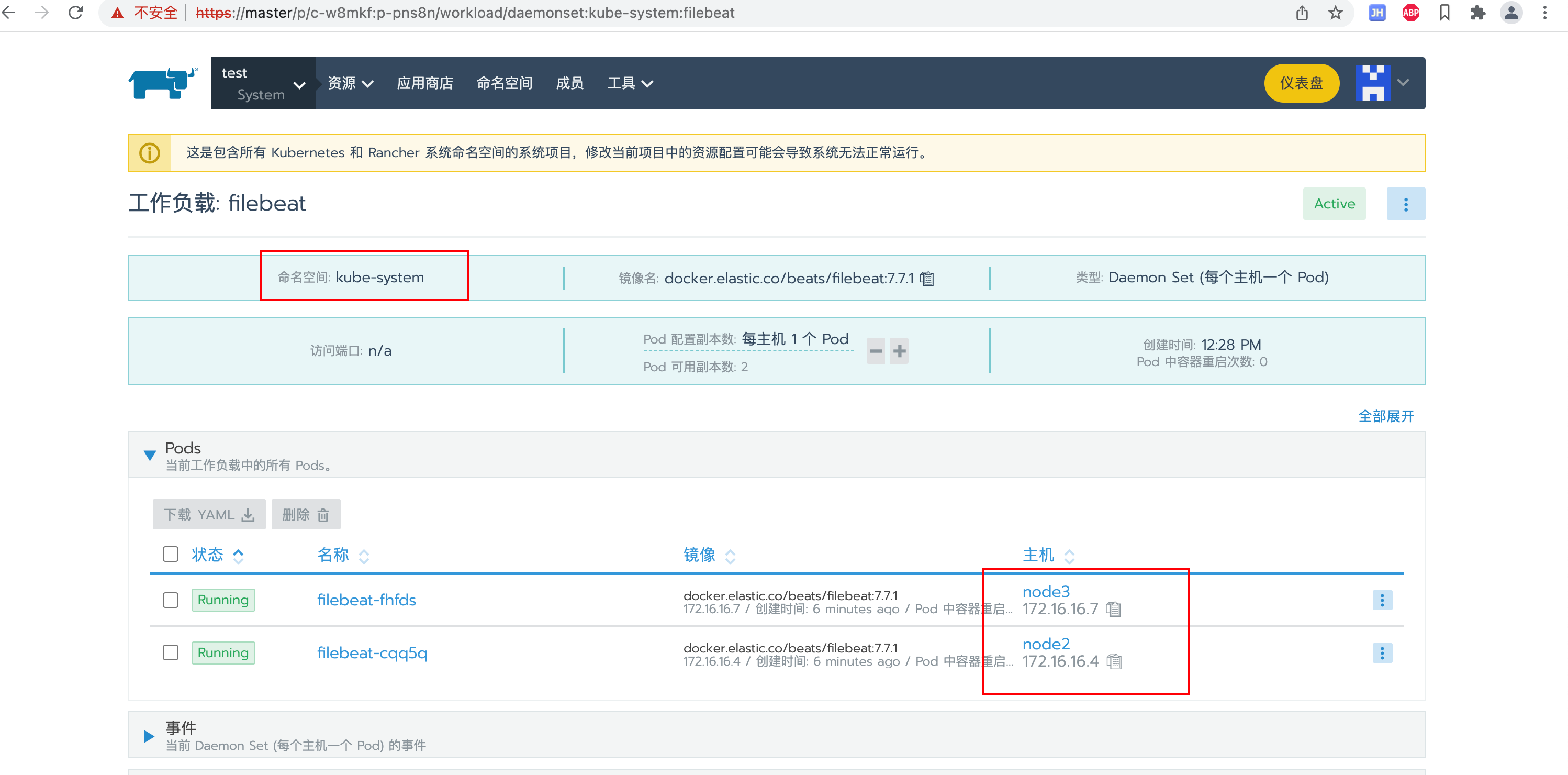
测试
先调用提前准备的项目生成日志
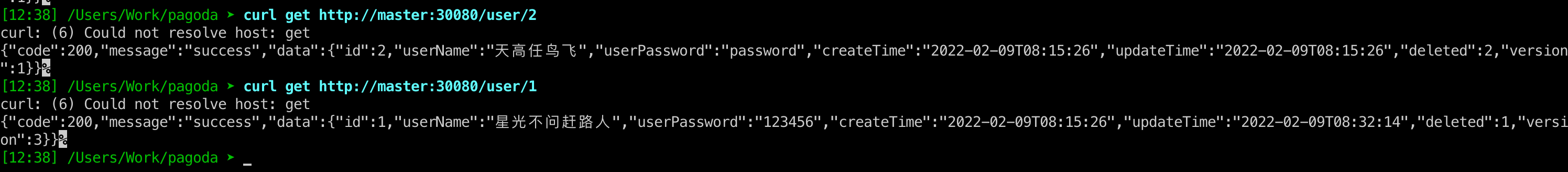
确认日志输出
- 直接在rancher上查看
- 在工作节点的
/var/lib/docker/containers/目录查看

在Kibana上查看
提示先创建索引(默认生成一个filebeat-*索引)


搜索指定内容
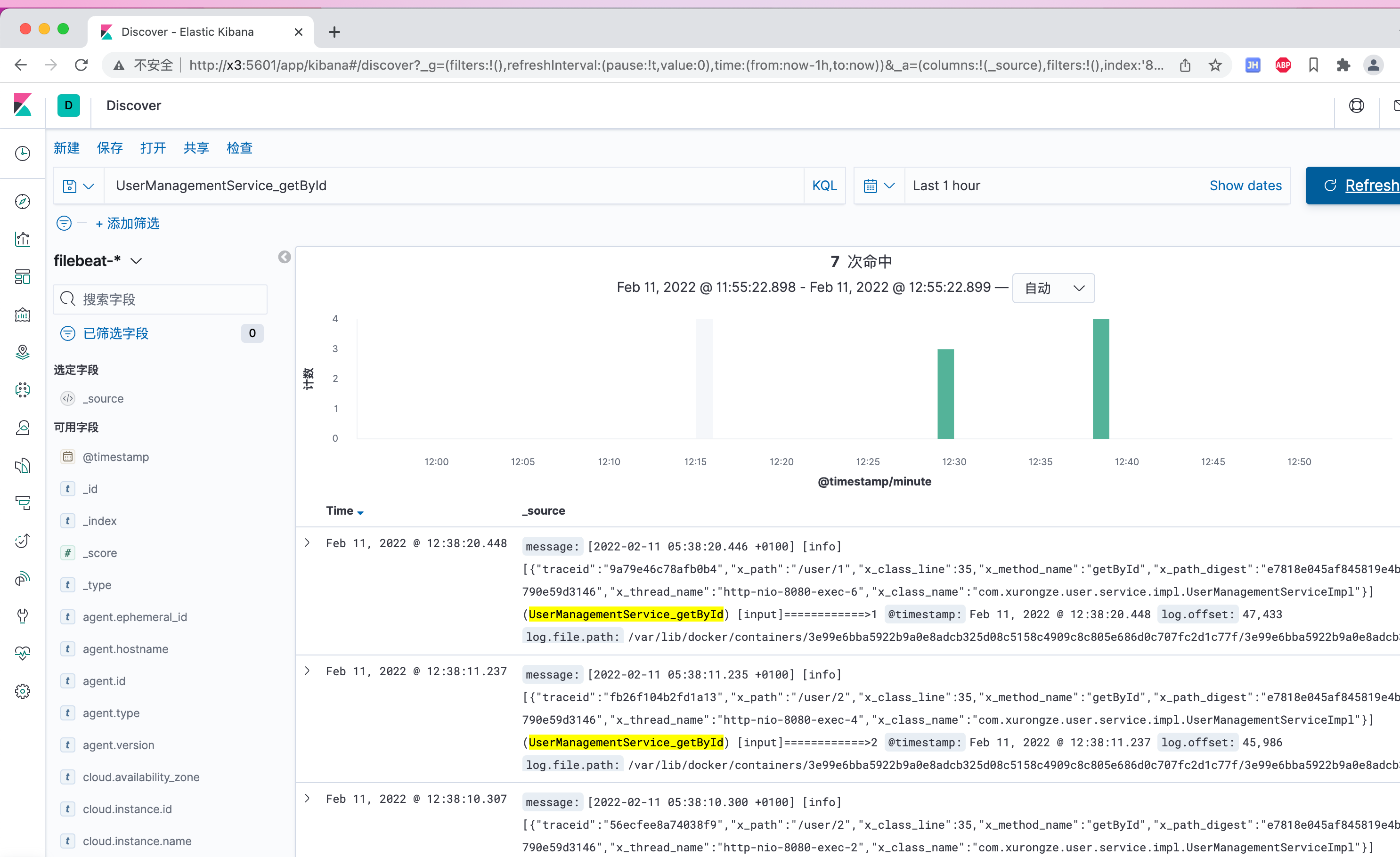
日志打印优化
目前日志打印的格式属实有点不尽人意
调整思路
- 利用好Logtube打印的日志,文件目录统一调整输出至/logs。
- 所有的应用Pod增加数据挂载卷,将主机/logs的目录映射到容器内部/logs。
- 确保所有工作节点上的Pod日志都输出在 同一路径,方便filebeat收集。
- 调整filebeat的输入输出
- 根据Log文件名创建对应的索引
- 简单处理一下日志(根据logtube打印的格式进行调整)
项目调整
调整logtube.yml配置文件,增加环境配置
logtube.yml
logtube:
config-file: logtube-@package.environment@.yml #引入pom文件 profile.properties 环境变量;需要启用 resources filtering
logtube-test.yml
logtube:
project: dm-user
env: local
...
file:
enabled: true
topics: ALL
dir: /logs #文件目录统一调整输出至/logs
输出log文件名格式为[env].[info or warn or error].[项目名].log(后续用于生成索引)
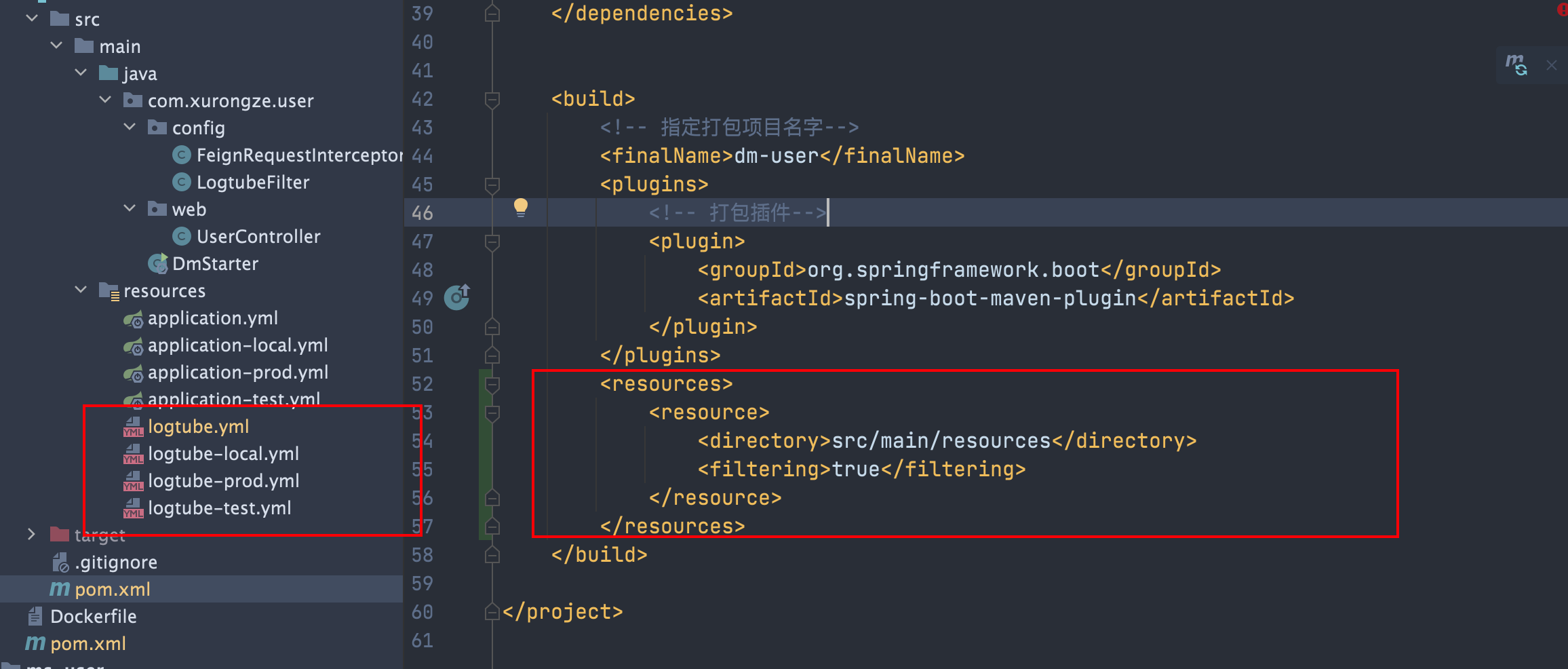
Kuberentes调整
直接上Rancher调整对应的项目,增加主机路径映射
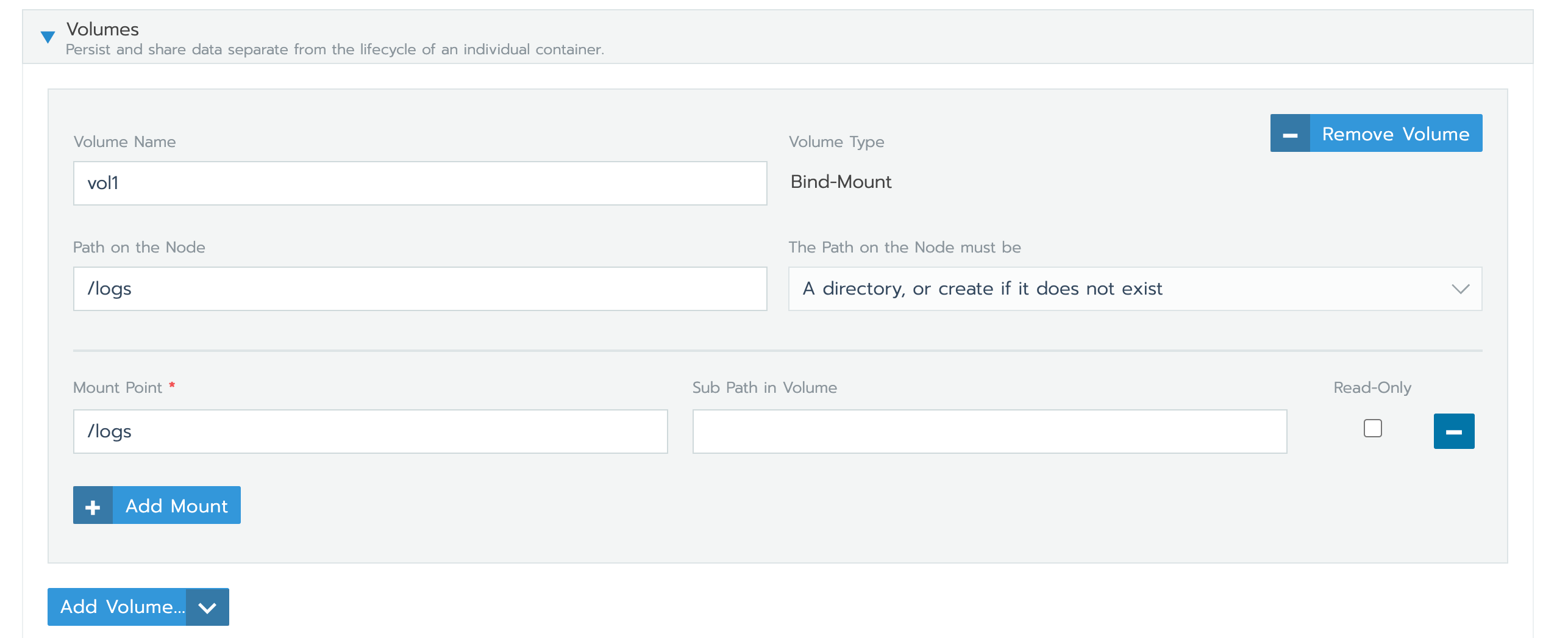
在node节点上查看/logs/xlog目录
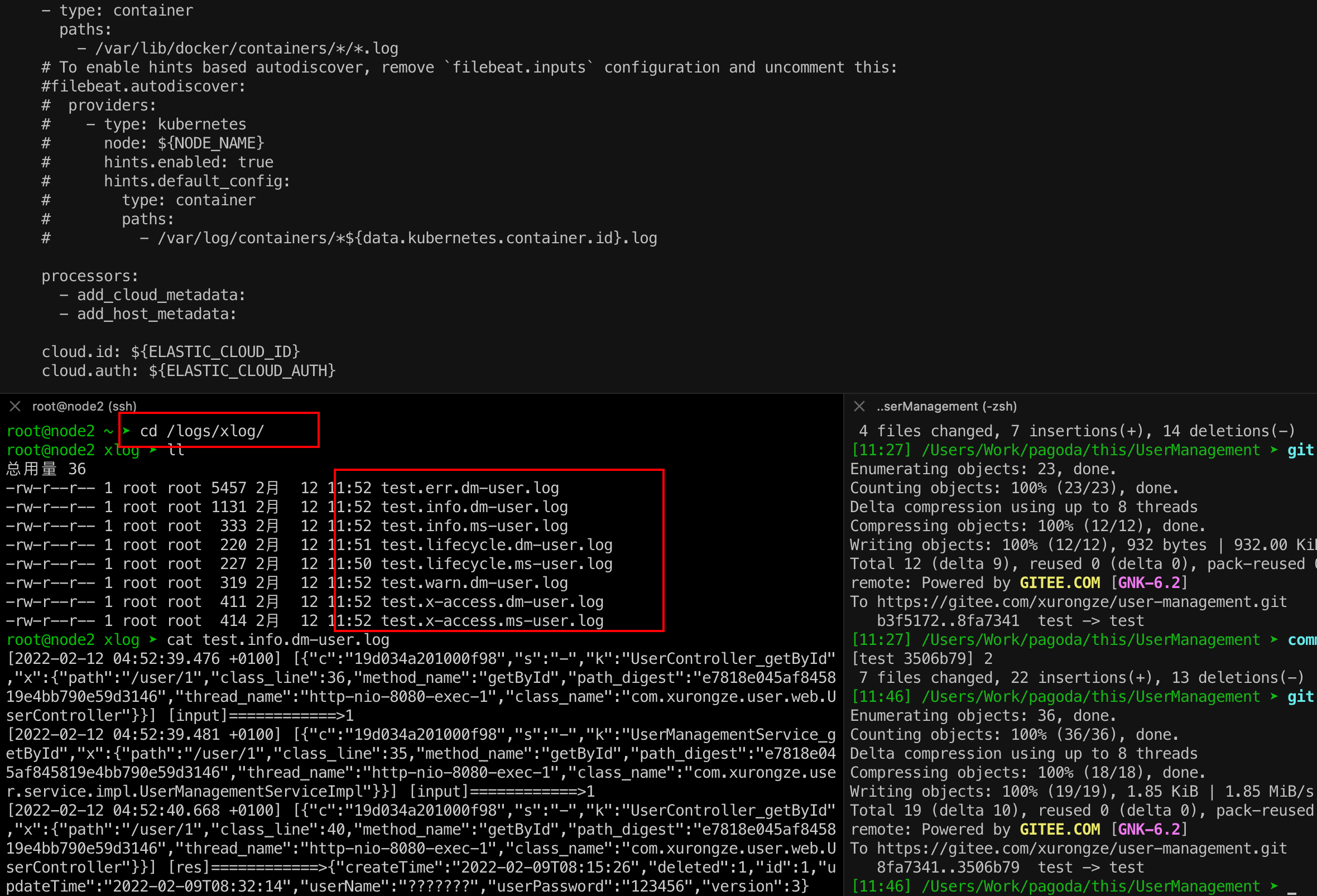
Filebeat调整
调整后的filebeat-kubernetes.yaml
主要修改两个地方:
- filebeat.yml相关配置
- 根据logtube输出的日志文件进行索引区分,再通过processors对内容进行简单的处理
- processors官方详细文档 https://www.elastic.co/guide/en/beats/filebeat/8.0/filtering-and-enhancing-data.html
- filebeat容器调整挂载目录/logs/xlog/
---
apiVersion: v1
kind: ConfigMap
metadata:
name: filebeat-config
namespace: kube-system
labels:
k8s-app: filebeat
data:
filebeat.yml: |-
filebeat.inputs:
- type: log
paths:
- /logs/xlog/test.info.*.log
fields:
env: test
type: info
- type: log
paths:
- /logs/xlog/test.warn.*.log
fields:
env: test
type: warn
- type: log
paths:
- /logs/xlog/test.err.*.log
fields:
env: test
type: err
# 多行分割模式(异常需要特殊处理)
multiline.pattern: '^\[\d{4}[/-]\d{2}[/-]\d{2} \d{2}:\d{2}:\d{2}.\d+'
multiline.negate: true
multiline.match: after
- type: log
paths:
- /logs/xlog/test.x-access.*.log
fields:
env: test
type: x-access
#7版本自定义ES的索引需要把ilm设置为false
setup.ilm.enabled: false
#数据处理
processors:
- drop_fields: #移除无用字段
fields: ["ecs", "agent", "log", "input", "host"]
- script: #使用指定脚本处理
lang: javascript
id: logtube
source: >
function process(event) {
var msg = event.Get("message");
//根据日志格式处理
var jsonIndexStart = msg.indexOf("[{");
var jsonIndexEnd = msg.indexOf("}]");
var json = msg.substring(jsonIndexStart,jsonIndexEnd+2);
var newMsg = msg.substring(jsonIndexEnd+2);
//转换message中的json对象
json = eval("(" + json + ")");
//设置字段
event.Put("crid", json[0].c);
event.Put("keyword", json[0].k);
event.Put("path", json[0].x.path);
//event.Put("logtube.message", newMsg);
event.Put("message", newMsg);
//异常信息处理
if(json[0].x.exception_stack != null){
event.Put("logtube.error", json[0].x.exception_stack);
}
}
output.elasticsearch:
hosts: ['${ELASTICSEARCH_HOST:elasticsearch}:${ELASTICSEARCH_PORT:9200}']
indices:
- index: "test-info-%{+yyyy.MM.dd}"
when.equals:
fields:
env: "test"
type: "info"
- index: "test-warn-%{+yyyy.MM.dd}"
when.equals:
fields:
env: "test"
type: "warn"
- index: "test-err-%{+yyyy.MM.dd}"
when.equals:
fields:
env: "test"
type: "err"
- index: "test-x-access-%{+yyyy.MM.dd}"
when.equals:
fields:
env: "test"
type: "x-access"
---
apiVersion: apps/v1
kind: DaemonSet
metadata:
name: filebeat
namespace: kube-system
labels:
k8s-app: filebeat
spec:
selector:
matchLabels:
k8s-app: filebeat
template:
metadata:
labels:
k8s-app: filebeat
spec:
serviceAccountName: filebeat
terminationGracePeriodSeconds: 30
hostNetwork: true
dnsPolicy: ClusterFirstWithHostNet
containers:
- name: filebeat
image: docker.elastic.co/beats/filebeat:7.7.1
args: [
"-c", "/etc/filebeat.yml",
"-e",
]
env:
- name: ELASTICSEARCH_HOST
value: "106.12.117.225"
- name: ELASTICSEARCH_PORT
value: "9200"
- name: ELASTICSEARCH_USERNAME
value:
- name: ELASTICSEARCH_PASSWORD
value:
- name: ELASTIC_CLOUD_ID
value:
- name: ELASTIC_CLOUD_AUTH
value:
- name: NODE_NAME
valueFrom:
fieldRef:
fieldPath: spec.nodeName
securityContext:
runAsUser: 0
# If using Red Hat OpenShift uncomment this:
#privileged: true
resources:
limits:
memory: 200Mi
requests:
cpu: 100m
memory: 100Mi
volumeMounts:
- name: config
mountPath: /etc/filebeat.yml
readOnly: true
subPath: filebeat.yml
- name: data
mountPath: /usr/share/filebeat/data
- name: node-log-path #挂载主机的log日志文件路径,这样filebeat才能找到日志
mountPath: /logs/xlog/
readOnly: true
- name: varlog
mountPath: /var/log
readOnly: true
volumes:
- name: config
configMap:
defaultMode: 0640
name: filebeat-config
- name: node-log-paht #声明主机log日志的文件路径(名字只能小写)
hostPath:
path: /logs/xlog/
- name: varlog
hostPath:
path: /var/log
# data folder stores a registry of read status for all files, so we don't send everything again on a Filebeat pod restart
- name: data
hostPath:
# When filebeat runs as non-root user, this directory needs to be writable by group (g+w).
path: /var/lib/filebeat-data
type: DirectoryOrCreate
---
apiVersion: rbac.authorization.k8s.io/v1
kind: ClusterRoleBinding
metadata:
name: filebeat
subjects:
- kind: ServiceAccount
name: filebeat
namespace: kube-system
roleRef:
kind: ClusterRole
name: filebeat
apiGroup: rbac.authorization.k8s.io
---
apiVersion: rbac.authorization.k8s.io/v1
kind: RoleBinding
metadata:
name: filebeat
namespace: kube-system
subjects:
- kind: ServiceAccount
name: filebeat
namespace: kube-system
roleRef:
kind: Role
name: filebeat
apiGroup: rbac.authorization.k8s.io
---
apiVersion: rbac.authorization.k8s.io/v1
kind: RoleBinding
metadata:
name: filebeat-kubeadm-config
namespace: kube-system
subjects:
- kind: ServiceAccount
name: filebeat
namespace: kube-system
roleRef:
kind: Role
name: filebeat-kubeadm-config
apiGroup: rbac.authorization.k8s.io
---
apiVersion: rbac.authorization.k8s.io/v1
kind: ClusterRole
metadata:
name: filebeat
labels:
k8s-app: filebeat
rules:
- apiGroups: [""] # "" indicates the core API group
resources:
- namespaces
- pods
- nodes
verbs:
- get
- watch
- list
- apiGroups: ["apps"]
resources:
- replicasets
verbs: ["get", "list", "watch"]
---
apiVersion: rbac.authorization.k8s.io/v1
kind: Role
metadata:
name: filebeat
# should be the namespace where filebeat is running
namespace: kube-system
labels:
k8s-app: filebeat
rules:
- apiGroups:
- coordination.k8s.io
resources:
- leases
verbs: ["get", "create", "update"]
---
apiVersion: rbac.authorization.k8s.io/v1
kind: Role
metadata:
name: filebeat-kubeadm-config
namespace: kube-system
labels:
k8s-app: filebeat
rules:
- apiGroups: [""]
resources:
- configmaps
resourceNames:
- kubeadm-config
verbs: ["get"]
---
apiVersion: v1
kind: ServiceAccount
metadata:
name: filebeat
namespace: kube-system
labels:
k8s-app: filebeat
---
script选择的是 javascript,根据输出日志的格式进行测试
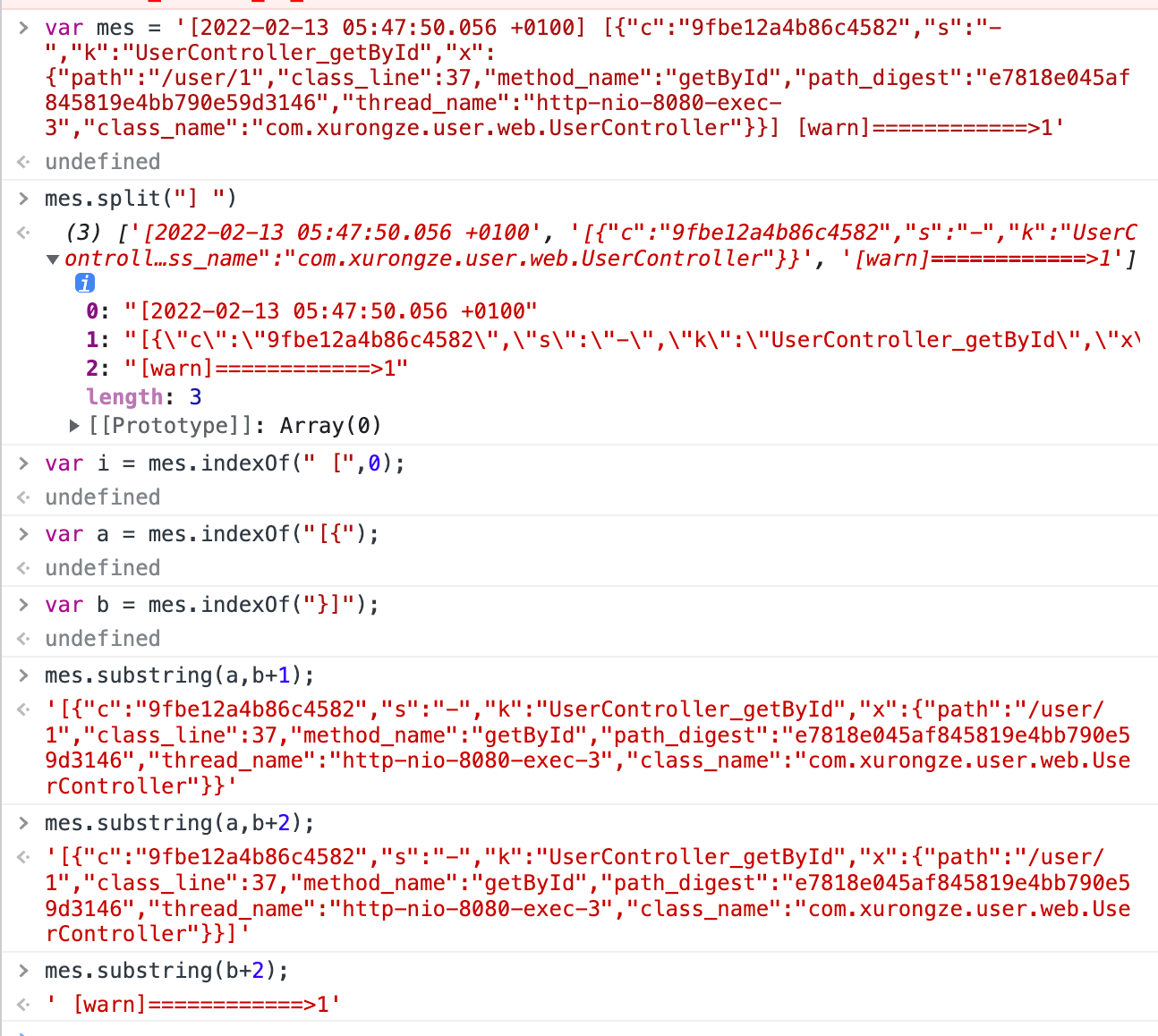
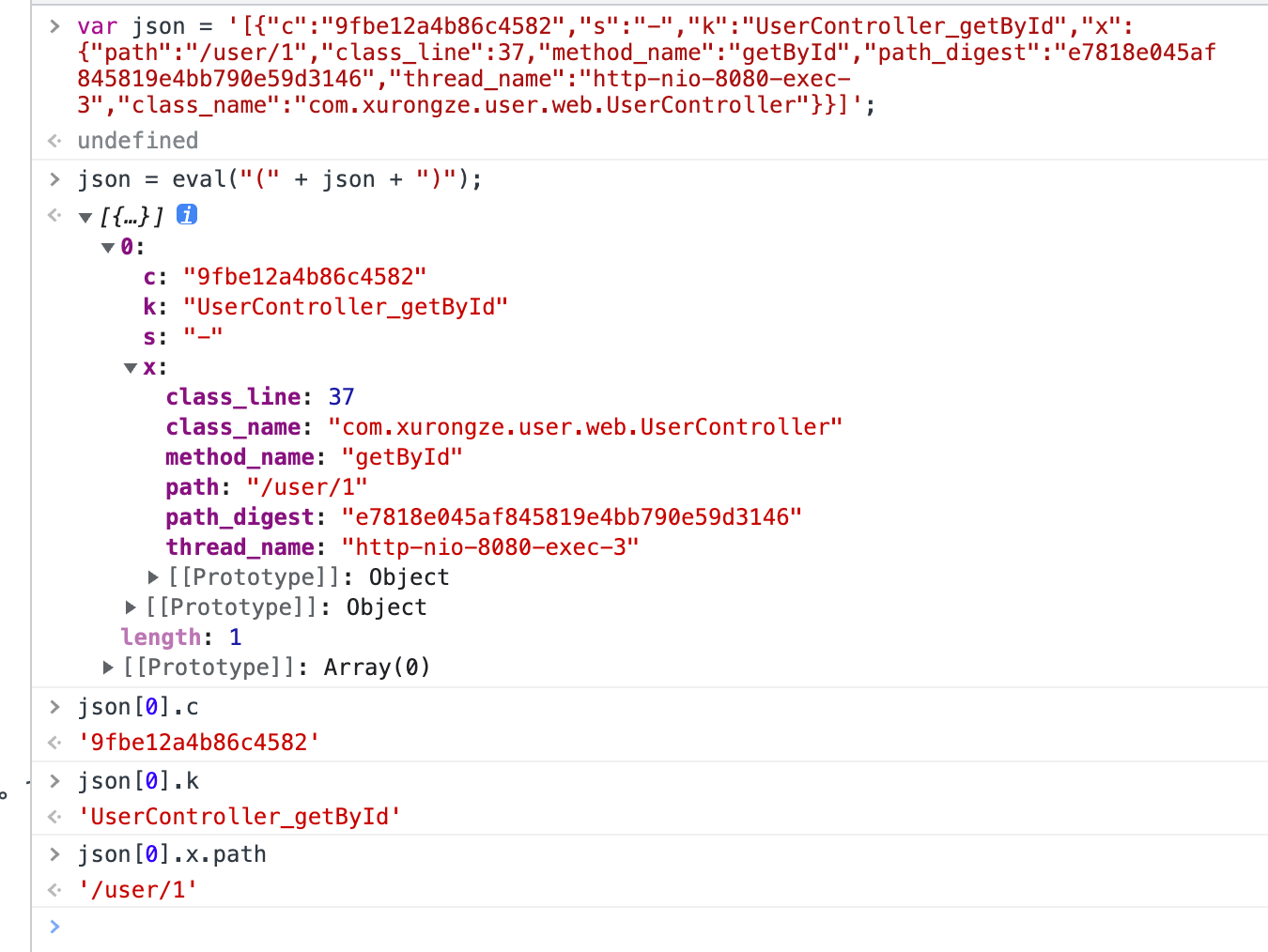
kubectl apply -f filebeat-kuberentes.yaml重新部署一下即可
如果只是单纯修改filebeat.yml可以直接上rancher的config中进行调整,save后重新部署filebeat即可
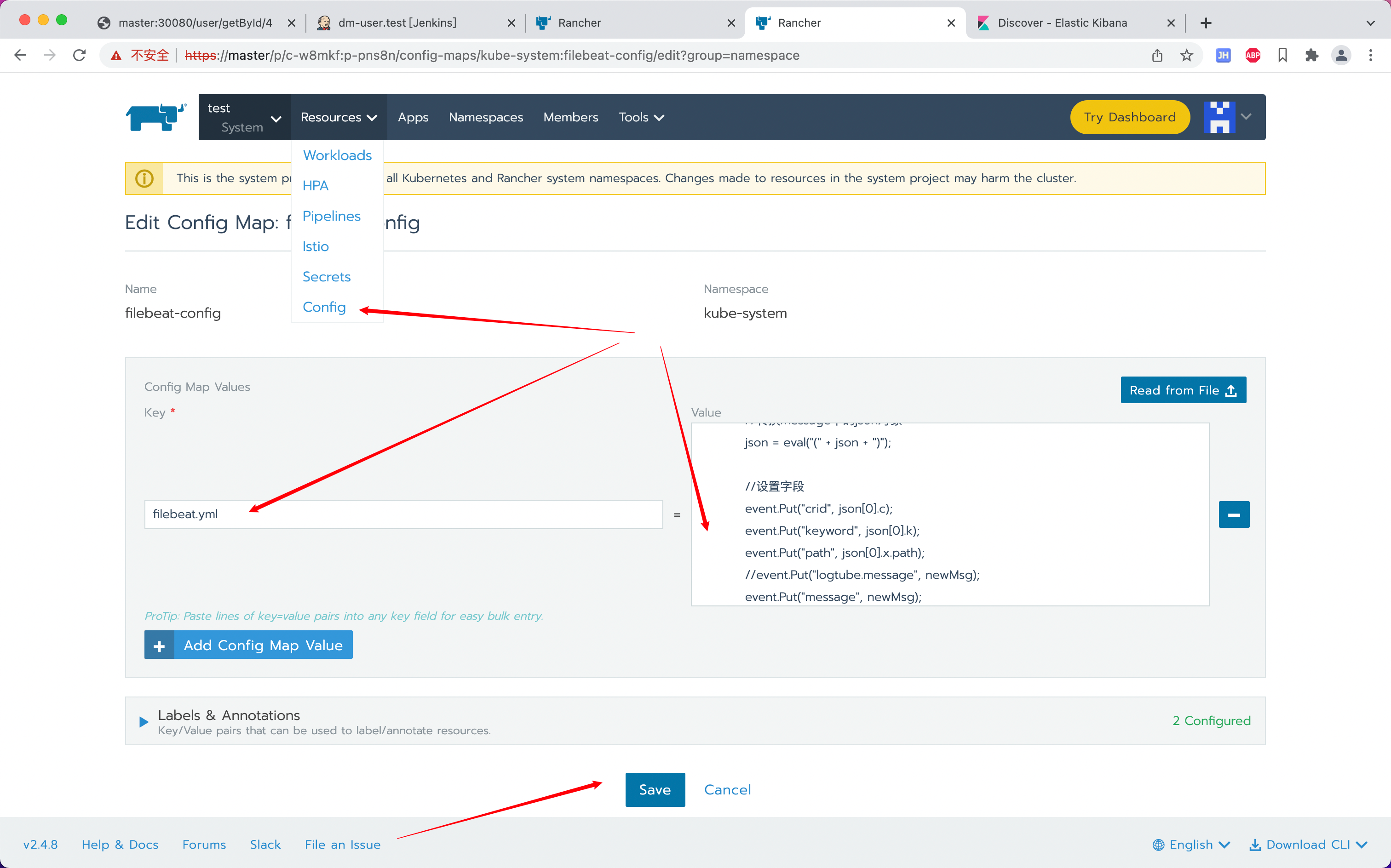
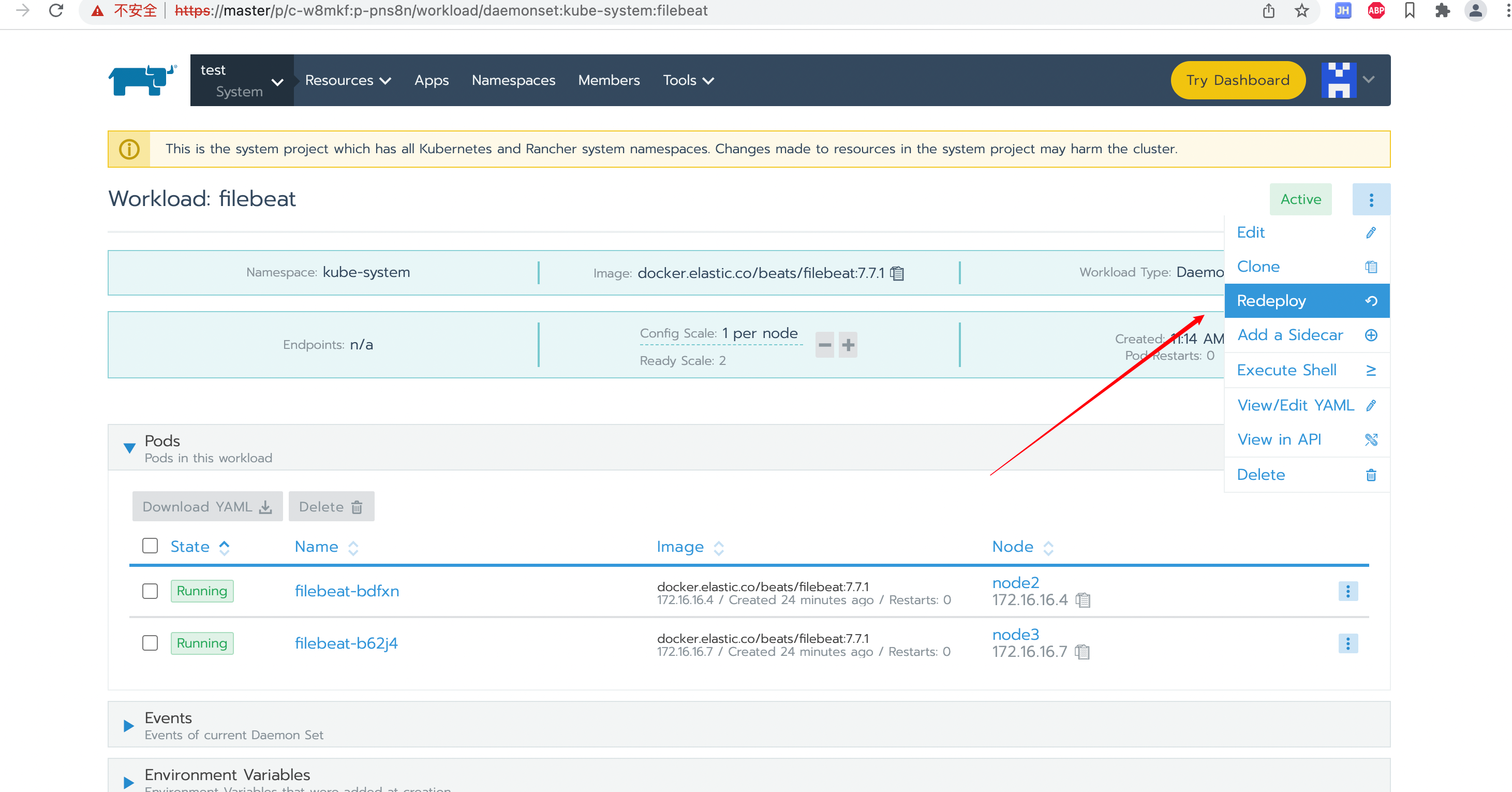
Kibana配置索引
运行测试接口后,在kibana页面中Elasticsearch索引管理中就可以看到对应的索引了

新增索引模式
test-*
test-info-*
test-warn-*
test-warn-*
test-x-access-*
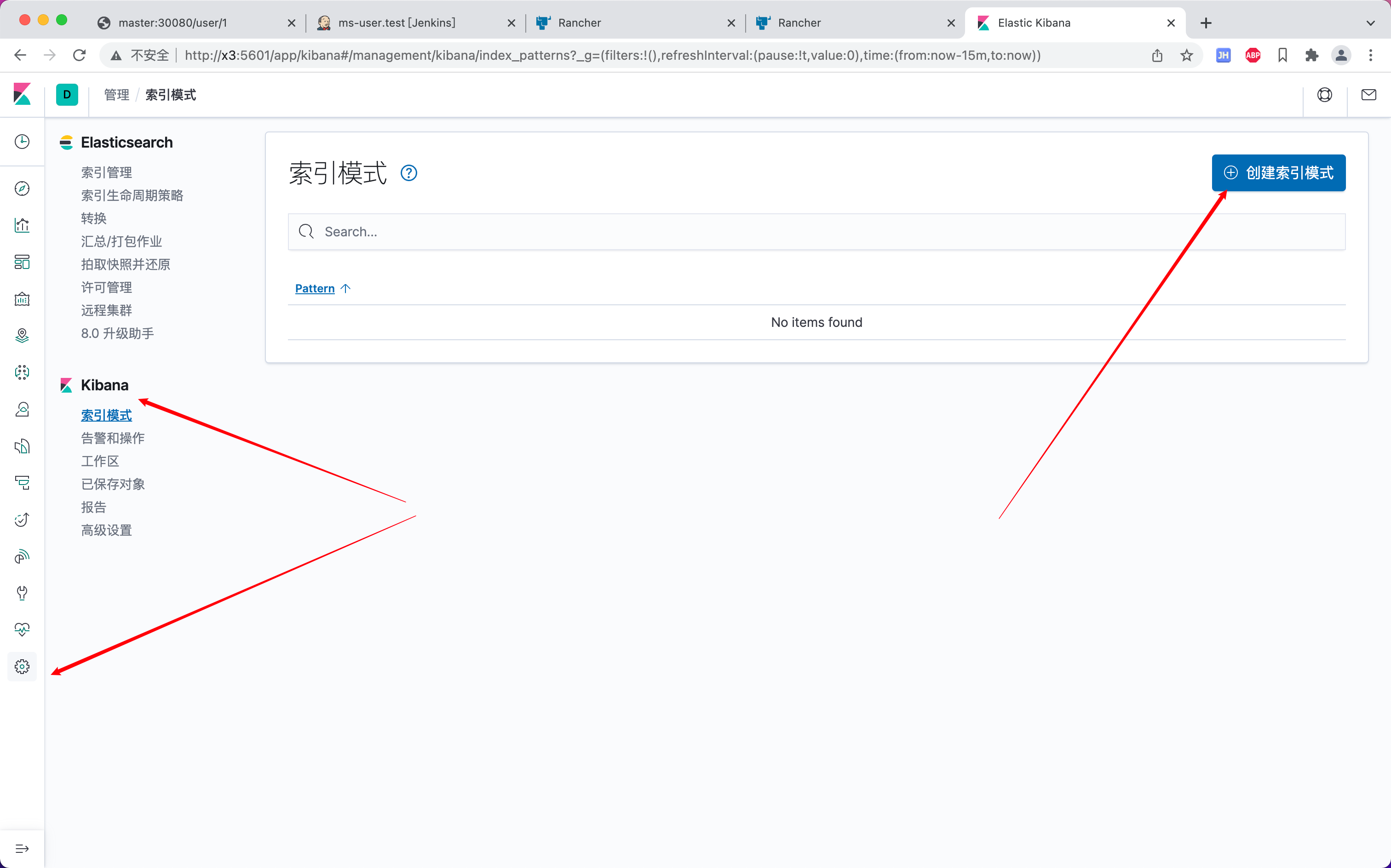
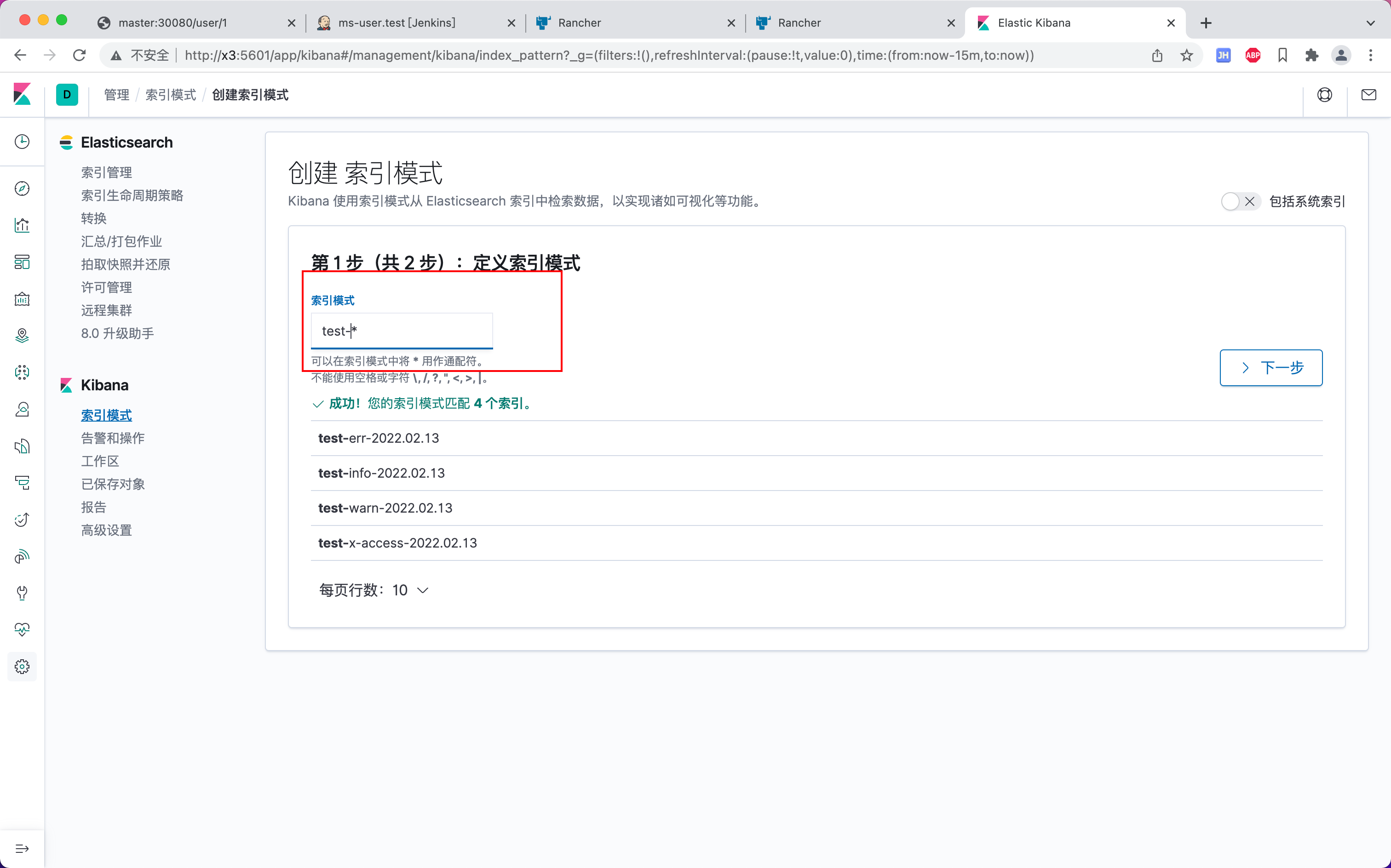

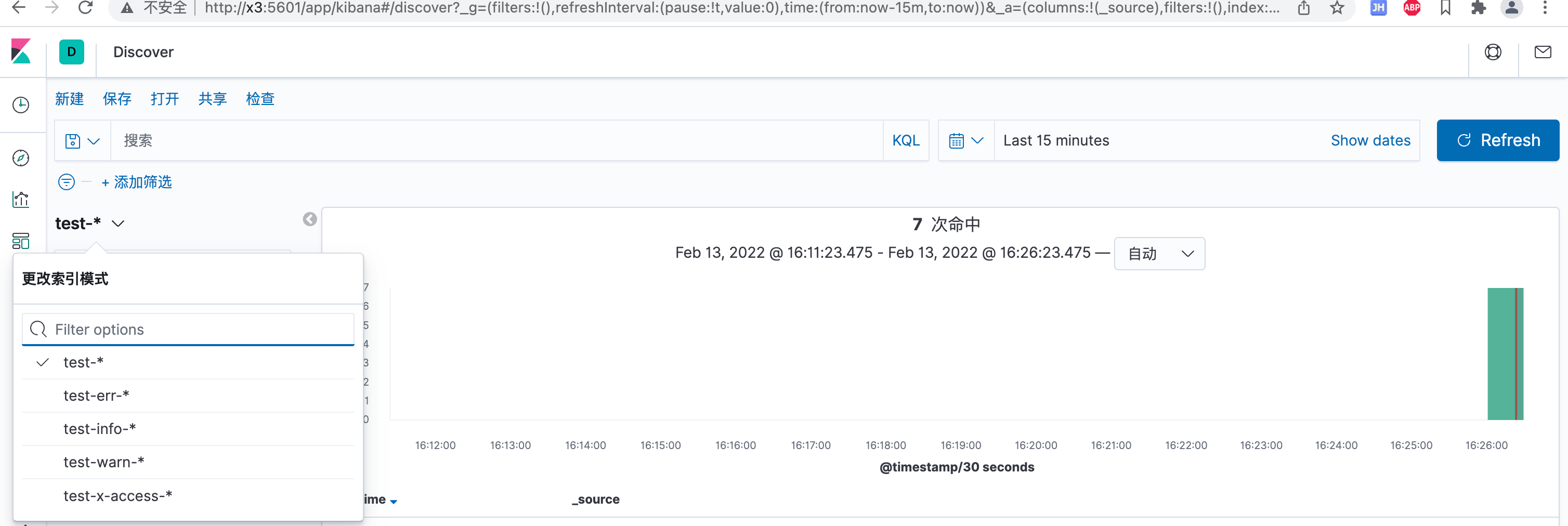
查看效果
测试代码
@GetMapping("/getById/{userId}")
public UserDTO getById(@PathVariable Long userId){
LOGGER.keyword("UserController_getById").info("[input]============>{}",userId);
LOGGER.keyword("UserController_getById").warn("[warn]============>{}",userId);
LOGGER.keyword("UserController_getById").error("[error]============>{}",userId);
UserDTO res = userManagementService.getById(userId);
LOGGER.keyword("UserController_getById").info("[res]============>{}", JSONObject.toJSONString(res));
return res;
}
test-info-*
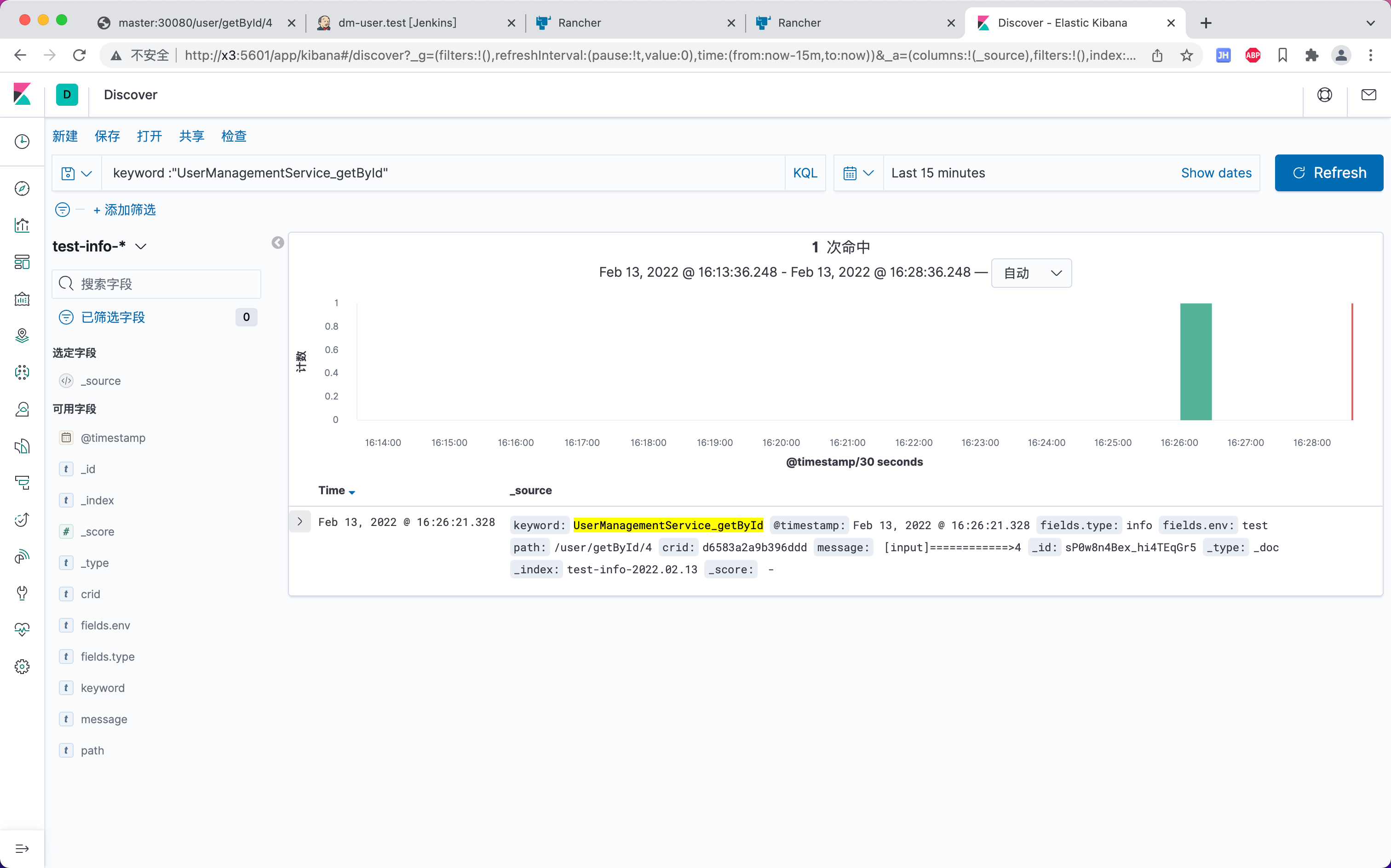
test-err-*
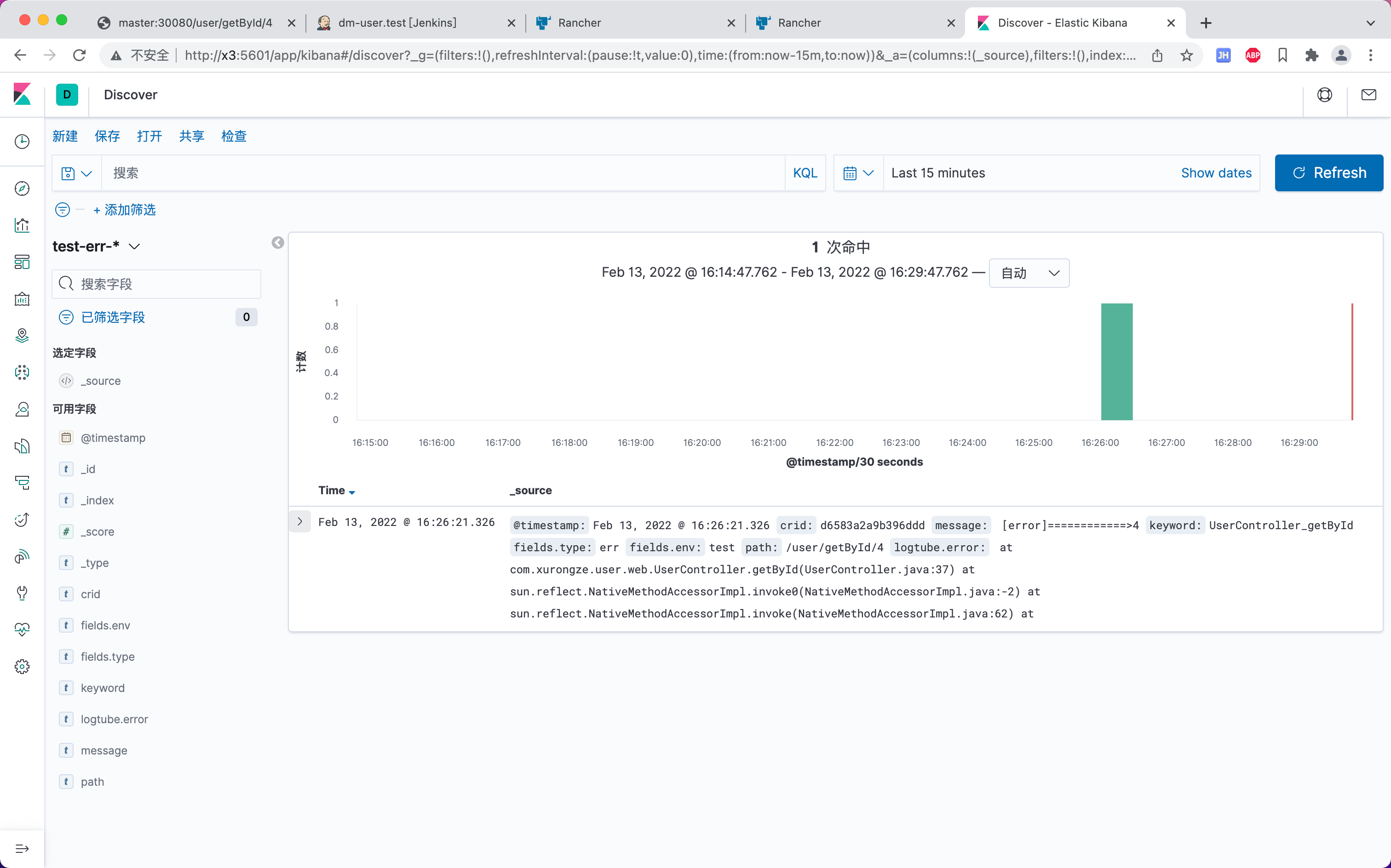
通过CRID查询调用链
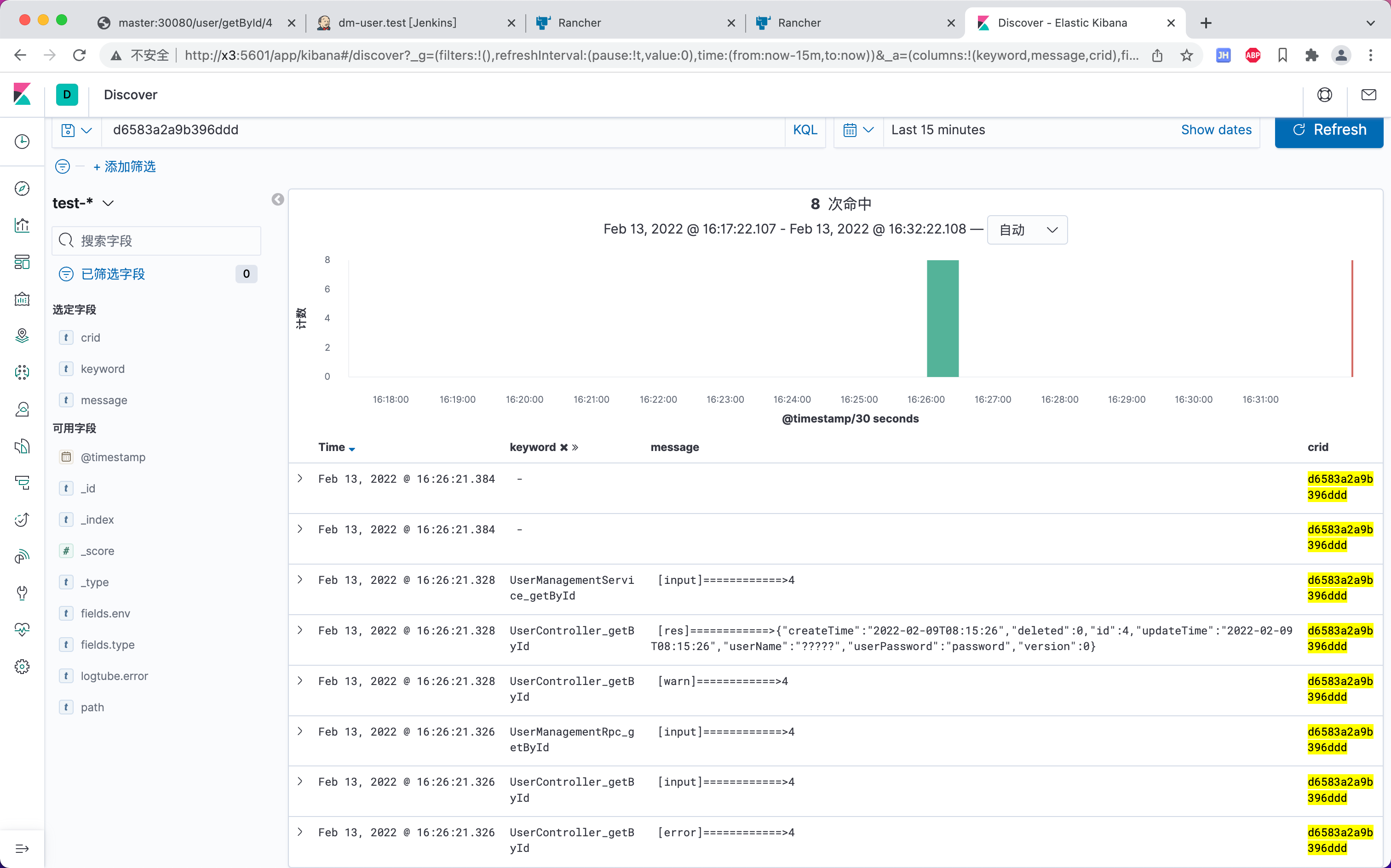
日志中文乱码
调整Dockerfile文件,新增-Dfile.encoding=UTF-8,-Dsun.jnu.encoding=UTF-8启动命令
FROM registry.cn-shenzhen.aliyuncs.com/xurongze/jre:8
ARG JAR_NAME
ADD ${JAR_NAME}/ms-starter/target/${JAR_NAME}.jar app.jar
ENTRYPOINT ["java", "-jar","-Dfile.encoding=UTF-8","-Dsun.jnu.encoding=UTF-8","/app.jar"]
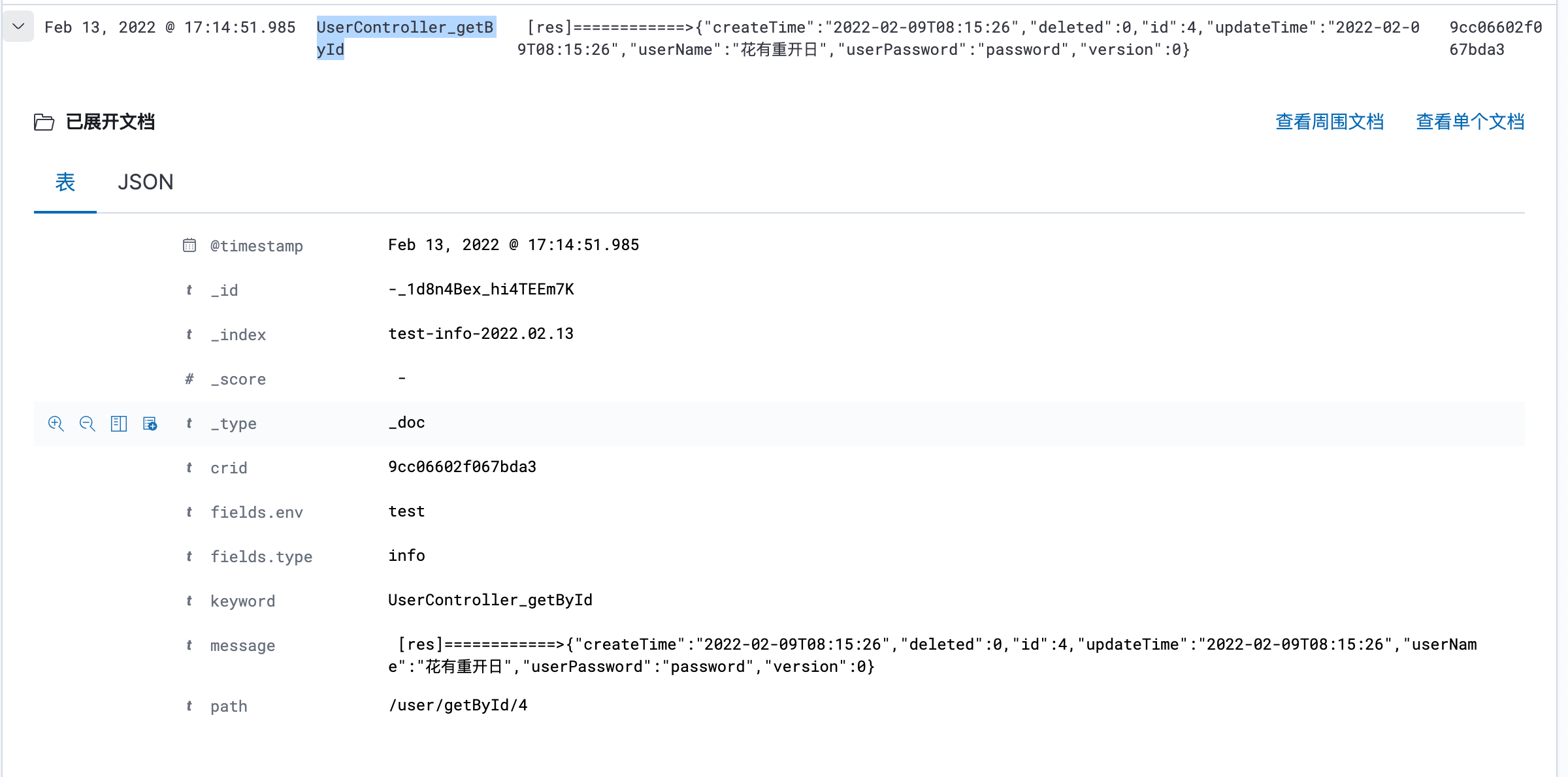
总结
最开始是想直接收集docker容器内部的日志进行输出就完事了,结果有点不尽人意,这日志打印的还不如不看。后续结合logtube打印的日志对filebeat.yml进行一波调整,勉强能过眼了。
其实公司内部大佬除了开发出logtube,还对其进行开发了一系列的组件,说是一条龙服务都不为过 。奈何本人水平有限,看不太懂,只能通过调整filebeat.yml对数据进行简单的处理了,毕竟是个demo。
过程中调整filebeat.yml文件的时间是投入最大的,主要是你需要根据项目日志框架输出的格式进行调整,目前是只提取出了env、type、keyword、crid、path、error等类型的应用日志,像sql、project这些都没有,公司内部是有打印的,可能还需要深入了解一下logtube才能操作。不过后续有机会可以自定义一下日志的输出。
最终实现方案:
- 项目引入logtube进行日志的打印 及输出日志文件到指定目录
- 通过filebeat收集进行简单分类处理,再输出至elasticsearch
- 通过kibana图形化页面查询elasticsearch中存储的日志
其它
- Elasticsearch索引、文档的管理(冷热索引、空间清理)
- 集群压力大时filebeat接入中间件进行处理(kafka、redis)

