silverlight开发环境介绍
本文中主要包含silverlight开发环境的介绍及相关在配置环境过程中出现的错误。
1.开发环境建立
2.环境配置中出现的问题
1.开发环境建立(google得到相关的下载地址)
1.安装vs2008或者是vs2010
2.安装silverlight tool for vs2008(vs010).
3.安装silverlight runtime
4.可选组件expression blend。
2.环境配置中出现的问题
在使用vs2010创建silverlight project时,点击F5,出现unable to start debugging. the silverlight developer runtime is not installed. please install a matching version.错误。

google得到下面的解决方案:http://forums.silverlight.net/forums/p/188683/433499.aspx
Re: Silverlight Developer runtime not installed
06-25-2010 4:04 PM |
Well after some more Googling I figured it out. There are 2 versions of the Silverlight browser runtime. One for end-users and one for developers.
The standard Silverlight 4 you install from MS does not work for debugging. Have to download it from here.
http://go.microsoft.com/fwlink/?LinkID=188039
Thanks to this thread and post.
http://forums.silverlight.net/forums/p/176999/421658.aspx
The "Silverlight managed debugging package" is part of the developer runtime, not the SDK or Tools. Make sure you have the latest version of the developer runtime installed (available at http://go.microsoft.com/fwlink/?LinkID=188039 )


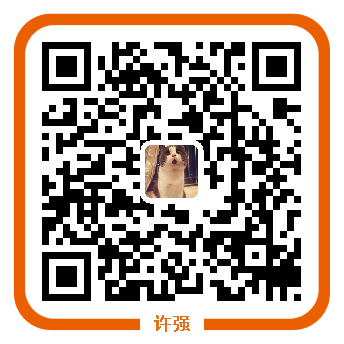







If this post has solved your problem, please select 'Mark as answer'
- Jimmy Lewis
Microsoft SDET
Visual Web Developer Team