SharePoint Hello World Web Part
1.新建一个c# class library。
2. 添加System.Web的refeerence。
3.添加代码
using System;
using System.Collections.Generic;
using System.Linq;
using System.Text;
using System.Web.UI;
namespace HelloWorldWebPart
{
public class MyFirstWebPart : System.Web.UI.WebControls.WebParts.WebPart
{
protected override void Render(HtmlTextWriter writer)
{
writer.Write("Hello World ");
}
}
}
4.修改项目工程属性
在项目属性中添加一个Key.snk。
5.修改AssemblyInfo.cs,添加如下代码:
using System.Security;
[assembly: AllowPartiallyTrustedCallers]
6.重新编译生成dll,将上面的dll拷贝到:C:\inetpub\wwwroot\wss\VirtualDirectories\26864\_app_bin,修改web.config,添加下面的代码(使用refactor工具):
7.下面开始将生成的dll部署到sharepoint上。选择Create。
8.然后选择“Web Parts”,选择“New”,然后选中需要添加的web part,点击“populate gallery”。
9.然后再某个页面中,选择“Edit Page”,然后添加对应的web part即可。




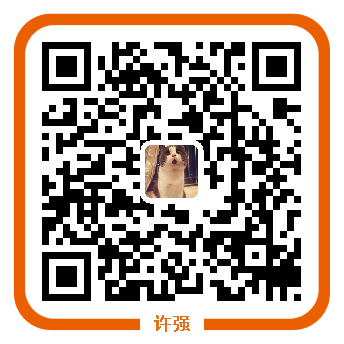






【推荐】国内首个AI IDE,深度理解中文开发场景,立即下载体验Trae
【推荐】编程新体验,更懂你的AI,立即体验豆包MarsCode编程助手
【推荐】抖音旗下AI助手豆包,你的智能百科全书,全免费不限次数
【推荐】轻量又高性能的 SSH 工具 IShell:AI 加持,快人一步
· 如何编写易于单元测试的代码
· 10年+ .NET Coder 心语,封装的思维:从隐藏、稳定开始理解其本质意义
· .NET Core 中如何实现缓存的预热?
· 从 HTTP 原因短语缺失研究 HTTP/2 和 HTTP/3 的设计差异
· AI与.NET技术实操系列:向量存储与相似性搜索在 .NET 中的实现
· 周边上新:园子的第一款马克杯温暖上架
· Open-Sora 2.0 重磅开源!
· 分享 3 个 .NET 开源的文件压缩处理库,助力快速实现文件压缩解压功能!
· Ollama——大语言模型本地部署的极速利器
· DeepSeek如何颠覆传统软件测试?测试工程师会被淘汰吗?