GNU ARM命令行工具基本使用入门
调用格式:
arm-elf-gcc [stage-opt] [other-opts] -mcpu=arm7tdmi in-file -o out-file
常见用法:
将C代码编译为二进制目标文件:
arm-elf-gcc -c -O2 -g -mcpu=arm7tdmi filename.c -o filename.o
将多个二进制目标文件合并为一个可执行文件:
arm-elf-ld filename1.o filename2.o … -o filename.elf
将C代码直接编译生成可执行文件:
arm-elf-gcc -O2 -g -mcpu=arm7tdmi filename.c -o filename.elf
将C代码编译生成汇编代码:
arm-elf-gcc -S -fverbose-asm -mcpu=arm7tdmi filename.c -o filename.s
arm-elf-objdump option filename | more
objdump displays information about one or more object files. The options
control what particular information to display. This information is mostly useful
to programmers who are working on the compilation tools, as opposed to
programmers who just want their program to compile and work.
例如:arm-elf-objdump -S a2.o使用readelf查看elf文件的内容,例如:arm-elf-readelf -a a2.elf
arm-elf-objcopy有一个很重要的作用是把代码从elf文件中抽取出来,形成可执行的机器码:
例如:arm-elf-objcopy -O binary -R .comment -R .note -S a2.elf a2.bin
形成的结果文件a2.bin可以烧到flash或下载到内存中去.
objcopy uses the GNU BFD Library to read and write the object
files. It can write the destination object file in a format different
from that of the source object file. The exact behavior of objcopy is
controlled by command-line options.
arm-elf-nm用来列出elf文件中使用到的symbol,例如:arm-elf-nm a1.o


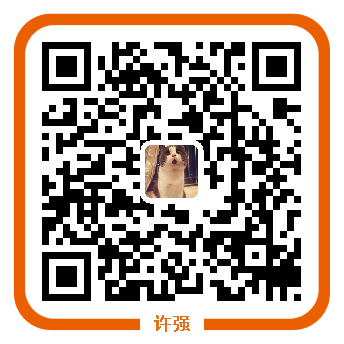






【推荐】国内首个AI IDE,深度理解中文开发场景,立即下载体验Trae
【推荐】编程新体验,更懂你的AI,立即体验豆包MarsCode编程助手
【推荐】抖音旗下AI助手豆包,你的智能百科全书,全免费不限次数
【推荐】轻量又高性能的 SSH 工具 IShell:AI 加持,快人一步
· 如何编写易于单元测试的代码
· 10年+ .NET Coder 心语,封装的思维:从隐藏、稳定开始理解其本质意义
· .NET Core 中如何实现缓存的预热?
· 从 HTTP 原因短语缺失研究 HTTP/2 和 HTTP/3 的设计差异
· AI与.NET技术实操系列:向量存储与相似性搜索在 .NET 中的实现
· 周边上新:园子的第一款马克杯温暖上架
· Open-Sora 2.0 重磅开源!
· 分享 3 个 .NET 开源的文件压缩处理库,助力快速实现文件压缩解压功能!
· Ollama——大语言模型本地部署的极速利器
· DeepSeek如何颠覆传统软件测试?测试工程师会被淘汰吗?