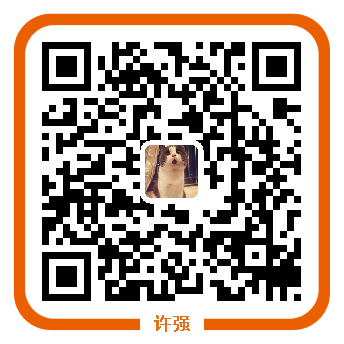C#版水波效果 源程序
一个很不错的c#实现的图片特效,相应源程序如下:
FASTBitmap.cs
using System;
using System.Collections.Generic;
using System.Text;
using System.Drawing;
using System.Drawing.Imaging;
namespace WaveEffects
{
public unsafe class FastBitmap {
public struct PixelData {
public byte blue;
public byte green;
public byte red;
public byte alpha;
}
Bitmap Subject;
int SubjectWidth;
BitmapData bitmapData = null;
Byte* pBase = null;
bool isLocked = false;
int _bits = 0;
public FastBitmap(Bitmap SubjectBitmap, int bits) {
this.Subject = SubjectBitmap;
_bits = bits;
try {
//LockBits();
} catch (Exception ex) {
throw ex;
}
}
public void Release() {
try {
UnlockBits();
} catch (Exception ex) {
throw ex;
}
}
public Bitmap Bitmap {
get {
return Subject;
}
}
public void SetPixel(int X, int Y, Color Colour) {
try {
PixelData* p = PixelAt(X, Y);
p->red = Colour.R;
p->green = Colour.G;
p->blue = Colour.B;
} catch (AccessViolationException ave) {
throw (ave);
} catch (Exception ex) {
throw ex;
}
}
public Color GetPixel(int X, int Y) {
try {
PixelData* p = PixelAt(X, Y);
return Color.FromArgb((int)p->red, (int)p->green, (int)p->blue);
} catch (AccessViolationException ave) {
throw (ave);
} catch (Exception ex) {
throw ex;
}
}
public int Width() { return Subject.Width; }
public int Height() { return Subject.Height; }
public bool IsLocked() { return isLocked; }
public BitmapData Data() { return bitmapData; }
public void LockBits() {
if (isLocked) return;
try
{
GraphicsUnit unit = GraphicsUnit.Pixel;
RectangleF boundsF = Subject.GetBounds(ref unit);
Rectangle bounds = new Rectangle((int)boundsF.X,
(int)boundsF.Y,
(int)boundsF.Width,
(int)boundsF.Height);
SubjectWidth = (int)boundsF.Width * sizeof(PixelData);
if (SubjectWidth % _bits != 0)
{
SubjectWidth = _bits * (SubjectWidth / _bits + 1);
}
if (_bits == 3)
bitmapData = Subject.LockBits(bounds, ImageLockMode.ReadWrite, PixelFormat.Format24bppRgb);
else
bitmapData = Subject.LockBits(bounds, ImageLockMode.ReadWrite, PixelFormat.Format32bppRgb);
pBase = (Byte*)bitmapData.Scan0.ToPointer();
}
finally
{
isLocked = true ;
}
}
private PixelData* PixelAt(int x, int y) {
return (PixelData*)(pBase + y * SubjectWidth + x * sizeof(PixelData));
}
private void UnlockBits() {
if (bitmapData == null) return;
Subject.UnlockBits(bitmapData);
bitmapData = null;
pBase = null;
isLocked = false;
}
}
}
main.cs
//////////////////////////////////////////////////////////////////////////////////////////////////////////////////
// Wave motion simulation. C# version //
// Written by Angel Rapallo 2007 //
// I should have called this RAIN simulation, it makes more sense. //
// 'Download by http://www.codefans.net //
// ORIGINAL: //
// Original Algorithm by Don Pattee at http://www.x-caiver.com/Software and Christian Tratz. //
// This version though still maintains at the core the original mathematical algorithm has //
// been changed quite a bit. For one thing it out performs the previous versions and uses //
// a class for FAST bitmap manipulation which uses UNSAFE C# and can be found at //
// http://www.mdibb.net/net/faster_pixel_manipulation_with_getpixel_and_setpixel_in_net/ //
// //
// THIS: //
// Besides improving the original algorithm I also wrote it using different ARRAY structures //
// JAGGED, RECTANGULAR,LINEAR etc... to see if there was anything to the Myth of Arrays, I found //
// there is really some difference but not what I had seen before and not as far as C# 2.0 is concerned. //
// I also wrote the algorithm using two techniques BUFFERED and UNBUFFERED rendering. //
// //
// Though I am sure this code will yield different results in different machines this is how I see it in my //
// personal Laptop Dell Inspiron 8500 running a Pentium 2.0 with 1 GYG of RAM. //
// #1 JAGGED ARRAY USING BUGGER RENDERING //
// #2 RECTANGULAR ARRAY USING BUGGER RENDERING //
// #1 LINEAR ARRAY USING BUGGER RENDERING //
// Non buffered version ranked last. Thouggh I still think the FASTBitmap is a pretty good shot. //
// //
// MATH: //
// About the math, this algorithm is one among many, it is not the best out there but it is not the //
// worst. I have found other simpler algorithms written in java which perform better but the effects //
// are not that good. There are some websites out there which explain the math part i cant recall //
// the ones i read at the moment (i should have), but the idea is quite simple, a drop is placed //
// on the view by calculating some height based on the distance of the PIXEL from the center //
// of the drop, then the motion algorithm kicks in, it calculates the height of the pixel //
// using the height of the surrounding pixels and dampering the waves as it moves forward //
// i have commented out places were you can play with different values, and the original versions //
// also have plenty of explanation. I think if you really want to learn water motion simulation //
// you should get a good book. This code uses COS() but it could as well use SIN() since one is the //
// same as the other shifted by 90 degrees. The original version also used COS(). //
// //
// CONDITIONS: //
// This code is posted with the same permission as the previous versions were, that is I maintain the //
// sharing conditions the previous developers who wrote the previous versions gave. //
// //
// FEEDBACK: //
// I would like anyone who uses this code to notify me of anything that might proove interesting //
// and please dont forget the original contributors too, I ma sure they want to hear from you, //
// though I could get an email for any of them at their websites. //
//////////////////////////////////////////////////////////////////////////////////////////////////////////////////
//
// Play with these to see what you get in your machine.
//
#define _BUFFERED_RENDERING
#define _JAGGED_ARRAYS
//#define _RECTANGULAR_ARRAYS
//#define _LINEAR_ARRAYS
using System;
using System.Collections.Generic;
using System.ComponentModel;
using System.Data;
using System.Drawing;
using System.Drawing.Imaging;
using System.Runtime.InteropServices;
using System.Text;
using System.Windows.Forms;
using System.Reflection.Emit;
using System.Reflection;
namespace WaveEffects
{
public partial class Main : Form
{
private struct DropData
{
public int x;
public int y;
public int radius;
public int height;
}
private static int _BITMAP_WIDTH = 0;
private static int _BITMAP_HEIGHT = 0;
private static int _BITS = 4; /* Dont change this, it 24 bit bitmaps are not supported*/
#if _JAGGED_ARRAYS
private static int[][][] _waveHeight;
#endif
#if _RECTANGULAR_ARRAYS
private static int[,,] _waveHeight;
#endif
#if _LINEAR_ARRAYS
private static int[] _waveHeight;
#endif
private static DropData[] _drops;
private FastBitmap _image = null;
private FastBitmap _originalImage = null;
public int _currentHeightBuffer = 0;
public int _newHeightBuffer = 0;
private byte[] _bitmapOriginalBytes;
private Random _r = new Random();
public Main()
{
InitializeComponent();
}
private void Main_Load(object sender, EventArgs e)
{
this.Left = 1;
this.Top = 6;
//
//
//
this.pbViewport.Top = 0;
this.pbViewport.Left = 0;
this.pbViewport.SizeMode = PictureBoxSizeMode.AutoSize;
this.Width = this.pbViewport.Width;
this.Height = this.pbViewport.Height;
_BITMAP_WIDTH = this.pbViewport.Width;
_BITMAP_HEIGHT = this.pbViewport.Height;
//
//
//
#if _JAGGED_ARRAYS
_waveHeight = new int[_BITMAP_WIDTH][][];
for (int i = 0; i < _BITMAP_WIDTH; i++)
{
_waveHeight[i] = new int[_BITMAP_HEIGHT][];
for (int j = 0; j < _BITMAP_HEIGHT; j++)
{
_waveHeight[i][j] = new int[2];
}
}
#endif
#if _RECTANGULAR_ARRAYS
_waveHeight = new int[_BITMAP_WIDTH, _BITMAP_HEIGHT, 2];
#endif
#if _LINEAR_ARRAYS
_waveHeight = new int[_BITMAP_WIDTH * _BITMAP_HEIGHT * 2];
#endif
//
//
//
CreateBitmap();
CreateWaterDrops();
this.waterTime.Enabled = true;
this.dropsTime.Interval = 50;
this.dropsTime.Enabled = true;
}
private void CreateBitmap()
{
_originalImage = new FastBitmap((Bitmap)(this.pbViewport.Image).Clone(),_BITS);
_originalImage.LockBits();
_image = new FastBitmap((Bitmap)(this.pbViewport.Image).Clone(), _BITS);
_bitmapOriginalBytes = new byte[_BITS * _image.Width() * _image.Height()];
_image.LockBits();
Marshal.Copy(_image.Data().Scan0, _bitmapOriginalBytes, 0, _bitmapOriginalBytes.Length);
_image.Release();
}
private void DropWater(int x, int y,int radius, int height)
{
long _distance;
int _x;
int _y;
Single _ratio;
_ratio = (Single)((Math.PI / (Single)radius));
for (int i = -radius; i <= radius; i++)
{
for (int j = -radius; j <= radius; j++)
{
_x = x + i;
_y = y + j;
if ((_x >= 0) && (_x <= _BITMAP_WIDTH - 1) && (_y >= 0) && (_y <= _BITMAP_HEIGHT - 1))
{
_distance = (long)Math.Sqrt(i * i + j * j);
if (_distance <= radius)
{
#if _JAGGED_ARRAYS
_waveHeight[_x][_y][_currentHeightBuffer] = (int)(height * Math.Cos((Single)_distance * _ratio));
#endif
#if _RECTANGULAR_ARRAYS
_waveHeight[_x,_y,_currentHeightBuffer] = (int)(height * Math.Cos((Single)_distance * _ratio));
#endif
#if _LINEAR_ARRAYS
_waveHeight[INDEX3D(_x, _y, _currentHeightBuffer)] = (int)(height * Math.Cos((Single)_distance * _ratio));
#endif
}
}
}
}
}
private void PaintWater()
{
_newHeightBuffer = (_currentHeightBuffer + 1) % 2;
_image.LockBits();
#if _BUFFERED_RENDERING
byte[] _bufferBits = new byte[_BITS * _image.Width() * _image.Height()];
Marshal.Copy(_image.Data().Scan0,_bufferBits,0,_bufferBits.Length );
#endif
//
//
//
int _offX;
int _offY;
for (int _x = 1; _x < _BITMAP_WIDTH - 1; _x++)
{
for (int _y = 1; _y < _BITMAP_HEIGHT - 1; _y++)
{
#if _JAGGED_ARRAYS
//
// Simulate movement.
//
unchecked
{
_waveHeight[_x][_y][_newHeightBuffer] = ((
_waveHeight[_x - 1][_y][_currentHeightBuffer] +
_waveHeight[_x - 1][_y - 1][_currentHeightBuffer] +
_waveHeight[_x][_y - 1][_currentHeightBuffer] +
_waveHeight[_x + 1][_y - 1][_currentHeightBuffer] +
_waveHeight[_x + 1][_y][_currentHeightBuffer] +
_waveHeight[_x + 1][_y + 1][_currentHeightBuffer] +
_waveHeight[_x][_y + 1][_currentHeightBuffer] +
_waveHeight[_x - 1][_y + 1][_currentHeightBuffer]) >> 2)
- _waveHeight[_x][_y][_newHeightBuffer];
}
//
// Dampenning.
//
_waveHeight[_x][_y][_newHeightBuffer] -= (_waveHeight[_x][_y][_newHeightBuffer] >> 5);
//
//
//
_offX = ((_waveHeight[_x - 1][_y][_newHeightBuffer] - _waveHeight[_x + 1][_y][_newHeightBuffer])) >> 3;
_offY = ((_waveHeight[_x][_y - 1][_newHeightBuffer] - _waveHeight[_x][_y + 1][_newHeightBuffer])) >> 3;
#endif
#if _RECTANGULAR_ARRAYS
unchecked
{
_waveHeight[_x,_y,_newHeightBuffer] = ((
_waveHeight[_x - 1,_y,_currentHeightBuffer] +
_waveHeight[_x - 1,_y - 1,_currentHeightBuffer] +
_waveHeight[_x,_y - 1,_currentHeightBuffer] +
_waveHeight[_x + 1,_y - 1,_currentHeightBuffer] +
_waveHeight[_x + 1,_y,_currentHeightBuffer] +
_waveHeight[_x + 1,_y + 1,_currentHeightBuffer] +
_waveHeight[_x,_y + 1,_currentHeightBuffer] +
_waveHeight[_x - 1,_y + 1,_currentHeightBuffer]) >> 2)
- _waveHeight[_x,_y,_newHeightBuffer];
}
//
// Dampenning.
//
_waveHeight[_x,_y,_newHeightBuffer] -= (_waveHeight[_x,_y,_newHeightBuffer] >> 5);
//
//
//
_offX = ((_waveHeight[_x - 1,_y,_newHeightBuffer] - _waveHeight[_x + 1,_y,_newHeightBuffer])) >> 4;
_offY = ((_waveHeight[_x,_y - 1,_newHeightBuffer] - _waveHeight[_x,_y + 1,_newHeightBuffer])) >> 4;
#endif
#if _LINEAR_ARRAYS
unchecked
{
_waveHeight[INDEX3D(_x,_y, _newHeightBuffer)] = ((
_waveHeight[INDEX3D(_x - 1, _y + 0, _currentHeightBuffer)] +
_waveHeight[INDEX3D(_x - 1, _y - 1, _currentHeightBuffer)] +
_waveHeight[INDEX3D(_x - 0, _y - 1, _currentHeightBuffer)] +
_waveHeight[INDEX3D(_x + 1, _y - 1, _currentHeightBuffer)] +
_waveHeight[INDEX3D(_x + 1, _y + 0, _currentHeightBuffer)] +
_waveHeight[INDEX3D(_x + 1, _y + 1, _currentHeightBuffer)] +
_waveHeight[INDEX3D(_x + 0, _y + 1, _currentHeightBuffer)] +
_waveHeight[INDEX3D(_x - 1, _y + 1, _currentHeightBuffer)]) >> 2)
- _waveHeight[INDEX3D(_x, _y, _newHeightBuffer)];
}
//
// Dampenning.
//
_waveHeight[INDEX3D(_x, _y, _newHeightBuffer)] -= (_waveHeight[INDEX3D(_x, _y, _newHeightBuffer)] >> 5);
//
//
//
_offX = ((_waveHeight[INDEX3D(_x - 1, _y - 0, _newHeightBuffer)] - _waveHeight[INDEX3D(_x + 1, _y + 0, _newHeightBuffer)])) >> 4;
_offY = ((_waveHeight[INDEX3D(_x + 0, _y - 1, _newHeightBuffer)] - _waveHeight[INDEX3D(_x + 0, _y + 1, _newHeightBuffer)])) >> 4;
#endif
//
// Nothing to do
//
if ((_offX == 0) && (_offY == 0)) continue;
//
// Fix boundaries
//
if (_x + _offX <= 0) _offX = -_x;
if (_x + _offX >= _BITMAP_WIDTH - 1) _offX = _BITMAP_WIDTH - _x - 1;
if (_y + _offY <= 0) _offY = -_y;
if (_y + _offY >= _BITMAP_HEIGHT - 1) _offY = _BITMAP_HEIGHT - _y - 1;
//
//
//
#if _BUFFERED_RENDERING
_bufferBits[_BITS * (_x + _y * _BITMAP_WIDTH) + 0] = _bitmapOriginalBytes[_BITS * (_x + _offX + (_y + _offY) * _BITMAP_WIDTH) + 0];
_bufferBits[_BITS * (_x + _y * _BITMAP_WIDTH) + 1] = _bitmapOriginalBytes[_BITS * (_x + _offX + (_y + _offY) * _BITMAP_WIDTH) + 1];
_bufferBits[_BITS * (_x + _y * _BITMAP_WIDTH) + 2] = _bitmapOriginalBytes[_BITS * (_x + _offX + (_y + _offY) * _BITMAP_WIDTH) + 2];
// I dont not implement the ALPHA as previous version did. you can if you want.
//_bufferBits[_BITS * (_x + _y * _BITMAP_WIDTH) + 3] = alpha
#else
_image.SetPixel(_x, _y, _originalImage.GetPixel(_x + _offX, _y + _offY));
#endif
}
}
#if _BUFFERED_RENDERING
Marshal.Copy(_bufferBits,0,_image.Data().Scan0, _bufferBits.Length);
#endif
_currentHeightBuffer = _newHeightBuffer;
this.Invalidate();
}
private void waterTime_Tick(object sender, EventArgs e)
{
if (_image.IsLocked()) return;
waterTime.Stop();
PaintWater();
waterTime.Start();
}
private void dropsTime_Tick(object sender, EventArgs e)
{
this.dropsTime.Enabled = false;
int _percent = (int)(0.005 * (this.Width + this.Height));
int _dropsNumber = _r.Next(_percent);
int _drop = 0;
for (int i = 0; i < _dropsNumber; i++)
{
_drop = _r.Next(_drops.Length);
DropWater(_drops[_drop].x, _drops[_drop].y, _drops[_drop].radius, _drops[_drop].height);
}
this.dropsTime.Interval = _r.Next(15*_percent)+1;
this.dropsTime.Enabled = true;
}
private void CreateWaterDrops()
{
int _dropX;
int _dropY;
int _dropRadius;
int _height;
int _percent = (int)(0.0015 * (this.Width + this.Height));
_drops = new DropData[100];
for (int i = 0; i < _drops.Length; i++)
{
_dropX = _r.Next(_BITMAP_WIDTH);
_dropY = _r.Next(_BITMAP_HEIGHT);
_height = _r.Next(400);
_dropRadius = _r.Next(4 * _percent);
if (_dropRadius < 4) _dropRadius = 4;
_drops[i].x = _dropX;
_drops[i].y = _dropY;
_drops[i].radius = _dropRadius;
_drops[i].height = _height;
}
}
private void pbViewport_Click(object sender, EventArgs e)
{
this.Close();
}
private void Main_Click(object sender, EventArgs e)
{
this.Close();
}
private void Main_Paint(object sender, PaintEventArgs e)
{
_image.Release();
e.Graphics.DrawImage(_image.Bitmap, 0, 0, _image.Width(), _image.Height());
}
#if _LINEAR_ARRAYS
private int INDEX3D(int x, int y, int z) { unchecked { return x * _BITMAP_HEIGHT * 2 + y * 2 + z; } }
#endif
}
}
program.cs
using System;
using System.Collections.Generic;
using System.Windows.Forms;
//Download by http://www.codefans.net
namespace WaveEffects
{
static class Program
{
/// <summary>
/// The main entry point for the application.
/// </summary>
[STAThread]
static void Main()
{
Application.EnableVisualStyles();
Application.SetCompatibleTextRenderingDefault(false);
Application.Run(new Main());
}
}
}