制作rpm包
一、RPM打patch
1、把patch文件放入SOURCES中
2、修改SPECS中的XXX.spec,把下图中箭头的部分都要写上,这里是一个坑
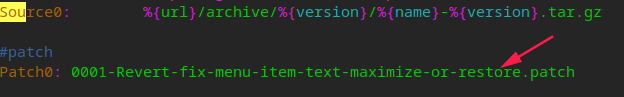
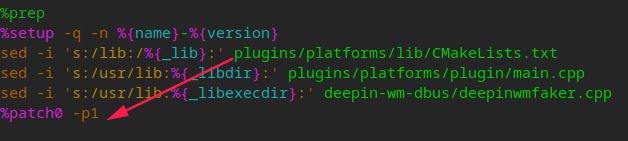
3、最后安装rmp包的时候如果有问题加上--force参数,sudo rpm -ivh xxx.x86_64.rpm --force
二、RMP包制作流程
1、创建spec模板文件
rpmdev-newspec xxx.spec
2、spec模板示例
Name: client Version: 1.0.1 Release: 1%{?dist} Summary: system activate client License: GPL URL: Source0: %{name}.orig.tar.gz # 编译依赖 BuildRequires: cmake BuildRequires: qt5-qtbase-gui BuildRequires: qt5-qtbase-devel BuildRequires: polkit-qt5-1-devel # 运行依赖
#Requires: %description %prep %setup -n %{name} %build cmake . make -j4 %install rm -rf $RPM_BUILD_ROOT %make_install %files /usr/bin/* /usr/share/polkit-1/actions/ /usr/share/dbus-1/system.d/ /usr/share/dbus-1/system-services/ /usr/share/applications/ %changelog * Thu Aug 31 2023 redflag -
3、生成打包目录结构
#使用命令创建打包目录结构 路径为:home/rpmbuild rpmdev-setuptree # 目录树 rpmbuild - BUILD // 编译时用到的暂存目录 - RPMS // 打包后生成的 rpm 包会放在这里 - SOURCES // 源码压缩包 - SPECS // 放 xx.spec 文件 - SRPMS // 打包后生成的 srpm 包会放在这里
4、压缩源码包到rpmbuild/SOURCES目录下
tar -czvf client.orig.tar.gz client cp client.orig.tar.gz ~/rpmbuild/SOURCES
5、使用rpmbuild打包
// 不加--nodebuginfo没法生成包,加了之后有了,但没有debuginf版本的rpm包 rpmbuild -bb rpm/xxx.spec --nodebuginfo
6、rmp相关的命令网上自行百度
1. rpm --rebuilddb 这个命令是用来重建RPM包数据库的
7、https://anolis.gitee.io/docs/articles/306-instruction-manual-of-rpmbuild.html
走的太远不要忘记为什么出发,你的态度决定你的高度。


