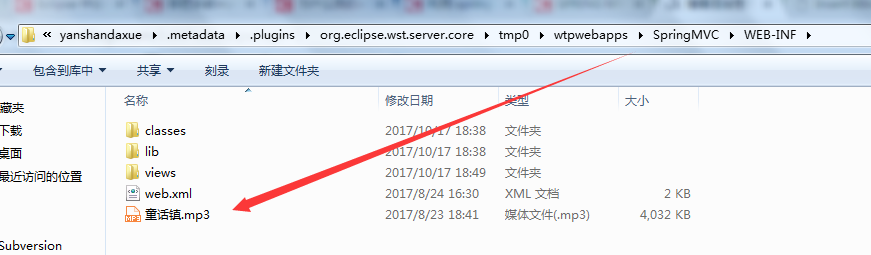SpringMVC 实现文件的上传与下载
一 配置SpringMVC ,并导入与文件上传下载有关的jar包(在此不再赘述)
二 新建 相应 jsp 和controller
FileUpAndDown.jsp
<%@ page language="java" contentType="text/html; charset=UTF-8" pageEncoding="UTF-8"%> <!DOCTYPE html PUBLIC "-//W3C//DTD HTML 4.01 Transitional//EN" "http://www.w3.org/TR/html4/loose.dtd"> <html> <head> <meta http-equiv="Content-Type" content="text/html; charset=UTF-8"> <title>Insert title here</title> </head> <body> <form action="${pageContext.request.contextPath}/fileUpLoad" method="post" enctype="multipart/form-data"> 文件名<input type="file" name="photo"/><br/> <input type="text" name="desc"/> <br/> <input type="submit" value="提交"/><br/> </form> <h3>童话镇.mp3 陈一发儿</h3> <a href="${pageContext.request.contextPath}/fileDownLoad">前去下载</a> </body> </html>
package com.neuedu.controller; import java.io.File; import java.io.FileInputStream; import java.io.FileOutputStream; import java.io.InputStream; import java.io.OutputStream; import java.util.UUID; import javax.servlet.ServletContext; import javax.servlet.http.HttpServletRequest; import org.apache.commons.io.IOUtils; import org.springframework.http.HttpHeaders; import org.springframework.http.HttpStatus; import org.springframework.http.ResponseEntity; import org.springframework.stereotype.Controller; import org.springframework.web.bind.annotation.RequestMapping; import org.springframework.web.bind.annotation.RequestMethod; import org.springframework.web.bind.annotation.RequestParam; import org.springframework.web.multipart.commons.CommonsMultipartFile; @Controller public class FileUpAndDown { @RequestMapping(value="/fileUpLoad") public String testUpload(HttpServletRequest request,@RequestParam(value="desc",required=false) String desc,@RequestParam("photo") CommonsMultipartFile file) throws Exception{ ServletContext servletContext = request.getServletContext();//获取ServletContext的对象 代表当前WEB应用 String realPath = servletContext.getRealPath("/uploads");//得到文件上传目的位置的真实路径 System.out.println("realPath :"+realPath); File file1 = new File(realPath); if(!file1.exists()){ file1.mkdir(); //如果该目录不存在,就创建此抽象路径名指定的目录。 } String prefix = UUID.randomUUID().toString(); prefix = prefix.replace("-",""); String fileName = prefix+"_"+file.getOriginalFilename();//使用UUID加前缀命名文件,防止名字重复被覆盖 InputStream in= file.getInputStream();;//声明输入输出流 OutputStream out=new FileOutputStream(new File(realPath+"\\"+fileName));//指定输出流的位置; byte []buffer =new byte[1024]; int len=0; while((len=in.read(buffer))!=-1){ out.write(buffer, 0, len); out.flush(); //类似于文件复制,将文件存储到输入流,再通过输出流写入到上传位置 } //这段代码也可以用IOUtils.copy(in, out)工具类的copy方法完成 out.close(); in.close(); return "success"; } @RequestMapping("/fileDownLoad") public ResponseEntity<byte[]> fileDownLoad(HttpServletRequest request) throws Exception{ ServletContext servletContext = request.getServletContext(); String fileName="童话镇.mp3"; String realPath = servletContext.getRealPath("/WEB-INF/"+fileName);//得到文件所在位置 InputStream in=new FileInputStream(new File(realPath));//将该文件加入到输入流之中 byte[] body=null; body=new byte[in.available()];// 返回下一次对此输入流调用的方法可以不受阻塞地从此输入流读取(或跳过)的估计剩余字节数 in.read(body);//读入到输入流里面 fileName=new String(fileName.getBytes("gbk"),"iso8859-1");//防止中文乱码 HttpHeaders headers=new HttpHeaders();//设置响应头 headers.add("Content-Disposition", "attachment;filename="+fileName); HttpStatus statusCode = HttpStatus.OK;//设置响应吗 ResponseEntity<byte[]> response=new ResponseEntity<byte[]>(body, headers, statusCode); return response; //public ResponseEntity(T body, // MultiValueMap < String,String > headers, // HttpStatus statusCode) //HttpEntity使用给定的正文,标题和状态代码创建一个新的。 //参数: //body - 实体机构 //headers - 实体头 //statusCode - 状态码 } }
JSP界面:
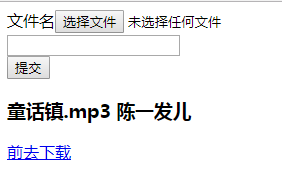
上传文件:
上传文件目的位置:E:\“eclipse工作目录“”\.metadata\.plugins\org.eclipse.wst.server.core\tmp0\wtpwebapps\“项目名”\upload
为了好找需要配置一个eclipse插件 如何安装地址:http://blog.csdn.net/a332056918/article/details/76180530
安装成功后
在eclipse下方找到Servers,右键点击即可出现如下页面,再点击Browse Deployment Location...即可跳到项目所在目录--点击项目名称即可看见 你所上传的文件夹
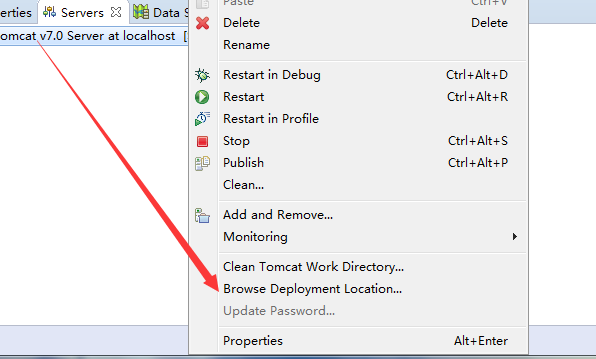
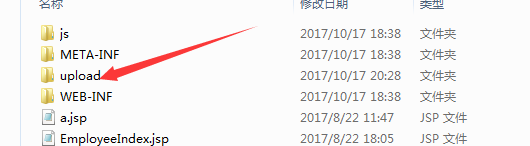
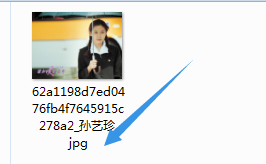
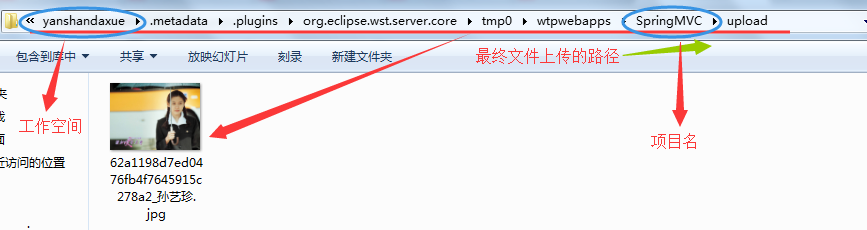
下载文件:
要下载的文件所在位置: