matplotlib bar函数重新封装
参考: https://blog.csdn.net/jenyzhang/article/details/52047557
https://blog.csdn.net/liangzuojiayi/article/details/78187704
需求:
封装一个带分组功能的bar绘制函数
绘制效果:
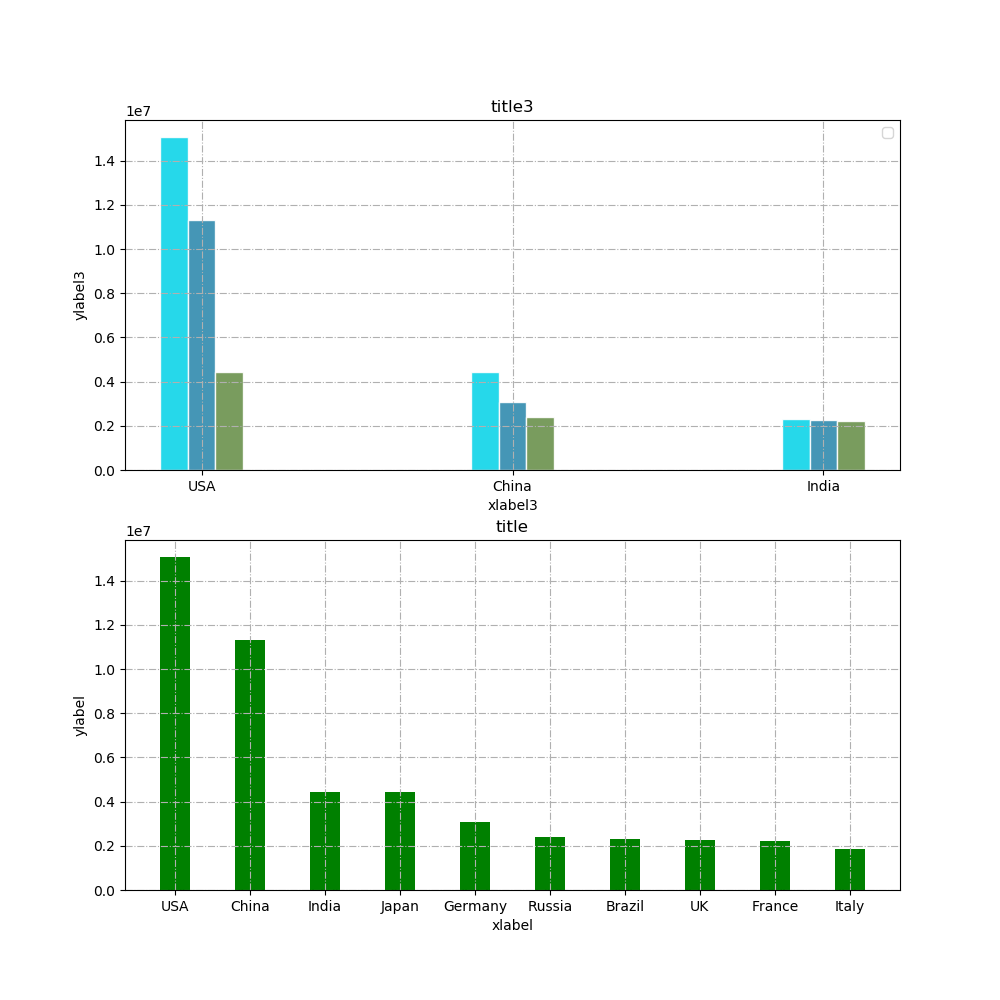
代码:
1 # -*- coding: utf-8 -*- 2 import numpy as np 3 import matplotlib.pyplot as plt 4 5 class Bar(object): 6 r''' 7 请使用with打开绘图 8 ''' 9 def __init__(self): 10 self.colors=[ 11 "#0ed4e8", 12 "#318bae", 13 "#6b914c", 14 "#8492c3", 15 "#495aa2", 16 "#6841ac", 17 "#aa6547", 18 "#aaa350", 19 ] 20 21 def __call__(self,quants=None,labels=None,**kwargs): 22 self.draw(quants,labels,**kwargs) 23 def __enter__(self): 24 plt.figure(figsize=(10,10)) 25 return self 26 def __exit__(self, exc_type, exc_val, exc_tb): 27 plt.show() 28 plt.close() 29 def draw(self,quants=None,labels=None,**kwargs): 30 if not quants: 31 print('数据为空') 32 return 33 if type(quants[0]) == int or type(quants[0]) == float: 34 num_label = 1 35 isInt = True 36 else: 37 num_label = len(quants[0]) 38 isInt = False 39 width = 0.4 40 ind = np.linspace(0.5, 9.5, len(quants)) 41 X=ind - width / 2 42 xlabels_pos=X+(num_label-1)*width / 2 43 if isInt: 44 plt.bar(X, quants, width, color='green') 45 else: 46 quants=np.array(quants) 47 if type(kwargs.get('classlabels', '')) == list: 48 classlabels = kwargs.get('classlabels', '') 49 plt.legend(loc='upper right') 50 else: 51 classlabels = ['']*len(quants[0]) 52 for i in range(len(quants[0])): 53 plt.bar(X+width*i, quants[:,i], alpha=0.9, width=width, facecolor=self.colors[i], edgecolor='white', label=classlabels[i], lw=1) 54 # labels 55 plt.xlabel(kwargs.get('xlabel', 'x')) 56 plt.ylabel(kwargs.get('ylabel', 'y')) 57 if not labels: 58 labels = list(range(1, len(quants) + 1)) 59 plt.xticks(xlabels_pos, labels) 60 # title 61 plt.title(kwargs.get('title', '')) 62 plt.grid(linestyle='-.') 63 64 if __name__=="__main__": 65 labels = ['USA', 'China', 'India', 'Japan', 'Germany', 'Russia', 'Brazil', 'UK', 'France', 'Italy'] 66 quants = [15094025.0, 11299967.0, 4457784.0, 4440376.0, 3099080.0, 2383402.0, 2293954.0, 2260803.0, 2217900.0, 67 1846950.0] 68 labels3 = ['USA', 'China', 'India'] 69 quants3= [[15094025.0, 11299967.0, 4457784.0], [4440376.0, 3099080.0, 2383402.0], [2293954.0, 2260803.0, 2217900.0]] 70 with Bar() as bar: 71 plt.subplot(2,1,1) 72 bar(quants3,labels3,xlabel="xlabel3",ylabel='ylabel3',title='title3',classlabels=["A",'B','C']) 73 plt.subplot(2, 1, 2) 74 bar(quants, labels, xlabel="xlabel", ylabel='ylabel', title='title',)

