阿里云Docker加速镜像配置
在CentOS上面安装Docker
检查自己的环境有没有装过Docker:docker h
修改root权限:sudo su
直接安装:yum install docker-io
这个时候可能会提示:No match for argument: docker-io
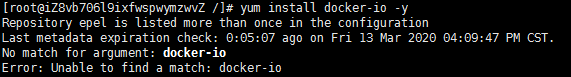
解决方法:登陆阿里云后台--实例与镜像--实例,选择实例停止,然后点更多选择磁盘和镜像--更换操作系统,换到之前的centos版本,我换的是7.2
再次安装成功
使用Docker安装Mysql
拉取Mysql镜像:docker pull mysql:5.7.22
报错信息
Trying to pull repository docker.io/library/mysql ... Get https://registry-1.docker.io/v2/: net/http: request canceled while waiting for connection (Client.Timeout exceeded while awaiting headers)
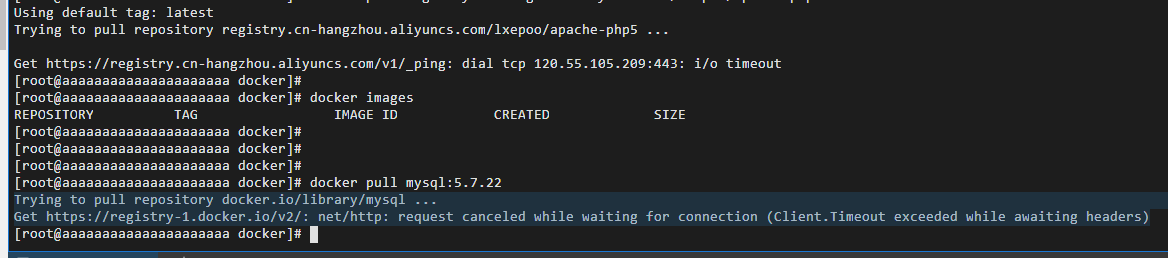
错误原因:镜像源为国外镜像
修改daemon.json文件
"registry-mirrors": ["https://registry.docker-cn.com","https://pee6w651.mirror.aliyuncs.com"]
重启Docker:systemctl restart docker
发现还是不行
登录阿里云获取镜像加速器,查看加速情况:https://cr.console.aliyun.com/cn-zhangjiakou/instances/mirrors


【推荐】编程新体验,更懂你的AI,立即体验豆包MarsCode编程助手
【推荐】凌霞软件回馈社区,博客园 & 1Panel & Halo 联合会员上线
【推荐】抖音旗下AI助手豆包,你的智能百科全书,全免费不限次数
【推荐】轻量又高性能的 SSH 工具 IShell:AI 加持,快人一步