Consul ACL使用
一、 启用配置文件
./consul agent -server -ui -bootstrap-expect=1 -data-dir=data -node=consul -advertise="192.168.1.222" -bind="0.0.0.0" -client="0.0.0.0" -config-dir=conf
config-dir:指定配置目录,配置文件为.json格式
二、 在配置文件中启用ACL
将文件保存在config-dir目录下,acl.json
{ "datacenter":"dc1", "acl": { "enabled": true, //启用acl "default_policy": "deny", //匿名不可访问 "down_policy": "extend-cache", "tokens": { "master": "p2BE1AtpwPbrxZdC6k+eXA==" //根token,类似root密码 } } }
三、获取管理员token
使用第一步命令重启consul后调用Token下发接口:
http://x.x.x.:8500/v1/acl/create http mehtod: put http header:X-Consul-Token:p2BE1AtpwPbrxZdC6k+eXA== request body:json
RequestBody:
{"Name": "dc1", "Type": "management"}
返回:
{ "ID": "14367ebf-79ce-b8e7-842b-3398708aaf97" }
使用postman:
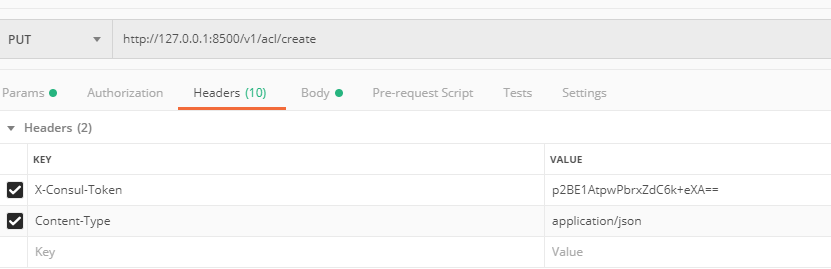
返回结果
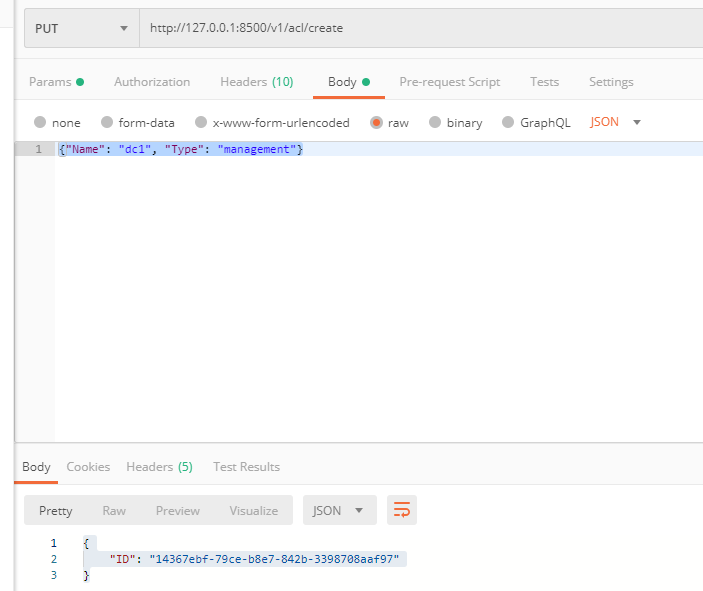
将 返回的token 写入consul页面,完成登录
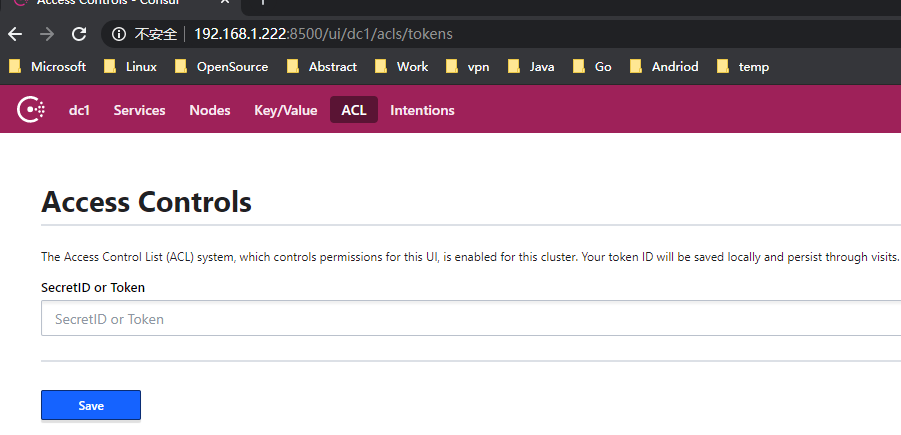
四、创建新Token[可选]
- 创建policies,进入policies tab
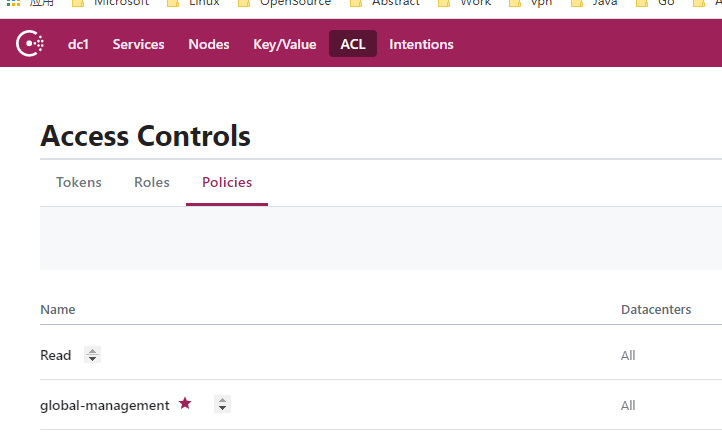
2. 创建你要的token,先创建policies, 以下是管理员权限,然后返回Token页创建Token
acl = "write" agent_prefix "" { policy = "write" } event_prefix "" { policy = "write" } key_prefix "" { policy = "write" } keyring = "write" node_prefix "" { policy = "write" } operator = "write" query_prefix "" { policy = "write" } service_prefix "" { policy = "write" intentions = "write" } session_prefix "" { policy = "write" }
五、如果使用fabio,配置fabio.propertites,修改以下参数,并重启
registry.consul.token = xxxxxxxx-180f-4875-66de-xxxxxxxxxx
曾经年少多少事 而今皆付谈笑中!


