Android基础 获取手机分辨率、状态栏、标题栏高度
在开发手机应用时,除了对API的掌握外,更重要的还是画面。
对于画面,屏幕分辨率又是很重要的一个因素。 由于手机屏幕尺寸各不相同,在画面布局时就需要考虑这个问题。
Android可以设置为随着窗口大小调整缩放比例,但即便如此,手机程序设计人员还是必须知道手机屏幕边界,以免布局变形。
下面我们就讲一下,如何通过代码获取手机屏幕的分辨率,代码其实很简单,关键是android.util.DisplayMetrics这个类。该类记录了一些常用信息,如显示信息、大小、维度、字体等等。
代码:
@Override public void onCreate(Bundle savedInstanceState) { super.onCreate(savedInstanceState); /*加载页面*/ setContentView(R.layout.main); /*引用android.util.DisplayMetrics*/ DisplayMetrics dm = new DisplayMetrics(); getWindowManager().getDefaultDisplay().getMetrics(dm); int width = dm.widthPixels; int height = dm.heightPixels; Button button = (Button)findViewById(R.id.b01); button.setText("手机屏幕分辨率为:"+width+"*"+height); }
效果:
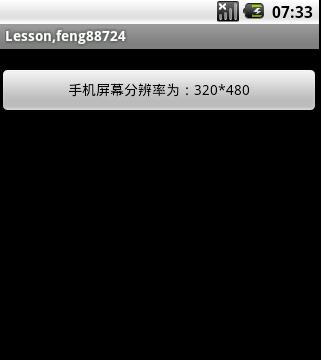

获取状态栏高度:
the top-level window decor view (containing the standard window frame/decorations and the client's content inside of that)
decorView是window中的最顶层view,可以从window中获取到decorView,然后decorView有个getWindowVisibleDisplayFrame方法可以获取到程序显示的区域,包括标题栏,但不包括状态栏。
于是,我们就可以算出状态栏的高度了。
Rect frame = new Rect(); getWindow().getDecorView().getWindowVisibleDisplayFrame(frame); int statusBarHeight = frame.top;
获取标题栏高度:
getWindow().findViewById(Window.ID_ANDROID_CONTENT)这个方法获取到的view就是程序不包括标题栏的部分,然后就可以知道标题栏的高度了。
int contentTop = getWindow().findViewById(Window.ID_ANDROID_CONTENT).getTop(); //statusBarHeight是上面所求的状态栏的高度 int titleBarHeight = contentTop - statusBarHeight int contentTop = getWindow().findViewById(Window.ID_ANDROID_CONTENT).getTop(); //statusBarHeight是上面所求的状态栏的高度 int titleBarHeight = contentTop - statusBarHeight



