Windows Phone 7 编程实践–XNA变身记
我们以MSDN上Using a Basic Effect with Texturing介绍的XNA Game 4.0 TexturedQuad_Sample为例,说明如何将Windows上运行的XNA程序快速部署到Windows Phone 7手机和Xbox 360上测试并运行。

作品目标:Windows Phone 7 开发的实用手册
Windows Phone 7 编程实践
参考资料:
Programming Windows Phone 7
UI Design and Interaction Guide for Windows Phone 7 v2.0
Designing Web Sites for Phone Browsers
Windows Phone 7 Application Certification Requirements
在本书的整理过程中,力求从深度和不同的侧面诠释Windows Phone的开发技术。由于个人能力和水平有待提高,很多问题的分析还很肤浅。敬请各位不吝赐教,提出改进建议。
目录
前言
TexturedQuad程序说明
MSDN上的英文说明
Windows上运行结果
变身Windows Phone 7程序
生成新的Windows Phone 7工程
在Windows Phone 7的模拟器中运行结果
代码究竟发生变化了吗?
Game1.cs
Program.cs
揭秘
前言
XNA是Windows Phone 7在应用和游戏方面的主要开发方式,XNA起源于游戏界大名鼎鼎的DirectX,是微软对于C#版DirectX的修正和扩充版本。
如果您以前就做过XNA在Windows和Xbox 360,那么您很幸运,因为您以前做的XNA的程序将很容易部署到Windows Phone 7的手机上,几乎不用改代码。这是多么不可思议的事,曾有人说明,没有一个程序可以运行在所有的操作系统上。
我们以MSDN上Using a Basic Effect with Texturing介绍的XNA Game 4.0 TexturedQuad_Sample为例,说明如何将Windows上运行的XNA程序快速部署到Windows Phone 7手机和Xbox 360上测试并运行。
特别感谢微软技术专家Bruce.Wang在TechED云计算中国巡演青岛站的精彩讲解,让我知道了XNA的特性。可以写下这篇文章。
TexturedQuad程序说明
MSDN上的英文说明
Using a Basic Effect with Texturing
Demonstrates how to create and draw a simple quad—two triangles that form a rectangle or square—using DrawUserIndexedPrimitives.
This sample introduces the Quad class, which is used to construct a quad with a list of vertices and indices suitable for drawing with DrawUserIndexedPrimitives. The sample also demonstrates how to use BasicEffect to render the quad and to apply a texture to the primitive. For more information about BasicEffect, see Creating a Basic Effect.

The code in the topic shows you the technique for creating and drawing a quad. You can download a complete code sample for this topic, including full source code and any additional supporting files required by the sample.
Windows上运行结果
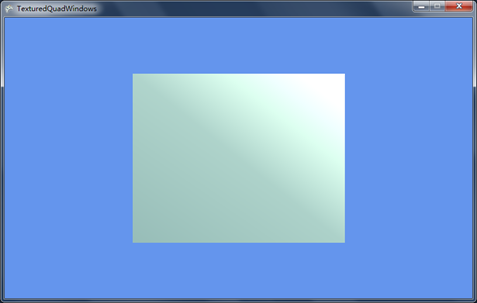
这里姑且不谈程序本身实现的功能,下面我们就不手工修改一句代码的情况下,将这个程序移植到Windows Phone 7和Xbox 360上。前提条件是,您的系统中已经为VS2010安装了Windows Phone 7开发所有的环境和开发包,这里就不再累述安装过程。
变身Windows Phone 7程序
生成新的Windows Phone 7工程
在[Solution Explorer]中,选中" TexturedQuadWindows"工程,点击右键,如下图
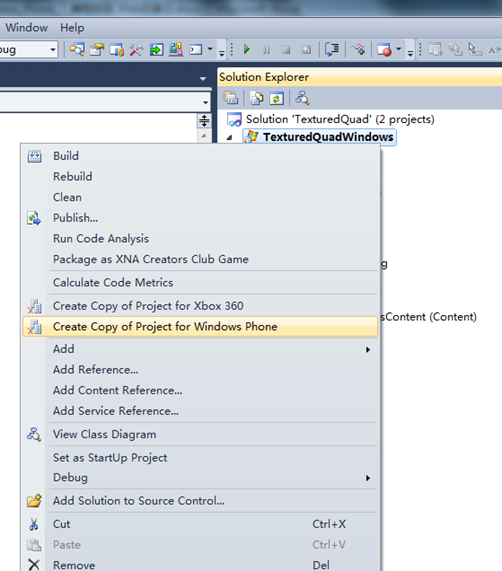
选择[Create Copy of Project for Windows Phone],VS2010会自动为我们建立一个Windows Phone上运行的工程。如下图。
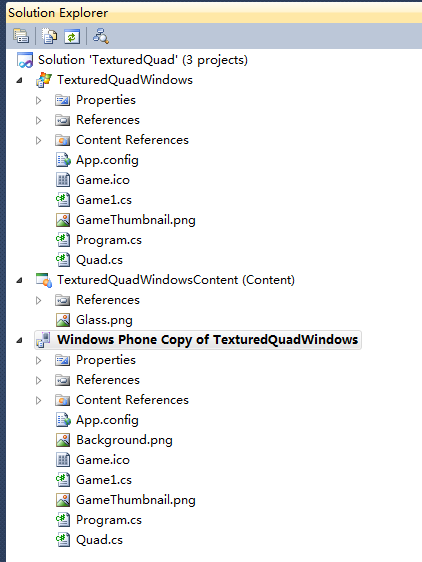
如图所示名称为[Windows Phone Copy of TexturedQuadWindows]就是系统为我们生成的,可运行在Windows Phone的工程。下面我们就修改工程的名称为TexturedQuadWindowsPhone,并将其设置为默认启动程序。
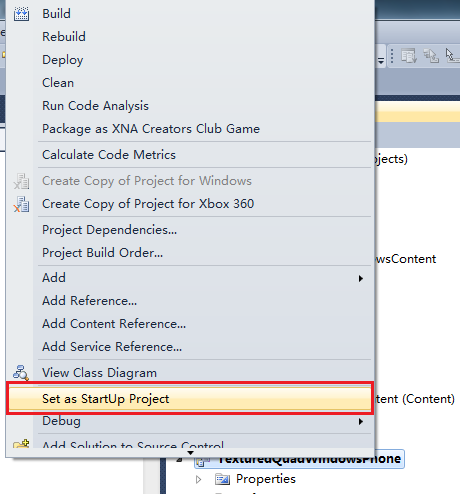
在Windows Phone 7的模拟器中运行结果
重新编译程序,在Windows Phone 7的模拟器中Debug运行,结果如下:
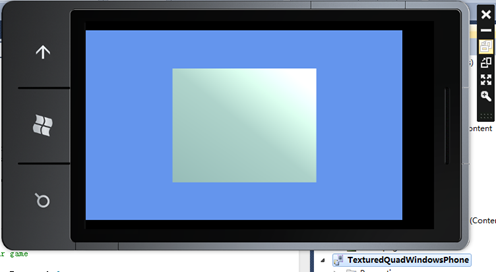
代码究竟发生变化了吗?
代码发生变化了吗?回答是否定的。
仔细瞧瞧Game1.cs和Program.cs文件有什么玄机。
Game1.cs
看看Game1.cs中发现在Update方法中有"#if WINDOWS"的字样,原来在windows下程序会处理Keyboard。
///
<summary>
/// Allows the game to run logic such as updating the world,
/// checking for collisions, gathering input, and playing audio.
///
</summary>
///
<param name="gameTime">Provides a snapshot of timing values.</param>
protected
override
void Update(GameTime gameTime)
{
// Allows the game to exit
if (GamePad.GetState(PlayerIndex.One).Buttons.Back == ButtonState.Pressed)
this.Exit();
#if WINDOWS
if (Keyboard.GetState().IsKeyDown(Keys.Escape))
this.Exit();
#endif
// TODO: Add your update logic here
base.Update(gameTime);
}
Program.cs
在Program.cs文件中我们发现有"#if WINDOWS || XBOX"字样。
namespace TexturedQuadWindows
{
#if WINDOWS || XBOX
static
class
Program
{
///
<summary>
/// The main entry point for the application.
///
</summary>
static
void Main(string[] args)
{
using (Game1 game = new
Game1())
{
game.Run();
}
}
}
#endif
}
揭秘
其实在TexturedQuadWindows工程和TexturedQuadWindowsPhone中使用的Game1.cs和Program.cs,以及其他程序运行所需的文件都是一致的,但是为什么我们在移植过程中没有遇到任何阻碍呢。原程序在编写时已经考虑到移植的问题了,就是Game1.cs中的
#if WINDOWS
if (Keyboard.GetState().IsKeyDown(Keys.Escape))
this.Exit();
#endif
以及Program.cs中的
#if WINDOWS || XBOX
static
class
Program
{
///
<summary>
/// The main entry point for the application.
///
</summary>
static
void Main(string[] args)
{
using (Game1 game = new
Game1())
{
game.Run();
}
}
}
#endif
原程序已经根据Windows、Windows Phone和Xbox 360不同的硬件特点做了区分。因此我们在移植过程中借着东风,一蹴而就。
总结,我们写XNA程序时也应注意这方面的特点,编写好"#if WINDOWS"和"#if WINDOWS || XBOX",方便移植程序,从容变身。
将原程序变身为Xbox 360上运行的程序方法相同,请身临其境去尝试。



