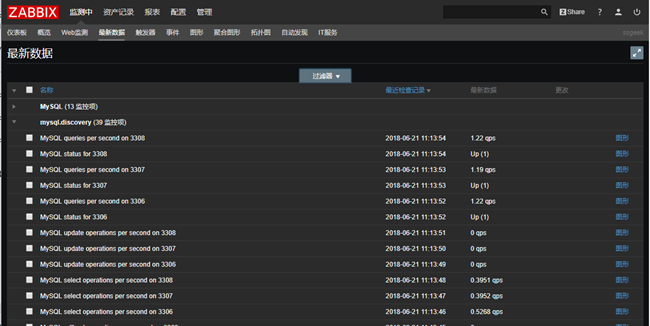016-zabbix低级自动发现以及MySQL多实例
-
1、概述
Zabbix的网络发现是指zabbix server通过配置好的规则,自动添加host,group,template
Zabbix的主动注册刚好和网络发现是相反的,功能基本一致。zabbix agent主动联系zabbix server,server自动添加host,group,template
以上两种方式都是发现host,添加host,而low-level discovery(低级自动发现)更加底层,用于发现item,trigger,graph等等。
-
2、MySQL多实例的低级自动发现
(1)配置3307、3308的实例
[root@linux-node2 ~]# mkdir /data/{3307,3308} -p
[root@linux-node2 ~]# chown -R mysql.mysql /data
[root@linux-node2 ~]# cp /etc/my.cnf /etc/my3307.cnf
[root@linux-node2 ~]# vim /etc/my3307.cnf
[mysqld]
datadir=/data/3307
socket=/data/3307/mysql.sock
# Disabling symbolic-links is recommended to prevent assorted security risks
symbolic-links=0
port=3307
# Settings user and group are ignored when systemd is used.
# If you need to run mysqld under a different user or group,
# customize your systemd unit file for mariadb according to the
# instructions in http://fedoraproject.org/wiki/Systemd
[mysqld_safe]
log-error=/data/3307/mariadb.log
pid-file=/data/3307/mariadb.pid
#
# include all files from the config directory
#
!includedir /etc/my.cnf.d
[root@linux-node2 ~]# cp /etc/my3307.cnf /etc/my3308.cnf
[root@linux-node2 ~]# vim /etc/my3308.cnf
[mysqld]
datadir=/data/3308
socket=/data/3308/mysql.sock
# Disabling symbolic-links is recommended to prevent assorted security risks
symbolic-links=0
port=3308
# Settings user and group are ignored when systemd is used.
# If you need to run mysqld under a different user or group,
# customize your systemd unit file for mariadb according to the
# instructions in http://fedoraproject.org/wiki/Systemd
[mysqld_safe]
log-error=/data/3308/mariadb.log
pid-file=/data/3308/mariadb.pid
#
# include all files from the config directory
#
!includedir /etc/my.cnf.d
(2)初始化数据库
[root@linux-node2 ~]# mysql_install_db --user=mysql --defaults-file=/etc/my3307.cnf
Installing MariaDB/MySQL system tables in '/data/3307' ...
171218 12:01:02 [Note] /usr/libexec/mysqld (mysqld 5.5.56-MariaDB) starting as process 4804 ...
OK
Filling help tables...
171218 12:01:02 [Note] /usr/libexec/mysqld (mysqld 5.5.56-MariaDB) starting as process 4813 ...
OK
To start mysqld at boot time you have to copy
support-files/mysql.server to the right place for your system
PLEASE REMEMBER TO SET A PASSWORD FOR THE MariaDB root USER !
To do so, start the server, then issue the following commands:
'/usr/bin/mysqladmin' -u root password 'new-password'
'/usr/bin/mysqladmin' -u root -h linux-node2 password 'new-password'
Alternatively you can run:
'/usr/bin/mysql_secure_installation'
which will also give you the option of removing the test
databases and anonymous user created by default. This is
strongly recommended for production servers.
See the MariaDB Knowledgebase at http://mariadb.com/kb or the
MySQL manual for more instructions.
You can start the MariaDB daemon with:
cd '/usr' ; /usr/bin/mysqld_safe --datadir='/data/3307'
You can test the MariaDB daemon with mysql-test-run.pl
cd '/usr/mysql-test' ; perl mysql-test-run.pl
Please report any problems at http://mariadb.org/jira
The latest information about MariaDB is available at http://mariadb.org/.
You can find additional information about the MySQL part at:
http://dev.mysql.com
Consider joining MariaDB's strong and vibrant community:
https://mariadb.org/get-involved/
[root@linux-node2 ~]# mysqld_safe --defaults-file=/etc/my3307.cnf &
[1] 4825
[root@linux-node2 ~]# 171218 12:01:53 mysqld_safe Logging to '/data/3307/mariadb.log'.
171218 12:01:53 mysqld_safe Starting mysqld daemon with databases from /data/3307
[root@linux-node2 ~]# mysql_install_db --user=mysql --defaults-file=/etc/my3308.cnf
Installing MariaDB/MySQL system tables in '/data/3308' ...
171218 12:03:48 [Note] /usr/libexec/mysqld (mysqld 5.5.56-MariaDB) starting as process 5041 ...
OK
Filling help tables...
171218 12:03:48 [Note] /usr/libexec/mysqld (mysqld 5.5.56-MariaDB) starting as process 5049 ...
OK
To start mysqld at boot time you have to copy
support-files/mysql.server to the right place for your system
PLEASE REMEMBER TO SET A PASSWORD FOR THE MariaDB root USER !
To do so, start the server, then issue the following commands:
'/usr/bin/mysqladmin' -u root password 'new-password'
'/usr/bin/mysqladmin' -u root -h linux-node2 password 'new-password'
Alternatively you can run:
'/usr/bin/mysql_secure_installation'
which will also give you the option of removing the test
databases and anonymous user created by default. This is
strongly recommended for production servers.
See the MariaDB Knowledgebase at http://mariadb.com/kb or the
MySQL manual for more instructions.
You can start the MariaDB daemon with:
cd '/usr' ; /usr/bin/mysqld_safe --datadir='/data/3308'
You can test the MariaDB daemon with mysql-test-run.pl
cd '/usr/mysql-test' ; perl mysql-test-run.pl
Please report any problems at http://mariadb.org/jira
The latest information about MariaDB is available at http://mariadb.org/.
You can find additional information about the MySQL part at:
http://dev.mysql.com
Consider joining MariaDB's strong and vibrant community:
https://mariadb.org/get-involved/
[root@linux-node2 ~]# mysqld_safe --defaults-file=/etc/my3308.cnf &
[2] 5061
[root@linux-node2 ~]# 171218 12:03:56 mysqld_safe Logging to '/data/3308/mariadb.log'.
171218 12:03:56 mysqld_safe Starting mysqld daemon with databases from /data/3308
[root@linux-node2 ~]# netstat -tulnp
Active Internet connections (only servers)
Proto Recv-Q Send-Q Local Address Foreign Address State PID/Program name
tcp 0 0 0.0.0.0:3307 0.0.0.0:* LISTEN 4972/mysqld
tcp 0 0 0.0.0.0:3308 0.0.0.0:* LISTEN 5207/mysqld
tcp 0 0 0.0.0.0:80 0.0.0.0:* LISTEN 8237/nginx: master
tcp 0 0 0.0.0.0:22 0.0.0.0:* LISTEN 866/sshd
tcp 0 0 127.0.0.1:25 0.0.0.0:* LISTEN 2235/master
tcp 0 0 0.0.0.0:10050 0.0.0.0:* LISTEN 3263/zabbix_agentd
tcp 0 0 0.0.0.0:3306 0.0.0.0:* LISTEN 4645/mysqld
tcp6 0 0 :::22 :::* LISTEN 866/sshd
tcp6 0 0 ::1:25 :::* LISTEN 2235/master
tcp6 0 0 :::10050 :::* LISTEN 3263/zabbix_agentd
[root@linux-node2 ~]# netstat -tulnp |grep mysql|awk -F "[ :]+" '{print $5}'
3307
3308
3306
"[ :]+":以1个或多个 :(空格或冒号)作为分隔符
例如:printf"1:2::3:::4::::5"|awk-F'[:]+''{print $4}' 结果为 4
(3)编写获取端口号的shell脚本
[root@linux-node2 scripts]# vim discovery_mysql.sh
#!/bin/bash
#mysql low-lever discovery
res=`netstat -lntp|grep mysql |awk -F "[ :]+" '{print $5}'`
port=($res)
printf '{'
printf '"data":['
for key in ${!port[@]}
do
if [[ "${#port[@]}" -gt 1 && "${key}" -ne "$((${#port[@]}-1))" ]];then
printf '{'
printf "\"{#MYSQLPORT}\":\"${port[${key}]}\"},"
else [[ "${key}" -eq "((${#port[@]}-1))" ]]
printf '{'
printf "\"{#MYSQLPORT}\":\"${port[${key}]}\"}"
fi
done
printf ']'
printf '}'
[root@linux-node2 scripts]# sh discovery_mysql.sh |python -m json.tool #采用json格式显示
{
"data": [
{
"{#MYSQLPORT}": "3307"
},
{
"{#MYSQLPORT}": "3308"
},
{
"{#MYSQLPORT}": "3306"
}
]
}
[root@linux-node2 zabbix_agentd.d]# vim discovery_mysql.conf #编辑自定义key
UserParameter=discovery_mysql,/bin/bash /etc/zabbix/zabbix_agentd.d/scripts/discovery_mysql.sh
[root@linux-node1 ~]# zabbix_get -s linux-node2 -k discovery_mysql #测试server端获取数据
(Not all processes could be identified, non-owned process info
will not be shown, you would have to be root to see it all.)
{"data":[]}
#这里报错是因为netstat -tulnp的参数-p在执行时需要root的权限,这里使用suid的方式进行授权
[root@linux-node2 ~]# chmod u+s `which netstat`
[root@linux-node2 ~]# ll `which netstat`
-rwsr-xr-x. 1 root root 155000 8月 3 17:17 /usr/bin/netstat
[root@linux-node1 ~]# zabbix_get -s linux-node2 -k discovery_mysql
{"data":[{"{#MYSQLPORT}":"3307"},{"{#MYSQLPORT}":"3308"},{"{#MYSQLPORT}":"3306"}]}
(4)编辑自定义key,获取每个端口的状态数据
[root@linux-node2 zabbix_agentd.d]# cat userparameter_mysql.conf
UserParameter=mysql.status[*],echo "show global status where Variable_name='$2';" | HOME=/var/lib/zabbix mysql -uroot -p123456 -h 127.0.0.1 -P $1 -N | awk '{print $$2}'
修改不同端口的mysql密码:
[root@linux-node2 zabbix_agentd.d]# mysqladmin -h 127.0.0.1 -uroot password '123456' -P3306
[root@linux-node2 zabbix_agentd.d]# mysqladmin -h 127.0.0.1 -uroot password '123456' -P3307
[root@linux-node2 zabbix_agentd.d]# mysqladmin -h 127.0.0.1 -uroot password '123456' -P3308
测试是否正常
[root@linux-node2 zabbix_agentd.d]# mysql -uroot -p123456 -h 127.0.0.1 -P3306 -e "use mysql;show GLOBAL VARIABLES like 'port';"
+---------------+-------+
| Variable_name | Value |
+---------------+-------+
| port | 3306 |
+---------------+-------+
[root@linux-node2 zabbix_agentd.d]# mysql -uroot -p123456 -h 127.0.0.1 -P3307 -e "use mysql;show GLOBAL VARIABLES like 'port';"
+---------------+-------+
| Variable_name | Value |
+---------------+-------+
| port | 3307 |
+---------------+-------+
[root@linux-node2 zabbix_agentd.d]# mysql -uroot -p123456 -h 127.0.0.1 -P3308 -e "use mysql;show GLOBAL VARIABLES like 'port';"
+---------------+-------+
| Variable_name | Value |
+---------------+-------+
| port | 3308 |
+---------------+-------+
zabbix_get测试是否能正常获取数据:
[root@linux-node1 ~]# zabbix_get -s linux-node2 -k mysql.status[3306,Bytes_sent]
1808
-
3、创建发现规则
这里直接在linux-node2上进行创建
"Configuration"-->"Host"-->"linux-node2"-->"Discovery"-->"Create discovery rule"-->"Add"
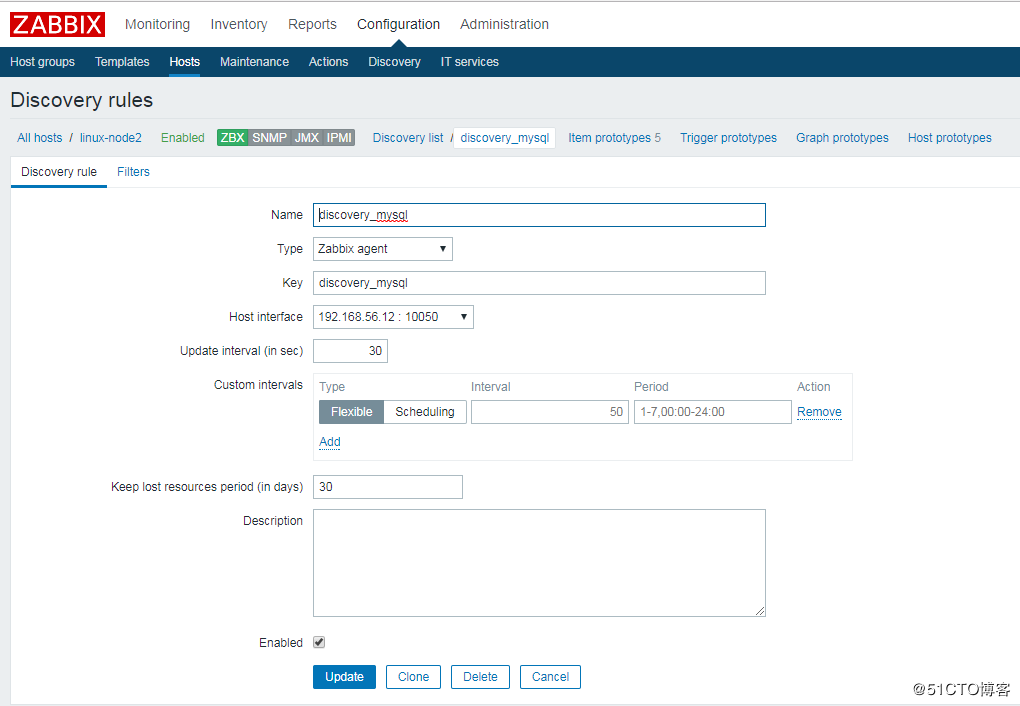
创建 Item prototypes,其实就是一个创建一个 item
Item prototypes (0)>>create Item prototypes,按照官方模板来配置。这里配5个展示
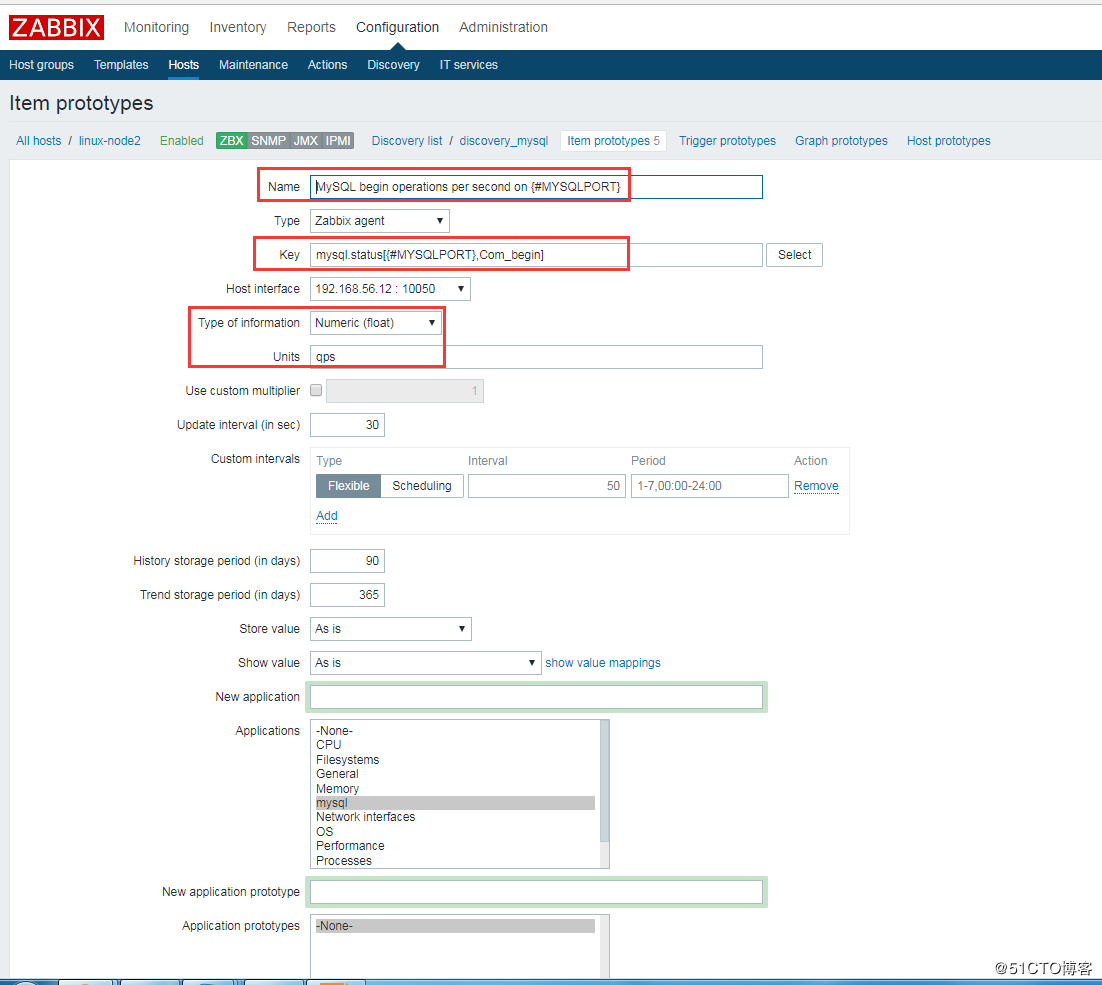

再查看Host中的item项,会多出以下监控项:
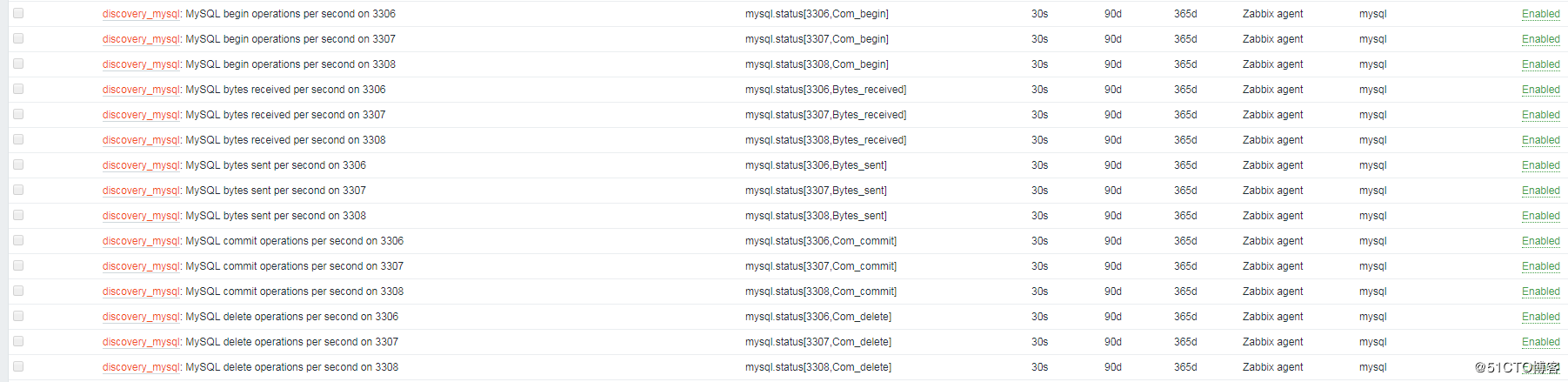
查看监控最新数据图表,即可看到3306、3307、3308的数据库状态信息:
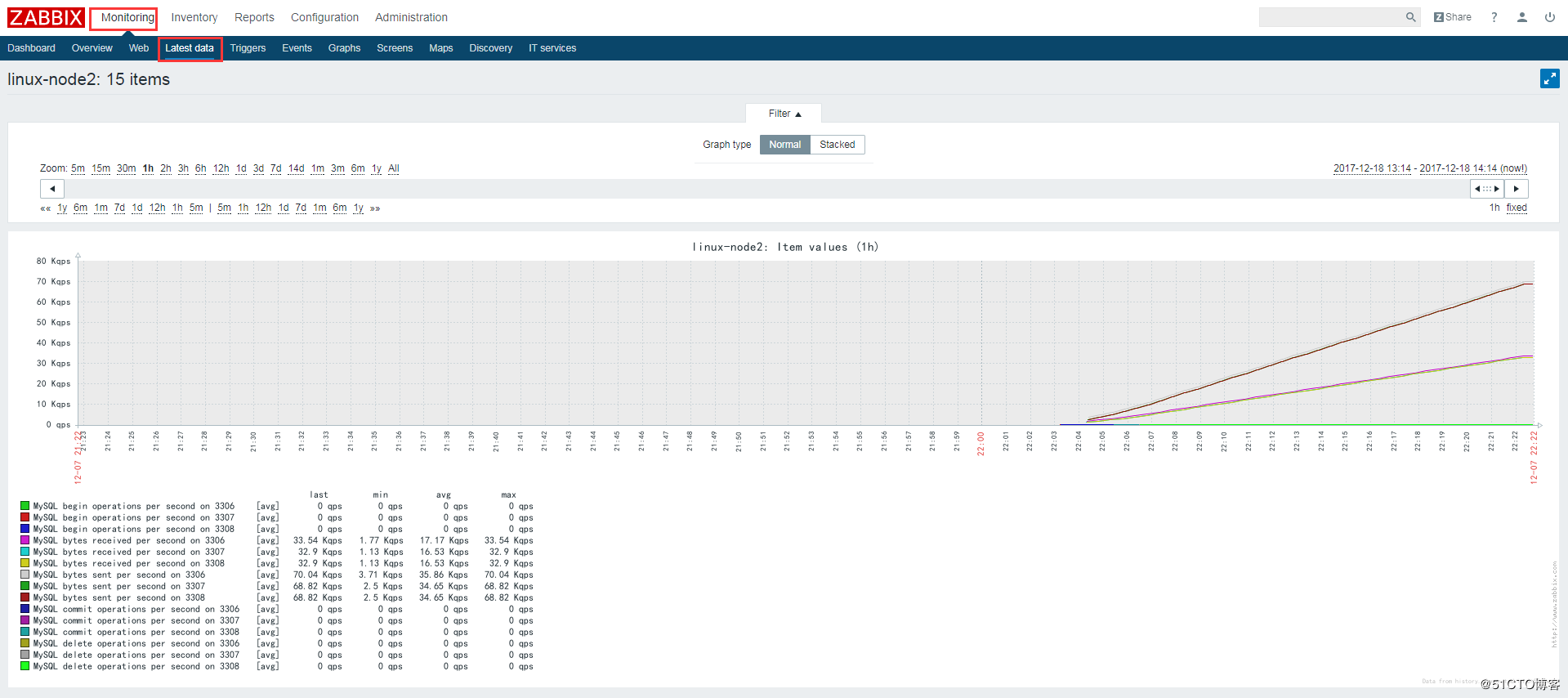
第二个笔记:
1、低级自动发现概述
zabbix的低级自动发现(LLD)适用于监控多实例,监控变化的数据(分区、网卡)。
自动发现(LLD)提供了一种在计算机上为不同实体自动创建监控项,触发器和图形的方法。例如,Zabbix可以在你的机器上自动开始监控文件系统或网络接口,而无需为每个文件系统或网络接口手动创建监控项。此外,可以配置Zabbix根据定期执行发现后的得到实际结果,来移除不需要的监控项。
在zabbix中,支持六种类型的发现项目:
系统文件的发现
网络接口的发现
CPU和CPU内核的发现
SNMP OID的发现
使用ODBC SQL查询的发现
Windows服务的发现
用户可以自己定义发现类型,只要它们遵循特定的JSON协议。
发现过程的一般架构如下。
首先,用户在"配置"→"模板"→"发现"列中创建一个发现规则。发现规则包括(1)发现必要实体(例如,文件系统或网络接口)的项目和(2)应该根据该项目的值创建的监控项,触发器和图形的原型
发现必要实体的项目就像其他地方所看到的常规项目:服务器向该项目的值询问Zabbix agent(或者该项目的任何类型的设置),agent以文本值进行响应。区别在于agent响应的值应该包含特定JSON格式的发现实体的列表。这种格式的自定义检查者发现的细节才是最重要的,因为返回值必须包含宏→值对。例如,项目"net.if.discovery"可能会返回两对键值:"{#IFNAME}"→"lo"和"{#IFNAME}"→"eth0"。
这些宏用于名称,键值和其他原型字段中,然后用接收到的值为每个发现的实体创建实际的监控项,触发器,图形甚至主机。
当服务器接收到发现项目的值时,它会查看宏→值对,每对都根据原型生成实际监控项,触发器和图形。在上面的"net.if.discovery"示例中,服务器将生成环路接口"lo"的一组监控项,触发器和图表,另一组用于界面"eth0"。
2、mysql多实例
2.1 什么是MySQL多实例
MySQL多实例就是在一台机器上开启多个不同的服务端口(如:3306,3307),运行多个MySQL服务进程,通过不同的socket监听不同的服务端口来提供各自的服务
2.2 MySQL多实例的特点
有效利用服务器资源,当单个服务器资源有剩余时,可以充分利用剩余的资源提供更多的服务
节约服务器资源
资源互相抢占问题,当某个服务实例服务并发很高时或者开启慢查询时,会消耗更多的内存、CPU、磁盘IO资源,导致服务器上的其他实例提供服务的质量下降
2.3 部署mysql多实例的两种方式
第一种是使用多个配置文件启动不同的进程来实现多实例,这种方式的优势逻辑简单,配置简单,缺点是管理起来不太方便
第二种是通过官方自带的mysqld_multi使用单独的配置文件来实现多实例,这种方式定制每个实例的配置不太方面,优点是管理起来很方便,集中管理
3、mysql单实例监控
即为主机链接mysql模板,进行监控,查看最新数据
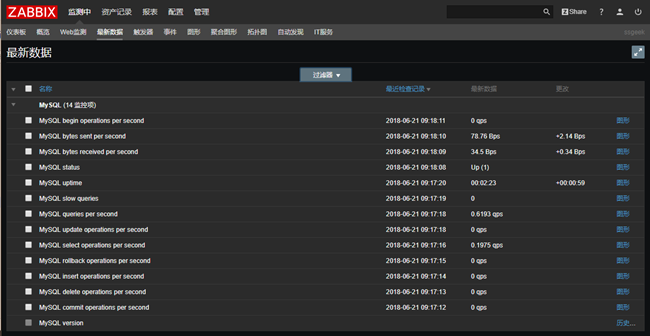
4、开启mysql多实例
4.1 准备配置文件
[root@db01 ~]# cp /etc/my.cnf /etc/my3307.cnf
[root@db01 ~]# vim /etc/my3307.cnf
[mysqld]
datadir=/data/3307/
socket=/data/3307/mysql.sock
port=3307
user=mysql
symbolic-links=0
[mysqld_safe]
log-error=/data/3307/mysqld.log
pid-file=/data/3307/mysqld.pid
[root@db01 ~]# cp /etc/my3307.cnf /etc/my3308.cnf
[root@db01 ~]# sed -i 's#3307#3308#g' /etc/my3308.cnf
4.2 初始化数据库
初始化数据库3307
[root@db01 ~]# mysql_install_db --user=mysql --defaults-file=/etc/my3307.cnf
[root@db01 ~]# mysqld_safe --defaults-file=/etc/my3307.cnf &
初始化数据库3308
[root@db01 ~]# mysql_install_db --user=mysql --defaults-file=/etc/my3308.cnf
[root@db01 ~]# mysqld_safe --defaults-file=/etc/my3308.cnf &
4.3 检查多实例是否正常
[root@db01 ~]# netstat -lntup|grep mysqld
tcp 0 0 0.0.0.0:3306 0.0.0.0:* LISTEN 1648/mysqld
tcp 0 0 0.0.0.0:3307 0.0.0.0:* LISTEN 5434/mysqld
tcp 0 0 0.0.0.0:3308 0.0.0.0:* LISTEN 6021/mysqld
[root@db01 ~]# mkdir /data/3306
[root@db01 ~]# ln -s /var/lib/mysql/mysql.sock /data/3306/
检查
[root@db01 ~]# find /data -name "*.sock"
/data/3307/mysql.sock
/data/3308/mysql.sock
/data/3306/mysql.sock
[root@db01 ~]# chmod 755 /data/*
[root@db01 ~]# ll -d /data/*
drwxr-xr-x 2 root root 23 6月 21 09:58 /data/3306
drwxr-xr-x 5 mysql root 4096 6月 21 09:48 /data/3307
drwxr-xr-x 5 mysql root 4096 6月 21 09:53 /data/3308
[root@db01 ~]# netstat -lntp|awk -F "[ :]+" '/mysqld/{print$5}'
3306
3307
3308
5、编写脚本并测试
编写脚本获取多实例并输出为json格式
[root@db01 ~]# mkdir /etc/zabbix/scripts
[root@db01 ~]# cd /etc/zabbix/scripts
[root@db01 scripts]# vim discover.sh
#!/bin/bash
#mysql low-level discovery
res=`sudo netstat -lntp|awk -F "[ :\t]+" '/mysqld/{print$5}'`
port=($res)
printf '{'
printf '"data":['
for key in ${!port[@]}
do
if [[ "{#port[@]}" -gt 1 && "{#port[@]}" -gt 1 && "{key}" -ne "(((({#port[@]}-1))" ]];then
printf '{'
printf "\"{#MYSQLPORT}\":\"${port[${key}]}\"},"
else [[ "key"−eq"((key"−eq"(({#port[@]}-1))" ]]
printf '{'
printf "\"{#MYSQLPORT}\":\"${port[${key}]}\"}"
fi
done
printf ']'
printf '}\n'
脚本中需要为zabbix用户授权netstat的命令
方法一:
sed -i '98a zabbix\tALL=(ALL)\tNOPASSWD: /bin/netstat' /etc/sudoers
sed -i 's@^Defaults requiretty@#Defaults requiretty@g' /etc/sudoers
方法二:
去掉脚本的sudo,添加suid
usermod -s /bin/bash zabbix
chmod u+s /usr/bin/netstat
测试脚本
[root@db01 scripts]# sh discover.sh
{"data":[{"{#MYSQLPORT}":"3306"},{"{#MYSQLPORT}":"3307"},{"{#MYSQLPORT}":"3308"}]}
6、自定义key
[root@db01 ~]# cd /etc/zabbix/zabbix_agentd.d/
[root@db01 zabbix_agentd.d]# vim mysql.conf
UserParameter=mysql.discovery,sh /etc/zabbix/scripts/discover.sh
[root@db01 zabbix_agentd.d]# systemctl restart zabbix-agent.service
在server端命令行测试
[root@zabbix ~]# zabbix_get -s 192.168.1.51 -k mysql.discovery
{"data":[{"{#MYSQLPORT}":"3306"},{"{#MYSQLPORT}":"3307"},{"{#MYSQLPORT}":"3308"}]}
增加自定义key
[root@db01 zabbix_agentd.d]# vim mysql.conf
UserParameter=mysql.discovery,sh /etc/zabbix/scripts/discover.sh
UserParameter=mysql-status[*],echo "show global status where Variable_name='2′;"|mysql−S/data/2′;"|mysql−S/data/1/mysql.sock -N | awk '{print $$2}'
UserParameter=mysql-ping[*],mysqladmin -S /data/$1/mysql.sock ping | grep -c alive
UserParameter=mysql-version,mysql -V
[root@db01 zabbix_agentd.d]# systemctl restart zabbix-agent.service
在server端命令行进行测试
[root@zabbix ~]# zabbix_get -s 192.168.1.51 -k mysql-ping[3306]
1
[root@zabbix ~]# zabbix_get -s 192.168.1.51 -k mysql-ping[3307]
1
[root@zabbix ~]# zabbix_get -s 192.168.1.51 -k mysql-ping[3308]
1
7、server端web界面操作
创建自动发现规则,添加监控项原型,触发器类型,图形原型,可以参照系统已有的规则进行创建
为了简化操作,直接导入做好的模板并为主机链接模板
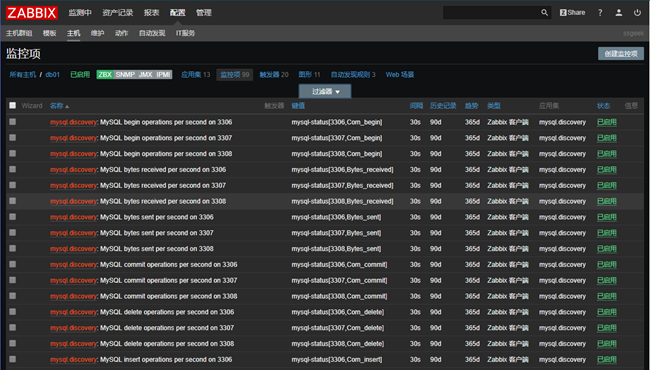
成功链接模板后查看最新数据