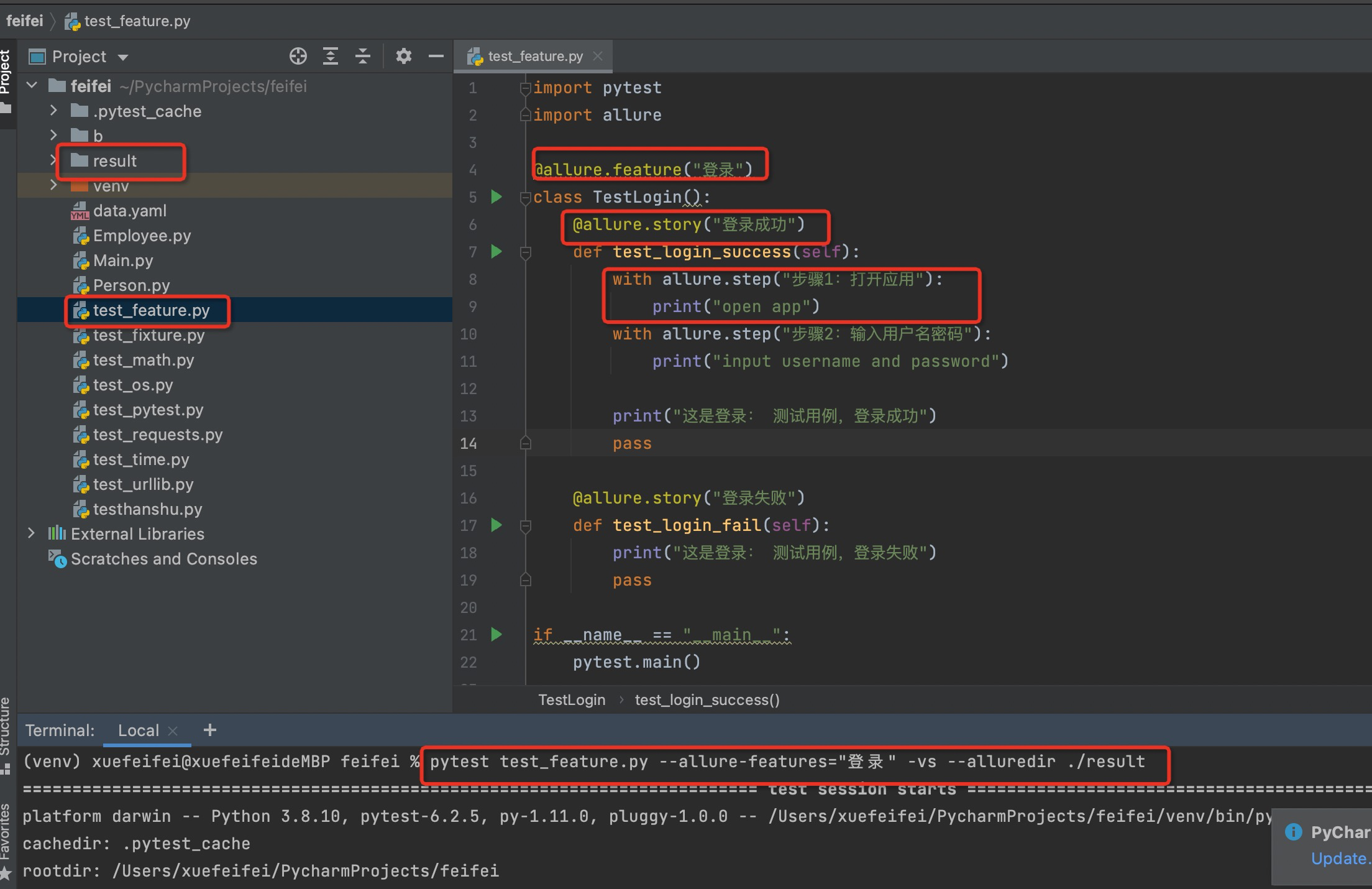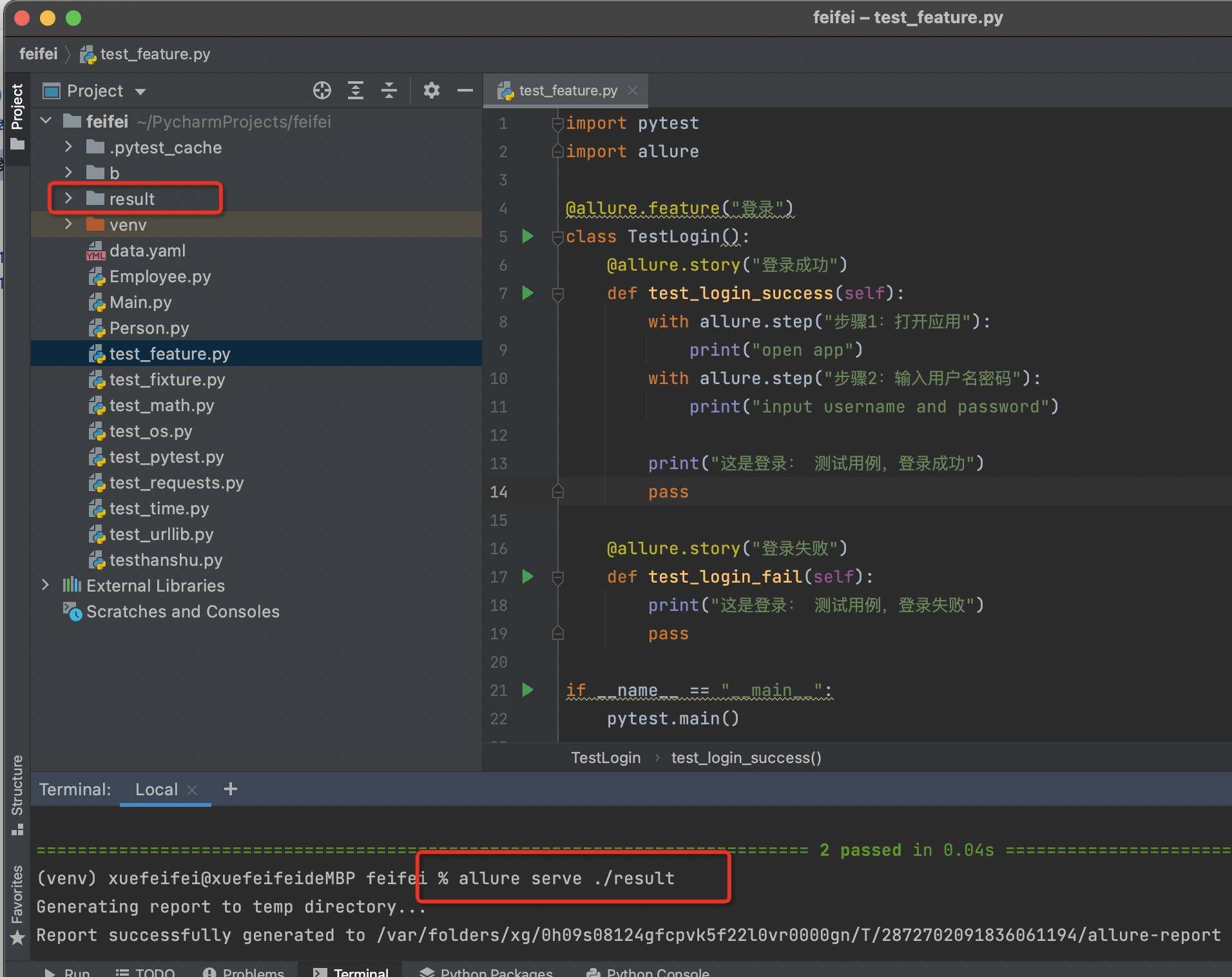Allure 生成报告
官网:http://allure.qatools.ru/
mac: brew install allure #下载
国内安装homebrew: /bin/zsh -c "$(curl -fsSL https://gitee.com/cunkai/HomebrewCN/raw/master/Homebrew.sh)"
安装 allure-pytest 插件: pip install allure-pytest
import pytest import allure @allure.feature("登录") class TestLogin(): @allure.story("登录成功") def test_login_success(self): with allure.step("步骤1:打开应用"): print("open app") with allure.step("步骤2:输入用户名密码"): print("input username and password") print("这是登录: 测试用例,登录成功") pass @allure.story("登录失败") def test_login_fail(self): print("这是登录: 测试用例,登录失败") pass if __name__ == "__main__": pytest.main()
执行:
pytest test_feature.py --allure-features="登录" -vs --alluredir ./result
生成报告:
allure serve ./result