第17次预习课-接口测试-20181031
10-31 接口测试
pip install requests
http协议
客户端(浏览器、使用cmd):发送请求包-》网站服务器,返回给客户服务器一个响应包
请求包:
首部:header(可为空)
主体:body(可为空)
响应包:
首部:header(可为空)
主体:body(可为空)
>>> import requests
>>> r=requests.get("http://www.baidu.com")
>>> r.url
'http://www.baidu.com/'
>>> r.text[:20]
'<!DOCTYPE html>\r\n<!-'
>>> r.headers #响应头信息
{'Server': 'bfe/1.0.8.18', 'Date': 'Tue, 13 Nov 2018 03:33:13 GMT', 'Content-Typ
e': 'text/html', 'Last-Modified': 'Mon, 23 Jan 2017 13:27:36 GMT', 'Transfer-Enc
oding': 'chunked', 'Connection': 'Keep-Alive', 'Cache-Control': 'private, no-cac
he, no-store, proxy-revalidate, no-transform', 'Pragma': 'no-cache', 'Set-Cookie
': 'BDORZ=27315; max-age=86400; domain=.baidu.com; path=/', 'Content-Encoding':
'gzip'}
>>> r.content
给get请求,加参数
url_params = {“q”:”gloryroad”} #字典传递被添加到url中
r = requests.get(“https://cn.bing.com/search”, params=url_params)
print(r.url)
https://www4.bing.com/search?q=gloryroad
响应的内容
>>> type(r.content)
<class 'bytes'> 字节,如果有中文,会是unicode的编码
>>> type(r.text)
<class 'str'> 源码,显示中文
>>> r.encoding
'utf-8'
>>> r.status_code #返回的状态码
200
>>> r.headers #响应体的响应头信息
>>> r.raw #返回原始响应体信息
<urllib3.response.HTTPResponse object at 0x000000000352A2B0>
r.json() #将json串(本身是字符串)转为字典
r.raise_for_status() #失败请求(非200响应)抛出异常
第一个接口程序:(每次需手动修改用户名,避免用户名重复)
#encoding=utf-8
import requests
import json
import os
import hashlib
print ("register------")
data = json.dumps({'username': 'wulaoshi27', 'password': 'wulaoshi12345', 'email': 'wulaoshi@qq.com'}) #将字典转为str类型
r = requests.post('http://39.106.41.11:8080/register/', data= data)
print (r.status_code)
print (r.text)
print (type(r.json()))
print (r.json())
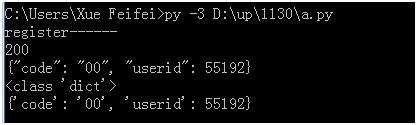
第二个接口程序(用户名随机,重复的几率小,但是还是有重复的可能)
#encoding=utf-8
import requests
import json
import os
import hashlib
import random
import string
username="".join([string.ascii_lowercase[random.randint(0,25)] for i in range(10)])
print (username)
print ("register------")
data = json.dumps({'username': username, 'password': 'wulaoshi12345', 'email': 'wulaoshi@qq.com'}) #
r = requests.post('http://39.106.41.11:8080/register/', data= data)
print (r.status_code)
print (r.text)
print (type(r.json()))
print (str(r.json()))
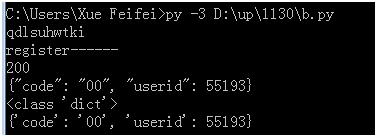
assert "{'code': '00', 'userid':" in str(r.json()) #断言返回结果是否正确
如果断言出现错误:
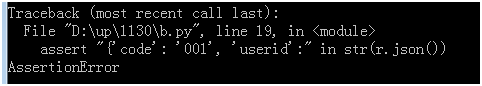
第三个接口程序(每次执行一次之后,unique_number加1,可以生成唯一的用户名)
有一个data.txt文件,存初始的unique_number值
import requests
import json
import os
import hashlib
import pickle
#需要默认文件里面写个初始值1即可
with open("D:\\up\\1130\\data.txt") as fp:
unique_number = fp.readline().strip()
print ("register------")
data = json.dumps({'username': 'xuefeifei'+unique_number, 'password': 'wulaoshi12345', 'email': 'wulaoshi@qq.com'}) #
print('xuefeifei'+unique_number)
r = requests.post('http://39.106.41.11:8080/register/', data= data)
print (r.status_code)
print (r.text)
print (type(r.json()))
print (str(r.json()))
assert "{'code': '00', 'userid':" in str(r.json())
with open("D:\\up\\1130\\data.txt",'w') as fp:
fp.write(str(int(unique_number)+1))
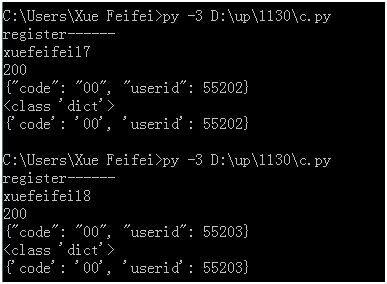
第四个接口程序(将常用的封装,然后文件写成读写一次,不分两次,如果中间失败了data也累加)
有一个data.txt文件,存初始的unique_number值
#encoding=utf-8
import requests
import json
import os
import hashlib
import pickle
def send_request(interface,value):
r = requests.post(interface, data= value)
return r
def get_response_info(response_obj):
print (response_obj.status_code)
print (response_obj.text)
print (type(response_obj.json()))
print (str(response_obj.json()))
print (response_obj.url)
def assert_response(response_obj,assert_word):
assert assert_word in str(response_obj.json())
#需要默认文件里面写个初始值1
with open("D:\\up\\1130\\data.txt","r+") as fp:
unique_number = fp.readline().strip()
fp.seek(0,0)
fp.write(str(int(unique_number)+10))
interface='http://39.106.41.11:8080/register/'
value = json.dumps({'username': 'userdata'+unique_number, 'password': 'wulaoshi12345', 'email': 'wulaoshi@qq.com'}) #
r=send_request(interface,value)
get_response_info(r)
assert_response(r,"{'code': '00', 'userid':")
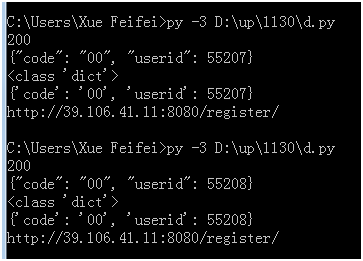
第五个接口程序(将数据和程序分离出)
1)conf.py
ip="39.106.41.11"
port="8080"
register="http://"+ip+":"+port+"/register/"
2)程序
#encoding=utf-8
import requests
import json
import os
import hashlib
import pickle
from conf import *
def send_request(interface,value):
r = requests.post(interface, data= value)
return r
def get_response_info(response_obj):
print (response_obj.status_code)
print (response_obj.text)
print (type(response_obj.json()))
print (str(response_obj.json()))
print (response_obj.url)
def assert_response(response_obj,assert_word):
assert assert_word in str(response_obj.json())
#需要默认文件里面写个初始值1
with open("D:\\up\\1130\\data.txt","r+") as fp:
unique_number = fp.readline().strip()
fp.seek(0,0)
fp.write(str(int(unique_number)+10))
interface=register
value = json.dumps({'username': 'xuefeifei'+unique_number, 'password':
'wulaoshi12345', 'email': 'wulaoshi@qq.com'}) #
r=send_request(interface,value)
get_response_info(r)
assert_response(r,"{'code': '00', 'userid':")
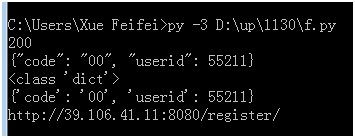
第六个接口程序(测试数据和程序分离)
test_data.txt
register|{'username': 'userdata'+unique_number, 'password': 'wulaoshi12345', 'email': 'wulaoshi@qq.com'}|{'code': '00', 'userid':
测试程序
#encoding=utf-8
import requests
import json
import os
import hashlib
import pickle
from conf import *
static_data = {}
def send_request(interface,value):
r = requests.post(interface, data= value)
return r
def get_response_info(response_obj):
print (response_obj.status_code)
print (response_obj.text)
print (type(response_obj.json()))
print (str(response_obj.json()))
print (response_obj.url)
def assert_response(response_obj,assert_word):
assert assert_word in str(response_obj.json())
#需要默认文件里面写个初始化值1
with open("D:\\up\\1130\\data.txt","r+") as fp:
unique_number = fp.readline().strip()
fp.seek(0,0)
fp.write(str(int(unique_number)+10))
with open("D:\\up\\1130\\test_data.txt","r+") as fp:
line=fp.readline()
interface=eval(line.split("|")[0])
value=json.dumps(eval(line.split("|")[1]))
assert_word=line.split("|")[2]
#print(interface)
#print(type(value))
r=send_request(interface,value)
get_response_info(r)
assert_response(r,assert_word) #可以try一下,让程序断言失败不中断
static_data["username"]=eval(line.split("|")[1])["username"]
print(static_data["username"])


