CentOS 6 使用 tptables 打开关闭防火墙与端口
开启访问端口
Linux版本:CentOS release 6.9
此处以nginx访问端口8081为例
编辑:vi /etc/sysconfig/iptables
添加:-A RH-Firewall-1-INPUT -m state --state NEW -m tcp -p tcp --dport 8081 -j ACCEPT
重启服务:/etc/init.d/iptables restart
检查端口是否开放:/sbin/iptables -L -n
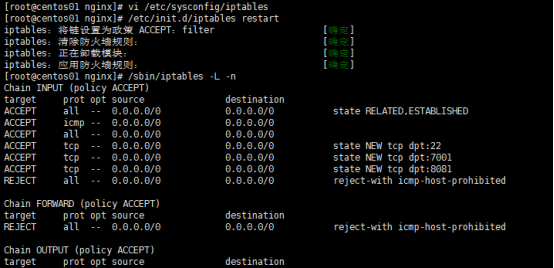
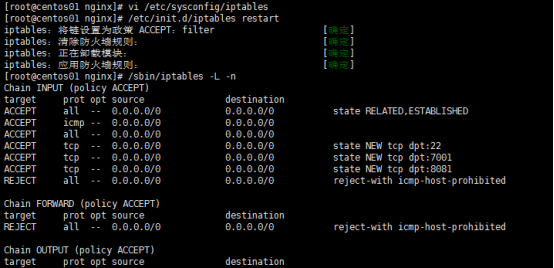
其他的方法
service iptables stop
service iptables start



