EXCEL数据字典批量转换为PDM,POWERDESIGNER 导出SQL
首先本人版本PowerDesigner16.5
批量转换,EXCEL数据字典转换为PDM
三步搞定~
第一步
按excel模板填入表的内容(字段名,数据类型…)
新建一个excel,表头如下(共11列)就是excel模板了,表头的顺序不要错哦~
中文表名 英文表名 字段描述 英文字段 字段类型 字段说明 字段长度 主键 外键 是否为空 Precision
所有的表设计都放在excel的sheet1中,每个表中间空一行,然后表无限往下放
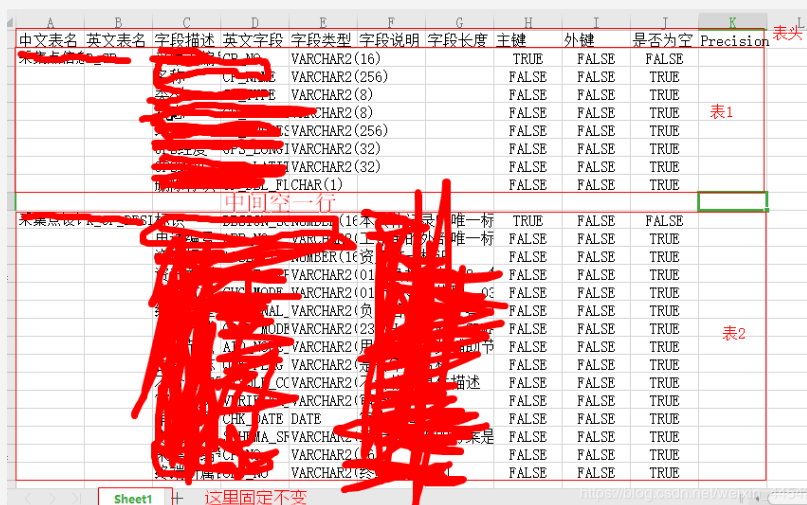
第二步
复制脚本,粘贴到txt文档, 内容搜索一下x1.Workbooks.Open,把excel的路径改成你上面建的excel表的路径即可,其他啥也不用动
'****************************************************************************** '* 所有的表设计都放在一个excel的一个sheet中,每个表中间空一行,表体都有表头说明如下, '* 再前面一行是表名和表的说明,分别在A和C列。下面格式直接拷贝到excel中就可以看到,空格是制表符。 '****************************************************************************** ' Excel 格式如下 '中文表名 英文表名 字段描述 英文字段 字段类型 字段说明 字段长度 主键 外键 是否为空 Precision '****************************************************************************** Option Explicit Dim mdl ' the current model Set mdl = ActiveModel If (mdl Is Nothing) Then MsgBox "There is no Active Model" End If Dim HaveExcel Dim RQ RQ = vbYes 'MsgBox("Is Excel Installed on your machine ?", vbYesNo + vbInformation, "Confirmation") If RQ = vbYes Then HaveExcel = True ' Open & Create Excel Document Dim x1 ' Set x1 = CreateObject("Excel.Application") x1.Workbooks.Open "C:\Users\pc\Desktop\pdm导入导出\002.xlsx" '指定excel文档路径 x1.Workbooks(1).Worksheets("Sheet1").Activate '指定要打开的sheet名称 Else HaveExcel = False End If a x1, mdl sub a(x1, mdl) dim rwIndex dim tableName dim colname dim table dim col dim count dim abc on error Resume Next '-------------------------------- '下面是读取excel,添加表实体属性 '-------------------------------- For rwIndex = 2 To 3031 '指定要遍历的Excel行标 由于第2行是表头,从第1行开始,看你这个表设计多少行 With x1.Workbooks(1).Worksheets("Sheet1")'需要循环的sheet名称 If .Cells(rwIndex,1).Value <> "" And .Cells(rwIndex,2).Value <> "" Then set table = mdl.Tables.CreateNew '创建一个表实体 table.Code = .Cells(rwIndex,2).Value'从excel中取得表名称和编码 table.Name = .Cells(rwIndex,1).Value' table.Comment = .Cells(rwIndex,1).Value count = count + 1 End If If .Cells(rwIndex,4).Value <>"" Then set col =table.Columns.CreateNew '创建一列/字段 col.Name = .Cells(rwIndex, 3).Value '指定列name col.Code = .Cells(rwIndex, 4).Value '指定列code col.DataType = .Cells(rwIndex, 5).Value '指定列数据类型 col.Comment = .Cells(rwIndex, 6).Value '指定列说明 If .Cells(rwIndex, 8).Value = "True" or .Cells(rwIndex, 8).Value = "true" Then'指定主键 col.Primary = true End If If .Cells(rwIndex, 10).Value = "True" or .Cells(rwIndex, 10).Value = "true" Then'指定列是否可空 true 为不可空 col.Mandatory = true End If End If End With Next MsgBox "生成数据表结构共计 " + CStr(count), vbOK + vbInformation, "表" Exit Sub End sub
第三步
打开pdm,快捷键ctrl+shift+x 打开脚本窗口,老版本的pdm用ctrl+shift+h打开,复制你txt文档里的全部内容粘贴上来,点击run
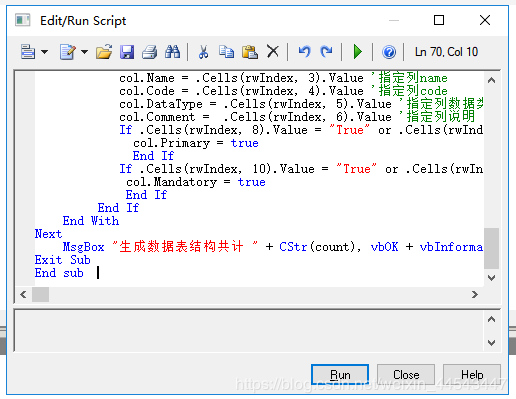
静等即可,结束后会弹出"生成数据表结构共计多少"
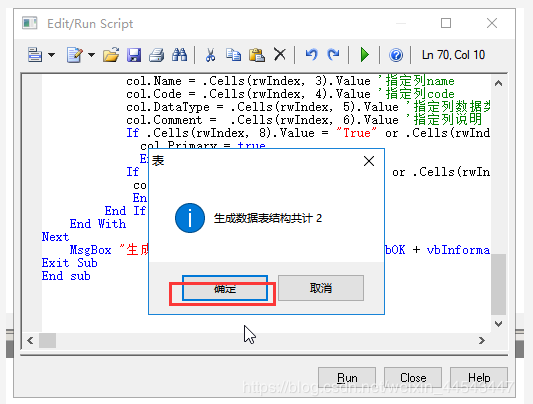
确定后点击close就可以了,不用保存
POWERDESIGNER 导出SQL
四步搞定~
第一步
database->change current DBMS 选择数据库
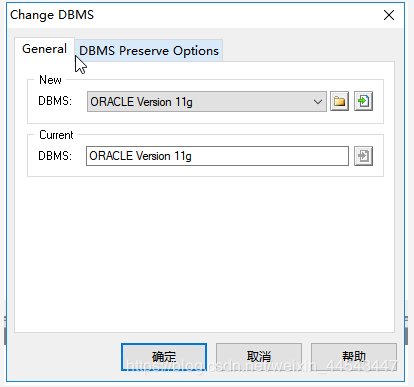
选择oracle或者mysql
第二步
把字段描述和字段说明拼在一起,不然他默认是导出字段说明,字段名就不见了
database -> edit current dbms->general选项卡->script -> objects -> column -> columncommnet-修改value值
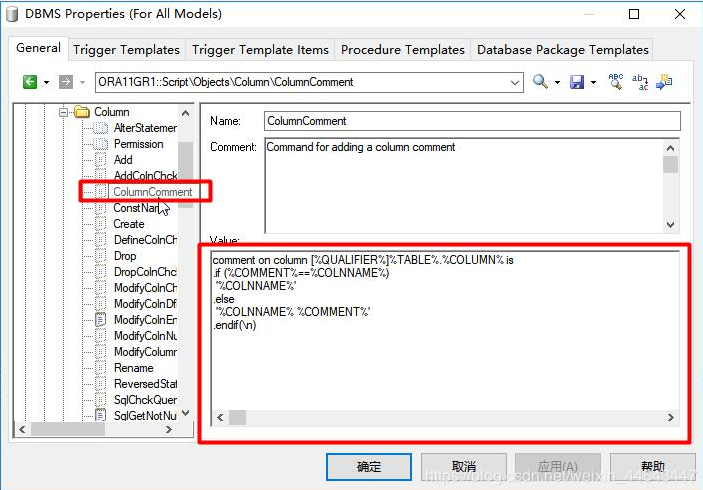
value值直接复制就可以了,代码意思也很简单,字段说明和字段描述相等的时候显示字段描述,否则两个都显示
comment on column [%QUALIFIER%]%TABLE%.%COLUMN% is .if (%COMMENT%==%COLNNAME%) '%COLNNAME%' .else '%COLNNAME% %COMMENT%' .endif(\n)
第三步
修改生成规则
database -> generate database->format选项卡->选中”generate name is empty comment”选项 即可
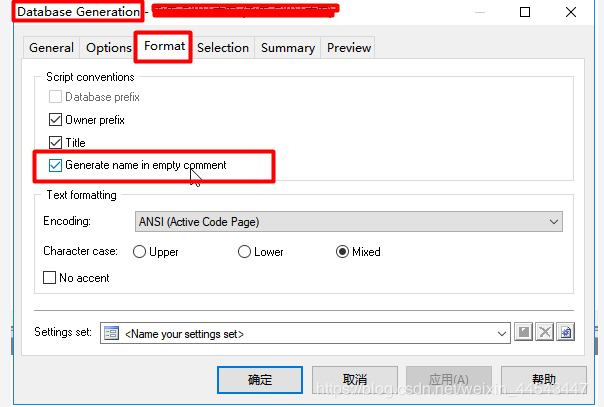
意思是如果字段说明为空,就显示字段描述为注释~
第四步
database->generate database(CTRL+G) 选择路径,其他不用动,点确定即可
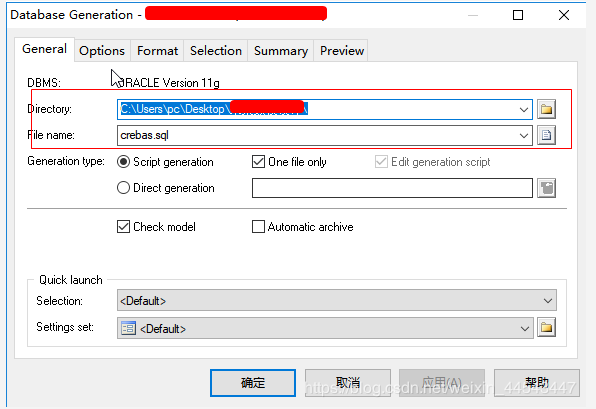
确定后,看pdm底部
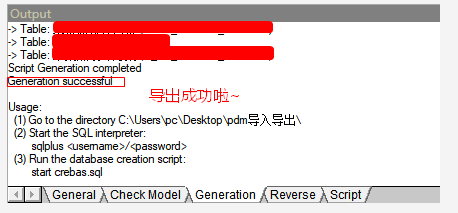
好啦,给你们看一下效果图~
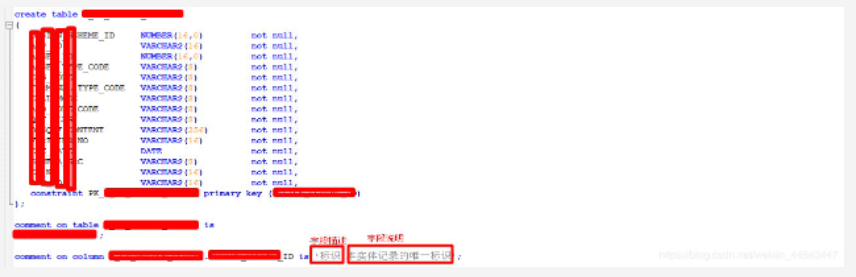
备注
当从oracle反序列化pd的时候,表很多时候效率很低。我们可以使用oracle导入到excel中,然后使用上面的方法从excel再反序列化为pd。
oralce查询用户所有表:
select -- a.owner , nvl(c.comments,a.table_name) as 中文表名 ,a.table_name as 英文表名 ,d.COMMENTS as 字段描述 ,b.column_name as 英文字段 --,b.data_type as 字段类型 ,'VARCHAR2(50)' as 字段类型 ,'' as 字段说明 ,'' as 字段长度 ,nvl2(( select cu.COLUMN_NAME from all_cons_columns cu, all_constraints au where cu.constraint_name = au.constraint_name and au.constraint_type = 'P' and au.table_name = 'S_COMPANY' and cu.owner='H2' and au.OWNER='H2' and cu.TABLE_NAME=a.TABLE_NAME and cu.COLUMN_NAME=b.COLUMN_NAME ),'TRUE','FALSE') as 主键 ,'FALSE' as 外键 ,'FALSE' as 是否为空 ,'' as Precision --,b.data_length as 字段长度22 from all_tables a join all_tab_columns b on a.table_name= b.table_name left join all_tab_comments c on c.table_name=a.table_name left join all_col_comments d on d.table_name=a.table_name and d.column_name=b.column_name where a.owner='H2' and b.owner='H2' and c.OWNER='H2' and d.OWNER='H2' -- and a.table_name in ('S_COMPANY','T_FACTORY','S_DEPT') order by b.table_name,b.column_id
使用自己开发的winfrom程序,导出excel
public static bool wwww(DataTable dataTable, string file) { try { //1、创建excel FileInfo newFile = new FileInfo(file); if (newFile.Exists) { return false; } //2、创建一个excel包,就是一个excel文件 //许可证,必须添加许可证,否则会报错 ExcelPackage.LicenseContext = OfficeOpenXml.LicenseContext.NonCommercial; using (ExcelPackage package = new ExcelPackage(newFile)) { //3、创建一个excel,工作表 sheet ExcelWorksheet worksheet = package.Workbook.Worksheets.Add("Sheet1"); for (int i = 0; i < dataTable.Columns.Count; i++) { worksheet.Cells[1, (i + 1)].Value = dataTable.Columns[i].ColumnName; } try { string vTableName = string.Empty; int m = 0; for (int i = 0; i < dataTable.Rows.Count; i++) { if (string.IsNullOrEmpty(vTableName)) { vTableName = dataTable.Rows[i][1].ToString(); } if (vTableName != dataTable.Rows[i][1].ToString()) { //写一行 空格 for (int j = 0; j < dataTable.Columns.Count; j++) { worksheet.Cells[(i + 2 + m), (j + 1)].Value = ""; } vTableName = dataTable.Rows[i][1].ToString(); m = m + 1; for (int j = 0; j < dataTable.Columns.Count; j++) { //写列 worksheet.Cells[(i + 2 + m), (j + 1)].Value = dataTable.Rows[i][j].ToString(); } } else { for (int j = 0; j < dataTable.Columns.Count; j++) { //写列 if (j == 0 || j == 1) { worksheet.Cells[(i + 2 + m), (j + 1)].Value = ""; } else { worksheet.Cells[(i + 2 + m), (j + 1)].Value = dataTable.Rows[i][j].ToString(); } } } } } catch (Exception vErr) { string vInfo = vErr.Message; } package.Save(); } return true; } catch (Exception vErr) { throw; } }
导出插件为“”“EPPlus” 版本6.0.3.0。




