Jupyter Notebook 快速入门
一、 Jupyter NoteBook的安装
新版本Anaconda自带Jupyter
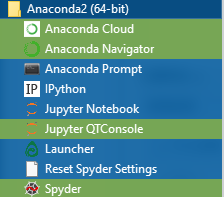
二、 更改Jupyter notebook的工作空间
桌面新建快捷方式,修改目标,红色部分是添加的新工作目录
C:\Anaconda2\python.exe C:\Anaconda2\cwp.py C:\Anaconda2 "C:/Anaconda2/python.exe" "C:/Anaconda2/Scripts/jupyter-notebook-script.py" E:\Jupyter %USERPROFILE%
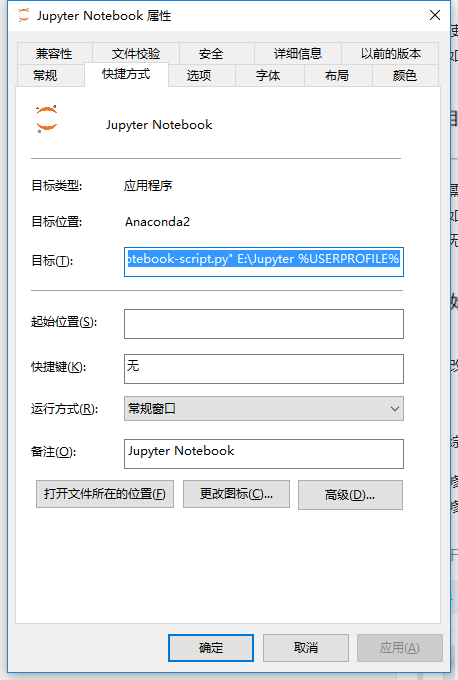
三、Jupyter的各种快捷键
按下H
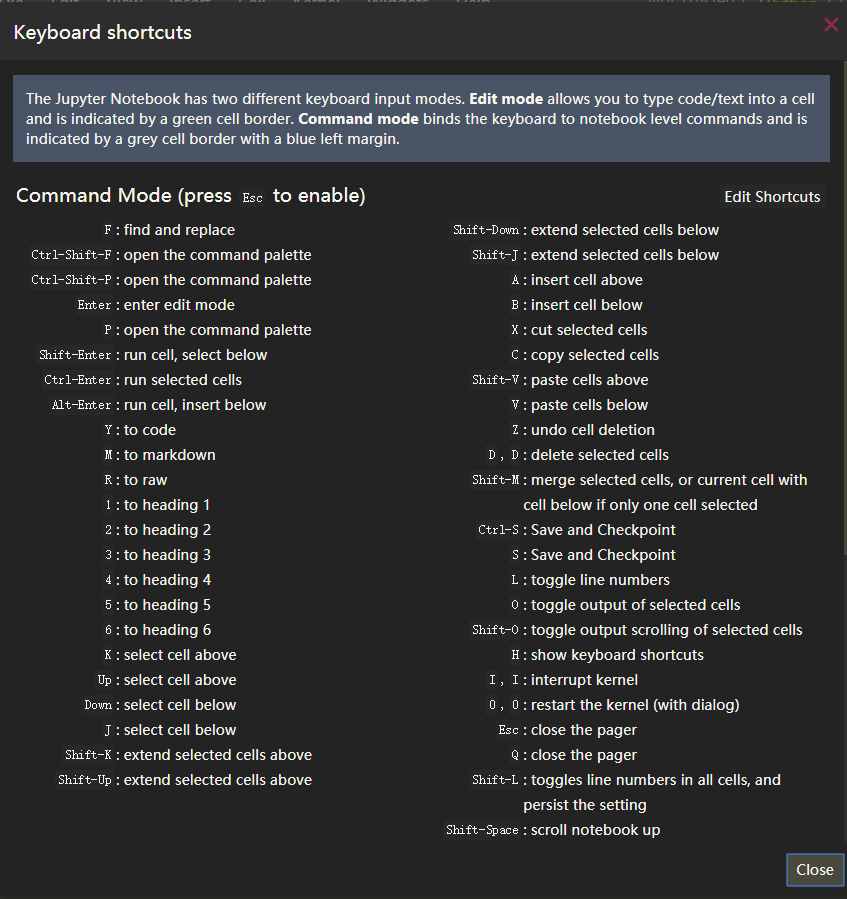
四、Jupyter Notebook如何导入代码
即导入代码到jupyter notebook的cell中
4.1 将本地的.py文件load到jupyter的一个cell中
问题背景:有一个test.py文件,需要将其载入到jupyter的一个cell中
test.py内容如下:
import caffe SolverName = "/root/workspace" sovler = caffe.AdamSolver(SolverName)
方法步骤:
(1)在需要导入该段代码的cell中输入
%load test.py #test.py #是当前路径下的一个python文件
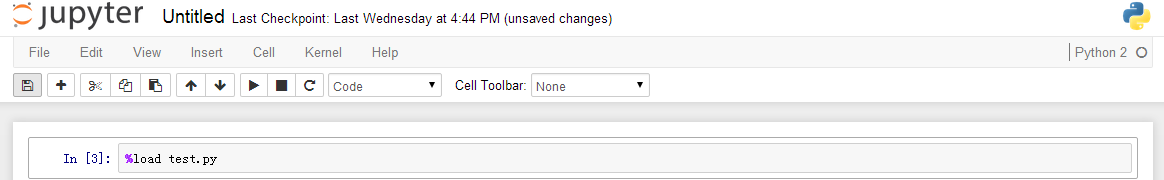
(2)运行该cell
利用快捷键“Shift+Enter”,可以看到如下结果:
(3)可以看到,运行后,%load test.py被自动加入了注释符号#,test.py中的所有代码都被load到了当前的cell中
五、Jupyter运行python文件
利用jupyter的cell是可以运行python文件的,即在cell中运行如下代码:
%run file.py
file.py为要运行的python程序,结果会显示在该cell中
六、Jupyter中的Markdown
6.1 在jupyter中设置link,需要设置两部分:
要跳到的位置(the destination)
需要在要跳转到的位置添加下面语句:
<a id='the_destination'></a>
这里的id取值任意赋值,下面在添加链接时要用
需要添加链接的文字(an internal hyperlink to the destination),即点击该处可以跳转到the destination,在需要添加链接的文字后面加入:
[需要添加连接的文字](#the_destination)
下面是一个例子:
源码:
效果图:
七.其他
7.1 使用Matplotlib绘图
在Jupyter Notebook中,如果使用Matplotlib绘图,有时是弹不出图像框的,此时,可以在开头加入
%matplotlib inline
7.2 主题更换
pip install --upgrade jupyterthemes
然后可以查看所有可用的主题:
jt -l
可以用下面命令选择要用的主题:
jt -t grade3 -cellw 1366 白底 jt -t solarizedl -cellw 1366 黄底 jt -t monokai -cellw 1366 黑底
如果要恢复默认:
jt -r
7.3 Markdown颜色
<font color='green'>text</font>
7.4 Markdown插入网页链接
[Dogs vs. Cats Redux: Kernels Edition](https://www.kaggle.com/c/dogs-vs-cats-redux-kernels-edition)
八、Jupyter notebook中设定Kernel为Python2和Python3
添加python3的kernel,在Windows下cmd中设置:
ipython3 kernelspec install-self
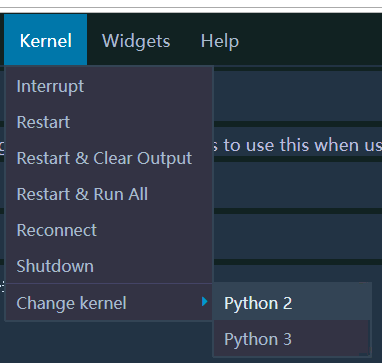
九、jupyter密码设置
jupyter notebook --generate -config
jupyter notebook password
十、模块折叠
安装nbextensions
pip install jupyter_contrib_nbextensions jupyter contrib nbextension install --user
安装nbextensions_configurator
pip install jupyter_nbextensions_configurator jupyter nbextensions_configurator enable --user
勾选Hinterland即启用了代码自动补全
Collapsible Headings 标题折叠
打开Jupyter Notebook,在它的(新增的)Nbextensions标签下勾选“Table of Contents(2)” 自动加目录
十一、jupyter notebook 中 python 环境选择
一般安装了anaconda会自带jupyter notebook,但是这样启动的notebook运行的是base环境,当我们创建其他虚拟环境时启动notebook是还是运行base环境。
想指定notebook的运行环境需要
conda install nb_conda

