php中图像处理的常用函数
1.imagecreate()函数
imagecreate()函数是基于一个调色板的画布。
<?php $im = imagecreate(200,80); //创建一个宽200,高80的画布。 $white = imagecolorallocate($im,225,35,180); //设置画布的背景颜色 imagegif($im); //输出像素 ?>
注:imagecreate()函数的单位为像素。
2.imageTTFText()函数
语法:
array ImageTTFText(int $im, int $size, int $angle, int $x, int $y, int $color, string $fontfile, string $text);
imageTTFText()函数共有8个参数,且这8个参数是缺一不可的。$im是指照片等画布资源;$size是字体的大小,在GD1中单位是像素,在GD2中是磅(point),现在一般都是用GD2了;angle是指旋转角度,需要说明有两点:一是角度单位是度而不是弧度,二是旋转的中心点就是参数$x,$y;$x,$y被绘制字符串的第一个字符的基线点,单位是像素;$color是字体的颜色;$fontfile是字体;$text 要渲染的字符串。
返回值: 数组
函数种类: 图形处理
<?php header("content-type:image/jpeg"); $im = imagecreatefromjpeg("images/1.jpg"); $textcolor = imagecolorallocate($im,56,73,136); $fnt = "c:/windows/fonts/simhei.ttf"; $motto = iconv("gb2312","utf-8","Banana"); imageTTFText($im,220,0,480,340,$textcolor,$fnt,$motto); imagejpeg($im); imagedestroy($im); ?>
在上面的代码中,$im指载入的图片,220是字体的大小,0是文字的水平方向,480、340是文字的坐标值,$textcolor是文字的颜色,$fnt是字体的样式,$motto是照片文字。
array getimagesize(string filename);
例子:
<?php array = getimagesize("images/flower_1.jpg"); print_r($array); ?>
其结果为:
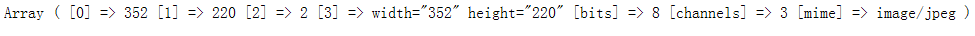
在结果中,[0]是图像的宽度单位像素,
[1]是图像的高度,单位是像素,
[2]是图像的类型,返回的是数字:1=>GIF, 2=>JPG, 3=>PNG, 4=>SWF, 5=>PSD, 6=>BMP, 7=>TIFF(intel byte order), 8=>TIFF(motorola byte order), 9=>JPC, 10=>JP2, 11=>JPX, 12=>JB2, 13=>SWC, 14=>IFF, 15=>WBMP, 16=>XBM,
[3]给出的是一个宽度和高度的字符串,可直接用于HTML的<image>标签,
[bits]是图像的每种颜色的位数,是二进制格式,
[channels]是图形的通道值,RGB图像默认是3,
[mime]是图像的MIME信息,此信息可用来在HTTP Content-type头信息中发送正确的信息。
4.imagedestroy()函数
图像处理完成后,使用imagedestroy()函数销毁图像资源释放内存
语法:
bool imagedestroy(resource image);



