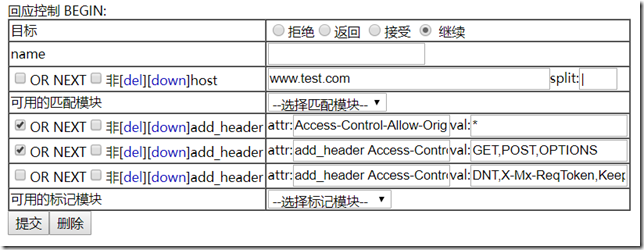CDNbest-设置跨域
写在开始之前
我想大家都“跨域”并不陌生
有时候根据业务需要是需要开启跨域
至于不晓得跨域是什么的,请度娘下,科普下
方式一
1、找到需要做跨域的域名对应的节点ip,登录ip的3311端口
2、在新窗口中找到左侧的回应控制->插入
3、如图
参数:
Access-Control-Allow-Origin *
add_header Access-Control-Allow-Methods GET,POST,OPTIONS
add_header Access-Control-Allow-Headers DNT,X-Mx-ReqToken,Keep-Alive,User-Agent,X-Requested-With,If-Modified-Since,Cache-Control,Content-Type,Authorization
方式二
在区域设置下添加以下代码
<!--#start 200 -->
<config>
<response action='allow' >
<table name='BEGIN'>
<chain action='continue' >
<mark_add_header or='1' attr='Access-Control-Allow-Origin' val='*'></mark_add_header>
<mark_add_header or='1' attr='add_header Access-Control-Allow-Methods' val='GET, POST, OPTIONS'></mark_add_header>
<mark_add_header attr='add_header Access-Control-Allow-Headers' val='DNT,X-Mx-ReqToken,Keep-Alive,User-Agent,X-Requested-With,If-Modified-Since,Cache-Control,Content-Type,Authorization'></mark_add_header>
</chain>
</table>
</response>
</config>写在结尾之后
跨域设置就到这了
拜里个拜