日志系统 - Garylog 一键部署
使用Garylog收集日志
安装最新版本
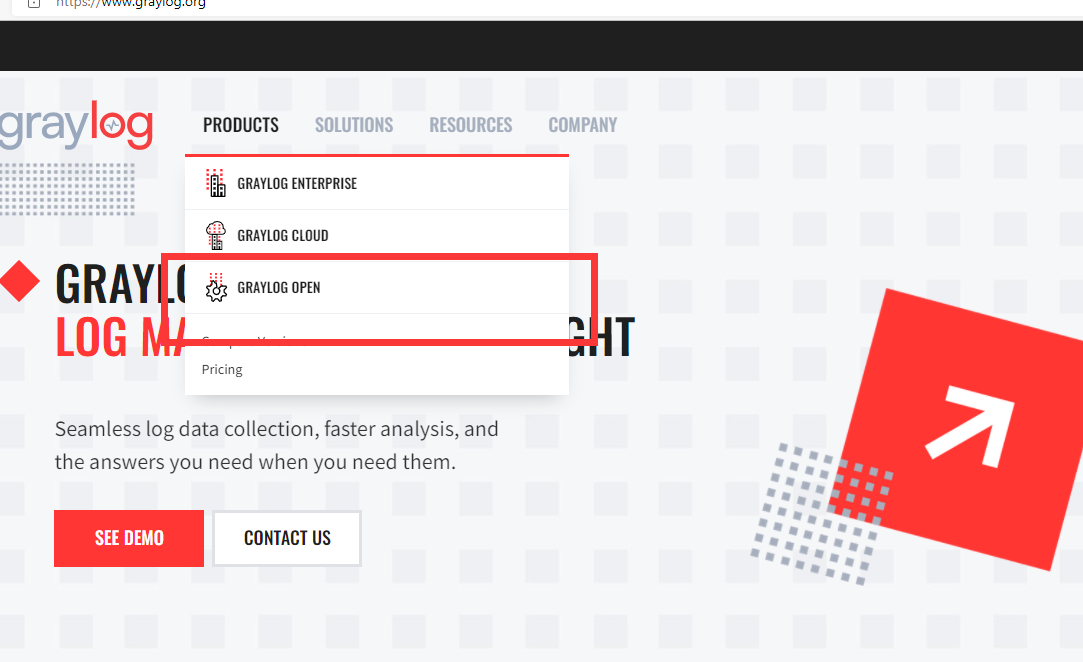
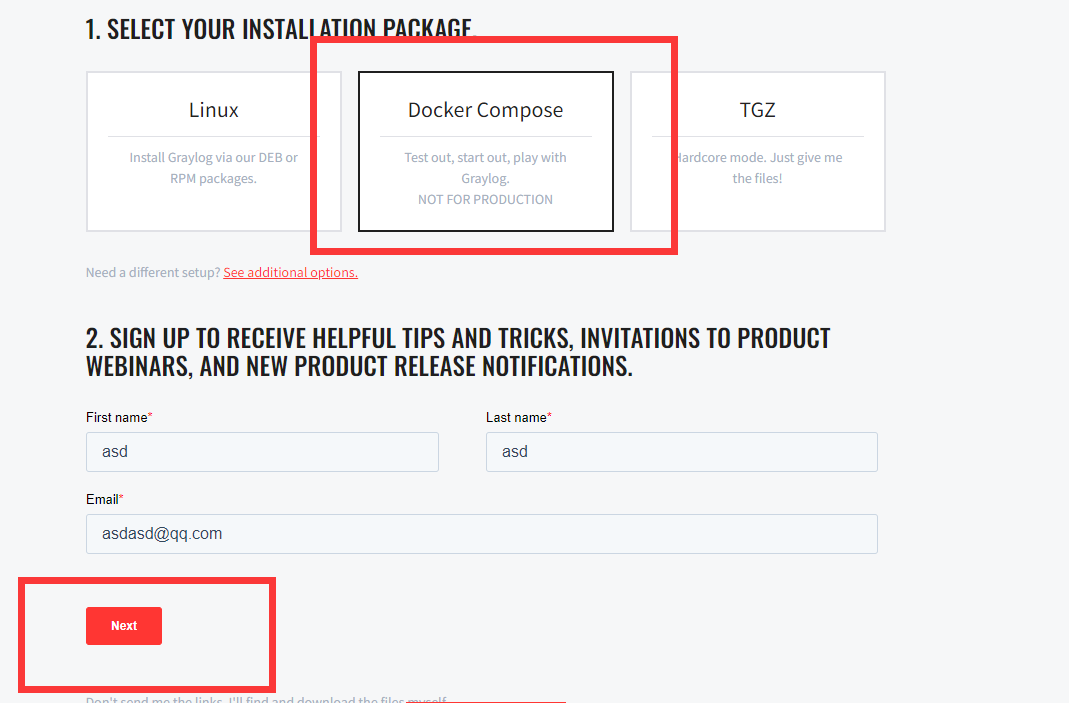


在这里能找到最新的版本,我自己改了一个yml
安装V3 版本
# vim docker-compose.yml
# vim docker-compose.yml
version: '3'
services:
# MongoDB: https://hub.docker.com/_/mongo/
mongo:
image: mongo:4.2
networks:
- graylog
# Elasticsearch: https://www.elastic.co/guide/en/elasticsearch/reference/7.10/docker.html
elasticsearch:
image: docker.elastic.co/elasticsearch/elasticsearch-oss:7.10.2
environment:
- http.host=0.0.0.0
- transport.host=localhost
- network.host=0.0.0.0
- "ES_JAVA_OPTS=-Dlog4j2.formatMsgNoLookups=true -Xms4g -Xmx4g"
- "discovery.type=single-node"
# 挂载数据卷,注意创建的文件夹是需要读写和操作权限的
volumes:
- ./eldata:/usr/share/elasticsearch/data
ulimits:
memlock:
soft: -1
hard: -1
deploy:
resources:
limits:
memory: 1g
networks:
- graylog
restart: always
# Graylog: https://hub.docker.com/r/graylog/graylog/
graylog:
image: graylog/graylog:4.2
environment:
# CHANGE ME (must be at least 16 characters)!
- GRAYLOG_PASSWORD_SECRET=somepasswordpepper
# Password: 填入密码SHA256后的结果
- GRAYLOG_ROOT_PASSWORD_SHA2=xxx
- GRAYLOG_HTTP_EXTERNAL_URI=http://127.0.0.1:9000/
- GRAYLOG_ROOT_TIMEZONE=Asia/Shanghai
entrypoint: /usr/bin/tini -- wait-for-it elasticsearch:9200 -- /docker-entrypoint.sh
networks:
- graylog
restart: always
depends_on:
- mongo
- elasticsearch
ports:
# Graylog web interface and REST API
- 9000:9000
# Syslog TCP
- 1514:1514
- 5044:5044
# Syslog UDP
- 1514:1514/udp
# GELF TCP
- 12201:12201
# GELF UDP
- 12201:12201/udp
networks:
graylog:
driver: bridge
- GRAYLOG_ROOT_TIMEZONE=Asia/Shanghai不设置会导致时区错误- GRAYLOG_ROOT_PASSWORD_SHA2=xxx设置密码,密码sha256加密的自己加密一下就好
安装
- 装好
docker和docker-compose - 运行
docker-compose up -d自动会安装相应的东西
简易配置
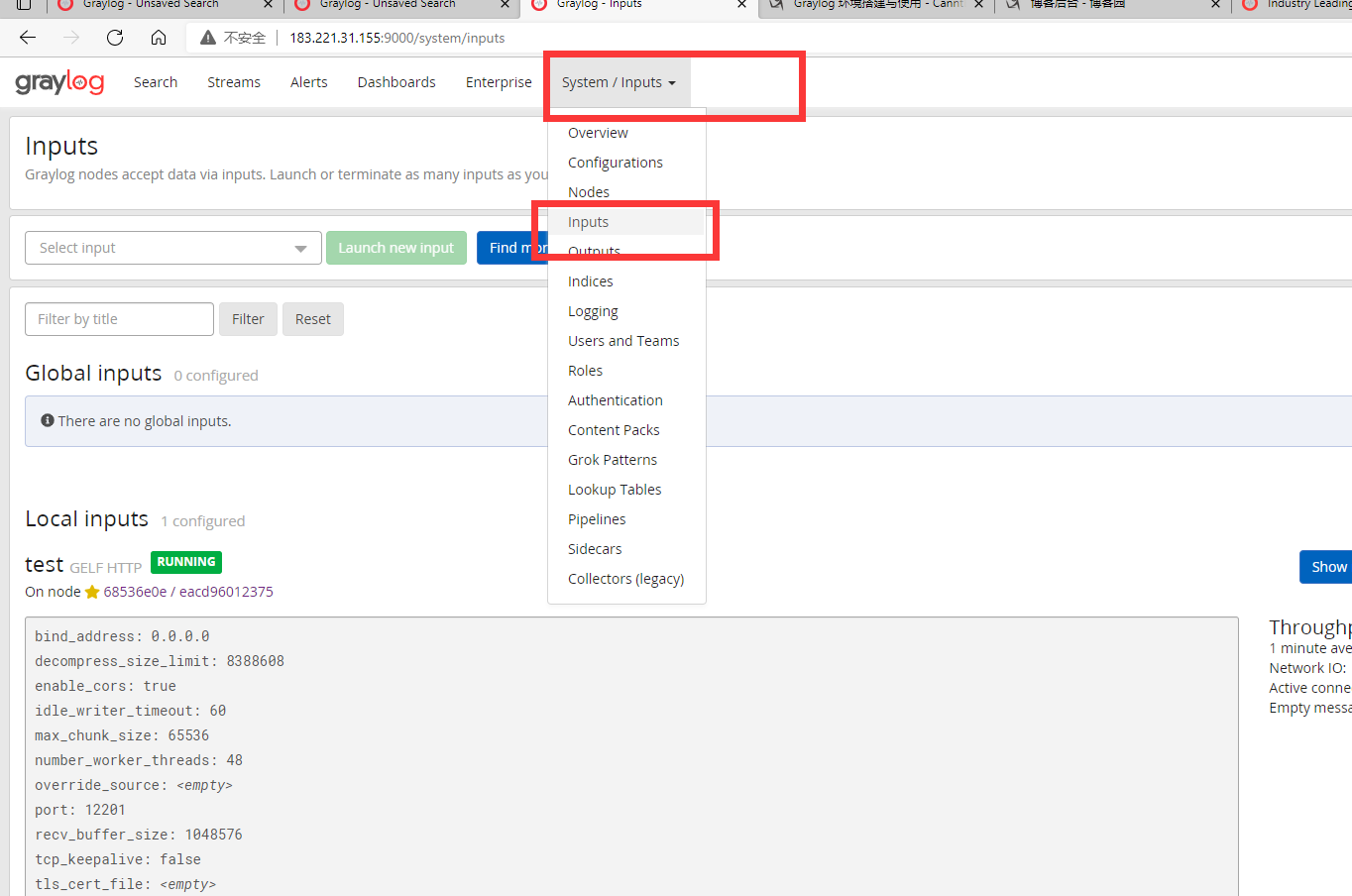
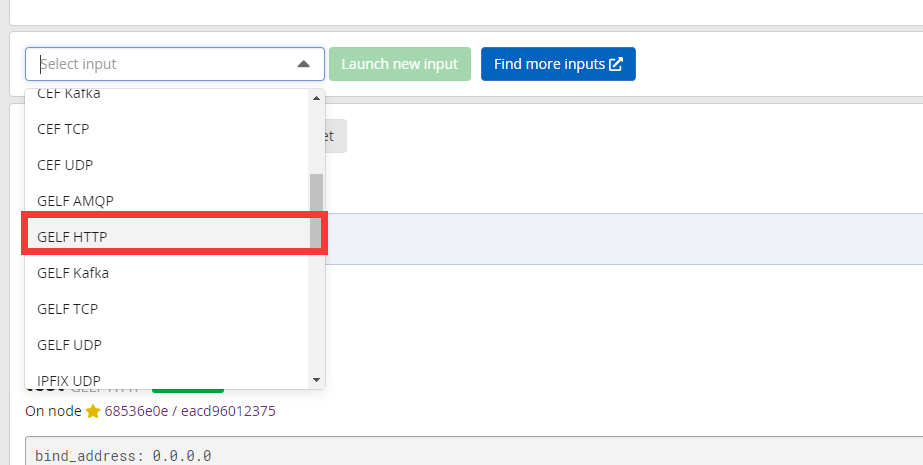
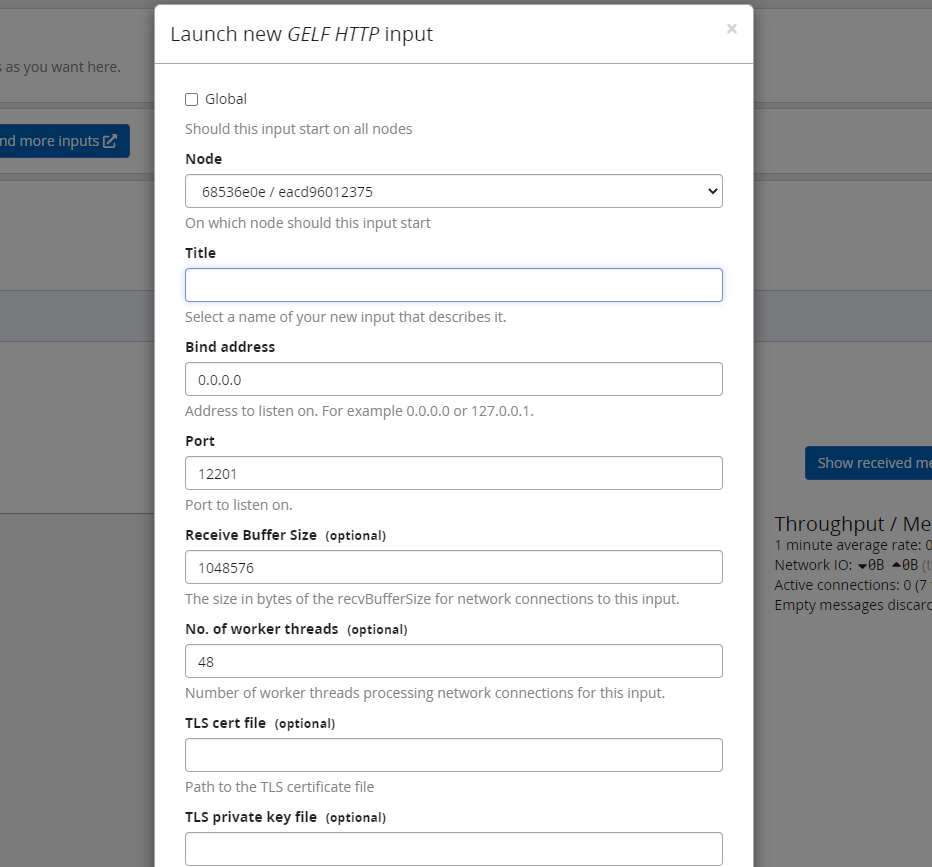
除了title 其他不用改
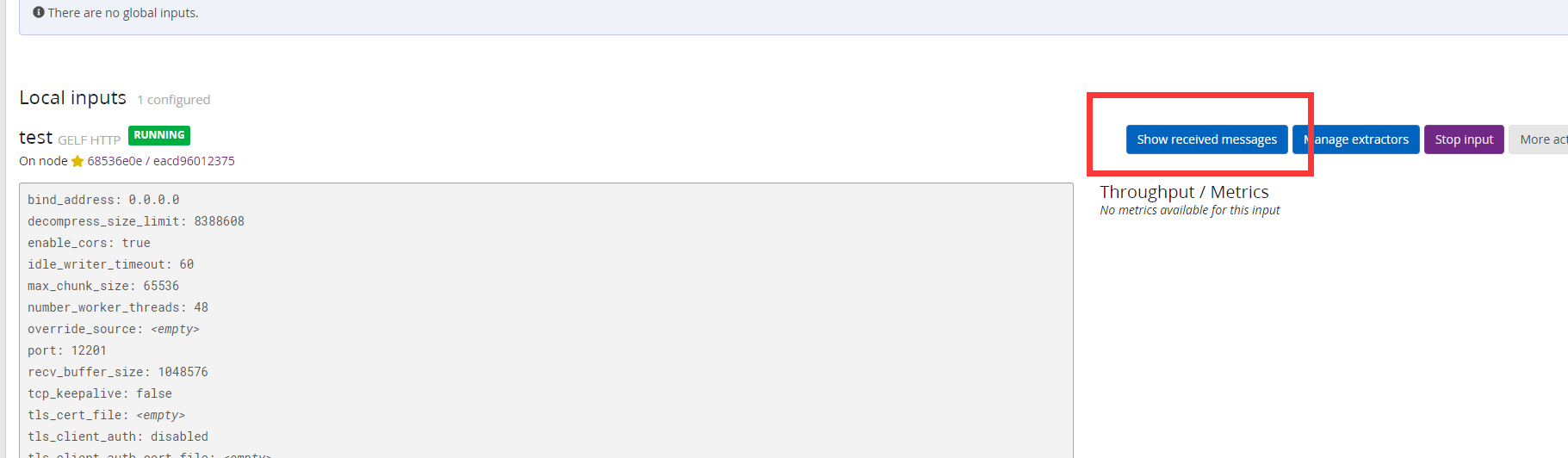
http上传日志
简易封装上传
* @param data
*/
const graylog = (data : LogModelReq) => {
data.project = projectName
return http.post<ApiResult<PageModelRes<WebSiteRes>>>({
baseURL: 'http://localhost:12201',
headers: { 'Content-Type': 'application/x-www-form-urlencoded' },
url: '/gelf',
data: JSON.stringify(data)
})
}
export const LogDebug = async (message : string) => {
const s: LogModelReq = {
level: 1,
message: message
}
return graylog(s)
}
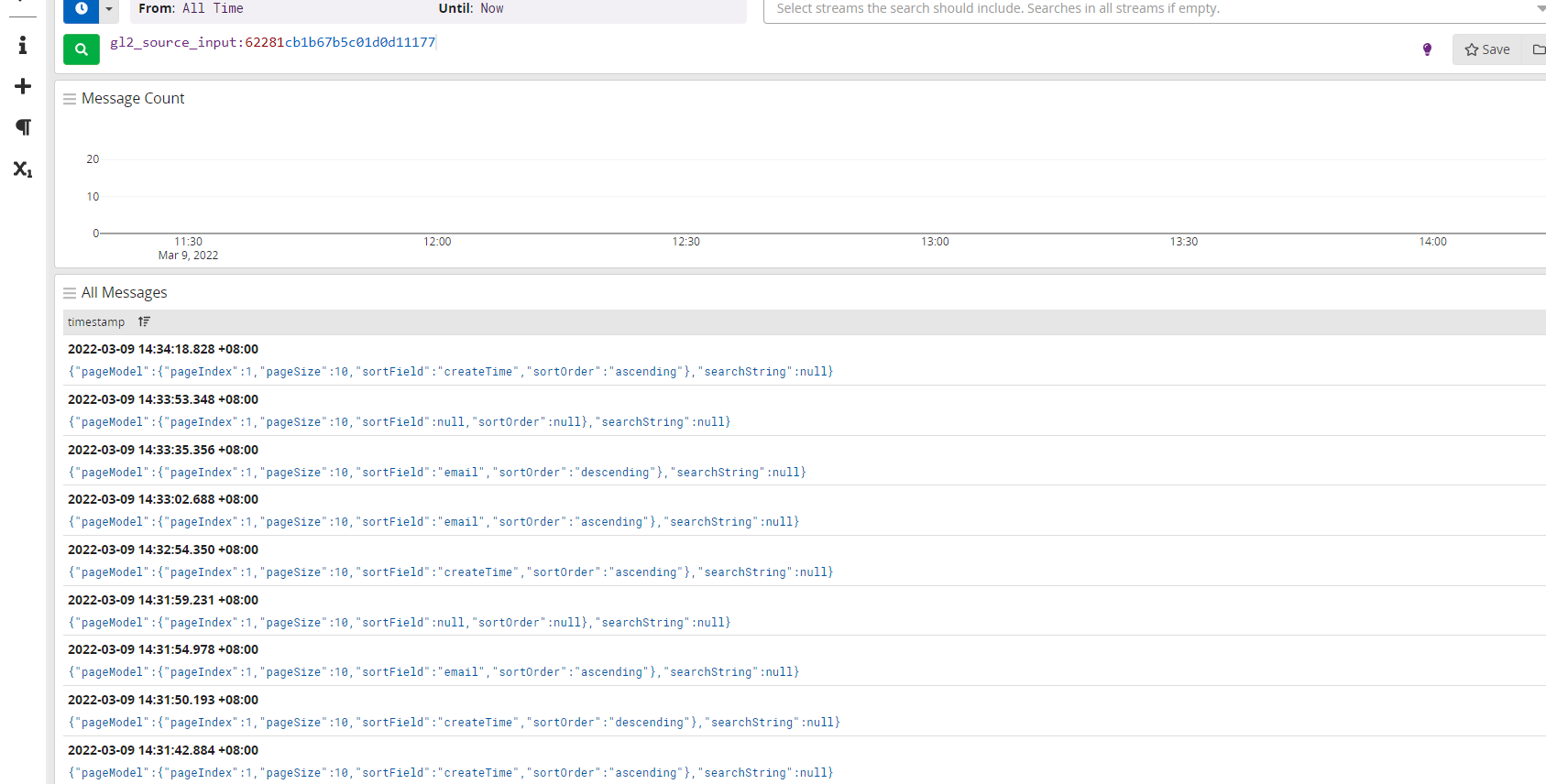
本文作者:Z_DK
本文链接:https://www.cnblogs.com/xslx/p/15985121.html
版权声明:本作品采用知识共享署名-非商业性使用-禁止演绎 2.5 中国大陆许可协议进行许可。
分类:
,
标签:





【推荐】国内首个AI IDE,深度理解中文开发场景,立即下载体验Trae
【推荐】编程新体验,更懂你的AI,立即体验豆包MarsCode编程助手
【推荐】抖音旗下AI助手豆包,你的智能百科全书,全免费不限次数
【推荐】轻量又高性能的 SSH 工具 IShell:AI 加持,快人一步