引入官方uni.css样式
对于css样式不熟练的我发现uni-app的demo中有很多类似uni-row的样式,不过需要先引入到自己的项目中。下面为具体步骤
官网地址 : https://github.com/dcloudio/hello-uniapp/tree/master/common
下载uni.css文件到自己的项目目录下,比如放到根目录common文件夹下
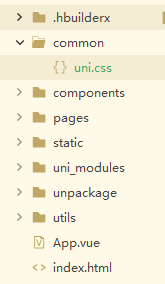
然后在根目录App.vue的style中添加
<style lang="scss"> /*每个页面公共css */ @import '@/common/uni.css'; </style>
接着运行会发现报错缺少文件:

寻找发现uni.css文件中用到了uni.tff文件

则官方路径找到该文件下载到项目中即可
作者:听着music睡
出处:http://www.cnblogs.com/xqxacm/
Android交流群:38197636
本文版权归作者和博客园共有,欢迎转载,但未经作者同意必须保留此段声明,且在文章页面明显位置给出原文连接,否则保留追究法律责任的权利。
分类:
uni-app




【推荐】国内首个AI IDE,深度理解中文开发场景,立即下载体验Trae
【推荐】编程新体验,更懂你的AI,立即体验豆包MarsCode编程助手
【推荐】抖音旗下AI助手豆包,你的智能百科全书,全免费不限次数
【推荐】轻量又高性能的 SSH 工具 IShell:AI 加持,快人一步
· TypeScript + Deepseek 打造卜卦网站:技术与玄学的结合
· Manus的开源复刻OpenManus初探
· AI 智能体引爆开源社区「GitHub 热点速览」
· 三行代码完成国际化适配,妙~啊~
· .NET Core 中如何实现缓存的预热?
2017-03-08 html基本标签(慕课网)