web框架之environment处理
从现在开始,我们将一步步完成一个WSGI的WEB框架,从而了解WEB框架的内部机制。
WSGI请求environ处理
WSGI服务器程序会帮我们处理HTTP请求报文,但是提供的environ还是一个用起来不方便的字典。
http://127.0.0.1:9999/python/index.html?id=1234&name=tom ('SERVER_PROTOCOL', 'HTTP/1.1') ('wsgi.url_scheme', 'http') ('HTTP_HOST', '127.0.0.1:9999') ('SERVER_PORT', '9999') ('REMOTE_ADDR', '127.0.0.1') ('REQUEST_METHOD', 'GET') ('CONTENT_TYPE', 'text/plain') ('PATH_INFO', '/python/index.html') ('QUERY_STRING', 'id=1234&name=tom') ('HTTP_USER_AGENT', 'Mozilla/5.0 (Windows NT 6.1) AppleWebKit/537.36 (KHTML, like Gecko) Maxthon/5.0 Chrome/55.0.2883.75 Safari/537.36')
QUERY_STRING 查询字符串的解析
WSGI服务器程序处理过HTTP报文后,返回一个字典,可以得到查询字符串 ('QUERY_STRING','id=1234&name=tom') 。这个键值对用起来不方便。
1、编程序解析
# id=5&name=wayne qstr = environ.get('QUERY_STRING') print(qstr) if qstr: for pair in qstr.split('&'): k, _, v = pair.partition('=') print("k={}, v={}".format(k,v))
# id=5&name=wayne querystr = environ.get('QUERY_STRING') if querystr: querydict = {k:v for k,_,v in map(lambda item: item.partition('='), querystr.split('&'))} print(querydict)
from wsgiref.simple_server import make_server #127.0.0.1:8000?id=1&name=tom@age=20 def simple_app(environ, start_response): #查询字符串 query_string = environ.get('QUERY_STRING') print(query_string) for item in query_string.split('&'): k,_,v= item.partition('=') print(k,v) #加入到一个字典中 querydict = {k: v for k, _, v in map(lambda item: item.partition('='), query_string.split('&'))} print(querydict) status = '200 OK' headers = [('Content-type', 'text/plain; charset=utf-8')] start_response(status, headers) ret = [query_string.encode()] return ret #返回要求可迭代对象,正文就是这个列表的元素,可以是一个元素——字符串。 class A: def __init__(self,name,age): pass def __call__(self, environ, start_response): pass with make_server('0.0.0.0', 8000, simple_app) as httpd:#创建server,创建的server调用simple_app,请求来了就调用它。 print("Serving on port 8000...") httpd.serve_forever()
结果为:
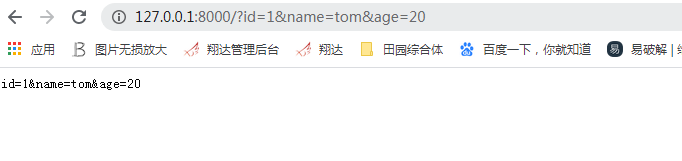
Serving on port 8000... 127.0.0.1 - - [06/Feb/2020 10:45:05] "GET /?id=1&name=tom&age=20 HTTP/1.1" 200 20 id=1&name=tom&age=20 id 1 name tom age 20 {'id': '1', 'name': 'tom', 'age': '20'} 127.0.0.1 - - [06/Feb/2020 10:45:06] "GET /favicon.ico HTTP/1.1" 200 0
2、使用cgi模块
# id=5&name=wayne qstr = environ.get('QUERY_STRING') print(qstr) print(cgi.parse_qs(qstr)) # {'name': ['wayne'], 'id': ['5']}
可以看到使用这个库,可以解析查询字符串,请注意value是列表,为什么?
这是因为同一个key可以有多个值。
cgi模块过期了,建议使用urllib
3、使用urllib库
from urllib.parse import parse_qs
# http://127.0.0.1:9999/?id=5&name=wayne&age=&comment=1,a,c&age=19&age=20 qstr = environ.get('QUERY_STRING') print(qstr) print(parse.parse_qs(qstr)) # 字典 print(parse.parse_qsl(qstr)) # 二元组列表 # 运行结果 id=5&name=wayne&age=&comment=1,a,c&age=19&age=20 {'name': ['wayne'], 'age': ['19', '20'], 'id': ['5'], 'comment': ['1,a,c']} [('id', '5'), ('name', 'wayne'), ('comment', '1,a,c'), ('age', '19'), ('age', '20')]
parse_qs函数,将同一个名称的多值,保存在字典中,使用了列表保存。
comment=1,a,c 这不是多值,这是一个值。
age 是多值。
environ的解析——webob库
环境数据有很多,都是存在字典中的,字典的存取方式没有对象的属性访问方便。
使用第三方库webob,可以把环境数据的解析、封装成对象。
webob简介
Python下,可以对WSGI请求进行解析,并提供对响应进行高级封装的库。
$ pip install webob
官网文档 docs.webob.org
webob.Request对象
将环境参数解析并封装成request对象
GET方法,发送的数据是URL中Query string,在Request Header中。
request.GET就是一个字典MultiDict,里面就封装着查询字符串。
POST方法,"提交"的数据是放在Request Body里面,但是也可以同时使用Query String。
request.POST可以获取Request Body中的数据,也是个字典MultiDict。
不关心什么方法提交,只关心数据,可以使用request.params,它里面是所有提交数据的封装。
request = webob.Request(environ) print(request.headers) # 类字典容器 print(request.method) print(request.path) print(request.query_string) # 查询字符串 print(request.GET) # GET方法的所有数据 print(request.POST) # POST方法的所有数据 print('params = {}'.format(request.params)) # 所有数据,参数
from wsgiref.simple_server import make_server from webob import Request,Response #127.0.0.1:8000?id=1&name=tom@age=20 def simple_app(environ, start_response): request = Request(environ) query_string = request.query_string method = request.method print(query_string,method) print(request.GET) print(type(request.GET))#dict print(request.POST)#dict print(request.path)#路径#用post方法试一试 print(request.params) status = '200 OK' headers = [('Content-type', 'text/plain; charset=utf-8')] start_response(status, headers) ret = [query_string.encode()] return ret #返回要求可迭代对象,正文就是这个列表的元素,可以是一个元素——字符串。 class A: def __init__(self,name,age): pass def __call__(self, environ, start_response): pass with make_server('0.0.0.0', 8000, simple_app) as httpd:#创建server,创建的server调用simple_app,请求来了就调用它。 print("Serving on port 8000...") httpd.serve_forever()
MultiDict
MultiDict允许一个key存了好几个值。
from webob.multidict import MultiDict md = MultiDict() md.add(1, 'magedu') md.add(1, '.com') md.add('a', 1) md.add('a', 2) md.add('b', '3') md['b'] = '4' for pair in md.items(): print(pair)
print(md.getall(1)) #print(md.getone('a')) # 只能有一个值 print(md.get('a')) # 返回一个值 print(md.get('c')) # 不会抛异常KeyError,返回None
webob.Response对象
res = webob.Response() print(res.status) print(res.headerlist) start_response(res.status, res.headerlist) # 返回可迭代对象 html = '<h1>马哥教育欢迎你</h1>'.encode("utf-8") return [html]
如果一个Application是一个类的实例,可以实现 __call__ 方法。
我们来看看webob.Response类的源代码

由此可以得到下面代码
def application(environ:dict, start_response): # 请求处理 request = webob.Request(environ) print(request.method) print(request.path) print(request.query_string) print(request.GET) print(request.POST) print('params = {}'.format(request.params)) # 响应处理 res = webob.Response() # [('Content-Type', 'text/html; charset=UTF-8'), ('Content-Length', '0')] res.status_code = 200 # 默认200 print(res.content_type) html = '<h1>马哥教育欢迎你</h1>'.encode("utf-8") res.body = html return res(environ, start_response)
from wsgiref.simple_server import make_server from webob import Request,Response #127.0.0.1:8000?id=1&name=tom@age=20 def simple_app(environ, start_response): #请求处理 request = Request(environ) query_string = request.query_string method = request.method print(query_string,method) print(request.GET) print(type(request.GET))#dict print(request.POST)#dict print(request.path)#路径#用post方法试一试 print(request.params) #响应处理 res = Response() print(res.status_code)#200 print(res.status)#200 ok print(res.headers)#object print(res.headerlist)#list # 返回可迭代对象 html = '<h1>欢迎你</h1>'.encode("utf-8") res.body = html return res(environ,start_response) # status = '200 OK' # headers = [('Content-type', 'text/plain; charset=utf-8')] #start_response(status, headers) #ret = [query_string.encode()] #return res #返回要求可迭代对象,正文就是这个列表的元素,可以是一个元素——字符串。 class A: def __init__(self,name,age): pass def __call__(self, environ, start_response): pass with make_server('0.0.0.0', 8000, simple_app) as httpd:#创建server,创建的server调用simple_app,请求来了就调用它。 print("Serving on port 8000...") httpd.serve_forever()
webob.dec 装饰器
wsgify装饰器
文档:https://docs.pylonsproject.org/projects/webob/en/stable/api/dec.html
class webob.dec.wsgify(func=None, RequestClass=None, args=(), kwargs=None, middleware_wraps=None)
要求提供类似下面的可调用对象,以函数举例:
from webob.dec import wsgify @wsgify def app(request:webob.Request) -> webob.Response: res = webob.Response('<h1>马哥教育欢迎你. magedu.com</h1>') return res
wsgify装饰器装饰的函数应该具有一个参数,这个参数是webob.Request类型,是对字典environ的对象化后的实例。
from wsgiref.simple_server import make_server from webob import Request,Response from webob.dec import wsgify #127.0.0.1:8000?id=1&name=tom@age=20 def simple_app(environ, start_response): #请求处理 request = Request(environ) query_string = request.query_string method = request.method print(query_string,method) print(request.GET) print(type(request.GET))#dict print(request.POST)#dict print(request.path)#路径#用post方法试一试 print(request.params) #响应处理 res = Response() print(res.status_code)#200 print(res.status)#200 ok print(res.headers)#object print(res.headerlist)#list # 返回可迭代对象 html = '<h1>欢迎你</h1>'.encode("utf-8") res.body = html return res(environ,start_response) @wsgify def app(request:Request):#一个请求对应一个响应 return Response(b'<h1>xpc.com</h1>')
# status = '200 OK' # headers = [('Content-type', 'text/plain; charset=utf-8')] #start_response(status, headers) #ret = [query_string.encode()] #return res #返回要求可迭代对象,正文就是这个列表的元素,可以是一个元素——字符串。 class A: def __init__(self,name,age): pass def __call__(self, environ, start_response): pass with make_server('0.0.0.0', 8000, app) as httpd:#创建server,创建的server调用simple_app,请求来了就调用它。 print("Serving on port 8000...") httpd.serve_forever()
返回值
可以是一个webob.Response类型实例
可以是一个bytes类型实例,它会被封装成webob.Response类型实例的body属性
可以是一个字符串类型实例,它会被转换成bytes类型实例,然后会被封装成webob.Response类型实例的body属性。
总之,返回值会被封装成webob.Response类型实例返回
由此修改测试代码,如下
from wsgiref.simple_server import make_server import webob from webob.dec import wsgify
# application函数不用了,用来和app函数对比 def application(environ:dict, start_response): # 请求处理 request = webob.Request(environ) print(request.method) print(request.path) print(request.query_string) print(request.GET) print(request.POST) print('params = {}'.format(request.params)) # 响应处理 res = webob.Response() # [('Content-Type', 'text/html; charset=UTF-8'), ('Content-Length', '0')] res.status_code = 200 # 默认200 print(res.content_type) html = '<h1>马哥教育欢迎你</h1>'.encode("utf-8") res.body = html return res(environ, start_response) @wsgify def app(request:webob.Request) -> webob.Response: print(request.method) print(request.path) print(request.query_string) print(request.GET) print(request.POST) print('params = {}'.format(request.params)) res = webob.Response('<h1>马哥教育欢迎你. magedu.com</h1>') return res
if __name__ == '__main__': ip = '127.0.0.1' port = 9999 server = make_server(ip, port, app) try: server.serve_forever() # server.handle_request() 一次 except KeyboardInterrupt: server.shutdown() server.server_close()
将上面的app函数封装成类
from webob import Response, Request from webob.dec import wsgify from wsgiref.simple_server import make_server class App: @wsgify def __call__(self, request:Request): return '<h1>欢迎你. magedu.com</h1>' if __name__ == '__main__': ip = '127.0.0.1' port = 9999 server = make_server(ip, port, App()) try: server.serve_forever() # server.handle_request() 一次 except KeyboardInterrupt: server.shutdown() server.server_close()
上面的代码中,所有的请求,都有这个App类的实例处理,需要对它进行改造。

