pytest失败重跑 -- pytest-rerunfailures插件
一、前言
在进行自动化测试的过程中,我们一定会有这样的需求:希望失败的用例可以自动重跑
在pytest中,提供了pytest-rerunfailures插件可以实现自动重跑的效果
1.使用前提
- Python 3.5, 最高 3.8, or PyPy3
- pytest 5.0或更高版本
2.兼容性
- 不可以和fixture装饰器一起使用: @pytest.fixture()
- 该插件与pytest-xdist的 --looponfail 标志不兼容
- 该插件与核心--pdb标志不兼容
3.pip安装
pip3 install pytest-rerunfailures -i http://pypi.douban.com/simple/ --trusted-host pypi.douban.com
4.命令描述
支持全局重跑和局部重跑
命令行参数(所有用例有效):--reruns n(重新运行次数),--reruns-delay m(等待运行秒数)
装饰器参数(单个用例有效):reruns=n(重新运行次数),reruns_delay=m(等待运行秒数)
二、命令行 全局重跑
如下,所有用例失败最大重跑3次,下次重试之前间隔2秒
pytest --reruns 3 --reruns-delay 2 -s
举例:

class TestDemo(object): def setup_class(self): print("执行setup_class") def teardown_class(self): print("执行teardown_class") def test_case1(self): print("执行测试用例1") assert 1 + 1 == 3 def test_case2(self): print("执行测试用例2") assert 1 + 3 == 6 def test_case3(self): print("执行测试用例3") assert 1 + 3 == 4
结果:
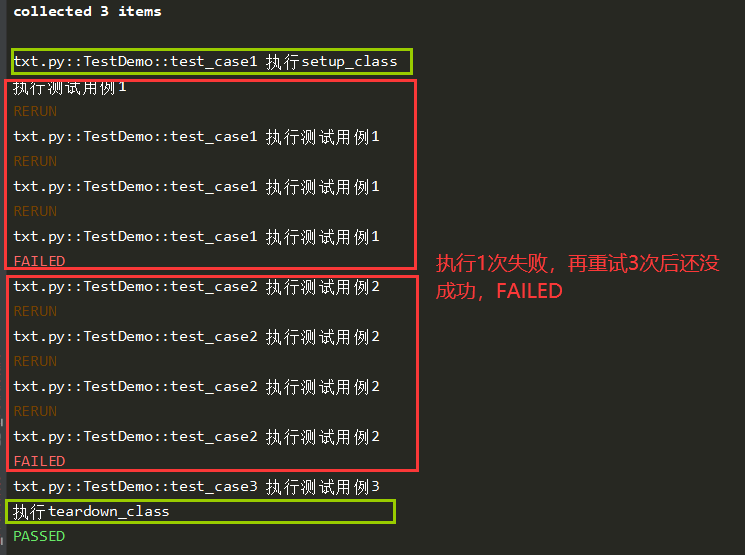
三、装饰器 局部重跑
如果我们在测试时,只希望在某一条测试用例失败后重新执行该如何处理呢
可以使用flaky装饰器 @pytest.mark.flaky(reruns=, reruns_delay=)
如下,代表被装饰的用例最多重跑2次,每次间隔3秒
@pytest.mark.flaky(reruns=2, reruns_delay=3)
举例:

import pytest @pytest.mark.flaky(reruns=2, reruns_delay=3) def test_case1(): print("执行测试用例1") assert 1 + 1 == 3 def test_case2(): print("执行测试用例2") assert 1 + 3 == 6 def test_case3(): print("执行测试用例3") assert 1 + 3 == 4
结果一:pytest -s
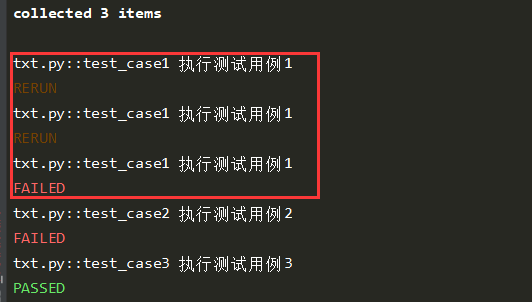
结果二:pytest --reruns 3 --reruns-delay 2 -s
当命令行和装饰器同时出现时,局部大于全局
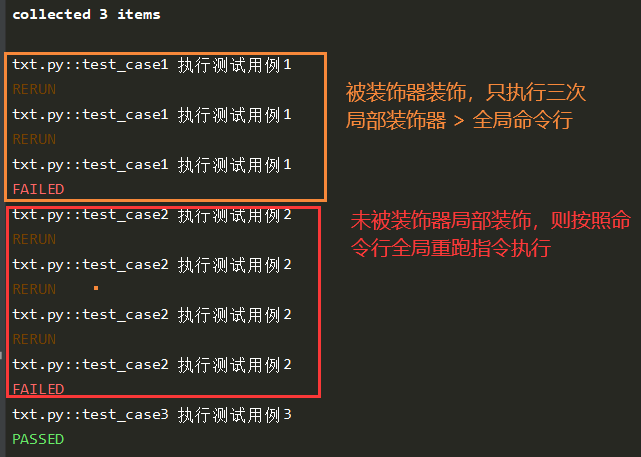
参考:
















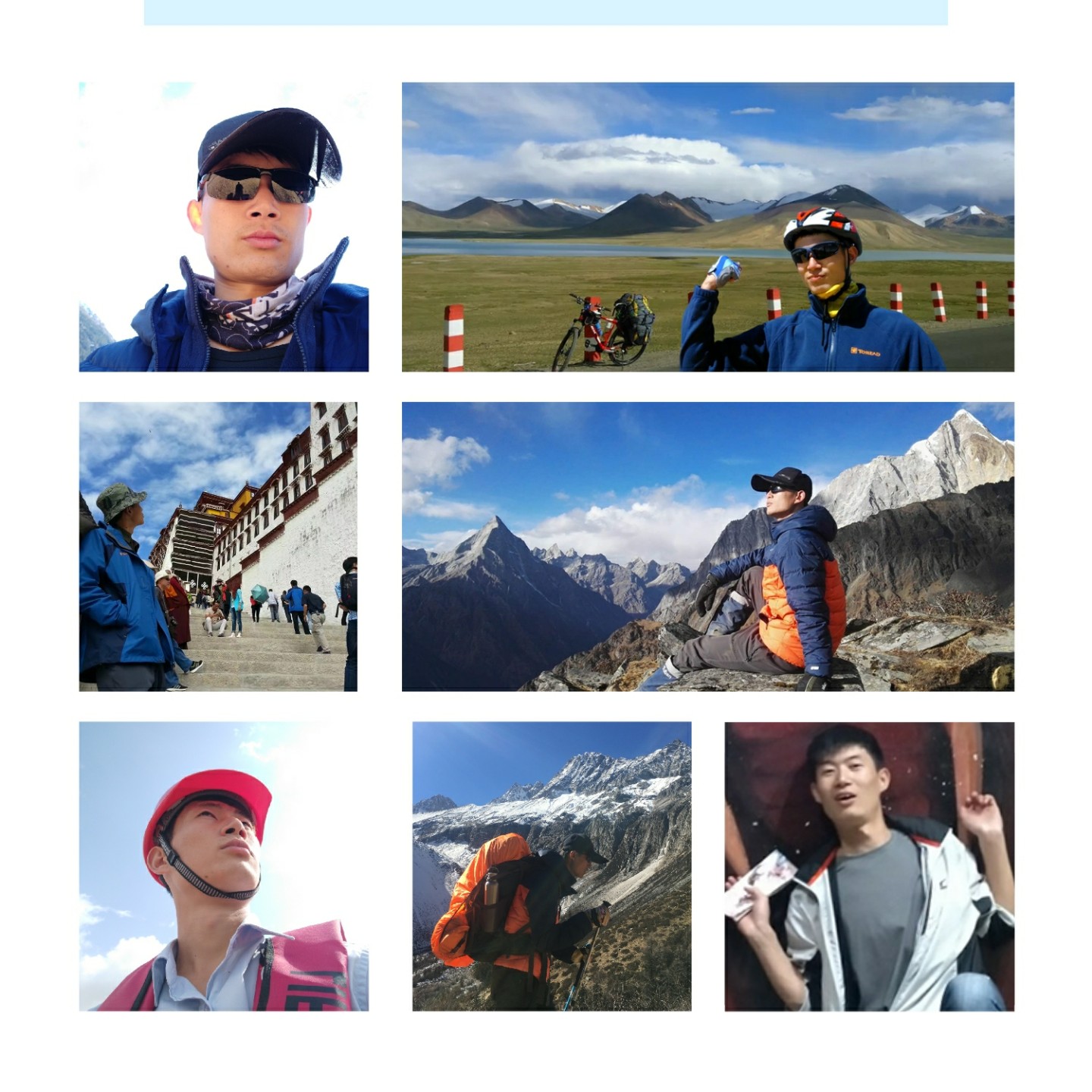


【推荐】国内首个AI IDE,深度理解中文开发场景,立即下载体验Trae
【推荐】编程新体验,更懂你的AI,立即体验豆包MarsCode编程助手
【推荐】抖音旗下AI助手豆包,你的智能百科全书,全免费不限次数
【推荐】轻量又高性能的 SSH 工具 IShell:AI 加持,快人一步
· TypeScript + Deepseek 打造卜卦网站:技术与玄学的结合
· 阿里巴巴 QwQ-32B真的超越了 DeepSeek R-1吗?
· 【译】Visual Studio 中新的强大生产力特性
· 10年+ .NET Coder 心语 ── 封装的思维:从隐藏、稳定开始理解其本质意义
· 【设计模式】告别冗长if-else语句:使用策略模式优化代码结构