pandas简单使用介绍
1.pandas读取csv文件,并选择数据行,数据列,单个及多个数据
CSV文件
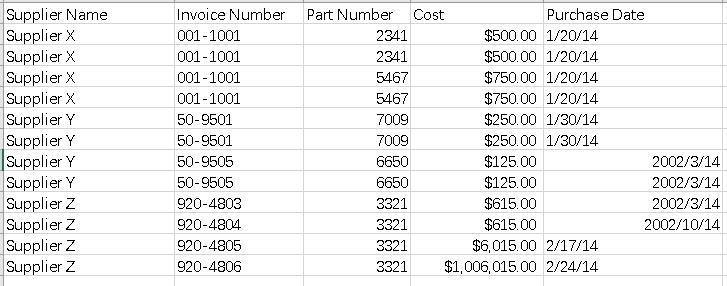
示例代码:
import numpy as np import pandas as pd csv_path = r'C:\Users\10907\Documents\Training\days\csv文件操作\test.CSV' def pandas_csv(csv_path): # df = pd.read_csv(csv_path,sep='',encoding='utf-8',parse_dates=['Purchase Date'],dayfirst=True,index_col='Purchase Date') # sep 将列分隔符改成; # parse_dates 日期解析 # dayfirst 将天放在# index_col 将索引设置为日期列 df = pd.read_csv(csv_path,parse_dates=['Purchase Date']) bef_3line = df[:3] # 读取前3行,切片 # print(df[2:5]) # 2到5行数据 # print(bef_3line) row = df['Cost'] # 选择一列 # print(row) row_line = df['Cost'][:5] # 选择一列的前5行 # print(row_line) more_row = df[['Cost','Part Number']] # 选择多列 more_row = df[['Cost','Part Number']][:3] # 选择多列前3行 # print(more_row) row_count = df['Invoice Number'].value_counts() # 将列中的重复值进行分类汇总 # print(row_count) top3 = row_count[:4] # 重复值最多的前3个 # print(top3) namex = df[df['Supplier Name'] == 'Supplier Y'] # 选择Supplier Name列,值等于Supplier X的行 # print(namex) # print(namex[:2]) # 前两行 name = df['Supplier Name'] == 'Supplier Y' # 符合条件的数据是True,不符合的是False pnum = df['Part Number'] == 6650 # 符合条件的数据是True,不符合的是False data_and = df[name & pnum] # Supplier Name列值是Y和Part Number列值为6650的行 # data_and = df[name & pnum][:2] # 选择结果前2行 # print(data_and) res = df[name & pnum][['Supplier Name','Part Number','Cost','Purchase Date']][:2] # 选择要显示的列 # print(res) # loc的使用,可以同时选择特定的行和列 # print(df.loc[0]) #第0行数据 # print(df.loc[0:2]) # 选择1-2行数据 # print(df.loc[:,['Invoice Number','Part Number']]) # 选择2列数据 # print(df.loc[0:2,['Invoice Number','Part Number']]) # 选择第1行到第3行,Invoice Number','Part Number两列数据,索引从0开始 # print(df.loc[2,['Invoice Number','Part Number']]) # 选择第3行,Invoice Number','Part Number两列的数据 # print(df[df['Purchase Date'] == '2002-03-14']) # 选择日期是2002-03-14的行 # iloc的使用,iloc用来选择特定的列,可以使用列索引值和列标题来选择列 # print(df.iloc[2]) # 第2行数据 # print(df.iloc[3:5,0:2]) # 3到5行,第1,2列数据 # print(df.iloc[[1,2,4],[3,4]]) # 1,2,4行,3,4列数据 # print(df.iloc[1:3,:]) # 1,2行,所有列数据 # print(df.iloc[:,1:3]) #1,3列数据 # print(df.iloc[1,1]) # 第1行,第1列的第一个数据,不包含索引 # print(df.iat[3,4]) # 同上 # 条件过滤 # print(df[df['Part Number'] > 7000]) # isin() 过滤某列值所在的行 # print(df[df['Supplier Name'].isin(['Supplier X','Supplier Z'])]) # 常用内置函数 # print(df.head(2)) #查看前2行 # print(df.tail(3)) # 后3行 # print(df.index) # 查看索引 # print(df.columns) # 查看所有列名,列标题 # print(df.values) # 查看所有值,数据结构为列表嵌套 # print(df.describe()) # 快速统计汇总 # print(df.T) # 索引与列标题转换 # print(df.sort_index(axis=1,ascending=False)) # 按轴进行排序 # print(df.sort_values(by='Part Number')) #按值进行排序 # print(df.mean()) # print(df.mean(1)) # print(df.apply(np.cumsum)) # print(df.groupby('Supplier Name').sum()) # 分组并对每个分组执行sum # print(df.groupby(['Supplier Name','Invoice Number']).sum()) # 多列分组 if __name__ == '__main__': pandas_csv(csv_path)
2. 给CSV文件添加标题
header_list = ['Supplier Name','Invoice Number','Part Number','Cost','Purchase Date'] data_frame = pd.read_csv(csv_path,header=None,names=header_list) # names给CSV文件添加列标题 print(data_frame)




