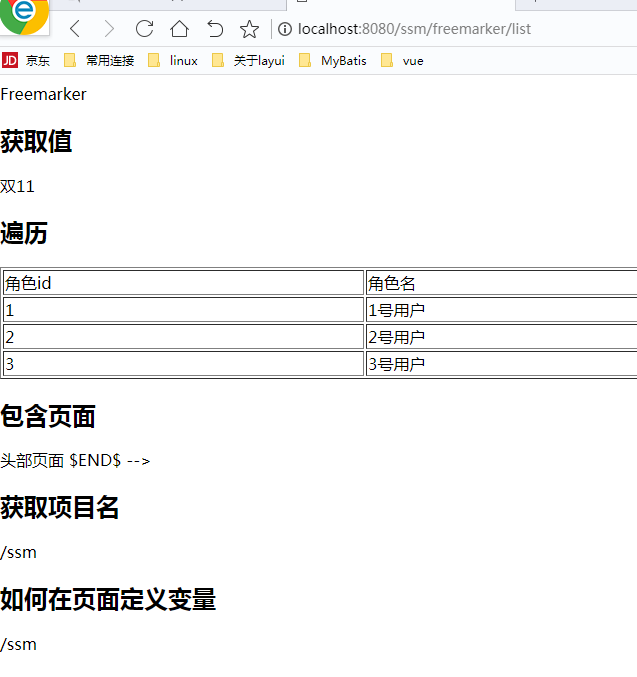springboot模板
1、thymeleaf模板
2.Freemarker模板
Thymeleaf模板
首先导入依赖
<dependency>
<groupId>org.springframework.boot</groupId>
<artifactId>spring-boot-starter-thymeleaf</artifactId>
</dependency>
来看一下我整个项目的目录结构
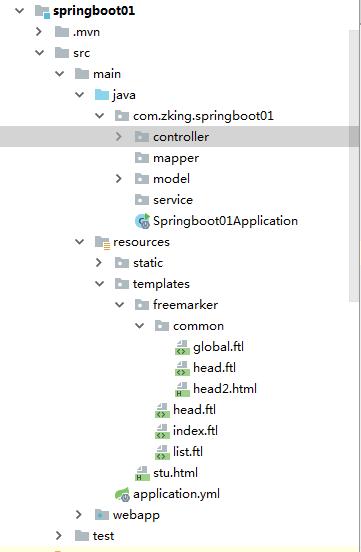
application.yml里面 Thymeleaf的配置
server: port: 8080 servlet: context-path: /ssm spring: # freemarker: # suffix: .ftl # content-type: text/html # charset: UTF-8 # cache: false # template-loader-path: classpath:/templates/freemarker thymeleaf: cache: false
对应的后台代码
package com.hmc.springboot01.controller; import com.hmc.springboot01.model.Student; import org.springframework.stereotype.Controller; import org.springframework.web.bind.annotation.RequestMapping; import org.springframework.web.servlet.ModelAndView; import java.util.ArrayList; import java.util.List; /** * @author 胡明财 * @site www.xiaomage.com * @company xxx公司 * @create 2019-11-25 20:09 */ @Controller @RequestMapping("/thymeleaf") public class thymeleafcontroller { @RequestMapping("/list") public ModelAndView list(){ ModelAndView ma= new ModelAndView(); List list = new ArrayList(); list.add(new Student(1,"zs")); list.add(new Student(2,"ls")); list.add(new Student(3,"ww")); ma.addObject("stuList",list); ma.addObject("msg","<span style = 'color:red;'>这个是html标签</span>"); ma.addObject("name","ls"); //跳页面 ma.setViewName("stu"); return ma; }
}
对应的实体
package com.hmc.springboot01.model; import java.io.Serializable; /** * @author胡明财 * @site www.xiaomage.com * @company xxx公司 * @create 2019-11-24 13:23 */ public class Student implements Serializable{ private Integer id; private String name; public Integer getId() { return id; } public void setId(Integer id) { this.id = id; } public String getName() { return name; } public void setName(String name) { this.name = name; } public Student(Integer id, String name) { this.id = id; this.name = name; } public Student() { } }
页面效果
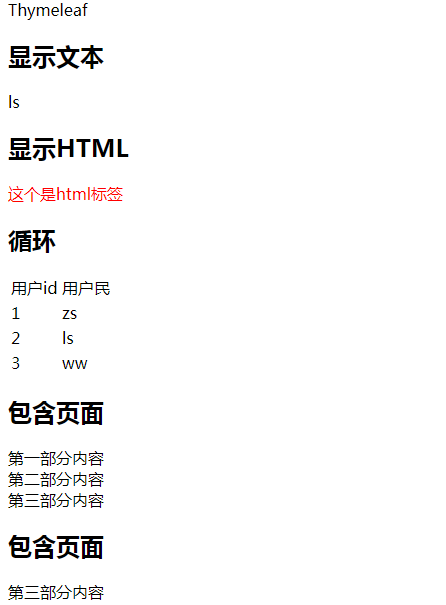
stu.html
<!DOCTYPE html> <html xmlns:th="http://www.thymeleaf.org"> <head> <meta charset="UTF-8"> <title>Thymeleaf</title> </head> <body> Thymeleaf <h2>显示文本</h2> <span th:text="${name}"></span> <h2>显示HTML</h2> <div th:utext="${msg}"></div> <h2>循环</h2> <table> <tr> <td>用户id</td> <td>用户民</td> </tr> <tr th:each="u:${stuList}"> <td th:text="${u.id}"></td> <td th:text="${u.name}"></td> </tr> </table> <h2>包含页面</h2> <div th:include="common/head2"></div> <h2>包含页面</h2> <div th:include="common/head2 ::h3"></div> </body> </html>
head2.html
<div th:fragment="h1"> 第一部分内容 </div> <div th:fragment="h2"> 第二部分内容 </div> <div th:fragment="h3"> 第三部分内容 </div>
Freemarker模板
导入依赖
<!--freemarker-->
<dependency>
<groupId>org.springframework.boot</groupId>
<artifactId>spring-boot-starter-freemarker</artifactId>
</dependency>
application.yml
server: port: 8080 servlet: context-path: /ssm spring: freemarker: suffix: .ftl content-type: text/html charset: UTF-8 cache: false template-loader-path: classpath:/templates/freemarker # thymeleaf: # cache: false
对应的后台代码
package com.hmc.springboot01.controller; import com.zking.springboot01.model.Student; import org.springframework.stereotype.Controller; import org.springframework.web.bind.annotation.RequestMapping; import org.springframework.web.servlet.ModelAndView; import java.util.ArrayList; import java.util.List; /** * @author胡明财 * @site www.xiaomage.com * @company xxx公司 * @create 2019-11-25 20:08 */ @RequestMapping("/freemarker") @Controller public class freemarkercontroller { @RequestMapping("/list") public ModelAndView list(){ ModelAndView mv = new ModelAndView(); mv.addObject("loginName","双11"); List list = new ArrayList(); list.add(new Student(1,"1号用户")); list.add(new Student(2,"2号用户")); list.add(new Student(3,"3号用户")); mv.addObject("stuList",list); mv.setViewName("list"); return mv; } }
list.ftl
<!DOCTYPE html> <html lang="en"> <head> <meta charset="UTF-8"> <title>Freemarker</title> </head> <body> Freemarker <h2>获取值</h2> ${loginName!'未知'} <h2>遍历</h2> <table border="1px" width="60%"> <tr> <td>角色id</td> <td>角色名</td> </tr> <#list stuList as stu> <tr> <td>${stu.id}</td> <td>${stu.name}</td> </tr> </#list> </table> <h2>包含页面</h2> <#include 'common/head.ftl' /> <#include 'common/global.ftl' />--> <h2>获取项目名</h2> ${springMacroRequestContext.contextPath} <h2>如何在页面定义变量</h2> <#assign ctx1> ${springMacroRequestContext.contextPath} </#assign> ${ctx1} </body> </html>
head.ftl
<!DOCTYPE html> <html lang="en"> <head> <meta charset="UTF-8"> <title>Title</title> </head> <body> 头部页面 </body> </html>
global.ftl
<!DOCTYPE html> <html lang="en"> <head> <meta charset="UTF-8"> <title>$Title$</title> </head> <body> $END$ </body> </html>
页面展示