linux - ping, psping, paping and tcpping
(适用于Windows 客户端)建议在传输数据时同时使用PSPING 工具长ping azure 端VM。 具体测试方法如下:
工具下载地址: http://technet.microsoft.com/en-us/sysinternals/jj729731下载完PSTools.zip包之后,使用CMD命令行工具进入PSTools所在的文件夹路径,
命令:D:\网络测试工具\PSPING>psping -n 1000 10.10.37.240:3389
(适用于Linux 客户端)建议在传输数据时同时使用Paping 工具长ping azure 端VM。 具体测试方法如下: paping是一个体积很小的程序,绿色软件,直接就可以使用 wget https://ffnorth.blob.core.chinacloudapi.cn/vhds/paping_1.5.5_x86-64_linux.tar.gz这是一个压缩包,解压方法 tar zvxf paping_1.5.5_x86-64_linux.tar.gz,
命令:./paping 10.10.37.240-p 3389 -c 10
paping 安装
tcpping 安装:
apt-get install tcptraceroute -y
cd /usr/bin
wget http://www.vdberg.org/~richard/tcpping
chmod 755 tcpping

tcpping检测比较灵活,从下图可以看到,如果对方ip地址发生变化,可以立刻检测出来。
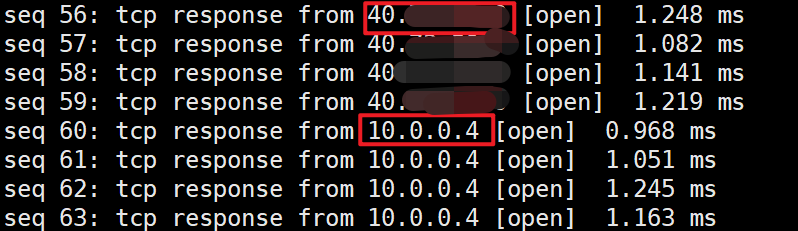
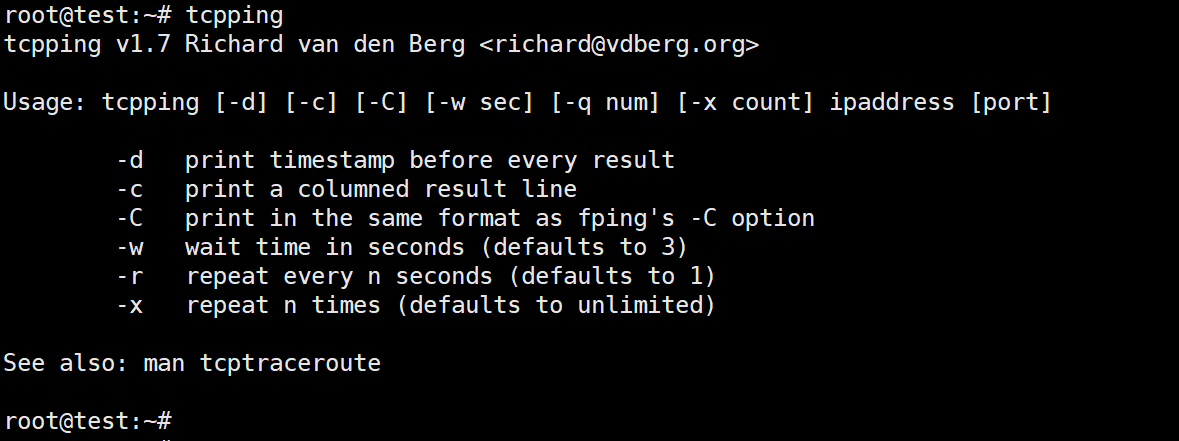
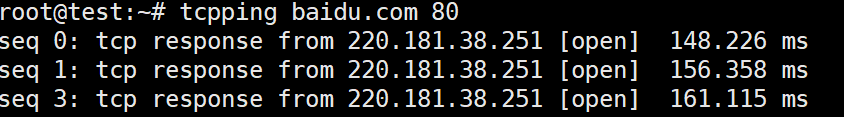
ping
The default is 56, which translates into 64 ICMP data bytes when combined with the 8 bytes of ICMP header data.
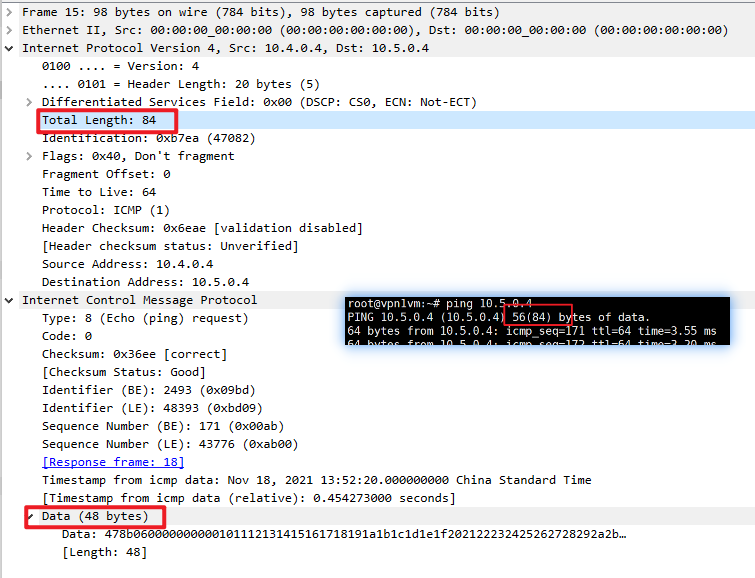
When you specify the size of an Internet Control Message Protocol (ICMP) packet, the size refers to the raw payload that gets wrapped up into the packet. It does NOT include the ICMP header (8 bytes) OR the IP header (20 bytes). Also notable is the Ethernet header (14 bytes = destination MAC (6) + source MAC (6) + Ethernet frame type (2)), the VLAN tag (4 bytes), and the trailing Ethernet Frame Check Sequence (FCS, 4 bytes), the later of which is NOT to be displayed in a Wireshark trace.
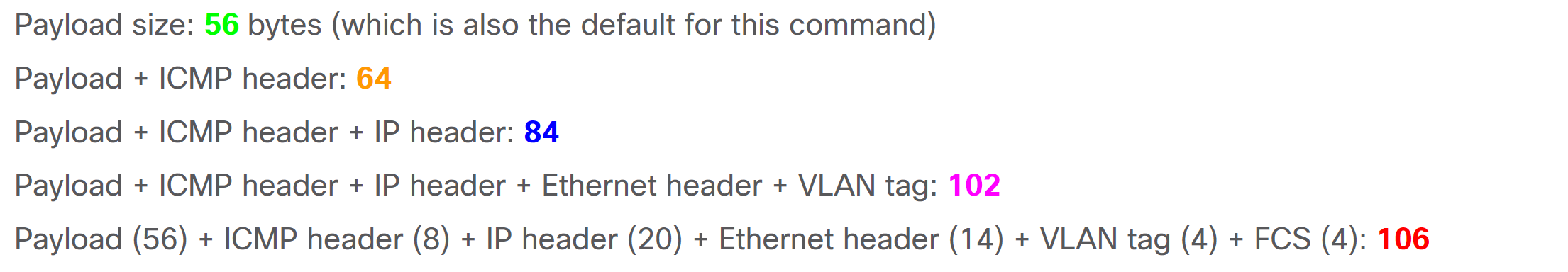


 浙公网安备 33010602011771号
浙公网安备 33010602011771号