32、flex布局
html:
<div class="parent">
<div class="son">1</div>
<div class="son">2</div>
<div class="son">3</div>
<div class="son">4</div>
</div>
css:
.parent{ width: 600px; height: auto; border: 10px solid black; display: flex; /*flex-direction: row; //水平排列(默认)*/ /*flex-direction: column; //垂直排列*/ /*flex-wrap: wrap;//换行*/ /*flex-wrap: nowrap;//不换行(默认)*/ /*justify-content: center;//居中排列*/ /*justify-content: flex-start //靠左排列*/ /*justify-content: flex-end //靠右排列*/ /*justify-content: space-between; //两端对齐,中间间隔相等*/ /*justify-content: space-around; //每个元素两侧间隔相等,所以中间比两端间隔大一倍*/ /*align-items: center; //在竖直方向居中*/ /*align-items: flex-start;//在竖直方向顶部*/ /*align-items: flex-end;//在竖直方向底部*/ } .son{ width: 100px; height: 100px; background: peachpuff; border: 1px solid black; }
css解析:
.parent{ flex-direction:row(默认) | row-reverse | column | column-reverse; }
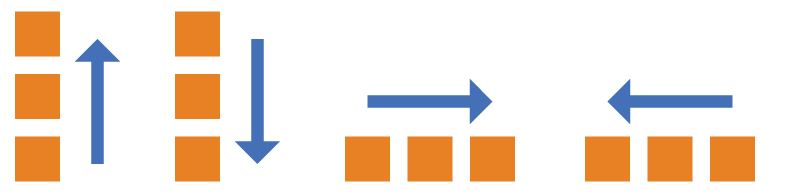
.parent{ flex-wrap: nowrap(默认不换行) |wrap;
}
不换行效果图:
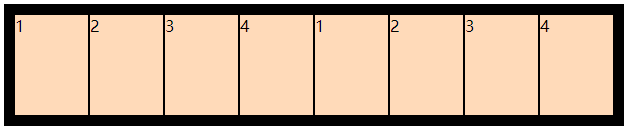
换行效果图:

.parent{
justify-content: center;//居中排列
}
居中排列效果图:
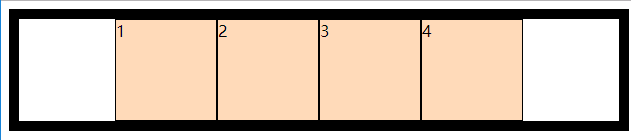
.parent{
justify-content: flex-start //靠左排列
}
flex-start:
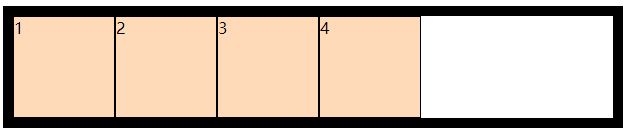
.parent{
justify-content: flex-end //靠右排列
}
flex-end:
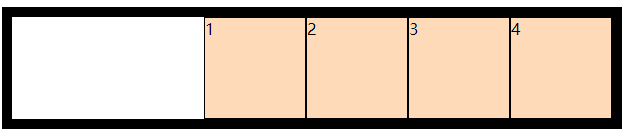
.parent{
justify-content: space-between; //两端对齐,中间间隔相等
}
space-between:
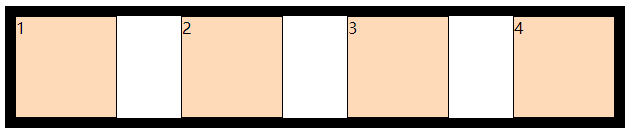
.parent{
justify-content: space-around; //每个元素两侧间隔相等,所以中间比两端间隔大一倍
}
space-around:
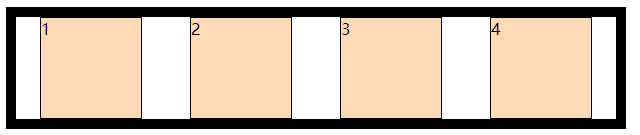
.parent{
align-items: center; //在竖直方向居中
}
效果图:
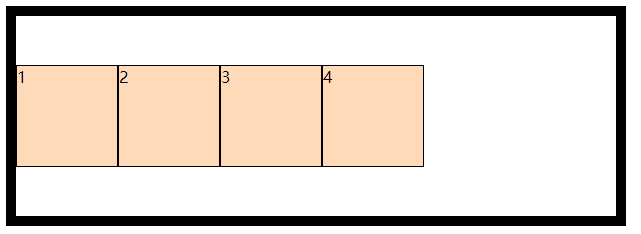
.parent{
align-items: flex-start;//在竖直方向顶部
}
flex-start:
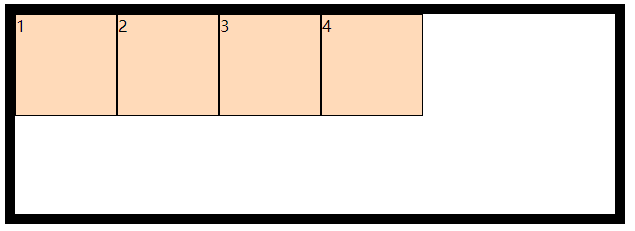
.parent{
align-items: flex-end;//在竖直方向底部
}
flex-end:
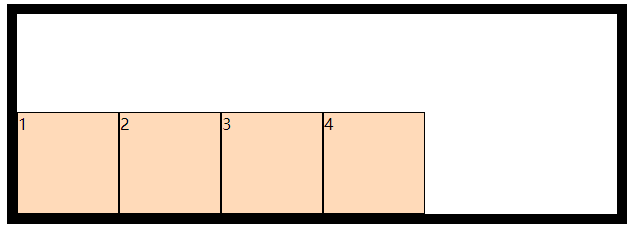
不存在一劳永逸的技术,唯有坚持不懈的努力.

