centos7使用dnf命令时出现ImportError: No module named _conf错误
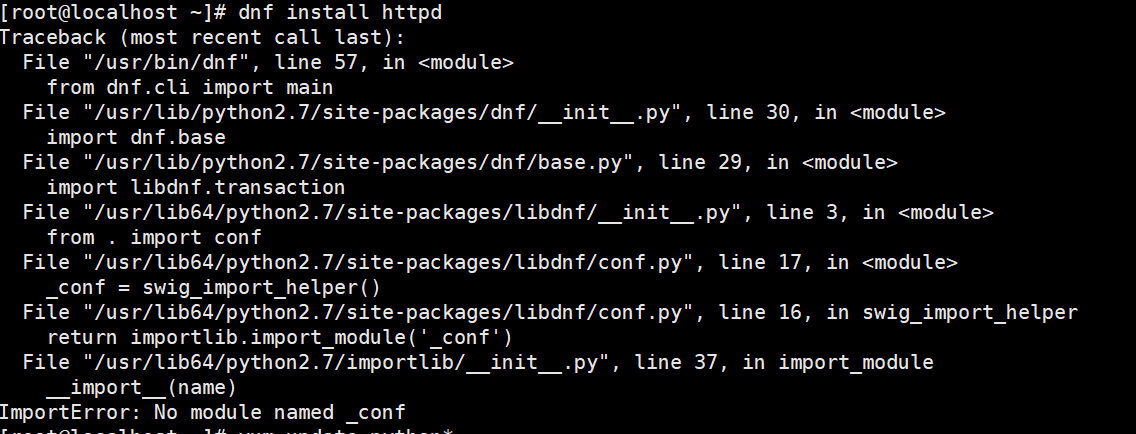
1:首先我们先更新下python版本
yum -y update python*
2:其次我们在安装软件
yum -y install dnf-data dnf-plugins-core libdnf-devel libdnf python2-dnf-plugin-migrate dnf-automatic
这样就可以正常使用dnf命令了。
如果后续出现如下问题时:
UnicodeDecodeError: 'ascii' codec can't decode byte 0xe5 in position 4: ordinal not in range(128)
那么按照如下进行操作:
vim /etc/profile #在文件的末尾添加如下两句话
export LC_ALL="en_US.UTF-8"
export LANG="zh_CN.GBK"
然后重启profile生效,这样报错就解决了
source /etc/profile
OK



【推荐】国内首个AI IDE,深度理解中文开发场景,立即下载体验Trae
【推荐】编程新体验,更懂你的AI,立即体验豆包MarsCode编程助手
【推荐】抖音旗下AI助手豆包,你的智能百科全书,全免费不限次数
【推荐】轻量又高性能的 SSH 工具 IShell:AI 加持,快人一步
· .NET Core 中如何实现缓存的预热?
· 从 HTTP 原因短语缺失研究 HTTP/2 和 HTTP/3 的设计差异
· AI与.NET技术实操系列:向量存储与相似性搜索在 .NET 中的实现
· 基于Microsoft.Extensions.AI核心库实现RAG应用
· Linux系列:如何用heaptrack跟踪.NET程序的非托管内存泄露
· TypeScript + Deepseek 打造卜卦网站:技术与玄学的结合
· 阿里巴巴 QwQ-32B真的超越了 DeepSeek R-1吗?
· 【译】Visual Studio 中新的强大生产力特性
· 10年+ .NET Coder 心语 ── 封装的思维:从隐藏、稳定开始理解其本质意义
· 【设计模式】告别冗长if-else语句:使用策略模式优化代码结构