WebRTC Native开发实战之数据采集--摄像头
1. 实时音视频开发主要步骤
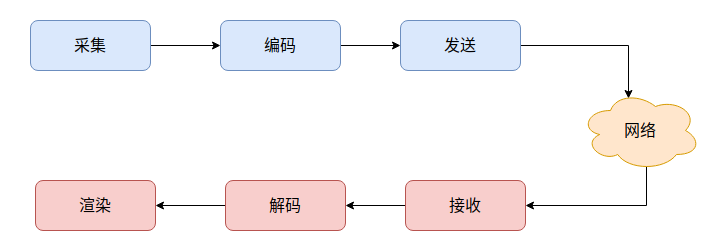
2. 数据采集
音频的采集主要来自麦克风;
视频的采集源主要有两个: 1. 摄像头; 2. 屏幕。
这里先介绍如何采集摄像头数据。
2.1 环境
我这里使用的是Ubuntu,因此和windows会稍微有些差别,但是都可以通过example下的peerconnection实例来很方便地对照实现。
由于我的机器没有摄像头,因此还是采取在ubuntu上使用v4l2loopback和ffmpeg模拟摄像头 .
2.2 获取设备信息
再进行摄像头采集前,需要先知道有哪几个摄像头可用。
在webrt中可以使用webrtc::VideoCaptureModule::DeviceInfo来实现设备枚举:
std::unique_ptr<webrtc::VideoCaptureModule::DeviceInfo> info(
webrtc::VideoCaptureFactory::CreateDeviceInfo());
int num_devices = info->NumberOfDevices();
if (!info) {
RTC_LOG(LERROR) << "CreateDeviceInfo failed";
return -1;
}
int num_devices = info->NumberOfDevices();
for (int i = 0; i < num_devices; ++i) {
//使用索引i创建capture对象
}
}
Linux上枚举设备的函数NumberOfDevices:
uint32_t DeviceInfoLinux::NumberOfDevices() {
RTC_LOG(LS_INFO) << __FUNCTION__;
uint32_t count = 0;
char device[20];
int fd = -1;
struct v4l2_capability cap;
/* detect /dev/video [0-63]VideoCaptureModule entries */
for (int n = 0; n < 64; n++) {
sprintf(device, "/dev/video%d", n);
if ((fd = open(device, O_RDONLY)) != -1) {
// query device capabilities and make sure this is a video capture device
if (ioctl(fd, VIDIOC_QUERYCAP, &cap) < 0 ||
!(cap.device_caps & V4L2_CAP_VIDEO_CAPTURE)) {
close(fd);
continue;
}
close(fd);
count++;
}
}
return count;
}
很简单,就是遍历/dev/video*文件。
2.3 实现Sink
首先还是要再次确认几个概念:
- 对于流媒体系统来说,产生数据的装置叫
Source,接收数据的装置叫Sink。 webrtc中抽象了VideoSourceInterface和VideoSinkInterface分别表示Source和Sink,但是它们是相对的概念,比如某一抽象可能对底层是Sink,但是对上层是Source。- 如果能够提供视频数据,需要实现
VideoSourceInterface,此接口类暴露了AddOrUpdateSink,可以将Sink注册给Source。 - 如果想要接收视频数据,需要实现
VideoSinkInterface,此接口暴露了OnFrame函数,只要将Sink通过AddOrUpdateSink函数注册给Source,那么Source就会通过OnFrame接口将数据传给Sink。 VideoCapture采集摄像头时,既是VideoSinkInterface也是VideoSourceInterface.
因此可以仿照peer_connection/client项目写出捕获摄像头的大概代码.
首先,实现VideoSinkInterface:
// vcm_capturer_test.h
#ifndef EXAMPLES_VIDEO_CAPTURE_VCM_CAPTURER_TEST_H_
#define EXAMPLES_VIDEO_CAPTURE_VCM_CAPTURER_TEST_H_
#include <memory>
#include "modules/video_capture/video_capture.h"
#include "examples/video_capture/video_capturer_test.h"
namespace webrtc_demo {
class VcmCapturerTest : public VideoCapturerTest,
public rtc::VideoSinkInterface<webrtc::VideoFrame> {
public:
static VcmCapturerTest* Create(size_t width,
size_t height,
size_t target_fps,
size_t capture_device_index);
virtual ~VcmCapturerTest();
void OnFrame(const webrtc::VideoFrame& frame) override;
private:
VcmCapturerTest();
bool Init(size_t width,
size_t height,
size_t target_fps,
size_t capture_device_index);
void Destroy();
rtc::scoped_refptr<webrtc::VideoCaptureModule> vcm_;
webrtc::VideoCaptureCapability capability_;
};
} // namespace webrtc_demo
#endif // EXAMPLES_VIDEO_CAPTURE_VCM_CAPTURER_TEST_H_
// vcm_capturer_test.cc
#include "examples/video_capture/vcm_capturer_test.h"
#include "modules/video_capture/video_capture_factory.h"
#include "rtc_base/logging.h"
namespace webrtc_demo {
VcmCapturerTest::VcmCapturerTest() : vcm_(nullptr) {}
VcmCapturerTest::~VcmCapturerTest() {
Destroy();
}
bool VcmCapturerTest::Init(size_t width,
size_t height,
size_t target_fps,
size_t capture_device_index) {
std::unique_ptr<webrtc::VideoCaptureModule::DeviceInfo> device_info(
webrtc::VideoCaptureFactory::CreateDeviceInfo());
char device_name[256];
char unique_name[256];
if (device_info->GetDeviceName(static_cast<uint32_t>(capture_device_index),
device_name, sizeof(device_name), unique_name,
sizeof(unique_name)) != 0) {
Destroy();
return false;
}
vcm_ = webrtc::VideoCaptureFactory::Create(unique_name);
if (!vcm_) {
return false;
}
vcm_->RegisterCaptureDataCallback(this);
device_info->GetCapability(vcm_->CurrentDeviceName(), 0, capability_);
capability_.width = static_cast<int32_t>(width);
capability_.height = static_cast<int32_t>(height);
capability_.maxFPS = static_cast<int32_t>(target_fps);
capability_.videoType = webrtc::VideoType::kI420;
if (vcm_->StartCapture(capability_) != 0) {
Destroy();
return false;
}
RTC_CHECK(vcm_->CaptureStarted());
return true;
}
VcmCapturerTest* VcmCapturerTest::Create(size_t width,
size_t height,
size_t target_fps,
size_t capture_device_index) {
std::unique_ptr<VcmCapturerTest> vcm_capturer(new VcmCapturerTest());
if (!vcm_capturer->Init(width, height, target_fps, capture_device_index)) {
RTC_LOG(LS_WARNING) << "Failed to create VcmCapturer(w = " << width
<< ", h = " << height << ", fps = " << target_fps
<< ")";
return nullptr;
}
return vcm_capturer.release();
}
void VcmCapturerTest::Destroy() {
if (!vcm_)
return;
vcm_->StopCapture();
vcm_->DeRegisterCaptureDataCallback();
// Release reference to VCM.
vcm_ = nullptr;
}
void VcmCapturerTest::OnFrame(const webrtc::VideoFrame& frame) {
static auto timestamp = std::chrono::duration_cast<std::chrono::milliseconds>(
std::chrono::system_clock::now().time_since_epoch()).count();
static size_t cnt = 0;
RTC_LOG(LS_INFO) << "OnFrame";
VideoCapturerTest::OnFrame(frame);
cnt++;
auto timestamp_curr = std::chrono::duration_cast<std::chrono::milliseconds>(
std::chrono::system_clock::now().time_since_epoch()).count();
if(timestamp_curr - timestamp > 1000) {
RTC_LOG(LS_INFO) << "FPS: " << cnt;
cnt = 0;
timestamp = timestamp_curr;
}
}
} // namespace webrtc_demo
2.4 实现Source
// video_capturer_test.h
class VideoCapturerTest : public rtc::VideoSourceInterface<webrtc::VideoFrame> {
public:
class FramePreprocessor {
public:
virtual ~FramePreprocessor() = default;
virtual webrtc::VideoFrame Preprocess(const webrtc::VideoFrame& frame) = 0;
};
public:
~VideoCapturerTest() override;
void AddOrUpdateSink(rtc::VideoSinkInterface<webrtc::VideoFrame>* sink,
const rtc::VideoSinkWants& wants) override;
void RemoveSink(rtc::VideoSinkInterface<webrtc::VideoFrame>* sink) override;
void SetFramePreprocessor(std::unique_ptr<FramePreprocessor> preprocessor) {
std::lock_guard<std::mutex> lock(mutex_);
preprocessor_ = std::move(preprocessor);
}
protected:
void OnFrame(const webrtc::VideoFrame& frame);
rtc::VideoSinkWants GetSinkWants();
private:
void UpdateVideoAdapter();
webrtc::VideoFrame MaybePreprocess(const webrtc::VideoFrame& frame);
private:
std::unique_ptr<FramePreprocessor> preprocessor_;
std::mutex mutex_;
rtc::VideoBroadcaster broadcaster_;
cricket::VideoAdapter video_adapter_;
};
} // namespace webrtc_demo
#endif // EXAMPLES_VIDEO_CAPTURE_VIDEO_CPTURE_TEST_H_
// video_capturer_test.cc
#include "examples/video_capture/video_capturer_test.h"
#include "api/video/i420_buffer.h"
#include "api/video/video_rotation.h"
#include "rtc_base/logging.h"
namespace webrtc_demo {
VideoCapturerTest::~VideoCapturerTest() = default;
void VideoCapturerTest::OnFrame(const webrtc::VideoFrame& original_frame) {
int cropped_width = 0;
int cropped_height = 0;
int out_width = 0;
int out_height = 0;
webrtc::VideoFrame frame = MaybePreprocess(original_frame);
if (!video_adapter_.AdaptFrameResolution(
frame.width(), frame.height(), frame.timestamp_us() * 1000,
&cropped_width, &cropped_height, &out_width, &out_height)) {
// Drop frame in order to respect frame rate constraint.
return;
}
if (out_height != frame.height() || out_width != frame.width()) {
// Video adapter has requested a down-scale. Allocate a new buffer and
// return scaled version.
// For simplicity, only scale here without cropping.
rtc::scoped_refptr<webrtc::I420Buffer> scaled_buffer =
webrtc::I420Buffer::Create(out_width, out_height);
scaled_buffer->ScaleFrom(*frame.video_frame_buffer()->ToI420());
webrtc::VideoFrame::Builder new_frame_builder =
webrtc::VideoFrame::Builder()
.set_video_frame_buffer(scaled_buffer)
.set_rotation(webrtc::kVideoRotation_0)
.set_timestamp_us(frame.timestamp_us())
.set_id(frame.id());
;
if (frame.has_update_rect()) {
webrtc::VideoFrame::UpdateRect new_rect =
frame.update_rect().ScaleWithFrame(frame.width(), frame.height(), 0,
0, frame.width(), frame.height(),
out_width, out_height);
new_frame_builder.set_update_rect(new_rect);
}
broadcaster_.OnFrame(new_frame_builder.build());
} else {
// No adaptations needed, just return the frame as is.
broadcaster_.OnFrame(frame);
}
}
rtc::VideoSinkWants VideoCapturerTest::GetSinkWants() {
return broadcaster_.wants();
}
void VideoCapturerTest::AddOrUpdateSink(
rtc::VideoSinkInterface<webrtc::VideoFrame>* sink,
const rtc::VideoSinkWants& wants) {
broadcaster_.AddOrUpdateSink(sink, wants);
UpdateVideoAdapter();
}
void VideoCapturerTest::RemoveSink(
rtc::VideoSinkInterface<webrtc::VideoFrame>* sink) {
broadcaster_.RemoveSink(sink);
UpdateVideoAdapter();
}
void VideoCapturerTest::UpdateVideoAdapter() {
video_adapter_.OnSinkWants(broadcaster_.wants());
}
webrtc::VideoFrame VideoCapturerTest::MaybePreprocess(
const webrtc::VideoFrame& frame) {
std::lock_guard<std::mutex> lock(mutex_);
if (preprocessor_ != nullptr) {
return preprocessor_->Preprocess(frame);
} else {
return frame;
}
}
} // namespace webrtc_demo
2.5 main函数
main函数:
#include "modules/video_capture/video_capture_factory.h"
#include "rtc_base/logging.h"
#include "examples/video_capture/vcm_capturer_test.h"
#include "test/video_renderer.h"
#include <iostream>
#include <thread>
int main() {
const size_t kWidth = 1920;
const size_t kHeight = 1080;
const size_t kFps = 30;
std::unique_ptr<webrtc_demo::VcmCapturerTest> capturer;
std::unique_ptr<webrtc::VideoCaptureModule::DeviceInfo> info(
webrtc::VideoCaptureFactory::CreateDeviceInfo());
std::unique_ptr<webrtc::test::VideoRenderer> renderer;
if (!info) {
RTC_LOG(LERROR) << "CreateDeviceInfo failed";
return -1;
}
int num_devices = info->NumberOfDevices();
for (int i = 0; i < num_devices; ++i) {
capturer.reset(
webrtc_demo::VcmCapturerTest::Create(kWidth, kHeight, kFps, i));
if (capturer) {
break;
}
}
if (!capturer) {
RTC_LOG(LERROR) << "Cannot found available video device";
return -1;
}
renderer.reset(webrtc::test::VideoRenderer::Create("Camera", kWidth, kHeight));
capturer->AddOrUpdateSink(renderer.get(), rtc::VideoSinkWants());
std::this_thread::sleep_for(std::chrono::seconds(30));
capturer->RemoveSink(renderer.get());
RTC_LOG(WARNING) << "Demo exit";
return 0;
}
这里直接使用webrtc::test::VideoRenderer现成的结构实现渲染端。其实仔细看webrtc::test::VideoRenderer的代码,它就实现了rtc::VideoSinkInterface,可以直接通过AddOrUpdateSink将它交给我们自己定义的VideoCapturerTest结构体,因为我们向上层提供的VideoCapturerTest是一个rtc::VideoSourceInterface实现。
demo代码分支: https://github.com/243286065/webrtc-cpp-demo/tree/496545116dd6d44c10a0c9b96f1420f54b540abb
提交diff: https://github.com/243286065/webrtc-cpp-demo/commit/496545116dd6d44c10a0c9b96f1420f54b540abb
3. VideoCaptureFactory
上面的例子中我们通过webrtc::test::VideoRenderer来实现一个渲染端是个很方便偷懒的办法,其实如果要自己实现的话也是很简单的,仿照src/test/video_renderer.h实现就行:
// src/test/video_renderer.h
/*
* Copyright (c) 2013 The WebRTC project authors. All Rights Reserved.
*
* Use of this source code is governed by a BSD-style license
* that can be found in the LICENSE file in the root of the source
* tree. An additional intellectual property rights grant can be found
* in the file PATENTS. All contributing project authors may
* be found in the AUTHORS file in the root of the source tree.
*/
#ifndef TEST_VIDEO_RENDERER_H_
#define TEST_VIDEO_RENDERER_H_
#include <stddef.h>
#include "api/video/video_sink_interface.h"
namespace webrtc {
class VideoFrame;
namespace test {
class VideoRenderer : public rtc::VideoSinkInterface<VideoFrame> {
public:
// Creates a platform-specific renderer if possible, or a null implementation
// if failing.
static VideoRenderer* Create(const char* window_title,
size_t width,
size_t height);
// Returns a renderer rendering to a platform specific window if possible,
// NULL if none can be created.
// Creates a platform-specific renderer if possible, returns NULL if a
// platform renderer could not be created. This occurs, for instance, when
// running without an X environment on Linux.
static VideoRenderer* CreatePlatformRenderer(const char* window_title,
size_t width,
size_t height);
virtual ~VideoRenderer() {}
protected:
VideoRenderer() {}
};
} // namespace test
} // namespace webrtc
#endif // TEST_VIDEO_RENDERER_H_
不过CreatePlatformRenderer就需要根据各平台自己实现,webrtc的默认实现位于
src/test/linux/video_renderer_linux.cc 和 src/test/win/d3d_renderer.cc,需要使用glx或者d3d自己实现窗口。
表面上,上述实现中,我们把采集端的source和sink自己给实现,其实是使用了webrt自己提供的一套方便的接口:webrtc::VideoCaptureFactory:
//video_capture_factory.h
#ifndef MODULES_VIDEO_CAPTURE_VIDEO_CAPTURE_FACTORY_H_
#define MODULES_VIDEO_CAPTURE_VIDEO_CAPTURE_FACTORY_H_
#include "api/scoped_refptr.h"
#include "modules/video_capture/video_capture.h"
#include "modules/video_capture/video_capture_defines.h"
namespace webrtc {
class VideoCaptureFactory {
public:
// Create a video capture module object
// id - unique identifier of this video capture module object.
// deviceUniqueIdUTF8 - name of the device.
// Available names can be found by using GetDeviceName
static rtc::scoped_refptr<VideoCaptureModule> Create(
const char* deviceUniqueIdUTF8);
static VideoCaptureModule::DeviceInfo* CreateDeviceInfo();
private:
~VideoCaptureFactory();
};
} // namespace webrtc
#endif // MODULES_VIDEO_CAPTURE_VIDEO_CAPTURE_FACTORY_H_
因为这套接口webrtc进行了封装,它非常简洁且可以跨平台。我们的VcmCapturerTest只不过是对它进行了更进一步的封装。如果要更简洁的实现,完全可以只用VideoCaptureFactory就实现采集,然后使用VideoCaptureModule::RegisterCaptureDataCallback注册一个webrtc::test::VideoRenderer实现视频播放。





【推荐】编程新体验,更懂你的AI,立即体验豆包MarsCode编程助手
【推荐】凌霞软件回馈社区,博客园 & 1Panel & Halo 联合会员上线
【推荐】抖音旗下AI助手豆包,你的智能百科全书,全免费不限次数
【推荐】博客园社区专享云产品让利特惠,阿里云新客6.5折上折
【推荐】轻量又高性能的 SSH 工具 IShell:AI 加持,快人一步
· DeepSeek 解答了困扰我五年的技术问题
· 为什么说在企业级应用开发中,后端往往是效率杀手?
· 用 C# 插值字符串处理器写一个 sscanf
· Java 中堆内存和栈内存上的数据分布和特点
· 开发中对象命名的一点思考
· DeepSeek 解答了困扰我五年的技术问题。时代确实变了!
· PPT革命!DeepSeek+Kimi=N小时工作5分钟完成?
· What?废柴, 还在本地部署DeepSeek吗?Are you kidding?
· DeepSeek企业级部署实战指南:从服务器选型到Dify私有化落地
· 程序员转型AI:行业分析