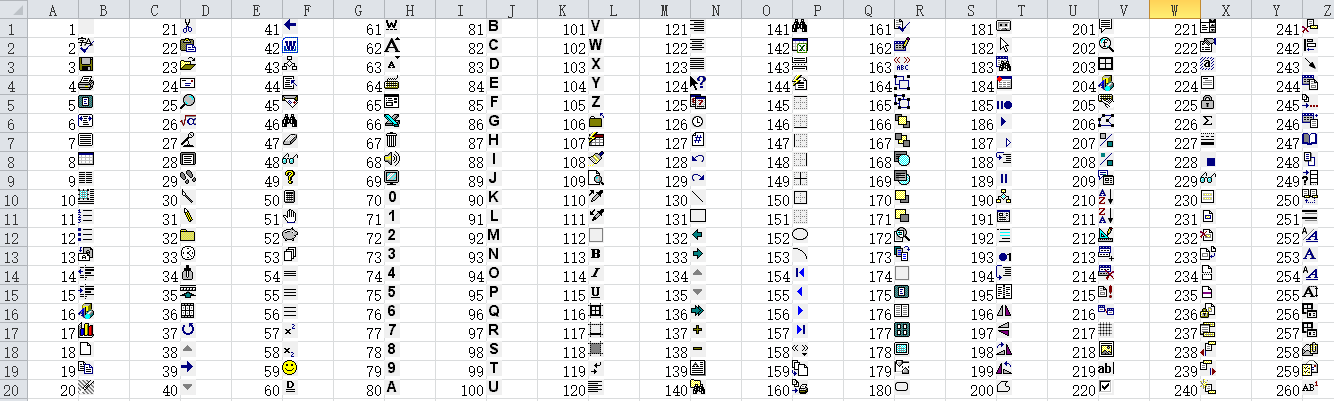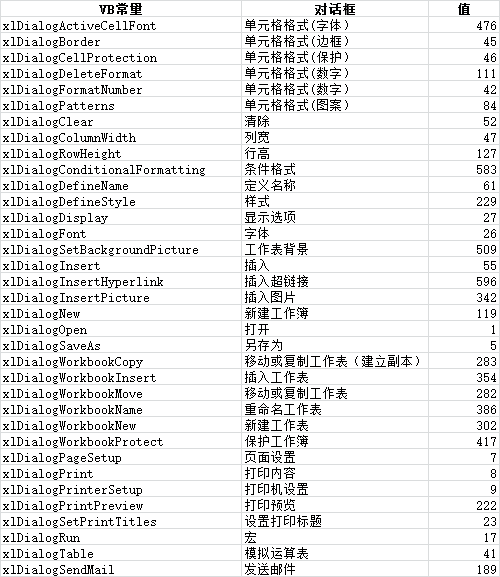Public Sub 获取窗口状态()
Dim myState As String
myState = Application.WindowState
If myState = xlMaximized Then
MsgBox "Excel窗口最大化", vbInformation
ElseIf myState = xlMinimized Then
MsgBox "Excel窗口最小化", vbInformation
ElseIf myState = xlNormal Then
MsgBox "Excel窗口一般显示", vbInformation
End If
End Sub
Public Sub 获取Excel库文件夹的路径()
MsgBox "库文件夹的路径是: " & Application.LibraryPath
End Sub
Public Sub 获取Excel路径()
MsgBox "Excel 的安装路径是: " & Application.Path
End Sub
Public Sub 获取Excel模板保存路径()
MsgBox "模板保存的默认路径是: " & Application.TemplatesPath
End Sub
Public Sub 获取窗口高度和宽度()
Dim myHeight As Double, myWidth As Double
myHeight = Application.Height
myWidth = Application.Width
MsgBox "Excel主应用程序窗口的高度和宽度分别为:" _
& vbCrLf & "高度:" & myHeight _
& vbCrLf & "宽度:" & myWidth, vbInformation
End Sub
Public Sub 获取当前工作表的用户名()
MsgBox "当前用户名是: " & Application.UserName
End Sub
Public Sub 快速填充编号()
Dim myCommandBar As CommandBar
Dim myCommandBarCnt As CommandBarControl
Dim i As Long
Cells.Clear '清除所有单元格
For Each myShape In Worksheets(1).Shapes
If myShape.Name <> "myButton" Then
myShape.Delete '删除名字不为myButton的图形对象
End If
Next
On Error Resume Next
Application.CommandBars("FaceID").Delete
On Error GoTo 0
'创建一个临时的自定义工具栏FaceID
Set myCommandBar = Application.CommandBars.Add(Name:="FaceID")
Set myCommandBarCnt = myCommandBar.Controls.Add(Type:=1)
For i = 1 To 300
myCommandBarCnt.FaceId = i
myCommandBarCnt.CopyFace '复制命令按钮的Icon
With Worksheets(1)
.Paste '将复制的命令按钮Icon粘贴到工作表中
.Shapes(.Shapes.Count).Top = .Cells(i, 2).Top
.Shapes(.Shapes.Count).Left = .Cells(i, 2).Left
.Cells(i, 1).Value = i
End With
Next i
myCommandBar.Delete '删除临时的自定义工具栏FaceID
Set myCommandBarCnt = Nothing
End Sub
Public Sub 快速填充编号()
Dim myCommandBar As CommandBar
Dim myCommandBarCnt As CommandBarControl
Dim aa, bb As Integer
Dim i As Long
Cells.Clear '清除所有单元格
For Each myShape In Worksheets(1).Shapes
If myShape.Name <> "myButton" Then
myShape.Delete '删除名字不为myButton的图形对象
End If
Next
On Error Resume Next
Application.CommandBars("FaceID").Delete
On Error GoTo 0
'创建一个临时的自定义工具栏FaceID
Set myCommandBar = Application.CommandBars.Add(Name:="FaceID")
Set myCommandBarCnt = myCommandBar.Controls.Add(Type:=1)
aa = 2
bb = 1
For i = 1 To 300
bb = i Mod 20
If bb = 0 Then
bb = 20
End If
myCommandBarCnt.FaceId = i
myCommandBarCnt.CopyFace '复制命令按钮的Icon
With Worksheets(1)
.Paste '将复制的命令按钮Icon粘贴到工作表中
.Shapes(.Shapes.Count).Top = .Cells(bb, aa).Top
.Shapes(.Shapes.Count).Left = .Cells(bb, aa).Left
.Cells(bb, aa - 1).Value = i
End With
If i Mod 20 = 0 Then
aa = aa + 2
End If
Next i
myCommandBar.Delete '删除临时的自定义工具栏FaceID
Set myCommandBarCnt = Nothing
End Sub
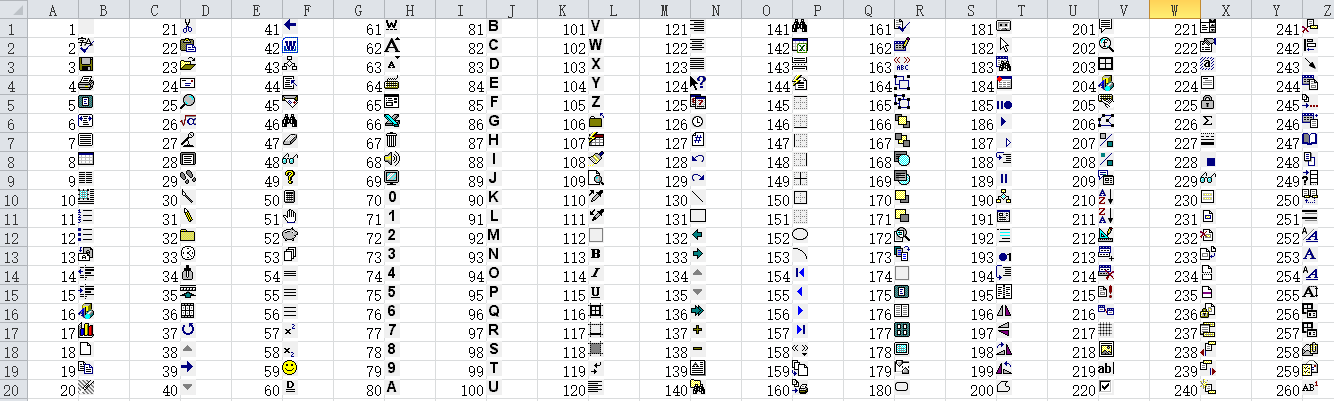
Public Sub 切换Excel引用模式()
Application.ReferenceStyle = xlA1 'A1引用样式
MsgBox "已经切换为A1引用样式"
Application.ReferenceStyle = xlR1C1 'R1C1引用样式
MsgBox "已经切换为R1C1引用样式"
End Sub
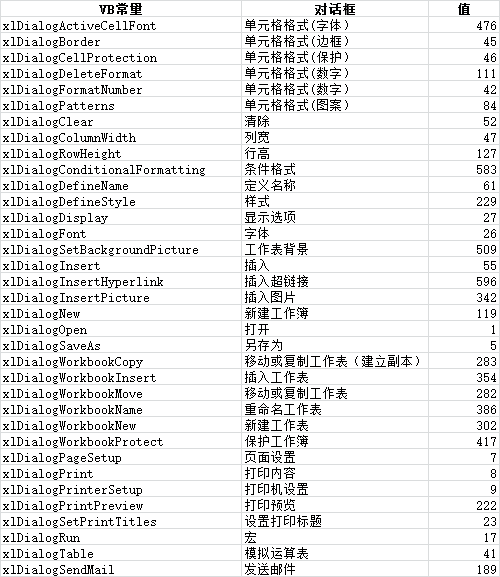
Public Sub 显示Excel内置对话框()
UserForm1.Show
End Sub
Public Sub 修改Excel的标题()
Application.Caption = "标题修改试验"
MsgBox "Excel标题已经被改为: " & Application.Caption _
& "! 下面将恢复默认的标题文字!"
Application.Caption = vbNullString
End Sub
Public Sub 隐藏正在使用的Excel工作薄()
Application.Visible = False
MsgBox "Excel已经被隐藏! 下面将重新显示Excel!"
Application.Visible = True
End Sub