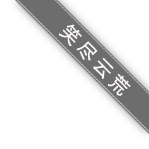应用——dubbo的基本使用
一、背景
dubbo是个什么?
首先要说的是,网上有很多高大上的回答,可自行百度,这里只说一些非常狭隘的东西:
dubbo是一个分布式服务框架,我们一般用它进行远程方法调用。(分布式、远程方法调用下面有注释)
ok,狭隘的东西回答完毕(下面注释也是狭隘的)~~~
分布式:将一个功能分成多个小模块,交由不同服务器处理,整合得到最终结果。
远程方法调用:RMI,可像本地调用一样调用其它系统的功能
二、适用场景
供应商各子系统间的相互调用
三、服务端配置
1、实现提供远程方法调用的类
接口类
public interface ICompanyService { /** * 检测公司是否存在:根据公司名称检测CRM系统中公司是否存在 */ boolean checkCompanyExist(String companyName) throws Exception; }
实现类
public class CompanyServiceImpl implements ICompanyService { /** * 检测公司是否存在:根据公司名称检测CRM系统中公司是否存在 */ @Override public boolean checkCompanyExist(String companyName) throws Exception { return false; } }
2、在pom.xml增加dubbo所需jar包
<!-- Dubbo Jar包引入 --> <dependency> <groupId>com.alibaba</groupId> <artifactId>dubbo</artifactId> <version>2.4.9</version> <exclusions> <exclusion> <groupId>org.springframework</groupId> <artifactId>spring</artifactId> </exclusion> </exclusions> </dependency> <dependency> <groupId>com.github.sgroschupf</groupId> <artifactId>zkclient</artifactId> <version>0.1</version> </dependency> <!-- zookeeper 引入 --> <dependency> <groupId>org.apache.zookeeper</groupId> <artifactId>zookeeper</artifactId> <version>3.4.5</version> <exclusions> <exclusion> <artifactId>jmxtools</artifactId> <groupId>com.sun.jdmk</groupId> </exclusion> <exclusion> <artifactId>jmxri</artifactId> <groupId>com.sun.jmx</groupId> </exclusion> <exclusion> <artifactId>jms</artifactId> <groupId>javax.jms</groupId> </exclusion> </exclusions> </dependency>
3、增加dubbo配置文件dubbo.xml
<?xml version="1.0" encoding="UTF-8"?> <beans xmlns="http://www.springframework.org/schema/beans" xmlns:xsi="http://www.w3.org/2001/XMLSchema-instance" xmlns:dubbo="http://code.alibabatech.com/schema/dubbo" xsi:schemaLocation="http://www.springframework.org/schema/beans http://www.springframework.org/schema/beans/spring-beans.xsd http://code.alibabatech.com/schema/dubbo http://code.alibabatech.com/schema/dubbo/dubbo.xsd"> <!-- dubbo服务器端配置文件 --> <!-- 提供方应用信息,用于计算依赖关系 --> <dubbo:application name="dubbo-crm-service" /> <!-- 使用zookeeper注册中心,暴露服务地址 --> <dubbo:registry protocol="zookeeper" address="${zookeeper.url}" /> <!-- 用dubbo协议在20883端口暴露服务 --> <dubbo:protocol name="dubbo" port="20883" /> <!-- 声明需要暴露的服务接口及接口实现 --> <!-- 公司自助注册接口 ,用户验证、权限接口 --> <dubbo:service interface="com.glodon.crm.dubbo.service.ICompanyService" ref="crmCompanyService" /> <bean id="crmCompanyService" class="com.glodon.crm.dubbo.service.impl.CompanyServiceImpl" /> </beans>
4、在web.xml中加载dubbo的配置文件
<context-param> <param-name>contextConfigLocation</param-name> <param-value>classpath*:applicationContext.xml,classpath*:dubbo.xml</param-value> </context-param> <listener> <listener-class>org.springframework.web.context.ContextLoaderListener</listener-class> </listener>
5、导出远程方法调用的接口为jar包
eclipse中选中接口文件,右键 - Export - 选中java下的JAR file - 选择保存路径,输入jar包名称,点击Finish
四、客户端配置
1、在pom.xml增加dubbo所需jar包,和服务端提供的接口jar包(略)
2、增加dubbo配置文件dubbo.xml
<?xml version="1.0" encoding="UTF-8"?> <beans xmlns="http://www.springframework.org/schema/beans" xmlns:xsi="http://www.w3.org/2001/XMLSchema-instance" xmlns:dubbo="http://code.alibabatech.com/schema/dubbo" xsi:schemaLocation="http://www.springframework.org/schema/beans http://www.springframework.org/schema/beans/spring-beans.xsd http://code.alibabatech.com/schema/dubbo http://code.alibabatech.com/schema/dubbo/dubbo.xsd"> <!-- dubbo服务器端配置文件 --> <!-- 消费方应用信息,用于计算依赖关系 --> <dubbo:application name="gcxx_consumer" /> <!-- 使用zookeeper注册中心,获取服务地址 --> <dubbo:registry protocol="zookeeper" address="${zookeeper.url}" /> <!-- dubbo端口 --> <dubbo:protocol name="dubbo" port="20880" /> <!-- 生成远程服务代理,可以像使用本地bean一样使用companyService --> <dubbo:reference id="companyService" interface="com.glodon.crm.dubbo.service.ICompanyService" check="false"/> </beans>
3、在web.xml中加载dubbo的配置文件(略)
4、在程序中调用远程方法,要注意spring注入的远程接口类的对象名要和上方dubbo:reference的id相同
public class Test { @Autowired ICompanyService companyService; public void test(){ try { companyService.checkCompanyExist("test"); } catch (Exception e) { e.printStackTrace(); } } }
五、直连服务提供方
开发时会碰到开发期间多个服务提供方中只有一个是自己要调的,而上述配置中dubbo的调用近乎随机,不能调到自己想调的服务方
这时,调整dubbo配置文件为ip直连即可
<!-- 生成远程服务代理,可以像使用本地bean一样使用companyService --> <dubbo:reference id="companyService" interface="com.glodon.crm.dubbo.service.ICompanyService" check="false" url="172.16.231.230:20883"/>