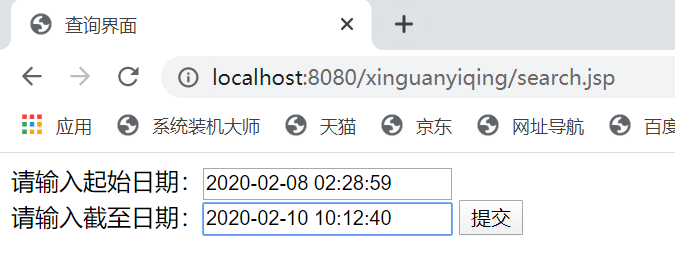疫情统计可视化(柱状图)
要求:

思路:
从前台中获取这两个时间数据,在后台进行数据的查询;
借助echart图表,导入echart.min.js;

dao:

import java.sql.Connection; import java.sql.PreparedStatement; import java.sql.ResultSet; import java.sql.SQLException; import java.util.ArrayList; import java.util.List; import com.mysql.jdbc.Statement; //import com.sun.org.apache.xpath.internal.operations.And; public class dao { public List<information> search1(String beginyear,String endyear){ int num=0; List<information>list=new ArrayList<information>(); Connection con=null; java.sql.Statement psts=null; ResultSet rs=null; try { con=db.getCon(); String sql="select * from info where Date between '"+beginyear+"' and '"+endyear+"'"; System.out.print(sql); psts=con.createStatement(); rs=psts.executeQuery(sql); while(rs.next()){ String id=rs.getString("Id"); String date=rs.getString("Date"); String province=rs.getString("Province"); String city=rs.getString("City"); String confirmed_num=rs.getString("Confirmed_num"); String yisi_num=rs.getString("Yisi_num"); String cured_num=rs.getString("Cured_num"); String dead_num=rs.getString("Dead_num"); information data=new information(id,date,province,city,confirmed_num,yisi_num,cured_num,dead_num); list.add(data); } } catch (SQLException e) { e.printStackTrace(); } return list; } public static void main(String[] args) { dao dataDao=new dao(); List<information>list=dataDao.search1("2020-02-08 02:28:59","2020-02-08 02:28:59"); int size=list.size(); System.out.print(size); } }
servlet:

import java.io.IOException; import java.util.ArrayList; import java.util.List; import javax.servlet.ServletException; import javax.servlet.annotation.WebServlet; import javax.servlet.http.HttpServlet; import javax.servlet.http.HttpServletRequest; import javax.servlet.http.HttpServletResponse; import com.google.gson.Gson; /** * Servlet implementation class searchServlet */ @WebServlet("/searchServlet") public class searchServlet extends HttpServlet { private static final long serialVersionUID = 1L; /** * @see HttpServlet#HttpServlet() */ public searchServlet() { super(); // TODO Auto-generated constructor stub } /** * @see HttpServlet#doGet(HttpServletRequest request, HttpServletResponse response) */ protected void doGet(HttpServletRequest request, HttpServletResponse response) throws ServletException, IOException { // TODO Auto-generated method stub //response.getWriter().append("Served at: ").append(request.getContextPath()); request.setCharacterEncoding("utf-8"); response.setContentType("text/html;charset=utf-8"); String beginyearString=request.getParameter("beginyear"); String endyearString=request.getParameter("endyear"); List<information>list=new ArrayList<information>(); dao dataDao=new dao(); list=dataDao.search1(beginyearString, endyearString); if (list!=null) { System.out.print("查询成功"); request.setAttribute("list", list); request.getRequestDispatcher("show.jsp").forward(request, response); } } /** * @see HttpServlet#doPost(HttpServletRequest request, HttpServletResponse response) */ protected void doPost(HttpServletRequest request, HttpServletResponse response) throws ServletException, IOException { // TODO Auto-generated method stub doGet(request, response); } }
show.jsp:

<%@ page language="java" contentType="text/html; charse=tUTF-8" pageEncoding="UTF-8"%> <%@page import="java.util.List"%> <%@page import="yiqing.information"%> <%@taglib uri="http://java.sun.com/jsp/jstl/core" prefix="c" %> <!DOCTYPE html> <html> <head> <meta charset="UTF-8"> <title>信息显示页面</title> </head> <!-- 引入 echarts.js --> <script src="https://cdn.staticfile.org/echarts/4.3.0/echarts.min.js"></script> <script type="text/javascript"> // List<Data>list=request.getAttribute("list"); // var names=new Array(); // var chartData=new Array(); // var length=list.length; // for(i=0;i<length;i++){ // names.pust(list[i].city); // chartData.push(list[i].confirmed_num); // } </script> </head> <body> <% request.setCharacterEncoding("utf-8"); List <information> provinces =(List<information>) request.getAttribute("list"); int i=0;%> <div align="center"> <div id="main" align="center" style="width: 750px;height:430px;" > <script type="text/javascript"> var myChart = echarts.init(document.getElementById('main')); var option = { dataset: { source: [ [ '省份','确诊人数'], <% //获取request域中的数据 if(provinces!=null){ for(information province:provinces){i++; %> ['<%=province.getProvince()%>','<%=province.getConfirmed_num()%>'], <% if(i>33)break; } } %> ] }, grid: {containLabel: true}, xAxis: { type: 'category', axisLabel:{ interval:0,//横轴信息全部显示 rotate:40,//-30度角倾斜显示 } }, yAxis: {}, series: [ { type: 'bar', encode: { // 将 "amount" 列映射到 X 轴。 x: '省份', // 将 "product" 列映射到 Y 轴。 y: '确诊人数' } }] }; // 使用刚指定的配置项和数据显示图表。 myChart.setOption(option); </script> </div> </div> <table> <tr> <td>省份</td> <td>确诊人数</td> <td>时间</td> </tr> <c:forEach items="${list }" var="list"> <tr> <td>${list.province }</td> <td>${list.confirmed_num }</td> <td>${list.date }</td> </tr> </c:forEach> </table> </body> </html>
运行结果: