浅谈代码生成工具《CodeSmith》的使用(2)
上篇我们就代码生成工具进行了比较,今天我就CodeSmith的使用系统的进行介绍,并就自己在项目中的写的一套模板共享与大家。首先对工具进行介绍,版本5.0.1.4983,工具如下: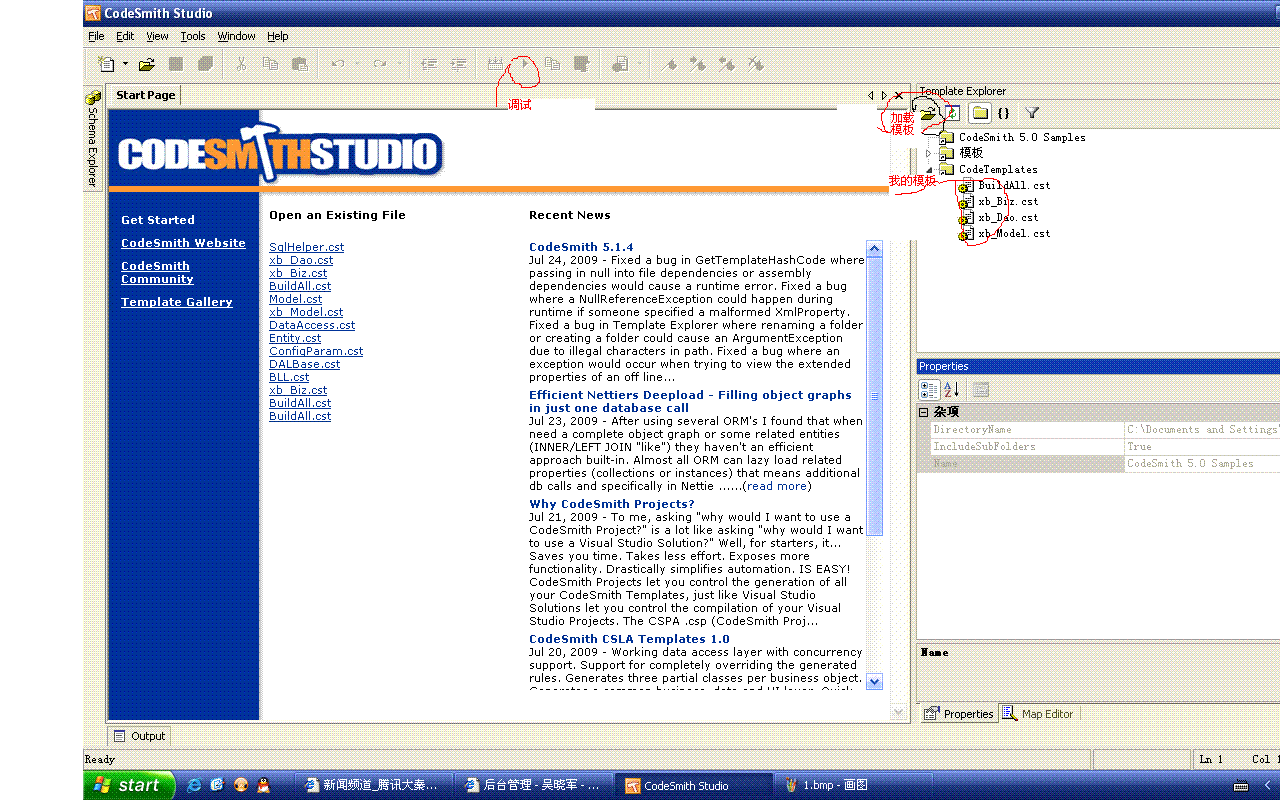
对CodeSmith是IDE有了简单的了解,下来我们就生成框架实体类进行介绍,以项目模板xb_Model为例介绍:
一、导入支持语言库:
<%@ CodeTemplate Language="C#" TargetLanguage="C#" ResponseEncoding="UTF-8" Description="Generates a very simple business object." %>
二、导入使用的属性类库:
命名空间:<%@ Property Name="NameSpace" Type="String" Category="Context" Default="PojectManage" Description="The namespace to use for this class" %>
数据源表:(不支持视图,如果要使用视图,需要把“SchemaExplorer.TableSchema”换为“SchemaExplorer.ViewSchema”)<%@ Property Name="SourceTable" Type="SchemaExplorer.TableSchema" Category="Context" Description="Table that the object is based on." %>
三、CodeSmith引用、类库:
<%@ Assembly Name="SchemaExplorer" %>
<%@ Assembly Name="System.Data" %>
<%@ Import Namespace="SchemaExplorer" %>
<%@ Import Namespace="System.Data" %>
四、Model层所需的类库:
using System;(C#中模板的直接拷贝)
五、代码块:
namespace <%= NameSpace %>.xb_Model //<%= NameSpace %>,获取项目的命名空间,可以自定义
{
/// <summary>
///<%= SourceTable.Name%>数据实体 //SourceTable.Name,获取表的名称
/// </summary>
[Serializable]
public class <%= SourceTable.Name%>
{
#region 变量定义
<% foreach (ColumnSchema column in SourceTable.Columns) { %>
<%= GetMemberVariableDeclarationStatement(column) %> //GetMemberVariableDeclarationStatement(column)自定义方法
<% } %>
CodeSmith代码如下:
 Code
Code
#endregion
以上生成代码如下:
#region 变量定义
private int _com_ID;
private int _log_ID;
private string _user_ID = String.Empty;
private string _nickName = String.Empty;
private string _webNet = String.Empty;
private string _email = String.Empty;
private string _create_Time = String.Empty;
private string _commentText = String.Empty;
private string _remark = String.Empty;
#endregion
}
基本的语法和C#差不多。其他的代码模板我共享给大家:/Files/xj0112/xb_Model.rar,如有问题大家一块学习、探讨。
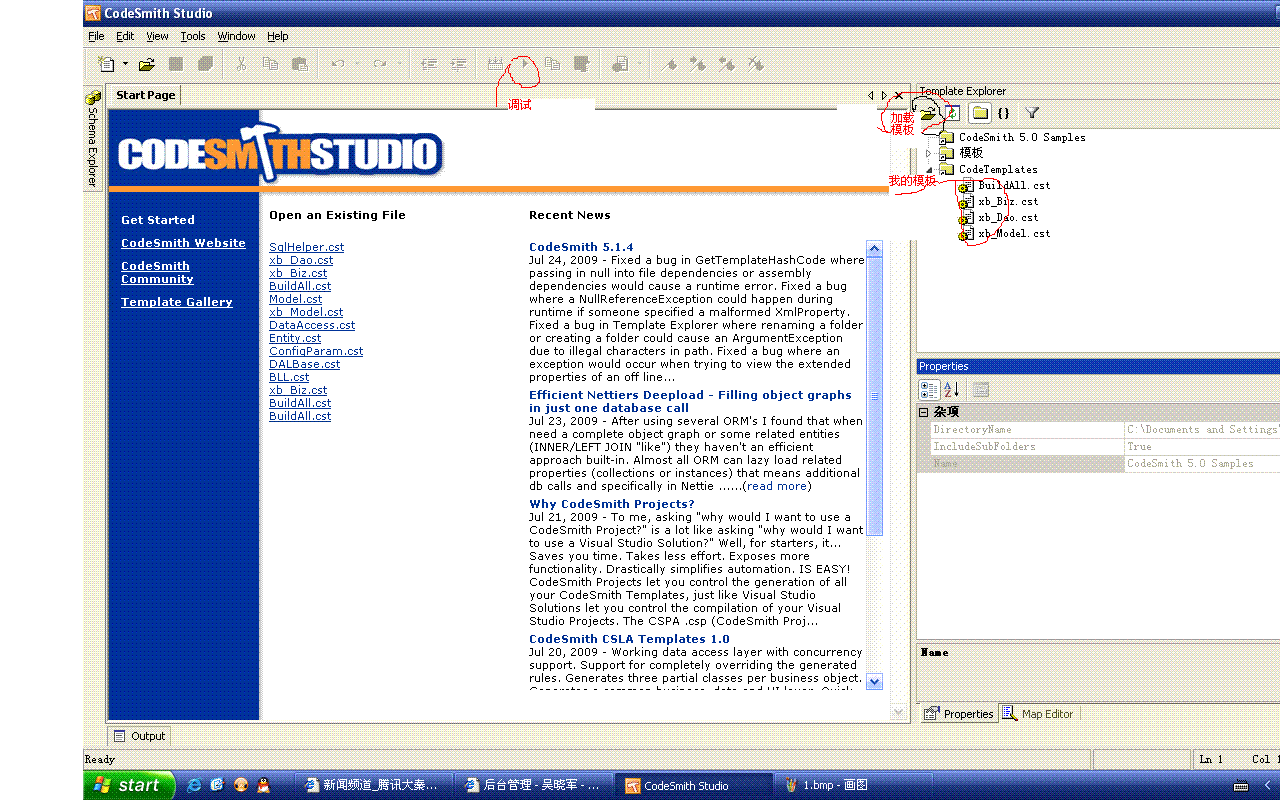
对CodeSmith是IDE有了简单的了解,下来我们就生成框架实体类进行介绍,以项目模板xb_Model为例介绍:
一、导入支持语言库:
<%@ CodeTemplate Language="C#" TargetLanguage="C#" ResponseEncoding="UTF-8" Description="Generates a very simple business object." %>
二、导入使用的属性类库:
命名空间:<%@ Property Name="NameSpace" Type="String" Category="Context" Default="PojectManage" Description="The namespace to use for this class" %>
数据源表:(不支持视图,如果要使用视图,需要把“SchemaExplorer.TableSchema”换为“SchemaExplorer.ViewSchema”)<%@ Property Name="SourceTable" Type="SchemaExplorer.TableSchema" Category="Context" Description="Table that the object is based on." %>
三、CodeSmith引用、类库:
<%@ Assembly Name="SchemaExplorer" %>
<%@ Assembly Name="System.Data" %>
<%@ Import Namespace="SchemaExplorer" %>
<%@ Import Namespace="System.Data" %>
四、Model层所需的类库:
using System;(C#中模板的直接拷贝)
五、代码块:
namespace <%= NameSpace %>.xb_Model //<%= NameSpace %>,获取项目的命名空间,可以自定义
{
/// <summary>
///<%= SourceTable.Name%>数据实体 //SourceTable.Name,获取表的名称
/// </summary>
[Serializable]
public class <%= SourceTable.Name%>
{
#region 变量定义
<% foreach (ColumnSchema column in SourceTable.Columns) { %>
<%= GetMemberVariableDeclarationStatement(column) %> //GetMemberVariableDeclarationStatement(column)自定义方法
<% } %>
CodeSmith代码如下:
#endregion
以上生成代码如下:
#region 变量定义
private int _com_ID;
private int _log_ID;
private string _user_ID = String.Empty;
private string _nickName = String.Empty;
private string _webNet = String.Empty;
private string _email = String.Empty;
private string _create_Time = String.Empty;
private string _commentText = String.Empty;
private string _remark = String.Empty;
#endregion
}
基本的语法和C#差不多。其他的代码模板我共享给大家:/Files/xj0112/xb_Model.rar,如有问题大家一块学习、探讨。








 }
}

