Spring MVC 学习总结(四)——视图与综合示例
一、表单标签库
1.1、简介
从Spring2.0起就提供了一组全面的自动数据绑定标签来处理表单元素。生成的标签兼容HTML 4.01与XHTML 1.0。表单标签库中包含了可以用在JSP页面中渲染HTML元素的标签。表单标记库包含在spring-webmvc.jar中,库的描述符称为spring-form.tld,为了使用这些标签必须在jsp页面开头处声明这个tablib指令。
<%@ taglib prefix="form" uri="http://www.springframework.org/tags/form" %>
以下表格展示了标签库中的常用标签:
|
标签 |
描述 |
|
form |
渲染表单元素form |
|
input |
渲染<input type=”text”/>元素 |
|
password |
渲染<input type=”password”/>元素 |
|
hidden |
渲染<input type=”hidden”/>元素 |
|
textarea |
渲染textarea元素 |
|
checkbox |
渲染一个<input type=”checkbox”/>复选元素 |
|
checkboxs |
渲染多个<input type=”checkbox”/>元素 |
|
radiobutton |
渲染一个<input type=”radio”/>单选元素 |
|
radiobuttons |
渲染多个<input type=”radio”/>元素 |
|
select |
渲染一个选择元素 |
|
option |
渲染一个可选元素 |
|
options |
渲染多个可选元素列表 |
|
errors |
在span元素中渲染字段错误 |
1.2、常用属性
path:要绑定的属性路径,最重要的属性,多个元素必填,相当于 modelAttribute.getXXX() 。
cssClass:定义要应用到被渲染元素的CSS类,类样式。
cssStyle:定义要应用到被渲染元素的CSS样式,行内样式。
htmlEscape:接受true或者false,表示是否应该对被渲染的值进行HTML转义。
cssErrorClass:定义要应用到被渲染input元素的CSS类,如果bound属性中包含错误,则覆盖cssClass属性值。
1.3、form标签与input标签
这个标签会生成HTML form标签,同时为form内部所包含的标签提供一个绑定路径(binding path)。 它把命令对象(command object)存在PageContext中,这样form内部的标签就可以使用这个对象了。标签库中的其他标签都声明在form标签的内部。
让我们假设有一个叫User的领域对象,它是一个JavaBean,有着诸如 firstName和lastName这样的属性。我们将把它当作 一个表单支持对象(form backing object),它对应的表单控制器用 form.jsp页面来显示表单。
commandName:暴露表单对象的模型属性名称,默认为command,它定义了模型属性的名称,其中包含了一个backing object,其属性将用于填充生成的表单。如果该属性存在,则必须在返回包含该表单的视图的请求处理方法中添加相应的模型属性。
modelAttribute:暴露form backing object的模型属性名称,默认为command
commandName与modelAttribute功能基本一样,使用modelAttribute就可以了,因为commandName已被抛弃。
如果在页面中使用form不设置任意属性<form:form/>,解析后的结果如下:
<form id="command" action="/SpringMVC04/bar/action11" method="post"></form>
新建一个控制器,在控制器中添加一个action,代码如下:
package com.zhangguo.springmvc04.controllers;
import org.springframework.stereotype.Controller;
import org.springframework.ui.Model;
import org.springframework.web.bind.annotation.RequestMapping;
import com.zhangguo.springmvc04.entities.Product;
@Controller
@RequestMapping("/bar")
public class BarController {
@RequestMapping("/action11")
public String action11(Model model){
//向模型中添加一个名为product的对象,用于渲染视图
model.addAttribute("product", new Product("Meizu note1", 999));
return "bar/action11";
}
}
在views/bar目录下添加action11.jsp页面,页面内容如下:
<%@ page language="java" contentType="text/html; charset=UTF-8" pageEncoding="UTF-8"%>
<%@ taglib prefix="c" uri="http://java.sun.com/jsp/jstl/core"%>
<%@ taglib prefix="form" uri="http://www.springframework.org/tags/form"%>
<!DOCTYPE html>
<html>
<head>
<meta http-equiv="Content-Type" content="text/html; charset=UTF-8">
<title>bar/action11</title>
</head>
<body>
<form:form modelAttribute="product">
<p>
<label for="name">名称:</label>
<form:input path="name" />
</p>
<p>
<label for="price">价格:</label>
<form:input path="price" />
</p>
</form:form>
</body>
</html>
form表单与模型中名称为product的对象进行绑定,form中的表单元素的path指的就是访问该对象的路径,如果没有该对象或找不到属性名将异常。系统将自动把指定模型中的值与页面进行绑定,渲染后的结果如下:
<!DOCTYPE html>
<html>
<head>
<meta http-equiv="Content-Type" content="text/html; charset=UTF-8">
<title>bar/action11</title>
</head>
<body>
<form id="product" action="/SpringMVC04/bar/action11" method="post">
<p>
<label for="name">名称:</label>
<input id="name" name="name" type="text" value="Meizu note1"/>
</p>
<p>
<label for="price">价格:</label>
<input id="price" name="price" type="text" value="999.0"/>
</p>
</form>
</body>
</html>
运行结果:
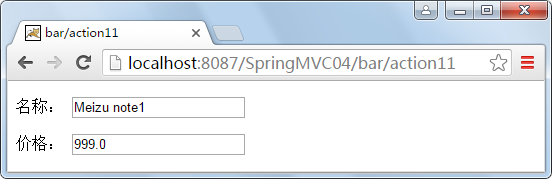
模型可以为空,不是为null,中间可以没有数据,但非字符类型会取默认值,如价格会变成0.0。model.addAttribute("product", new Product()),结果如下:
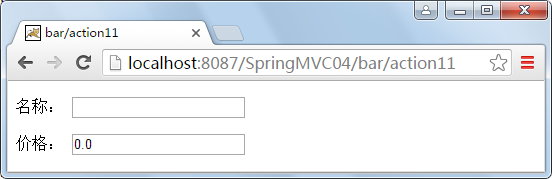
input元素可以设置其它的属性,如前面提到的通用属性,修改后的表单如下:
<p>
<label for="name">名称:</label>
<form:input path="name" cssClass="textCss" cssStyle="color:blue" a="b" htmlEscape="false"/>
</p>
修改action11方法的内容如下:
//向模型中添加一个名为product的对象,用于渲染视图
model.addAttribute("product", new Product("Meizu note1<hr/>", 999));
渲染结果:
<p>
<label for="name">名称:</label>
<input id="name" name="name" class="textCss" style="color:blue" a="b" type="text" value="Meizu note1<hr/>"/>
</p>
默认从服务器发送到客户端的数据中是会编码的,如示例中<hr/>,会解析成<hr>,但我们设置属性htmlEscape="false"结果原样输出;我们在标签中设置a="b"原样解析出来,这里给开发者留了很大的空间,如想使用原input标签的属性都可以直接写。
1.4、checkbox标签
form:checkbox元素将渲染成一个复选框,通过该元素可以获得3种不同类型的值,分别是boolean,数组,基本数据类型,添加一个新的实体类Person,如下所示:
package com.zhangguo.springmvc04.entities;
public class Person {
/*
* 婚否
*/
private boolean isMarried;
/*
* 爱好
*/
private String[] hobbies;
/**
* 学历
*/
private String education;
public boolean getIsMarried() {
return isMarried;
}
public void setIsMarried(boolean isMarried) {
this.isMarried = isMarried;
}
public String[] getHobbies() {
return hobbies;
}
public void setHobbies(String[] hobbies) {
this.hobbies = hobbies;
}
public String getEducation() {
return education;
}
public void setEducation(String education) {
this.education = education;
}
}
特别注意的是boolean类型的值生成的get/set属性名称前是不带get与set的,这样会引起异常,建议手动修改。
在控制器中新增2个action,代码如下:
//checkbox
@RequestMapping("/action21")
public String action21(Model model){
model.addAttribute("person", new Person());
return "bar/action21";
}
@RequestMapping("/action22")
@ResponseBody
public Person action22(HttpServletResponse response,Person person){
return person;
}
在views/bar目录下添加action21视图,视图脚本如下:
<%@ page language="java" contentType="text/html; charset=UTF-8" pageEncoding="UTF-8"%>
<%@ taglib prefix="c" uri="http://java.sun.com/jsp/jstl/core"%>
<%@ taglib prefix="form" uri="http://www.springframework.org/tags/form"%>
<!DOCTYPE html>
<html>
<head>
<meta http-equiv="Content-Type" content="text/html; charset=UTF-8">
<title>bar/action21</title>
</head>
<body>
<form:form modelAttribute="person" action="action22">
<p>
<label for="name">婚否:</label>
<form:checkbox path="isMarried" />
</p>
<p>
<label for="name">爱好:</label>
<form:checkbox path="hobbies" value="读书"/>读书
<form:checkbox path="hobbies" value="上网"/>上网
<form:checkbox path="hobbies" value="电影"/>电影
</p>
<p>
<label for="name">毕业:</label>
<form:checkbox path="education" value="本科"/>大学本科
</p>
<p>
<button>提交</button>
</p>
</form:form>
</body>
</html>
渲染后的视图如下:
<!DOCTYPE html>
<html>
<head>
<meta http-equiv="Content-Type" content="text/html; charset=UTF-8">
<title>bar/action21</title>
</head>
<body>
<form id="person" action="action22" method="post">
<p>
<label for="name">婚否:</label>
<input id="isMarried1" name="isMarried" type="checkbox" value="true"/><input type="hidden" name="_isMarried" value="on"/>
</p>
<p>
<label for="name">爱好:</label>
<input id="hobbies1" name="hobbies" type="checkbox" value="读书"/><input type="hidden" name="_hobbies" value="on"/>读书
<input id="hobbies2" name="hobbies" type="checkbox" value="上网"/><input type="hidden" name="_hobbies" value="on"/>上网
<input id="hobbies3" name="hobbies" type="checkbox" value="电影"/><input type="hidden" name="_hobbies" value="on"/>电影
</p>
<p>
<label for="name">毕业:</label>
<input id="education1" name="education" type="checkbox" value="本科"/><input type="hidden" name="_education" value="on"/>大学本科
</p>
<p>
<button>提交</button>
</p>
</form>
</body>
</html>
运行结果:
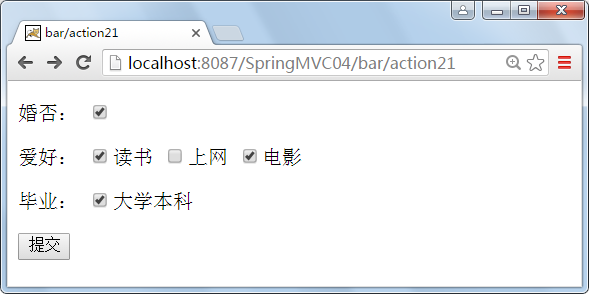
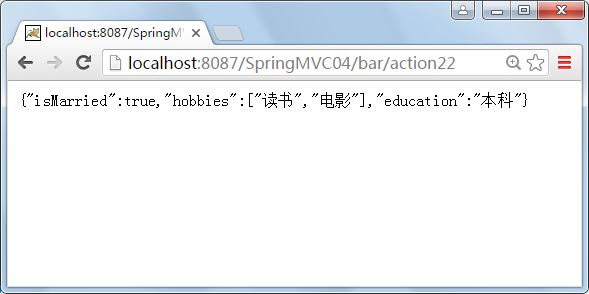
form:checkbox在渲染成input标签里会变成2个表单元素,这样可以确保用户没有选择内容时也会将值带会服务器,默认是没有这样的。
小结:checkbox有三种使用方法
第一种用法:若绑定值是java.lang.Boolean类型,则值为true时,input(checkbox)标为checked(选中)。其value(值)属性对应于setValue(Object)值属性的解析值。
第二种用法:若绑定值是Array(数组)类型或java.util.Collection,则配置的setValue(Object)值出现在绑定的Collection中时,input(checkbox)标为checked(选中)。
第三种用法:若绑定值为其他类型,则当配置的setValue(Object)等于其绑定值时,input(checkbox)标为checked(选中)。
1.5、radiobutton标签
这个标签生成类型为radio的HTML input 标签,也就是常见的单选框。这个标签的典型用法是一次声明多个标签实例,所有的标签都有相同的path属性,但是他们的value属性不同。
定义2个action,代码如下:
@RequestMapping("/action31")
public String action31(Model model){
model.addAttribute("person", new Person());
return "bar/action31";
}
@RequestMapping("/action32")
@ResponseBody
public Person action32(HttpServletResponse response,Person person){
return person;
}
在views/bar下定义视图action31.jsp,脚本如下:
<%@ page language="java" contentType="text/html; charset=UTF-8" pageEncoding="UTF-8"%>
<%@ taglib prefix="c" uri="http://java.sun.com/jsp/jstl/core"%>
<%@ taglib prefix="form" uri="http://www.springframework.org/tags/form"%>
<!DOCTYPE html>
<html>
<head>
<meta http-equiv="Content-Type" content="text/html; charset=UTF-8">
<title>bar/action31</title>
</head>
<body>
<form:form modelAttribute="person" action="action32">
<p>
<label for="name">学历:</label>
<form:radiobutton path="education" value="专科"/>专科
<form:radiobutton path="education" value="本科"/>本科
<form:radiobutton path="education" value="研究生"/>研究生
</p>
<p>
<button>提交</button>
</p>
</form:form>
</body>
</html>
运行后页面渲染结果:
<!DOCTYPE html>
<html>
<head>
<meta http-equiv="Content-Type" content="text/html; charset=UTF-8">
<title>bar/action31</title>
</head>
<body>
<form id="person" action="action32" method="post">
<p>
<label for="name">学历:</label>
<input id="education1" name="education" type="radio" value="专科"/>专科
<input id="education2" name="education" type="radio" value="本科"/>本科
<input id="education3" name="education" type="radio" value="研究生"/>研究生
</p>
<p>
<button>提交</button>
</p>
</form>
</body>
</html>
运行结果:

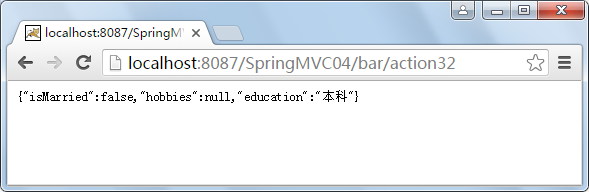
1.6、password标签
这个标签生成类型为password的HTML input标签,渲染后生成一个密码框。input标签的值和表单支持对象相应属性的值保持一致。该标签与input类似,但有一个特殊的属性showPassword, 是否将对象中的值绑定到密码框中,默认为false,也意味着密码框中不会出现默认的掩码。
修改action31,修改后如下所示:
@RequestMapping("/action31")
public String action31(Model model){
Person person=new Person();
person.setEducation("edu");
model.addAttribute("person", person);
return "bar/action31";
}
当页面脚本如下时:
<p>
<label>密码:</label>
<form:password path="education" showPassword="true"/>
</p>
渲染结果:
<p>
<label>密码:</label>
<input id="education" name="education" type="password" value="edu"/>
</p>
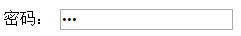
当页面脚本如下时:
<p>
<label>密码:</label>
<form:password path="education" showPassword="false"/>
</p>
渲染结果:
<p>
<label>密码:</label>
<input id="education" name="education" type="password" value=""/>
</p>
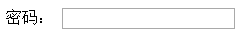
1.7、select标签
这个标签生成HTML select标签,就是下拉框,多选框。在生成的HTML代码中,被选中的选项和表单支持对象相应属性的值保持一致。这个标签也支持嵌套的option和options标签。
定义两个action,代码如下:
//select 下拉列表
@RequestMapping("/action41")
public String action41(Model model){
List<ProductType> productTypes = new ArrayList<ProductType>();
productTypes.add(new ProductType(11, "数码电子"));
productTypes.add(new ProductType(21, "鞋帽服饰"));
productTypes.add(new ProductType(31, "图书音像"));
productTypes.add(new ProductType(41, "五金家电"));
productTypes.add(new ProductType(51, "生鲜水果"));
model.addAttribute("productTypes", productTypes);
model.addAttribute("person", new Person());
return "bar/action41";
}
@RequestMapping("/action42")
@ResponseBody
public Person action42(HttpServletResponse response,Person person){
return person;
}
在action41中为模型添加了一个属性productTypes,该对象用于绑定到页面的下拉列表框。
在views/bar下添加视图action41.jsp,脚本如下:
<%@ page language="java" contentType="text/html; charset=UTF-8" pageEncoding="UTF-8"%>
<%@ taglib prefix="c" uri="http://java.sun.com/jsp/jstl/core"%>
<%@ taglib prefix="form" uri="http://www.springframework.org/tags/form"%>
<!DOCTYPE html>
<html>
<head>
<meta http-equiv="Content-Type" content="text/html; charset=UTF-8">
<title>bar/action41</title>
</head>
<body>
<form:form modelAttribute="person" action="action42">
<p>
<label for="name">产品类型:</label>
<form:select size="3" multiple="multiple" path="education" items="${productTypes}" itemLabel="name" itemValue="id"></form:select>
</p>
<p>
<button>提交</button>
</p>
</form:form>
</body>
</html>
size="3" 表示可见项为3项,默认可见项为1项
multiple="multiple" 允许多选,默认为单选
path="education" 与表单中指定的modelAttribute对象进行双向绑定
items="${productTypes}" 绑定到下拉列表的集合对象
itemLabel="name" 集合中的对象用于作为下拉列表option的text属性
itemValue="id" 集合中的对象用于作为下拉列表option的value属性
渲染后的页面:
<!DOCTYPE html>
<html>
<head>
<meta http-equiv="Content-Type" content="text/html; charset=UTF-8">
<title>bar/action41</title>
</head>
<body>
<form id="person" action="action42" method="post">
<p>
<label for="name">产品类型:</label>
<select id="education" name="education" multiple="multiple" size="3">
<option value="11">数码电子</option>
<option value="21">鞋帽服饰</option>
<option value="31">图书音像</option>
<option value="41">五金家电</option>
<option value="51">生鲜水果</option></select>
<input type="hidden" name="_education" value="1" />
</p>
<p>
<button>提交</button>
</p>
</form>
</body>
</html>
请注意渲染后一个form:selelct标签变成了2个标签,多出一个hidden,保证没有选择时也有值带回服务器。
运行结果:
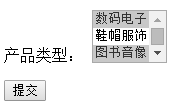

1.8、option标签
这个标签生成HTML option标签,可以用于生成select表单元素中的单项,没有path属性,有label与value属性。新增2个action,代码如下:
//option
@RequestMapping("/action51")
public String action51(Model model){
model.addAttribute("person", new Person());
return "bar/action51";
}
@RequestMapping("/action52")
@ResponseBody
public Person action52(HttpServletResponse response,Person person){
return person;
}
在views/bar下新增页面action51.jsp,内容如下:
<%@ page language="java" contentType="text/html; charset=UTF-8" pageEncoding="UTF-8"%>
<%@ taglib prefix="c" uri="http://java.sun.com/jsp/jstl/core"%>
<%@ taglib prefix="form" uri="http://www.springframework.org/tags/form"%>
<!DOCTYPE html>
<html>
<head>
<meta http-equiv="Content-Type" content="text/html; charset=UTF-8">
<title>bar/action51</title>
</head>
<body>
<form:form modelAttribute="person" action="action52">
<p>
<label for="name">学历:</label>
<form:select path="education">
<form:option value="" >--请选择--</form:option>
<form:option value="大专">大专</form:option>
<form:option value="本科">本科</form:option>
<form:option value="研究生">研究生</form:option>
</form:select>
</p>
<p>
<button>提交</button>
</p>
</form:form>
</body>
</html>
渲染后的页面:
<!DOCTYPE html>
<html>
<head>
<meta http-equiv="Content-Type" content="text/html; charset=UTF-8">
<title>bar/action51</title>
</head>
<body>
<form id="person" action="action52" method="post">
<p>
<label for="name">学历:</label>
<select id="education" name="education">
<option value="">--请选择--</option>
<option value="大专">大专</option>
<option value="本科">本科</option>
<option value="研究生">研究生</option>
</select>
</p>
<p>
<button>提交</button>
</p>
</form>
</body>
</html>
运行结果:
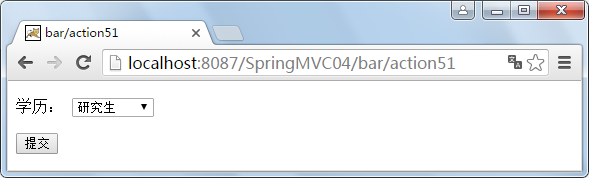
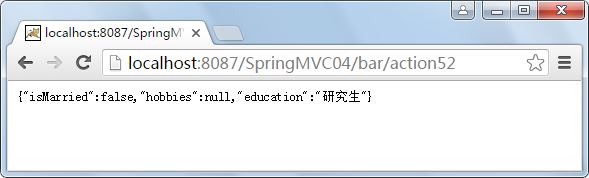
1.9、options标签
这个标签生成一系列的HTML option标签,可以用它生成select标签中的子标签,在控制器中新增两个action,代码如下:
//options
@RequestMapping("/action61")
public String action61(Model model){
List<ProductType> productTypes = new ArrayList<ProductType>();
productTypes.add(new ProductType(11, "数码电子"));
productTypes.add(new ProductType(21, "鞋帽服饰"));
productTypes.add(new ProductType(31, "图书音像"));
productTypes.add(new ProductType(41, "五金家电"));
productTypes.add(new ProductType(51, "生鲜水果"));
model.addAttribute("productTypes", productTypes);
model.addAttribute("person", new Person());
return "bar/action61";
}
@RequestMapping("/action62")
@ResponseBody
public Person action62(HttpServletResponse response,Person person){
return person;
}
在views/bar下增加一个名为action61.jsp的页面,页面脚本如下:
<%@ page language="java" contentType="text/html; charset=UTF-8" pageEncoding="UTF-8"%>
<%@ taglib prefix="c" uri="http://java.sun.com/jsp/jstl/core"%>
<%@ taglib prefix="form" uri="http://www.springframework.org/tags/form"%>
<!DOCTYPE html>
<html>
<head>
<meta http-equiv="Content-Type" content="text/html; charset=UTF-8">
<title>bar/action61</title>
</head>
<body>
<form:form modelAttribute="person" action="action62">
<p>
<label for="name">产品类型:</label>
<form:select path="education">
<form:option value="">--请选择--</form:option>
<form:options items="${productTypes}" itemLabel="name" itemValue="id"/>
</form:select>
</p>
<p>
<button>提交</button>
</p>
</form:form>
</body>
</html>
绑定集合的方法与select类似,渲染后的页面生成结果如下:
<!DOCTYPE html>
<html>
<head>
<meta http-equiv="Content-Type" content="text/html; charset=UTF-8">
<title>bar/action61</title>
</head>
<body>
<form id="person" action="action62" method="post">
<p>
<label for="name">产品类型:</label>
<select id="education" name="education">
<option value="">--请选择--</option>
<option value="11">数码电子</option>
<option value="21">鞋帽服饰</option>
<option value="31">图书音像</option>
<option value="41">五金家电</option>
<option value="51">生鲜水果</option>
</select>
</p>
<p>
<button>提交</button>
</p>
</form>
</body>
</html>
通过这个方式实现了一个请选择标签,运行结果如下:
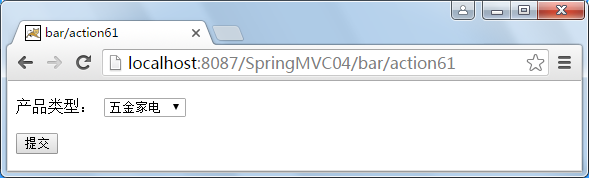
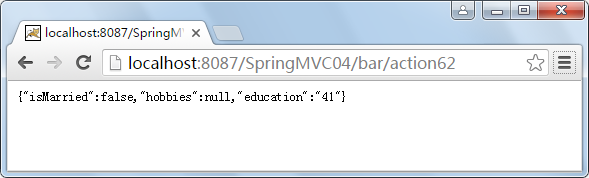
上面的这个例子同时使用了option标签和options标签。这两个标签生成的HTML代码是相同的,但是第一个option标签允许你在JSP中明确声明这个标签的值只供显示使用,并不绑定到表单支持对象的属性上。
1.10、textarea、errors标签
这个标签生成HTML textarea标签,就是一个多行文本标签,用法与input非常类似。errors标签用于显示错误信息,如下脚本:
<tr>
<td>学历:</td>
<td><form:textarea path="education" rows="3" cols="20" /></td>
<td><form:errors path="education" /></td>
</tr>
将被渲染成:
<tr>
<td>学历:</td>
<td><textarea id="education" name="education" rows="3" cols="20"></textarea></td>
<td></td>
</tr>
因为当前并没有对应的错误信息,所以errors标签并未生成任何HTML脚本。errors标签生成类型为'span'的HTML标签,用来显示表单验证时出现的错误信息。通过这个标签,你可以访问控制器(controller)和与控制器关联的验证器(validator)产生的错误信息。
1.11、hidden标签
这个标签生成类型为hidden的HTML input标签。在生成的HTML代码中,input标签的值和表单支持对象相应属性的值保持一致。如果你需要声明一个类型为hidden的input标签,但是表单支持对象中没有对应的属性,你只能使用HTML的标签。在控制器下新增两个action,代码如下:
//hidden
@RequestMapping("/action71")
public String action71(Model model){
Person person=new Person();
person.setEducation("99");
model.addAttribute("person", person);
return "bar/action71";
}
@RequestMapping("/action72")
@ResponseBody
public Person action72(HttpServletResponse response,Person person){
return person;
}
在views/bar目录下新增视图action71.jsp,脚本如下:
<%@ page language="java" contentType="text/html; charset=UTF-8" pageEncoding="UTF-8"%>
<%@ taglib prefix="c" uri="http://java.sun.com/jsp/jstl/core"%>
<%@ taglib prefix="form" uri="http://www.springframework.org/tags/form"%>
<!DOCTYPE html>
<html>
<head>
<meta http-equiv="Content-Type" content="text/html; charset=UTF-8">
<title>bar/action71</title>
</head>
<body>
<form:form modelAttribute="person" action="action72">
<p>
<form:hidden path="education" />
<input type="hidden" value="1" name="id">
</p>
<p>
<button>提交</button>
</p>
</form:form>
</body>
</html>
渲染后的页面:
<!DOCTYPE html>
<html>
<head>
<meta http-equiv="Content-Type" content="text/html; charset=UTF-8">
<title>bar/action61</title>
</head>
<body>
<form id="person" action="action62" method="post">
<p>
<input id="education" name="education" type="hidden" value="99"/>
<input type="hidden" value="1" name="id">
</p>
<p>
<button>提交</button>
</p>
</form>
</body>
</html>
运行结果:
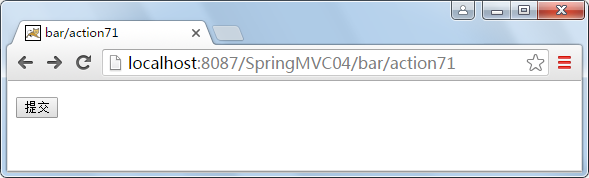

隐藏域用于保持页面状态。
1.12、radiobuttons 单选列表与checkboxs复选列表
radiobuttons将生成一组单选框,只允许多个中选择1个;checkboxs生成一组复选列表,允许多选。添加两个action,代码如下:
//radiobuttons,checkboxs
@RequestMapping("/action81")
public String action81(Model model) {
List<ProductType> productTypes = new ArrayList<ProductType>();
productTypes.add(new ProductType(11, "数码电子"));
productTypes.add(new ProductType(21, "鞋帽服饰"));
productTypes.add(new ProductType(31, "图书音像"));
productTypes.add(new ProductType(41, "五金家电"));
productTypes.add(new ProductType(51, "生鲜水果"));
model.addAttribute("productTypes", productTypes);
model.addAttribute("person", new Person());
return "bar/action81";
}
@RequestMapping("/action82")
@ResponseBody
public Person action82(HttpServletResponse response, Person person) {
return person;
}
在views/bar目录下添加一个名为action81.jsp的视图,脚本如下:
<%@ page language="java" contentType="text/html; charset=UTF-8" pageEncoding="UTF-8"%>
<%@ taglib prefix="c" uri="http://java.sun.com/jsp/jstl/core"%>
<%@ taglib prefix="form" uri="http://www.springframework.org/tags/form"%>
<!DOCTYPE html>
<html>
<head>
<meta http-equiv="Content-Type" content="text/html; charset=UTF-8">
<title>bar/action81</title>
</head>
<body>
<form:form modelAttribute="person" action="action82">
<p>
<label for="name">产品类型:</label>
<form:radiobuttons path="education" items="${productTypes}" itemLabel="name" itemValue="id" delimiter="," element="a"/>
</p>
<p>
<label for="name">产品类型:</label>
<form:checkboxes path="education" items="${productTypes}" itemLabel="name" itemValue="id" delimiter="-"/>
</p>
<p>
<button>提交</button>
</p>
</form:form>
</body>
</html>
属性delimiter=",",表示生成的单项间使用“,”号分隔,默认为空。
属性element="a",表示生成的单项容器,默认为span。
渲染后结果如下:
<!DOCTYPE html>
<html>
<head>
<meta http-equiv="Content-Type" content="text/html; charset=UTF-8">
<title>bar/action81</title>
</head>
<body>
<form id="person" action="action82" method="post">
<p>
<label for="name">产品类型:</label>
<a><input id="education1" name="education" type="radio" value="11"/><label for="education1">数码电子</label></a><a>,<input id="education2" name="education" type="radio" value="21"/><label for="education2">鞋帽服饰</label></a><a>,<input id="education3" name="education" type="radio" value="31"/><label for="education3">图书音像</label></a><a>,<input id="education4" name="education" type="radio" value="41"/><label for="education4">五金家电</label></a><a>,<input id="education5" name="education" type="radio" value="51"/><label for="education5">生鲜水果</label></a>
</p>
<p>
<label for="name">产品类型:</label>
<span><input id="education6" name="education" type="checkbox" value="11"/><label for="education6">数码电子</label></span><span>-<input id="education7" name="education" type="checkbox" value="21"/><label for="education7">鞋帽服饰</label></span><span>-<input id="education8" name="education" type="checkbox" value="31"/><label for="education8">图书音像</label></span><span>-<input id="education9" name="education" type="checkbox" value="41"/><label for="education9">五金家电</label></span><span>-<input id="education10" name="education" type="checkbox" value="51"/><label for="education10">生鲜水果</label></span><input type="hidden" name="_education" value="on"/>
</p>
<p>
<button>提交</button>
</p>
</form>
</body>
</html>
运行结果如下:
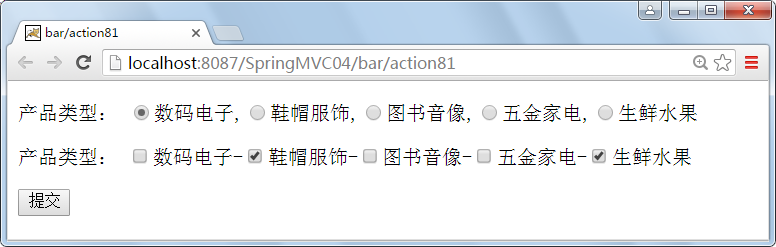
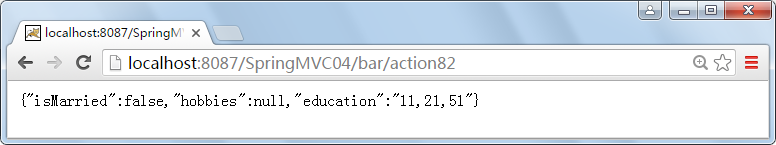
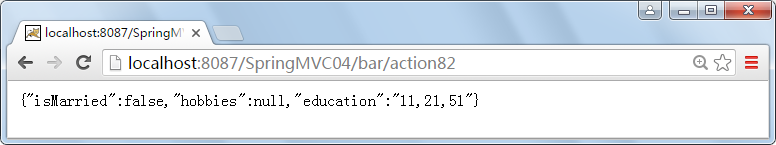
二、视图解析器
多数MVC框架都为Web应用程序提供一种它自己处理视图的办法,Spring MVC 提供视图解析器,它使用ViewResolver进行视图解析,让用户在浏览器中渲染模型。ViewResolver是一种开箱即用的技术,能够解析JSP、Velocity模板、FreeMarker模板和XSLT等多种视图。
Spring处理视图最重要的两个接口是ViewResolver和View。ViewResolver接口在视图名称和真正的视图之间提供映射关系; 而View接口则处理请求将真正的视图呈现给用户。
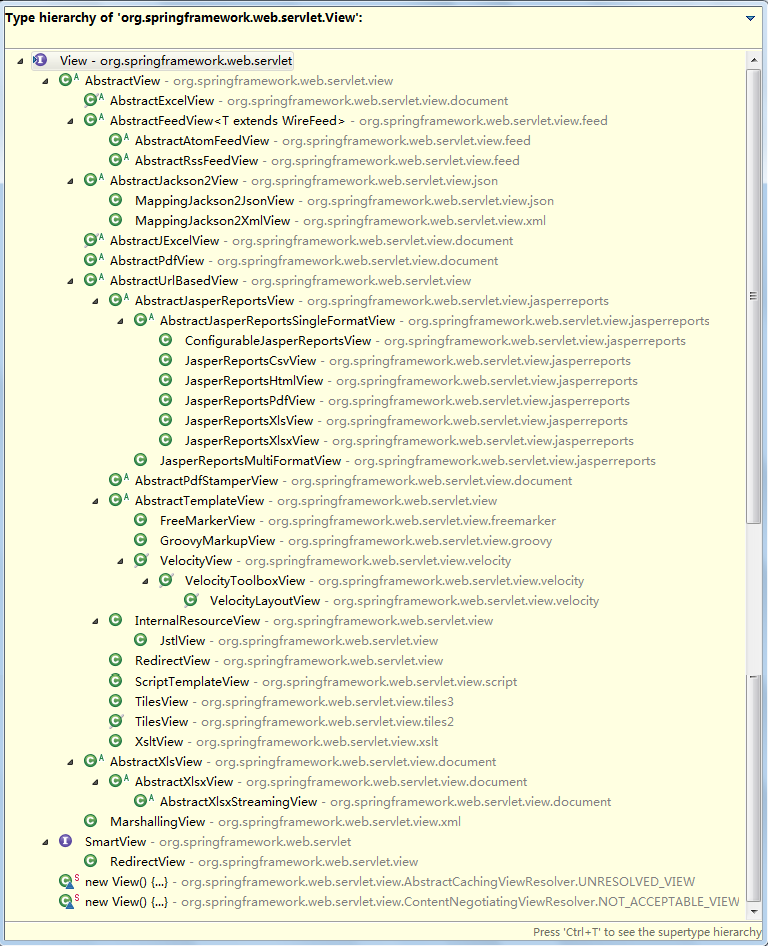
2.1、ViewResolver视图解析器
在Spring MVC控制器中,所有的请求处理方法(Action)必须解析出一个逻辑视图名称,无论是显式的(返回String,View或ModelAndView)还是隐式的(基于约定的,如视图名就是方法名)。Spring中的视图由视图解析器处理这个逻辑视图名称,Spring常用的视图解析器有如下几种:
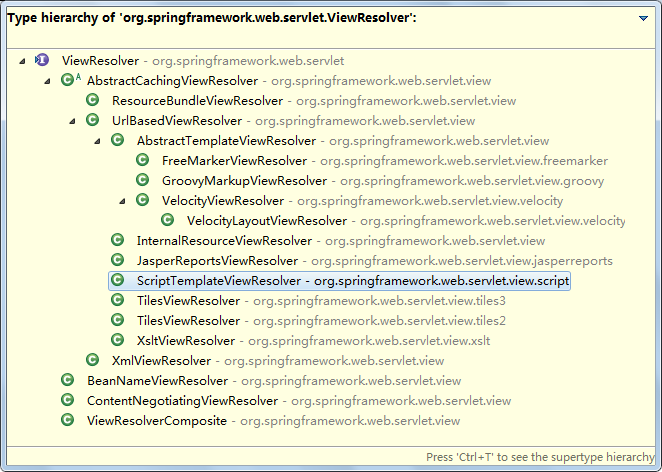
AbstractCachingViewResolver:用来缓存视图的抽象视图解析器。通常情况下,视图在使用前就准备好了。继承该解析器就能够使用视图缓存。这是一个抽象类,这种视图解析器会把它曾经解析过的视图缓存起来,然后每次要解析视图的时候先从缓存里面找,如果找到了对应的视图就直接返回,如果没有就创建一个新的视图对象,然后把它放到一个用于缓存的map中,接着再把新建的视图返回。使用这种视图缓存的方式可以把解析视图的性能问题降到最低。
XmlViewResolver :XML视图解析器。它实现了ViewResolver接口,接受相同DTD定义的XML配置文件作为Spring的XML bean工厂。它继承自AbstractCachingViewResolver抽象类,所以它也是支持视图缓存的。通俗来说就是通过xml指定逻辑名称与真实视图间的关系,示例如下:
<bean class="org.springframework.web.servlet.view.XmlViewResolver">
<property name="location" value="/WEB-INF/views.xml"/>
<property name="order" value="2"/>
</bean>
views.xml是逻辑名与真实视图名的映射文件,order是定义多个视图时的优先级,可以这样定义:
<?xml version="1.0" encoding="UTF-8"?>
<beans xmlns="http://www.springframework.org/schema/beans"
xmlns:xsi="http://www.w3.org/2001/XMLSchema-instance"
xsi:schemaLocation="http://www.springframework.org/schema/beans
http://www.springframework.org/schema/beans/spring-beans-4.3.xsd">
<bean id="index" class="org.springframework.web.servlet.view.InternalResourceView">
<property name="url" value="/index.jsp" />
</bean>
</beans>
id就是逻辑名称了,在使用时可以在请求处理方法中这样指定:
@RequestMapping("/index")
public String index() {
return "index";
}
从配置可以看出最终还是使用InternalResourceView完成了视图解析。
ResourceBundleViewResolver:它使用了ResourceBundle定义下的bean,实现了ViewResolver接口,指定了绑定包的名称。通常情况下,配置文件会定义在classpath下的properties文件中,默认的文件名字是views.properties。
UrlBasedViewResolver:它简单实现了ViewResolver接口,它不用显式定义,直接影响逻辑视图到URL的映射。它让你不用任何映射就能通过逻辑视图名称访问资源。它是对ViewResolver的一种简单实现,而且继承了AbstractCachingViewResolver,主要就是提供的一种拼接URL的方式来解析视图,它可以让我们通过prefix属性指定一个指定的前缀,通过suffix属性指定一个指定的后缀,然后把返回的逻辑视图名称加上指定的前缀和后缀就是指定的视图URL了。如prefix=/WEB-INF/views/,suffix=.jsp,返回的视图名称viewName=bar/index,则UrlBasedViewResolver解析出来的视图URL就是/WEB-INF/views/bar/index.jsp。redirect:前缀表示重定向,forword:前缀表示转发。使用UrlBasedViewResolver的时候必须指定属性viewClass,表示解析成哪种视图,一般使用较多的就是InternalResourceView,利用它来展现jsp,但是当我们使用JSTL的时候我们必须使用org.springframework.web.servlet.view.JstlView。
InternalResourceViewResolver:内部视图解析器。它是URLBasedViewResolver的子类,所以URLBasedViewResolver支持的特性它都支持。在实际应用中InternalResourceViewResolver也是使用的最广泛的一个视图解析器。
<bean class="org.springframework.web.servlet.view.InternalResourceViewResolver" id="internalResourceViewResolver">
<!-- 前缀 -->
<property name="prefix" value="/WEB-INF/views/" />
<!-- 后缀 -->
<property name="suffix" value=".jsp" />
</bean>
在JSP视图技术中,Spring MVC经常会使用 UrlBasedViewResolver视图解析器,该解析器会将视图名称翻译成URL并通过RequestDispatcher处理请求后渲染视图。修改springmvc-servlet.xml配置文件,增加如下视图解析器:
<bean id="viewResolver" class="org.springframework.web.servlet.view.UrlBasedViewResolver">
<property name="viewClass" value="org.springframework.web.servlet.view.JstlView"/>
<property name="prefix" value="/WEB-INF/jsp/"/>
<property name="suffix" value=".jsp"/>
</bean>
VelocityViewResolver:Velocity视图解析器,UrlBasedViewResolver的子类,VelocityViewResolver会把返回的逻辑视图解析为VelocityView。
FreeMarkerViewResolver:FreeMarker视图解析器,UrlBasedViewResolver的子类,FreeMarkerViewResolver会把Controller处理方法返回的逻辑视图解析为FreeMarkerView,使用FreeMarkerViewResolver的时候不需要我们指定其viewClass,因为FreeMarkerViewResolver中已经把viewClass为FreeMarkerView了。Spring本身支持了对Freemarker的集成。只需要配置一个针对Freemarker的视图解析器即可。
ContentNegotiatingViewResolver:内容协商视图解析器,这个视图解析器允许你用同样的内容数据来呈现不同的view,在RESTful服务中可用。
2.2、链式视图解析器
Spring支持同时配置多个视图解析器,也就是链式视图解析器。这样,在某些情况下,就能够重写某些视图。如果我们配置了多个视图解析器,并想要给视图解析器排序的话,设定order属性就可以指定解析器执行的顺序。order的值越高,解析器执行的顺序越晚,当一个ViewResolver在进行视图解析后返回的View对象是null的话就表示该ViewResolver不能解析该视图,这个时候如果还存在其他order值比它大的ViewResolver就会调用剩余的ViewResolver中的order值最小的那个来解析该视图,依此类推。InternalResourceViewResolver这种能解析所有的视图,即永远能返回一个非空View对象的ViewResolver一定要把它放在ViewResolver链的最后面:
<!-- jsp jstl -->
<bean id="JSPViewResolver" class="org.springframework.web.servlet.view.InternalResourceViewResolver">
<property name="viewClass" value="org.springframework.web.servlet.view.JstlView"/>
<property name="viewNames" value="*jsp" />
<property name="contentType" value="text/html; charset=utf-8"/>
<property name="prefix" value="/" />
<property name="suffix" value="" />
<property name="order" value="1"></property>
</bean>
<!-- FreeMarker -->
<bean id="FMViewResolver" class="org.springframework.web.servlet.view.freemarker.FreeMarkerViewResolver">
<property name="viewClass" value="org.springframework.web.servlet.view.freemarker.FreeMarkerView"/>
<property name="viewNames" value="*html" />
<property name="contentType" value="text/html; charset=utf-8"/>
<property name="cache" value="true" />
<property name="prefix" value="/" />
<property name="suffix" value="" />
<property name="order" value="0"></property>
</bean>
viewClass指定了视图渲染类,viewNames指定视图名称匹配规则如名称以html开头或结束,contentType支持了页面头部信息匹配规则。
2.3、FreeMarker与多视图解析示例
2.3.1、新增两个视图解析器
修改Spring MVC配置文件springmvc-servlet.xml,在beans结点中增加两个视图解析器,一个为内部解析器用于解析jsp与JSTL,另一个为解析FreeMaker格式,修改后的文件如下所示:
<?xml version="1.0" encoding="UTF-8"?>
<beans xmlns="http://www.springframework.org/schema/beans"
xmlns:xsi="http://www.w3.org/2001/XMLSchema-instance" xmlns:context="http://www.springframework.org/schema/context"
xmlns:mvc="http://www.springframework.org/schema/mvc"
xsi:schemaLocation="http://www.springframework.org/schema/beans
http://www.springframework.org/schema/beans/spring-beans.xsd
http://www.springframework.org/schema/context
http://www.springframework.org/schema/context/spring-context-4.3.xsd
http://www.springframework.org/schema/mvc
http://www.springframework.org/schema/mvc/spring-mvc-4.3.xsd">
<!-- 自动扫描包,实现支持注解的IOC -->
<context:component-scan base-package="com.zhangguo.MavenTest" />
<!-- Spring MVC不处理静态资源 -->
<mvc:default-servlet-handler />
<!-- 支持mvc注解驱动 -->
<mvc:annotation-driven enable-matrix-variables="true" />
<!-- 配置映射媒体类型的策略 -->
<bean
class="org.springframework.web.servlet.mvc.method.annotation.RequestMappingHandlerMapping">
<property name="removeSemicolonContent" value="false" />
</bean>
<!-- 内部视图解析器,JSP与JSTL模板 -->
<bean
class="org.springframework.web.servlet.view.InternalResourceViewResolver"
id="internalResourceViewResolver">
<!--指定视图渲染类 -->
<property name="viewClass"
value="org.springframework.web.servlet.view.JstlView" />
<!--自动添加到路径中的前缀 -->
<property name="prefix" value="/WEB-INF/views/" />
<!--自动添加到路径中的后缀 -->
<property name="suffix" value=".jsp" />
<!--设置所有视图的内容类型,如果视图本身设置内容类型视图类可以忽略 -->
<property name="contentType" value="text/html;charset=UTF-8" />
<!-- 优先级,越小越前 -->
<property name="order" value="2" />
</bean>
<!-- FreeMarker视图解析器与属性配置 -->
<bean id="viewResolver"
class="org.springframework.web.servlet.view.freemarker.FreeMarkerViewResolver">
<!--是否启用缓存 -->
<property name="cache" value="true" />
<!--自动添加到路径中的前缀 -->
<property name="prefix" value="" />
<!--自动添加到路径中的后缀 -->
<property name="suffix" value=".html" />
<!--指定视图渲染类 -->
<property name="viewClass"
value="org.springframework.web.servlet.view.freemarker.FreeMarkerView" />
<!-- 设置是否暴露Spring的macro辅助类库,默认为true -->
<property name="exposeSpringMacroHelpers" value="true" />
<!-- 是否应将所有request属性添加到与模板合并之前的模型。默认为false。 -->
<property name="exposeRequestAttributes" value="true" />
<!-- 是否应将所有session属性添加到与模板合并之前的模型。默认为false。 -->
<property name="exposeSessionAttributes" value="true" />
<!-- 在页面中使用${rc.contextPath}就可获得contextPath -->
<property name="requestContextAttribute" value="rc" />
<!--设置所有视图的内容类型,如果视图本身设置内容类型视图类可以忽略 -->
<property name="contentType" value="text/html;charset=UTF-8" />
<!-- 优先级,越小越前 -->
<property name="order" value="1" />
</bean>
<!-- 配置FreeMarker细节 -->
<bean id="freemarkerConfig"
class="org.springframework.web.servlet.view.freemarker.FreeMarkerConfigurer">
<!-- 模板路径 -->
<property name="templateLoaderPath" value="/WEB-INF/htmlviews" />
<property name="freemarkerSettings">
<props>
<!-- 刷新模板的周期,单位为秒 -->
<prop key="template_update_delay">5</prop>
<!--模板的编码格式 -->
<prop key="defaultEncoding">UTF-8</prop>
<!--url编码格式 -->
<prop key="url_escaping_charset">UTF-8</prop>
<!--此属性可以防止模板解析空值时的错误 -->
<prop key="classic_compatible">true</prop>
<!--该模板所使用的国际化语言环境选项-->
<prop key="locale">zh_CN</prop>
<!--布尔值格式-->
<prop key="boolean_format">true,false</prop>
<!--日期时间格式-->
<prop key="datetime_format">yyyy-MM-dd HH:mm:ss</prop>
<!--时间格式-->
<prop key="time_format">HH:mm:ss</prop>
<!--数字格式-->
<prop key="number_format">0.######</prop>
<!--自动开启/关闭空白移除,默认为true-->
<prop key="whitespace_stripping">true</prop>
</props>
</property>
</bean>
</beans>
这里要注意的是的order越小解析优化级越高,在视图解析过程中,如果order为1的视图解析器不能正确解析视图的话,会将结果交给order为2的视图解析器,这里为2的视图解析器是InternalResourceViewResolver,它总是会生成一个视图的,所以一部内部视图在放在视图解析链的末尾,成一什么都没有找到他还会生成一个404的view返回。
2.3.2、修改pom.xml,添加依赖
为了使用FreeMarker,需要引用spring-context-support与FreeMarker的jar包,修改后的pom.xml配置文件如下:
<project xmlns="http://maven.apache.org/POM/4.0.0" xmlns:xsi="http://www.w3.org/2001/XMLSchema-instance"
xsi:schemaLocation="http://maven.apache.org/POM/4.0.0 http://maven.apache.org/xsd/maven-4.0.0.xsd">
<modelVersion>4.0.0</modelVersion>
<groupId>com.zhangguo</groupId>
<artifactId>SpringMVC04</artifactId>
<version>0.0.1</version>
<packaging>war</packaging>
<properties>
<project.build.sourceEncoding>UTF-8</project.build.sourceEncoding>
<spring.version>4.3.0.RELEASE</spring.version>
</properties>
<dependencies>
<!--Spring框架核心库 -->
<dependency>
<groupId>org.springframework</groupId>
<artifactId>spring-context</artifactId>
<version>${spring.version}</version>
</dependency>
<!-- Spring MVC -->
<dependency>
<groupId>org.springframework</groupId>
<artifactId>spring-webmvc</artifactId>
<version>${spring.version}</version>
</dependency>
<dependency>
<groupId>org.springframework</groupId>
<artifactId>spring-context-support</artifactId>
<version>${spring.version}</version>
</dependency>
<!-- JSTL -->
<dependency>
<groupId>javax.servlet</groupId>
<artifactId>jstl</artifactId>
<version>1.2</version>
</dependency>
<!-- Servlet核心包 -->
<dependency>
<groupId>javax.servlet</groupId>
<artifactId>javax.servlet-api</artifactId>
<version>3.0.1</version>
<scope>provided</scope>
</dependency>
<!--JSP应用程序接口 -->
<dependency>
<groupId>javax.servlet.jsp</groupId>
<artifactId>jsp-api</artifactId>
<version>2.1</version>
<scope>provided</scope>
</dependency>
<!-- jackson -->
<dependency>
<groupId>com.fasterxml.jackson.core</groupId>
<artifactId>jackson-core</artifactId>
<version>2.5.2</version>
</dependency>
<dependency>
<groupId>com.fasterxml.jackson.core</groupId>
<artifactId>jackson-databind</artifactId>
<version>2.5.2</version>
</dependency>
<!-- FreeMarker -->
<dependency>
<groupId>org.freemarker</groupId>
<artifactId>freemarker</artifactId>
<version>2.3.23</version>
</dependency>
</dependencies>
</project>
依赖成功后的包:
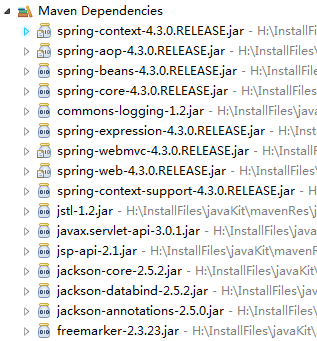
2.3.3、新增加Controller与两个Action
新增一个名为FooController的控制器,增加两个请求处理方法jstl与ftl,jstl让第2个视图解析器解析,ftl让第1个解析器解析,第1个视图解析器也是默认的视图解析器,示例代码如下:
package com.zhangguo.MavenTest.Controllers;
import org.springframework.stereotype.Controller;
import org.springframework.ui.Model;
import org.springframework.web.bind.annotation.RequestMapping;
@Controller
@RequestMapping("/foo")
public class FooController {
@RequestMapping("/jstl")
public String jstl(Model model) {
model.addAttribute("message", "Hello JSTL View!");
return "foo/jstl";
}
@RequestMapping("/ftl")
public String ftl(Model model) {
model.addAttribute("users", new String[]{"tom","mark","jack"});
model.addAttribute("message", "Hello FreeMarker View!");
return "foo/ftl";
}
}
2.3.3、新增目录与视图
在WEB-INF/views/foo目录下新增jsp页面jstl.jsp页面,在WEB-INF/htmlviews/foo目录下新增ftl.html页面,目录结构如下:
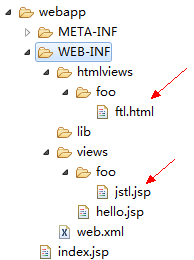
jstl.jsp页面内容如下:
<%@ page language="java" contentType="text/html; charset=UTF-8" pageEncoding="UTF-8"%>
<%@ taglib prefix="c" uri="http://java.sun.com/jsp/jstl/core"%>
<!DOCTYPE html>
<html>
<head>
<meta http-equiv="Content-Type" content="text/html; charset=UTF-8">
<title>foo/jstl for JSTL</title>
</head>
<body>
${message}
</body>
</html>
ftl.html页面内容如下:
<!DOCTYPE html>
<html>
<head>
<meta http-equiv="Content-Type" content="text/html; charset=UTF-8">
<title>foo/ftl for Freemarker</title>
</head>
<body>
<p>${message}</p>
<ul>
<#list users as user><li>${user}</li></#list>
</ul>
</body>
</html>
2.3.4、运行结果
当请求http://localhost:8087/MavenTest/foo/ftl时运行结果如下:
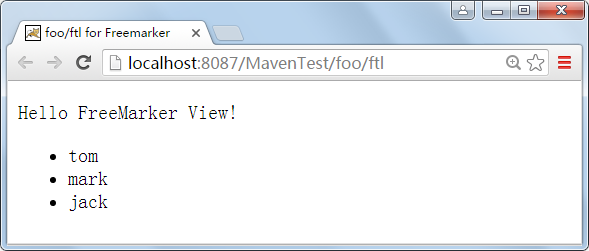
当请求http://localhost:8087/MavenTest/foo/jstl时运行结果如下:
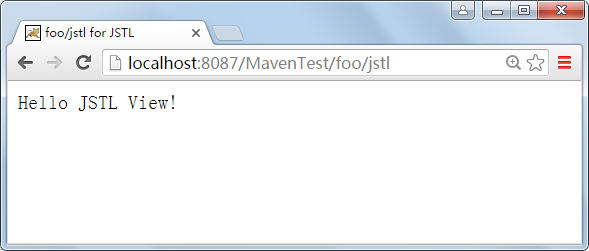
2.3.5、小结
当访问/foo/ftl时会找到action ftl方法,该方法返回foo/ftl字符串,视图解析器中order为1的解析器去foo目录下找名称为ftl的视图,视图存在,将视图与模型渲染后输出。当访问/foo/jstl时会找到action jstl访问,该方法返回foo/jstl字符串,视图解析器中order为1的解析器去foo目录下找名称为jstl的视图,未能找到,解析失败,转到order为2的视图解析器解析,在目录foo下找到jstl的文件成功,将视图与模板渲染后输出。
如果想视图解析器更加直接的选择可以使用属性viewNames,如viewNames="html*",则会只解析视图名以html开头的视图。
在ftl.html页面中,使用了FreeMarker模板语言,具体的应用细节请看本博客的另一篇文章。
三、综合示例
为了巩固前面学习的内容,通过一个相对综合的示例串联前面学习过的一些知识点,主要实现产品管理管理功能,包含产品的添加,删除,修改,查询,多删除功能,运行结果如下:
3.1、新建一个基于Maven的Web项目
这一步在前面的文章中也多次提到,如果熟悉的话可以跳过。如果初学可以查看前面发布过一些文章中的内容,内容更加详细。如:Spring整合MyBatis(Maven+MySQL)一。
3.1.1、创建项目
新建一个名称为SpringMVC04的Maven简单项目,填写好项目名称,组名,打包选择war。
3.1.2、修改层面信息
在项目上右键选择属性,再选择“Project Facets”,先设置java运行环境为1.7,先去掉"Dynamic Web Module"前的勾,然后保存关闭;再打开勾选上"Dynamic Web Module",版本选择“3.0”;这里在左下解会出现一个超链接,创建“Web Content”,完成关闭。

3.1.3、修改项目的部署内容
项目上右键属性,选择“Deplyment Assembly”,删除不需要发布的内容如:带“test”的两个目录,WebContent目录,再添加一个main下的webapp目录。
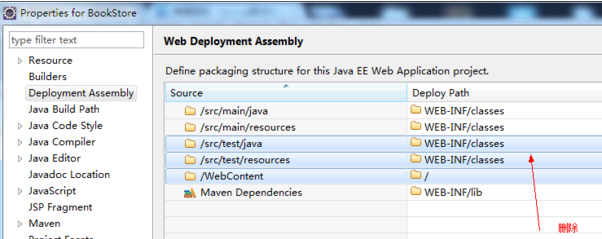
修改后的结果如下所示:
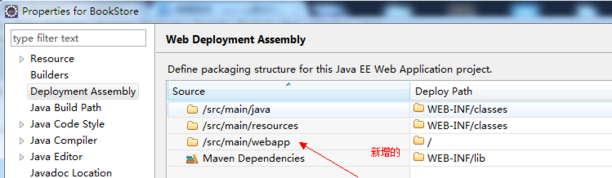
3.1.4、修改项目内容。
将WebContent下的内容复制到/src/main/webapp下,再删除WebContent目录。
修改后的目录结构如下:
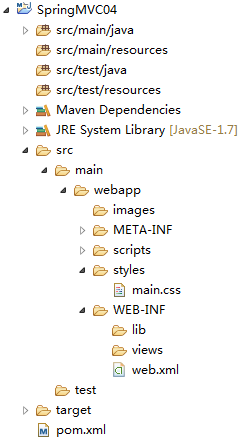
3.1.5、添加“服务器运行时(Server Runtime)”,当然如果选择直接依赖Servlet与jsp的jar包,则这一步可以跳过,添加后的结果如下:
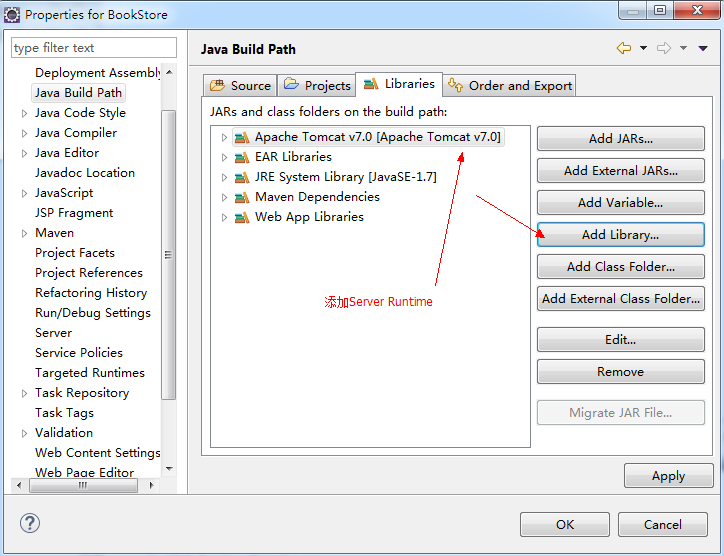
3.2、添加依赖
项目主要依赖的jar包有Spring核心包、Spring MVC、JSTL、JSP、Servlet核心包、Jackson等,具体的pom.xml文件如下:
<project xmlns="http://maven.apache.org/POM/4.0.0" xmlns:xsi="http://www.w3.org/2001/XMLSchema-instance"
xsi:schemaLocation="http://maven.apache.org/POM/4.0.0 http://maven.apache.org/xsd/maven-4.0.0.xsd">
<modelVersion>4.0.0</modelVersion>
<groupId>com.zhangguo</groupId>
<artifactId>SpringMVC04</artifactId>
<version>0.0.1</version>
<packaging>war</packaging>
<properties>
<project.build.sourceEncoding>UTF-8</project.build.sourceEncoding>
<spring.version>4.3.0.RELEASE</spring.version>
</properties>
<dependencies>
<!--Spring框架核心库 -->
<dependency>
<groupId>org.springframework</groupId>
<artifactId>spring-context</artifactId>
<version>${spring.version}</version>
</dependency>
<!-- Spring MVC -->
<dependency>
<groupId>org.springframework</groupId>
<artifactId>spring-webmvc</artifactId>
<version>${spring.version}</version>
</dependency>
<!-- JSTL -->
<dependency>
<groupId>javax.servlet</groupId>
<artifactId>jstl</artifactId>
<version>1.2</version>
</dependency>
<!-- Servlet核心包 -->
<dependency>
<groupId>javax.servlet</groupId>
<artifactId>javax.servlet-api</artifactId>
<version>3.0.1</version>
<scope>provided</scope>
</dependency>
<!--JSP应用程序接口 -->
<dependency>
<groupId>javax.servlet.jsp</groupId>
<artifactId>jsp-api</artifactId>
<version>2.1</version>
<scope>provided</scope>
</dependency>
<!-- jackson -->
<dependency>
<groupId>com.fasterxml.jackson.core</groupId>
<artifactId>jackson-core</artifactId>
<version>2.5.2</version>
</dependency>
<dependency>
<groupId>com.fasterxml.jackson.core</groupId>
<artifactId>jackson-databind</artifactId>
<version>2.5.2</version>
</dependency>
</dependencies>
</project>
依赖成功后的结果如下:
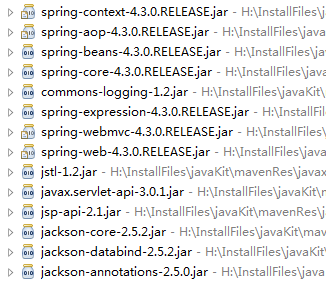
3.3、配置Spring MVC运行环境
具体的内容请看该系列文章中的第一篇,Spring MVC运行环境引用的包在上一步中已完成,修改web.xml注册中心控制器,修改后的web.xml如下所示:
<?xml version="1.0" encoding="UTF-8"?>
<web-app xmlns:xsi="http://www.w3.org/2001/XMLSchema-instance" xmlns="http://java.sun.com/xml/ns/javaee"
xsi:schemaLocation="http://java.sun.com/xml/ns/javaee http://java.sun.com/xml/ns/javaee/web-app_3_0.xsd"
id="WebApp_ID" version="3.0">
<servlet>
<servlet-name>springmvc</servlet-name>
<servlet-class>org.springframework.web.servlet.DispatcherServlet</servlet-class>
<init-param>
<param-name>contextConfigLocation</param-name>
<param-value>classpath*:springmvc-servlet.xml</param-value>
</init-param>
<load-on-startup>1</load-on-startup>
</servlet>
<servlet-mapping>
<servlet-name>springmvc</servlet-name>
<url-pattern>/</url-pattern>
</servlet-mapping>
</web-app>
在源代码根目录下添加spring mvc配置文件springmvc-servlet.xml,详细内容如下:
<?xml version="1.0" encoding="UTF-8"?>
<beans xmlns="http://www.springframework.org/schema/beans"
xmlns:xsi="http://www.w3.org/2001/XMLSchema-instance"
xmlns:context="http://www.springframework.org/schema/context"
xmlns:mvc="http://www.springframework.org/schema/mvc"
xsi:schemaLocation="http://www.springframework.org/schema/beans
http://www.springframework.org/schema/beans/spring-beans.xsd
http://www.springframework.org/schema/context
http://www.springframework.org/schema/context/spring-context-4.3.xsd
http://www.springframework.org/schema/mvc
http://www.springframework.org/schema/mvc/spring-mvc-4.3.xsd">
<!-- 自动扫描包,实现支持注解的IOC -->
<context:component-scan base-package="com.zhangguo.springmvc04" />
<!-- Spring MVC不处理静态资源 -->
<mvc:default-servlet-handler />
<!-- 支持mvc注解驱动 -->
<mvc:annotation-driven enable-matrix-variables="true" />
<!-- 配置映射媒体类型的策略 -->
<bean
class="org.springframework.web.servlet.mvc.method.annotation.RequestMappingHandlerMapping">
<property name="removeSemicolonContent" value="false" />
</bean>
<!-- 视图解析器 -->
<bean
class="org.springframework.web.servlet.view.InternalResourceViewResolver"
id="internalResourceViewResolver">
<!-- 前缀 -->
<property name="prefix" value="/WEB-INF/views/" />
<!-- 后缀 -->
<property name="suffix" value=".jsp" />
</bean>
</beans>
3.4、新建POJO实体(entity)
在包com.zhangguo.springmvc04.entities新增加产品类型类ProductType,代码如下所示:

package com.zhangguo.springmvc04.entities;
import java.io.Serializable;
/**
* 产品类型
*
*/
public class ProductType implements Serializable {
private static final long serialVersionUID = 2L;
/**
* 编号
*/
private int id;
/**
* 名称
*/
private String name;
public ProductType(int id, String name) {
super();
this.id = id;
this.name = name;
}
public ProductType() {
}
public String getName() {
return name;
}
public void setName(String name) {
this.name = name;
}
public int getId() {
return id;
}
public void setId(int id) {
this.id = id;
}
@Override
public String toString() {
return "编号:"+this.getId()+",名称:"+this.getName();
}
}
添加产品POJO类Product,具体代码如下:

package com.zhangguo.springmvc04.entities;
import java.io.Serializable;
/**
* 产品
*/
public class Product implements Serializable {
private static final long serialVersionUID = 1L;
/*
* 编号
*/
private int id;
/*
* 名称
*/
private String name;
/*
* 价格
*/
private double price;
/*
* 产品类型
*/
private ProductType productType;
public Product() {
productType=new ProductType();
}
public Product(String name, double price) {
super();
this.name = name;
this.price = price;
}
public Product(int id, String name, double price, ProductType type) {
super();
this.id = id;
this.name = name;
this.price = price;
this.productType = type;
}
@Override
public String toString() {
return "编号(id):" + this.getId() + ",名称(name):" + this.getName() + ",价格(price):" + this.getPrice()
+ ",类型(productType.Name):" + this.getProductType().getName();
}
public int getId() {
return id;
}
public void setId(int id) {
this.id = id;
}
public String getName() {
return name;
}
public void setName(String name) {
this.name = name;
}
public double getPrice() {
return price;
}
public void setPrice(double price) {
this.price = price;
}
public ProductType getProductType() {
return productType;
}
public void setProductType(ProductType productType) {
this.productType = productType;
}
}
3.5、新建业务层(Service)
在包com.zhangguo.springmvc04.services下创建产品类型服务接口ProductTypeService,代码如下:
package com.zhangguo.springmvc04.services;
import java.util.List;
import com.zhangguo.springmvc04.entities.ProductType;
/**
* 产品类型服务
*
*/
public interface ProductTypeService {
/**
* 根据产品类型编号获得产品类型对象
*/
public ProductType getProductTypeById(int id);
/**
* 获得所有的产品类型
*/
public List<ProductType> getAllProductTypes();
}
实现类ProductTypeServiceImpl,代码如下:
package com.zhangguo.springmvc04.services;
import java.util.ArrayList;
import java.util.List;
import org.springframework.stereotype.Service;
import com.zhangguo.springmvc04.entities.ProductType;
@Service
public class ProductTypeServiceImpl implements ProductTypeService {
private static List<ProductType> productTypes;
static {
productTypes = new ArrayList<ProductType>();
productTypes.add(new ProductType(11, "数码电子"));
productTypes.add(new ProductType(21, "鞋帽服饰"));
productTypes.add(new ProductType(31, "图书音像"));
productTypes.add(new ProductType(41, "五金家电"));
productTypes.add(new ProductType(51, "生鲜水果"));
}
@Override
public ProductType getProductTypeById(int id) {
for (ProductType productType : productTypes) {
if (productType.getId() == id) {
return productType;
}
}
return null;
}
@Override
public List<ProductType> getAllProductTypes() {
return productTypes;
}
}
创建产品服务接口ProductService,代码如下:
package com.zhangguo.springmvc04.services;
import java.util.List;
import com.zhangguo.springmvc04.entities.Product;
public interface ProductService {
/*
* 获得所有的产品
*/
List<Product> getAllProducts();
/*
* 获得产品通过编号
*/
Product getProductById(int id);
/*
* 获得产品名称通过名称
*/
List<Product> getProductsByName(String productName);
/**
* 新增产品对象
*/
void addProduct(Product enttiy) throws Exception;
/**
* 更新产品对象
*/
public void updateProduct(Product entity) throws Exception;
/**
* 删除产品对象
*/
void deleteProduct(int id);
/**
* 多删除产品对象
*/
void deletesProduct(int[] ids);
}
实现类ProductServiceImpl,代码如下:
package com.zhangguo.springmvc04.services;
import java.util.ArrayList;
import java.util.List;
import org.springframework.stereotype.Service;
import com.zhangguo.springmvc04.entities.Product;
@Service
public class ProductServiceImpl implements ProductService {
private static List<Product> products;
static {
ProductTypeService productTypeService = new ProductTypeServiceImpl();
products = new ArrayList<Product>();
products.add(new Product(198, "Huwei P8", 4985.6, productTypeService.getProductTypeById(11)));
products.add(new Product(298, "李宁运动鞋", 498.56, productTypeService.getProductTypeById(21)));
products.add(new Product(398, "Spring MVC权威指南", 49.856, productTypeService.getProductTypeById(31)));
products.add(new Product(498, "山东国光苹果", 4.9856, productTypeService.getProductTypeById(51)));
products.add(new Product(598, "8开门超级大冰箱", 49856.1, productTypeService.getProductTypeById(41)));
}
/*
* 获得所有的产品
*/
@Override
public List<Product> getAllProducts() {
return products;
}
/*
* 获得产品通过编号
*/
@Override
public Product getProductById(int id) {
for (Product product : products) {
if (product.getId() == id) {
return product;
}
}
return null;
}
/*
* 获得产品名称通过名称
*/
@Override
public List<Product> getProductsByName(String productName) {
if(productName==null||productName.equals("")){
return getAllProducts();
}
List<Product> result = new ArrayList<Product>();
for (Product product : products) {
if (product.getName().contains(productName)) {
result.add(product);
}
}
return result;
}
/**
* 新增
* @throws Exception
*/
@Override
public void addProduct(Product entity) throws Exception {
if(entity.getName()==null||entity.getName().equals("")){
throw new Exception("产品名称必须填写");
}
if (products.size() > 0) {
entity.setId(products.get(products.size() - 1).getId() + 1);
} else {
entity.setId(1);
}
products.add(entity);
}
/*
* 更新
*/
public void updateProduct(Product entity) throws Exception
{
if(entity.getPrice()<0){
throw new Exception("价格必须大于0");
}
Product source=getProductById(entity.getId());
source.setName(entity.getName());
source.setPrice(entity.getPrice());
source.setProductType(entity.getProductType());
}
/**
* 删除
*/
@Override
public void deleteProduct(int id){
products.remove(getProductById(id));
}
/*
* 多删除
*/
@Override
public void deletesProduct(int[] ids){
for (int id : ids) {
deleteProduct(id);
}
}
}
3.6、实现展示、查询、删除与多删除功能
在com.zhangguo.springmvc04.controllers包下定义一个名为ProductController的控制器,代码如下所示:
package com.zhangguo.springmvc04.controllers;
import org.springframework.beans.factory.annotation.Autowired;
import org.springframework.stereotype.Controller;
import org.springframework.ui.Model;
import org.springframework.web.bind.annotation.PathVariable;
import org.springframework.web.bind.annotation.RequestMapping;
import org.springframework.web.bind.annotation.RequestParam;
import com.zhangguo.springmvc04.services.ProductService;
@Controller
@RequestMapping
public class ProductController {
@Autowired
ProductService productService;
//展示与搜索action
@RequestMapping
public String index(Model model, String searchKey) {
model.addAttribute("products", productService.getProductsByName(searchKey));
model.addAttribute("searchKey", searchKey);
return "product/index";
}
//删除,id为路径变量
@RequestMapping("/delete/{id}")
public String delete(@PathVariable int id){
productService.deleteProduct(id);
return "redirect:/";
}
//多删除,ids的值为多个id参数组成
@RequestMapping("/deletes")
public String deletes(@RequestParam("id")int[] ids){
productService.deletesProduct(ids);
return "redirect:/";
}
}
控制器上的路径映射value并未指定值是让该控制器为默认控制器,index请求处理方法在路径映射注解@RequestMapping中也并未指定value值是让该action为默认action,所有当我们访问系统时这个index就成了欢迎页。
定义所有页面风格用的main.css样式,脚本如下:

@CHARSET "UTF-8";
* {
margin: 0;
padding: 0;
font-family: microsoft yahei;
font-size: 14px;
}
body {
padding-top: 20px;
}
.main {
width: 90%;
margin: 0 auto;
border: 1px solid #777;
padding: 20px;
border-radius: 5px;
}
.main .title {
font-size: 20px;
font-weight: normal;
border-bottom: 1px solid #ccc;
margin-bottom: 15px;
padding-bottom: 5px;
color: #006ac1;
}
.main .title span {
display: inline-block;
font-size: 20px;
color: #fff;
padding: 0 8px;
background: orangered;
border-radius: 5px;
}
a {
color: #006ac1;
text-decoration: none;
}
a:hover {
color: orangered;
}
.tab td, .tab, .tab th {
border: 1px solid #777;
border-collapse: collapse;
}
.tab td, .tab th {
line-height: 26px;
height: 26px;
padding-left: 5px;
}
.abtn {
display: inline-block;
height: 18px;
line-height: 18px;
background: #006ac1;
color: #fff;
padding: 0 5px;
border-radius: 5px;
}
.btn {
height: 18px;
line-height: 18px;
background: #006ac1;
color: #fff;
padding: 0 8px;
border: 0;
border-radius: 5px;
}
.abtn:hover, .btn:hover {
background: orangered;
color: #fff;
}
p {
padding: 5px 0;
}
fieldset {
border: 1px solid #ccc;
padding: 5px 10px;
}
fieldset legend {
margin-left: 10px;
font-size: 16px;
}
a.out,input.out {
height: 23px;
line-height: 23px;
}
form{
margin:10px 0;
}
在views目录下新建目录product,在product目录下新建一个视图index.jsp,页面脚本如下所示:
<%@ page language="java" contentType="text/html; charset=UTF-8" pageEncoding="UTF-8"%>
<%@taglib prefix="c" uri="http://java.sun.com/jsp/jstl/core"%>
<%@taglib prefix="fmt" uri="http://java.sun.com/jsp/jstl/fmt" %>
<!DOCTYPE html>
<html>
<head>
<meta http-equiv="Content-Type" content="text/html; charset=UTF-8">
<link href="<c:url value="/styles/main.css"/>" type="text/css" rel="stylesheet" />
<title>产品管理</title>
</head>
<body>
<div class="main">
<h2 class="title"><span>产品管理</span></h2>
<form method="get">
名称:<input type="text" name="searchKey" value="${searchKey}"/>
<input type="submit" value="搜索" class="btn out"/>
</form>
<form action="deletes" method="post">
<table border="1" width="100%" class="tab">
<tr>
<th><input type="checkbox" id="chbAll"></th>
<th>编号</th>
<th>产品名</th>
<th>价格</th>
<th>类型</th>
<th>操作</th>
</tr>
<c:forEach var="product" items="${products}">
<tr>
<th><input type="checkbox" name="id" value="${product.id}"></th>
<td>${product.id}</td>
<td>${product.name}</td>
<td>${product.price}</td>
<td>${product.productType.name}</td>
<td>
<a href="delete/${product.id}" class="abtn">删除</a>
<a href="edit/${product.id}" class="abtn">编辑</a>
</td>
</tr>
</c:forEach>
</table>
<p style="color: red">${message}</p>
<p>
<a href="add" class="abtn out">添加</a>
<input type="submit" value="删除选择项" class="btn out"/>
</p>
<script type="text/javascript" src="<c:url value="/scripts/jQuery1.11.3/jquery-1.11.3.min.js"/>" ></script>
</form>
</div>
</body>
</html>
运行结果如下:

搜索:

删除与批量删除:
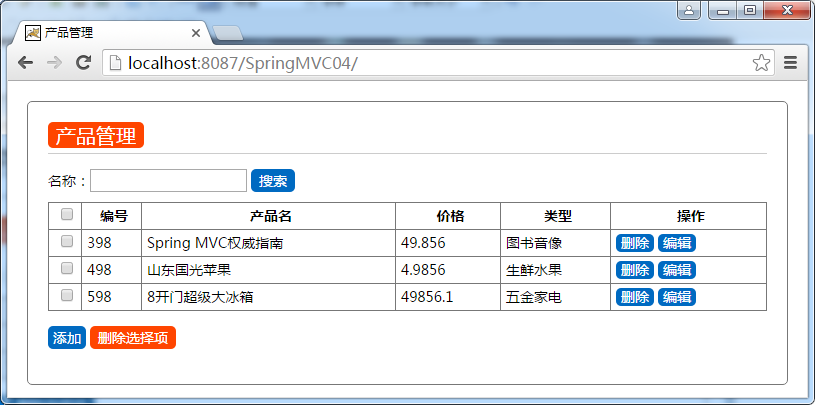
3.7、新增产品功能
在ProductController控制器中添加两个Action,一个用于渲染添加页面,另一个用于响应保存功能,代码如下:
// 新增,渲染出新增界面
@RequestMapping("/add")
public String add(Model model) {
// 与form绑定的模型
model.addAttribute("product", new Product());
// 用于生成下拉列表
model.addAttribute("productTypes", productTypeService.getAllProductTypes());
return "product/add";
}
// 新增保存,如果新增成功转回列表页,如果失败回新增页,保持页面数据
@RequestMapping("/addSave")
public String addSave(Model model,Product product) {
try {
//根据类型的编号获得类型对象
product.setProductType(productTypeService.getProductTypeById(product.getProductType().getId()));
productService.addProduct(product);
return "redirect:/";
} catch (Exception exp) {
// 与form绑定的模型
model.addAttribute("product", product);
// 用于生成下拉列表
model.addAttribute("productTypes", productTypeService.getAllProductTypes());
//错误消息
model.addAttribute("message", exp.getMessage());
return "product/add";
}
}
在views/product目录下新增视图add.jsp页面,页面脚本如下:
<%@ page language="java" contentType="text/html; charset=UTF-8" pageEncoding="UTF-8"%>
<%@taglib prefix="c" uri="http://java.sun.com/jsp/jstl/core"%>
<%@taglib prefix="form" uri="http://www.springframework.org/tags/form" %>
<!DOCTYPE html>
<html>
<head>
<meta http-equiv="Content-Type" content="text/html;charset=UTF-8">
<link href="styles/main.css" type="text/css" rel="stylesheet" />
<title>新增产品</title>
</head>
<body>
<div class="main">
<h2 class="title"><span>新增产品</span></h2>
<form:form action="addSave" modelAttribute="product">
<fieldset>
<legend>产品</legend>
<p>
<label for="name">产品名称:</label>
<form:input path="name"/>
</p>
<p>
<label for="title">产品类型:</label>
<form:select path="productType.id" items="${productTypes}" itemLabel="name" itemValue="id">
</form:select>
</p>
<p>
<label for="price">产品价格:</label>
<form:input path="price"/>
</p>
<p>
<input type="submit" value="保存" class="btn out">
</p>
</fieldset>
</form:form>
<p style="color: red">${message}</p>
<p>
<a href="<c:url value="/" />" class="abtn out">返回列表</a>
</p>
</div>
</body>
</html>
运行结果:
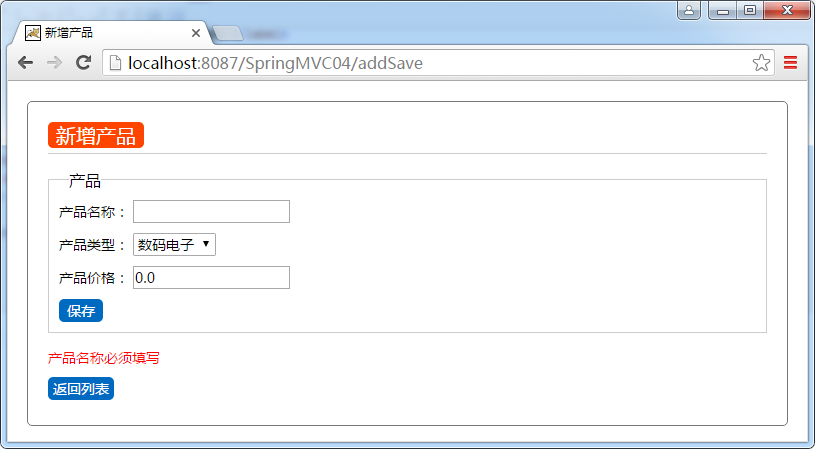
3.8、编辑产品
在ProductController控制器中添加两个Action,一个用于渲染编辑页面,根据要编辑的产品编号获得产品对象,另一个用于响应保存功能,代码如下:
// 编辑,渲染出编辑界面,路径变量id是用户要编辑的产品编号
@RequestMapping("/edit/{id}")
public String edit(Model model,@PathVariable int id) {
// 与form绑定的模型
model.addAttribute("product", productService.getProductById(id));
// 用于生成下拉列表
model.addAttribute("productTypes", productTypeService.getAllProductTypes());
return "product/edit";
}
// 编辑后保存,如果更新成功转回列表页,如果失败回编辑页,保持页面数据
@RequestMapping("/editSave")
public String editSave(Model model,Product product) {
try {
//根据类型的编号获得类型对象
product.setProductType(productTypeService.getProductTypeById(product.getProductType().getId()));
productService.updateProduct(product);
return "redirect:/";
} catch (Exception exp) {
// 与form绑定的模型
model.addAttribute("product", product);
// 用于生成下拉列表
model.addAttribute("productTypes", productTypeService.getAllProductTypes());
//错误消息
model.addAttribute("message", exp.getMessage());
return "product/edit";
}
}
在views/product目录下新增视图edit.jsp页面,页面脚本如下:
<%@ page language="java" contentType="text/html; charset=UTF-8" pageEncoding="UTF-8"%>
<%@taglib prefix="c" uri="http://java.sun.com/jsp/jstl/core"%>
<%@taglib prefix="form" uri="http://www.springframework.org/tags/form" %>
<!DOCTYPE html>
<html>
<head>
<meta http-equiv="Content-Type" content="text/html;charset=UTF-8">
<link href="<c:url value="/styles/main.css" />" type="text/css" rel="stylesheet" />
<title>编辑产品</title>
</head>
<body>
<div class="main">
<h2 class="title"><span>编辑产品</span></h2>
<form:form action="${pageContext.request.contextPath}/editSave" modelAttribute="product">
<fieldset>
<legend>产品</legend>
<p>
<label for="name">产品名称:</label>
<form:input path="name"/>
</p>
<p>
<label for="title">产品类型:</label>
<form:select path="productType.id" items="${productTypes}" itemLabel="name" itemValue="id">
</form:select>
</p>
<p>
<label for="price">产品价格:</label>
<form:input path="price"/>
</p>
<p>
<form:hidden path="id"/>
<input type="submit" value="保存" class="btn out">
</p>
</fieldset>
</form:form>
<p style="color: red">${message}</p>
<p>
<a href="<c:url value="/" />" class="abtn out">返回列表</a>
</p>
</div>
</body>
</html>
这里要注意路径问题使用c:url不能嵌套在form标签中,所以使用了${ctx},运行结果如下:
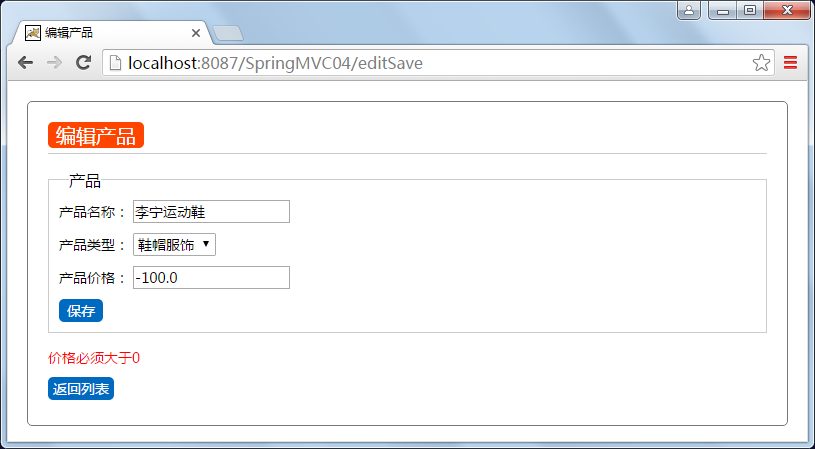
完成整个功能后的控制器代码如下:

package com.zhangguo.springmvc04.controllers;
import org.springframework.beans.factory.annotation.Autowired;
import org.springframework.stereotype.Controller;
import org.springframework.ui.Model;
import org.springframework.web.bind.annotation.PathVariable;
import org.springframework.web.bind.annotation.RequestMapping;
import org.springframework.web.bind.annotation.RequestParam;
import com.zhangguo.springmvc04.entities.Product;
import com.zhangguo.springmvc04.services.ProductService;
import com.zhangguo.springmvc04.services.ProductTypeService;
@Controller
@RequestMapping
public class ProductController {
@Autowired
ProductService productService;
@Autowired
ProductTypeService productTypeService;
// 展示与搜索action
@RequestMapping
public String index(Model model, String searchKey) {
model.addAttribute("products", productService.getProductsByName(searchKey));
model.addAttribute("searchKey", searchKey);
return "product/index";
}
// 删除,id为路径变量
@RequestMapping("/delete/{id}")
public String delete(@PathVariable int id) {
productService.deleteProduct(id);
return "redirect:/";
}
// 多删除,ids的值为多个id参数组成
@RequestMapping("/deletes")
public String deletes(@RequestParam("id") int[] ids) {
productService.deletesProduct(ids);
return "redirect:/";
}
// 新增,渲染出新增界面
@RequestMapping("/add")
public String add(Model model) {
// 与form绑定的模型
model.addAttribute("product", new Product());
// 用于生成下拉列表
model.addAttribute("productTypes", productTypeService.getAllProductTypes());
return "product/add";
}
// 新增保存,如果新增成功转回列表页,如果失败回新增页,保持页面数据
@RequestMapping("/addSave")
public String addSave(Model model,Product product) {
try {
//根据类型的编号获得类型对象
product.setProductType(productTypeService.getProductTypeById(product.getProductType().getId()));
productService.addProduct(product);
return "redirect:/";
} catch (Exception exp) {
// 与form绑定的模型
model.addAttribute("product", product);
// 用于生成下拉列表
model.addAttribute("productTypes", productTypeService.getAllProductTypes());
//错误消息
model.addAttribute("message", exp.getMessage());
return "product/add";
}
}
// 编辑,渲染出编辑界面,路径变量id是用户要编辑的产品编号
@RequestMapping("/edit/{id}")
public String edit(Model model,@PathVariable int id) {
// 与form绑定的模型
model.addAttribute("product", productService.getProductById(id));
// 用于生成下拉列表
model.addAttribute("productTypes", productTypeService.getAllProductTypes());
return "product/edit";
}
// 编辑后保存,如果更新成功转回列表页,如果失败回编辑页,保持页面数据
@RequestMapping("/editSave")
public String editSave(Model model,Product product) {
try {
//根据类型的编号获得类型对象
product.setProductType(productTypeService.getProductTypeById(product.getProductType().getId()));
productService.updateProduct(product);
return "redirect:/";
} catch (Exception exp) {
// 与form绑定的模型
model.addAttribute("product", product);
// 用于生成下拉列表
model.addAttribute("productTypes", productTypeService.getAllProductTypes());
//错误消息
model.addAttribute("message", exp.getMessage());
return "product/edit";
}
}
}






