iOS自动化-iOS录屏xrecord及解决iPhone设备不显示的问题
github地址:https://github.com/WPO-Foundation/xrecord
安装方法:
git clone https://github.com/WPO-Foundation/xrecord
使用方法:
进入xrecord目录 --进入bin目录--打开xrecord即可
配置命令行启动:
切换root用户,配置全局命令 sudo -i #切换root命令 vim /etc/bashrc #编辑系统配置文件 增加一行命令:alias xrecord='/Users/zhaoxu/xrecord/xrecord/bin/xrecord',#配置全局命令别名,等号后边路径根据下载xrecord路径保持一致 保存后,source bashrc,#永久激活命令别名
列出可用的捕获录像的设备
xrecord --quicktime --list
显示结果:
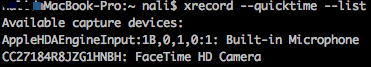
问题:如果让iPhone显示在以上list列表中呢?
解决方案参考:https://github.com/WPO-Foundation/xrecord/issues/3
即:打开Mac的quicktime, 并选择录像设备是iPhone。然后输入命令即可
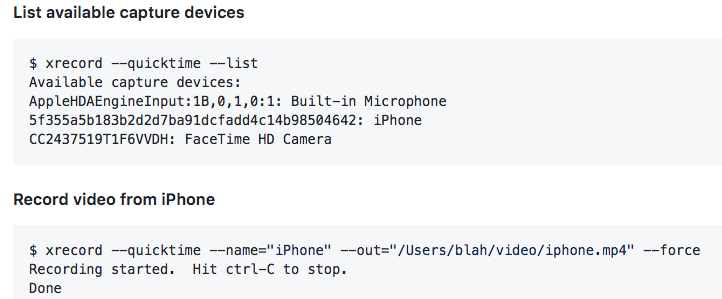
日行一善, 日写一撰



