Pyqt4的对话框 -- 预定义对话框
QinputDialog提供了一种获取用户单值数据的简介形式。
它接受的数据有字符串、数字、列表中的一项数据
# QInputDialog 输入对话框
# 本示例包含一个按钮和一个行编辑部件。单击按钮会弹出对话框,以获取用户输入的文本数据。该文本数据将会显示在行编辑部件中。
import sys
from PyQt4 import QtCore, QtGui
class MainWindow(QtGui.QWidget):
def __init__(self, parent = None):
QtGui.QWidget.__init__(self, parent)
self.setGeometry(300, 300, 350, 80)
self.setWindowTitle('InputDialog')
self.button = QtGui.QPushButton('Dialog', self)
self.button.setFocusPolicy(QtCore.Qt.NoFocus)
self.button.move(20, 20)
self.connect(self.button, QtCore.SIGNAL('clicked()'), self.showDialog)
self.setFocus()
self.label = QtGui.QLineEdit(self)
self.label.move(130, 22)
def showDialog(self):
text, ok = QtGui.QInputDialog.getText(self, 'Input Dialog', 'Enter your name:')
# 该语句用来显示一个输入对话框。第一个参数"Input Dialog"是对话框的标题, 第二个参数"Enter your name"将作为提示信息显示在对话框内。
# 该对话框将返回用户输入的内容和一个布尔值。如果用户单击OK按钮确认输入,则返回的布尔值是true,否则返回的布尔值为false。
if ok:
self.label.setText(unicode(text))
app = QtGui.QApplication(sys.argv)
main = MainWindow()
main.show()
sys.exit(app.exec_())
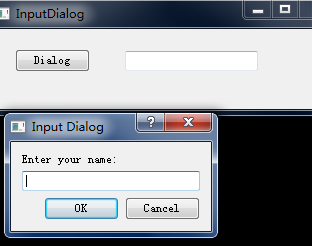
日行一善, 日写一撰





