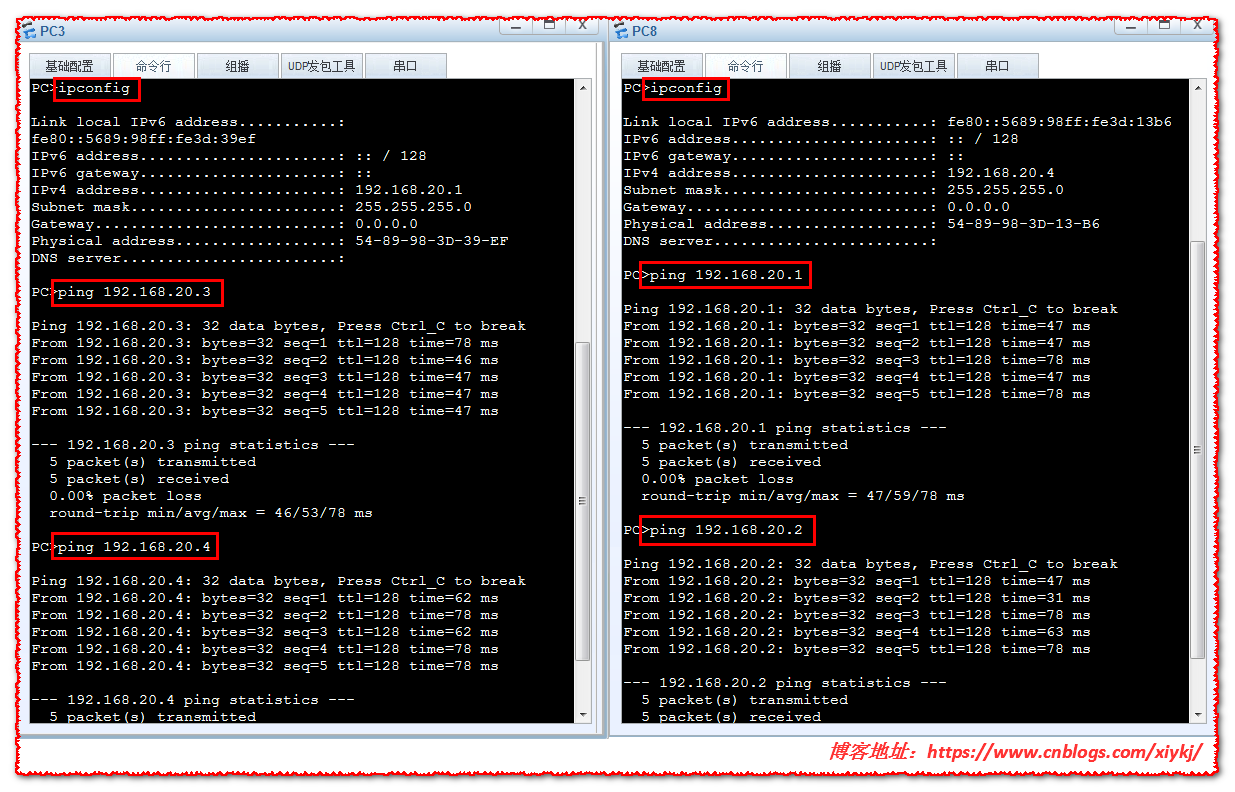华为交换机划分VLAN
1. 业务需求:公司现有生产部、测试工程部、财务部计算机连接在2台华为S 3700交换机上,各个部门只能访问自己部门的网络,请划分VLAN,并用命令行进行配置?逻辑拓扑图如下:
- 生产部 PC 1、PC 2需要互相通信
- 测试工程部 PC 3、PC 4、PC 7、PC 8需要互相通信
- 财务部PC 5、PC 6需要互相访问
- 其它网络均不互通
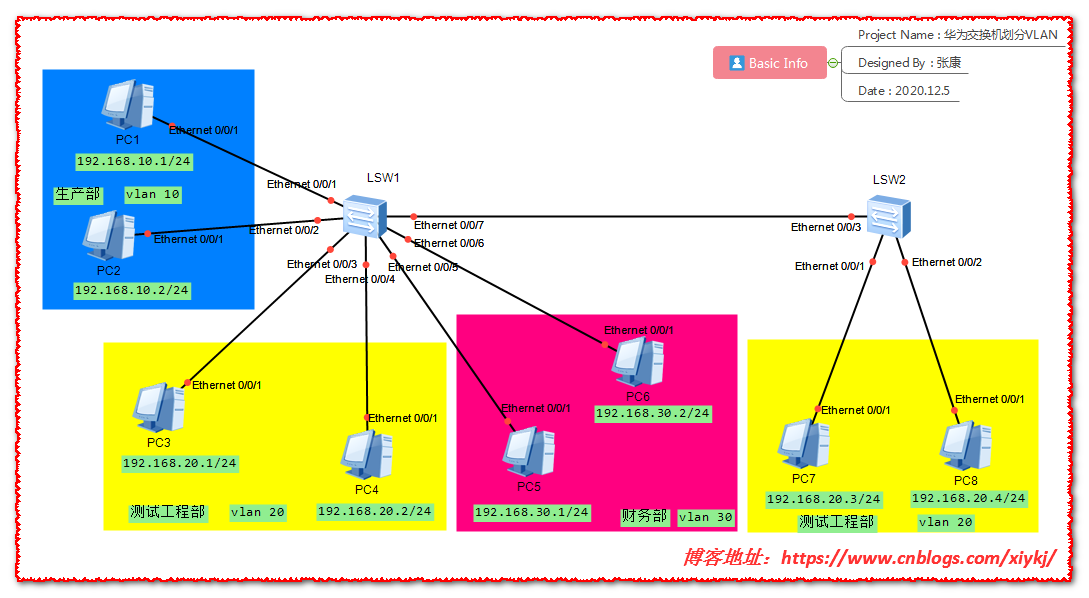
在LSW 1交换机进行如下命令行配置:
<Huawei>system-view #切换系统视图
[Huawei]sysname office #将交换机命名为office
[office]vlan batch 10 20 30 #批量创建vlan 10 20 30
[office]vlan 10 #进入vlan 10
[office-vlan10]description produce #描述vlan 10为produce
[office-vlan10]quit #退出
[office]vlan 20 #进入vlan 20
[office-vlan20]description test #描述vlan 20为test
[office-vlan20]quit #退出
[office]vlan 30 #进入vlan 30
[office-vlan30]description finance #描述vlan 30为finance
[office-vlan30]quit #退出
#接口配置
[office]interface Ethernet0/0/1 #进入e0/0/1接口视图
[office-Ethernet0/0/1]port link-type access #链路类型access
[office-Ethernet0/0/1]port default vlan 10 #划分至vlan 10
[office-Ethernet0/0/1]quit #退出
[office]interface e0/0/2 #进入e0/0/2接口视图
[office-Ethernet0/0/2]port link-type access #链路类型access
[office-Ethernet0/0/2]port default vlan 10 #划分至vlan 10
[office-Ethernet0/0/2]quit #退出
[office]interface e0/0/3 #进入e0/0/3接口视图
[office-Ethernet0/0/3]port link-type access #链路类型access
[office-Ethernet0/0/3]port default vlan 20 #划分至vlan 20
[office-Ethernet0/0/3]quit #退出
[office]interface e0/0/4 #进入e0/0/4接口视图
[office-Ethernet0/0/4]port link-type access #链路类型access
[office-Ethernet0/0/4]port default vlan 20 #划分至vlan 20
[office-Ethernet0/0/4]quit #退出
[office]interface e0/0/5 #进入e0/0/5接口视图
[office-Ethernet0/0/5]port link-type access #链路类型access
[office-Ethernet0/0/5]port default vlan 30 #划分至vlan 30
[office-Ethernet0/0/5]quit #退出
[office]interface e0/0/6 #进入e0/0/6接口视图
[office-Ethernet0/0/6]port link-type access #链路类型access
[office-Ethernet0/0/6]port default vlan 30 #划分至vlan 30
[office-Ethernet0/0/6]quit #退出
[office]interface e0/0/7 #进入e0/0/7接口视图
[office-Ethernet0/0/7]port link-type trunk #链路类型trunk
[office-Ethernet0/0/7]port trunk allow-pass vlan all #允许所有vlan通过
[office-Ethernet0/0/7]quit #退出
#查看vlan信息
[office]display vlan #查看vlan信息如下:
The total number of vlans is : 4
--------------------------------------------------------------------------------
U: Up; D: Down; TG: Tagged; UT: Untagged;
MP: Vlan-mapping; ST: Vlan-stacking;
#: ProtocolTransparent-vlan; *: Management-vlan;
--------------------------------------------------------------------------------
VID Type Ports
--------------------------------------------------------------------------------
1 common UT:Eth0/0/7(U) Eth0/0/8(D) Eth0/0/9(D) Eth0/0/10(D)
Eth0/0/11(D) Eth0/0/12(D) Eth0/0/13(D) Eth0/0/14(D)
Eth0/0/15(D) Eth0/0/16(D) Eth0/0/17(D) Eth0/0/18(D)
Eth0/0/19(D) Eth0/0/20(D) Eth0/0/21(D) Eth0/0/22(D)
GE0/0/1(D) GE0/0/2(D)
10 common UT:Eth0/0/1(U) Eth0/0/2(U)
TG:Eth0/0/7(U)
20 common UT:Eth0/0/3(U) Eth0/0/4(U)
TG:Eth0/0/7(U)
30 common UT:Eth0/0/5(U) Eth0/0/6(U)
TG:Eth0/0/7(U)
VID Status Property MAC-LRN Statistics Description
--------------------------------------------------------------------------------
1 enable default enable disable VLAN 0001
10 enable default enable disable produce
20 enable default enable disable test
30 enable default enable disable finance
#查询端口信息
[office]display port vlan #查询端口信息如下:
Port Link Type PVID Trunk VLAN List
-------------------------------------------------------------------------------
Ethernet0/0/1 access 10 -
Ethernet0/0/2 access 10 -
Ethernet0/0/3 access 20 -
Ethernet0/0/4 access 20 -
Ethernet0/0/5 access 30 -
Ethernet0/0/6 access 30 -
Ethernet0/0/7 trunk 1 1-4094
Ethernet0/0/8 hybrid 1 -
Ethernet0/0/9 hybrid 1 -
Ethernet0/0/10 hybrid 1 -
Ethernet0/0/11 hybrid 1 -
Ethernet0/0/12 hybrid 1 -
Ethernet0/0/13 hybrid 1 -
Ethernet0/0/14 hybrid 1 -
Ethernet0/0/15 hybrid 1 -
Ethernet0/0/16 hybrid 1 -
Ethernet0/0/17 hybrid 1 -
Ethernet0/0/18 hybrid 1 -
Ethernet0/0/19 hybrid 1 -
Ethernet0/0/20 hybrid 1 -
Ethernet0/0/21 hybrid 1 -
Ethernet0/0/22 hybrid 1 -
GigabitEthernet0/0/1 hybrid 1 -
GigabitEthernet0/0/2 hybrid 1 -
在LSW 2交换机上进行如下配置:
<Huawei>system-view #切换系统视图
[Huawei]sysname test #交换机命名test
[test]vlan 20 #创建vlan 20
[test-vlan20]description test #为vlan 20描述test
[test-vlan20]quit #退出
#接口配置
[test]interface e0/0/1 #进入e0/0/1 接口视图
[test-Ethernet0/0/1]port link-type access #链路类型access
[test-Ethernet0/0/1]port default vlan 20 #划分至vlan 20
[test-Ethernet0/0/1]quit #退出
[test]interface e0/0/2 #进入e0/0/2 接口视图
[test-Ethernet0/0/2]port link-type access #链路类型access
[test-Ethernet0/0/2]port default vlan 20 #划分至vlan 20
[test-Ethernet0/0/2]quit #退出
[test]interface e0/0/3 #进入e0/0/3 接口视图
[test-Ethernet0/0/3]port link-type trunk #链路类型trunk
[test-Ethernet0/0/3]port trunk allow-pass vlan all #允许所有vlan通过
[test-Ethernet0/0/3]quit #退出
[test]display vlan #查看vlan信息如下:
The total number of vlans is : 2
--------------------------------------------------------------------------------
U: Up; D: Down; TG: Tagged; UT: Untagged;
MP: Vlan-mapping; ST: Vlan-stacking;
#: ProtocolTransparent-vlan; *: Management-vlan;
--------------------------------------------------------------------------------
VID Type Ports
--------------------------------------------------------------------------------
1 common UT:Eth0/0/3(U) Eth0/0/4(D) Eth0/0/5(D) Eth0/0/6(D)
Eth0/0/7(D) Eth0/0/8(D) Eth0/0/9(D) Eth0/0/10(D)
Eth0/0/11(D) Eth0/0/12(D) Eth0/0/13(D) Eth0/0/14(D)
Eth0/0/15(D) Eth0/0/16(D) Eth0/0/17(D) Eth0/0/18(D)
Eth0/0/19(D) Eth0/0/20(D) Eth0/0/21(D) Eth0/0/22(D)
GE0/0/1(D) GE0/0/2(D)
20 common UT:Eth0/0/1(U) Eth0/0/2(U)
TG:Eth0/0/3(U)
VID Status Property MAC-LRN Statistics Description
--------------------------------------------------------------------------------
1 enable default enable disable VLAN 0001
20 enable default enable disable test
各部门网络通信验证:在各PC上测试,每个部门计算机只能访问自己部门的网络,其它部门网络无法通信,满足业务需求