格式化输出数据、时间日期
两种方式:string的Format方法,对象的ToString方法
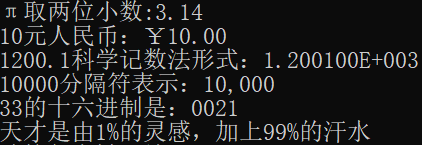
double pi = Math.PI; Console.WriteLine(pi.ToString("F2"));//两位小数,字母后的数字表示小数点后几位,默认2位,下同
Console.WriteLine(string.Format("π取两位小数:{0:F2}", Math.PI)); Console.WriteLine(string.Format("10元人民币:{0:C}", 10)); Console.WriteLine(string.Format("1200.1科学记数法形式:{0:E}", 1200.1)); Console.WriteLine(string.Format("10000分隔符表示:{0:N0}", 10000)); Console.WriteLine(string.Format("33的十六进制是:{0:X4}", 33)); //4位 Console.WriteLine(string.Format("天才是由{0:P0}的灵感,加上{1:P0}的汗水", 0.01, 0.99));
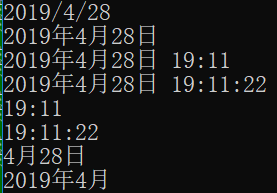
DateTime strDate = DateTime.Now;//当前日期 Console.WriteLine(strDate.ToString("d")); //Console.WriteLine(string.Format("{0:d}", strDate));//同上等效 Console.WriteLine("{0:D}", strDate); Console.WriteLine("{0:f}", strDate); Console.WriteLine("{0:F}", strDate); Console.WriteLine("{0:t}", strDate); Console.WriteLine("{0:T}", strDate); Console.WriteLine("{0:M}", strDate); Console.WriteLine("{0:Y}", strDate);


 浙公网安备 33010602011771号
浙公网安备 33010602011771号