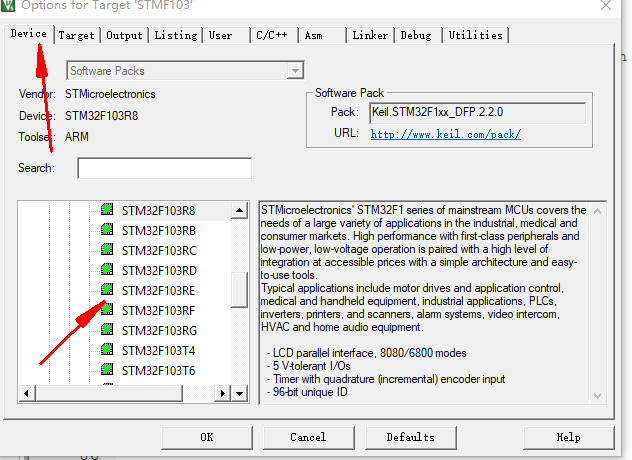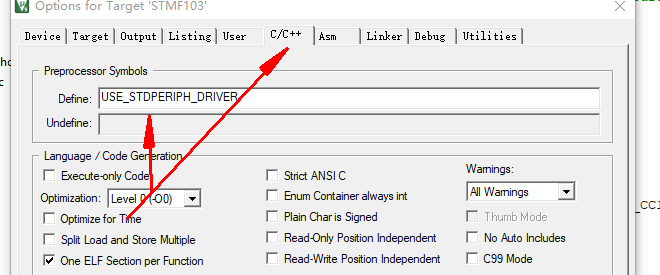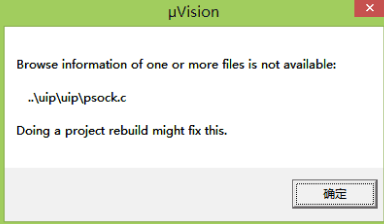Keil相关问题
1、keil重选则器件
2、 移植FREERTOS出错
.\Objects\RTOSDemo.axf: Error: L6406E: No space in execution regions with .ANY selector matching startup_stm32f10x_hd.o(STACK). .\Objects\RTOSDemo.axf: Error: L6406E: No space in execution regions with .ANY selector matching startup_stm32f10x_hd.o(HEAP). .\Objects\RTOSDemo.axf: Error: L6406E: No space in execution regions with .ANY selector matching tasks.o(.bss). .\Objects\RTOSDemo.axf: Error: L6406E: No space in execution regions with .ANY selector matching libspace.o(.bss). .\Objects\RTOSDemo.axf: Error: L6406E: No space in execution regions with .ANY selector matching tasks.o(.data). .\Objects\RTOSDemo.axf: Error: L6406E: No space in execution regions with .ANY selector matching heap_2.o(.data). .\Objects\RTOSDemo.axf: Error: L6406E: No space in execution regions with .ANY selector matching port.o(.data). .\Objects\RTOSDemo.axf: Error: L6407E: Sections of aggregate size 0x1f80 bytes could not fit into .ANY selector(s). Not enough information to list image symbols. Not enough information to list the image map. Finished: 2 information, 0 warning and 8 error messages. ".\Objects\RTOSDemo.axf" - 8 Error(s), 0 Warning(s).
分析原因:空间不足
解决方案:—>device 暂时选择一个大一点的器件
3, 编译警告,assert_param未申明
warning: #223-D: function “assert_param” declared implicitly”
分析原因:STM32XXXXX_conf.h 条件编译未执行
添加该定义。
4,弹窗提示
分析原因:
1,文件路径没成功
2,文件中没什么东西,编译为空
3,文件编译选项,文件格式未识别
解决办法:
1,移除后,添加文件,并修改。
2,检查路径是否有空格,中文等可能未被识别的路径,C/C++路径中正确选择编译路径
3,右键选择文件,魔棒中选择文件个,工程魔棒中选择文本格式未C99.