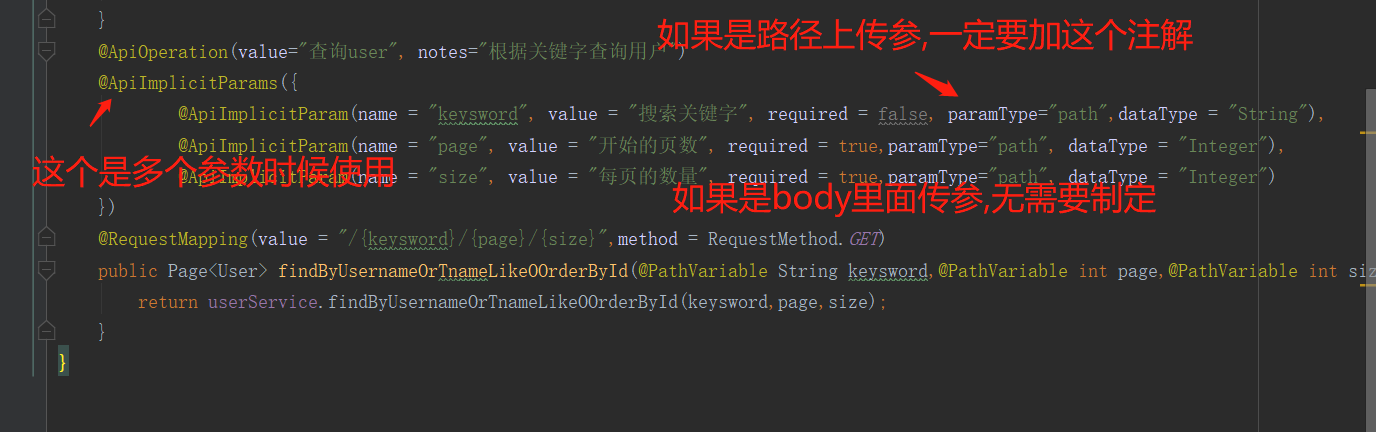springBoot整合Swagger2
一 关于 Swagger
Swagger能成为最受欢迎的REST APIs文档生成工具之一,有以下几个原因:
- Swagger 可以生成一个具有互动性的API控制台,开发者可以用来快速学习和尝试API。
- Swagger 可以生成客户端SDK代码用于各种不同的平台上的实现。
- Swagger 文件可以在许多不同的平台上从代码注释中自动生成。
- Swagger 有一个强大的社区,里面有许多强悍的贡献者
二 Swagger的缺点
Swagger是一个非常强大的文档工具,但是对代码侵入性太高,这点等会截图下来,大家就可以看到的,这个点是缺陷,也导致了很多公司并没有使用他,当然使用他并没有什么坏处
三:综合分析swagger
在开发中我们构建RESTful风格Api时候就可能需要面对不同的开发前端,例如微信小程序,app,web,安卓,ios等,那么我们就需要一份开发文档给前端人员进行调用,在之前笔者是采用showdoc进行构建的,就是石墨文档,还有自己内部的服务器进行写文档的,这个给笔者开发带了很大的麻烦,一个上午的时间只可以写四个文档,对每个参数进行说明,
同时,在开发过程中如果代码修改,参数类型发生改变,还有请求类型发送改变,那么就需要去重新修改文档,这个给开发效率造成了很大的麻烦,swagger是一个很好的开发工具,
四 springboot整合swagger
1 pom.xml依赖引入
<dependencies>
<dependency>
<groupId>org.springframework.boot</groupId>
<artifactId>spring-boot-starter-data-elasticsearch</artifactId>
</dependency>
<!--这个es的依赖是我整合时候es使用的,这个可以删除,如果删除就是需要练习者进行自己创建数据源 -->
<dependency>
<groupId>org.springframework.boot</groupId>
<artifactId>spring-boot-starter-web</artifactId>
</dependency>
<dependency>
<groupId>io.springfox</groupId>
<artifactId>springfox-swagger2</artifactId>
<version>2.2.2</version>
</dependency>
<dependency>
<groupId>io.springfox</groupId>
<artifactId>springfox-swagger-ui</artifactId>
<version>2.2.2</version>
</dependency>
<dependency>
<groupId>org.springframework.boot</groupId>
<artifactId>spring-boot-starter-test</artifactId>
<scope>test</scope>
</dependency>
</dependencies>
2 controller配置:
package com.cxy.es.controller; import com.cxy.es.pojo.User; import com.cxy.es.service.UserService; import io.swagger.annotations.Api; import io.swagger.annotations.ApiImplicitParam; import io.swagger.annotations.ApiImplicitParams; import io.swagger.annotations.ApiOperation; import org.springframework.beans.factory.annotation.Autowired; import org.springframework.data.domain.Page; import org.springframework.web.bind.annotation.*; @Api(value="用户controller",tags={"用户操作接口"}) @RestController @CrossOrigin @RequestMapping("/user") public class UserController { @Autowired private UserService userService; @ApiOperation(value="创建用户", notes="根据User对象创建用户") @ApiImplicitParam(name = "user", value = "用户详细实体user", required = true, dataType = "User") @RequestMapping(value="",method=RequestMethod.POST) public String save(@RequestBody User user) { userService.save(user); return "a"; } @ApiOperation(value="查询user", notes="根据关键字查询用户") @ApiImplicitParams({ @ApiImplicitParam(name = "keysword", value = "搜索关键字", required = false, dataType = "String"), @ApiImplicitParam(name = "page", value = "开始的页数", required = true, dataType = "Integer"), @ApiImplicitParam(name = "size", value = "每页的数量", required = true, dataType = "Integer") }) @RequestMapping(value = "/get/{keysword}/{page}/{size}",method = RequestMethod.GET) public Page<User> findByUsernameOrTnameLike(@PathVariable String keysword,@PathVariable int page,@PathVariable int size){ return userService.findByUsernameOrTnameLike(keysword,page,size); } @ApiOperation(value="查询user", notes="根据关键字查询用户") @ApiImplicitParams({ @ApiImplicitParam(name = "keysword", value = "搜索关键字", required = false, paramType="path",dataType = "String"), @ApiImplicitParam(name = "page", value = "开始的页数", required = true,paramType="path", dataType = "Integer"), @ApiImplicitParam(name = "size", value = "每页的数量", required = true,paramType="path", dataType = "Integer") }) @RequestMapping(value = "/{keysword}/{page}/{size}",method = RequestMethod.GET) public Page<User> findByUsernameOrTnameLikeOOrderById(@PathVariable String keysword,@PathVariable int page,@PathVariable int size){ return userService.findByUsernameOrTnameLikeOOrderById(keysword,page,size); } }
此处数据方法对象,使用这应该进行修改,也可以直接返回一个数据即可
@ApiOperation
@ApiImplicitParams
@ApiImplicitParam
3 配置swagger
package com.cxy.es.config; import org.springframework.context.annotation.Bean; import org.springframework.context.annotation.Configuration; import springfox.documentation.builders.ApiInfoBuilder; import springfox.documentation.builders.PathSelectors; import springfox.documentation.builders.RequestHandlerSelectors; import springfox.documentation.service.ApiInfo; import springfox.documentation.spi.DocumentationType; import springfox.documentation.spring.web.plugins.Docket; import springfox.documentation.swagger2.annotations.EnableSwagger2; @Configuration @EnableSwagger2 public class Swagger2 { @Bean public Docket createRestApi() { return new Docket(DocumentationType.SWAGGER_2) .apiInfo(apiInfo()) .select() .apis(RequestHandlerSelectors.basePackage("com.cxy.es.controller")) .paths(PathSelectors.any()) .build(); } private ApiInfo apiInfo() { return new ApiInfoBuilder() .title("Spring Boot中使用Swagger2构建RESTful APIs") .description("项目使用") .termsOfServiceUrl("陈秀峰") .contact("陈秀峰") .version("1.0") .build(); } }
4 启动
package com.cxy.es; import org.springframework.boot.SpringApplication; import org.springframework.boot.autoconfigure.SpringBootApplication; @SpringBootApplication public class EsApplication { public static void main(String[] args) { SpringApplication.run(EsApplication.class, args); } }
然后再在浏览器输入:
http://localhost:8009/swagger-ui.html#/
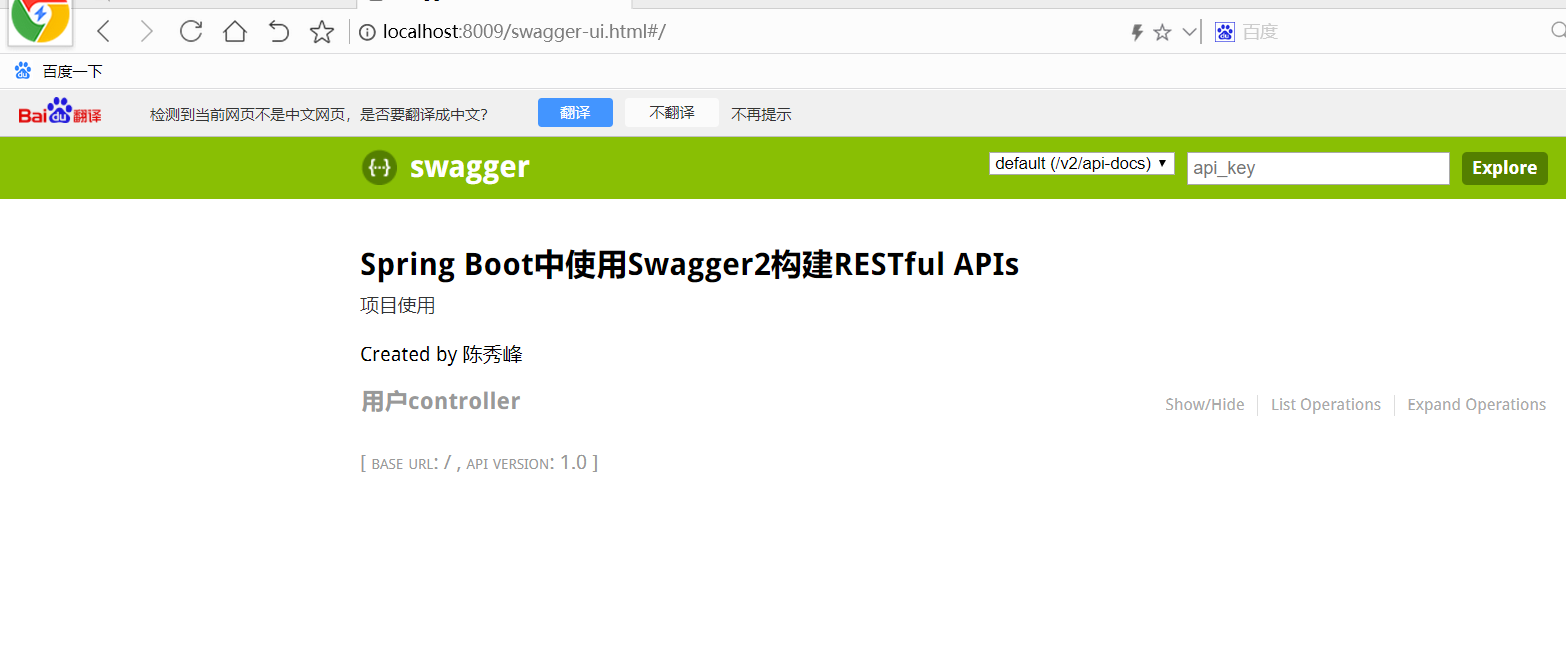
点击用户controller之后就可以看到所写的接口
注意事项看截图:
坑1
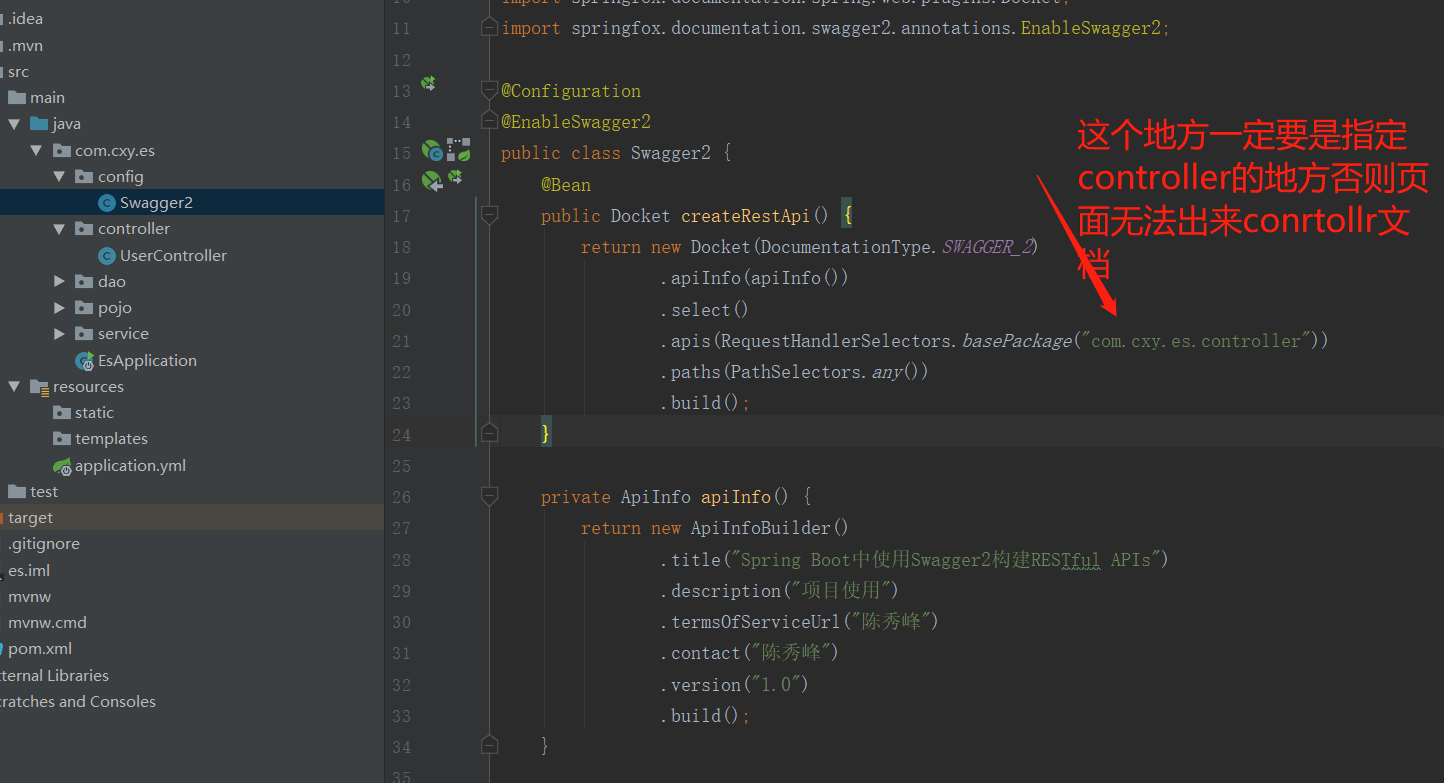
坑2
笔记转移,由于在有道云的笔记转移,写的时间可能有点久,如果有错误的地方,请指正