安装ssh服务
状态:service sshd status
CentOS
1.先更新下源
sudo apt-get update
2.安装ssh服务
sudo apt-get openssh-server
3.配置ssh-server,配置文件位于/etc/ssh/sshd_config,默认的端口是22,为了安全,一般自定义为其他端口,然后重启
sudo /etc/init.d/ssh resart
可以使用putty或Xshell远程登录
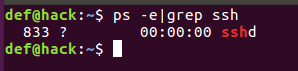
如此便说明ssh已经成功的启动了。
Ubuntu
sudo apt-get install openssh-server
然后确认sshserver是否启动了:(或用“netstat -tlp”命令)
ps -e | grep ssh
修改SSH密码
passwd root
THE END
By:珍惜少年时博客:http://www.cnblogs.com/xishaonian/
*-------------------------------------------*



